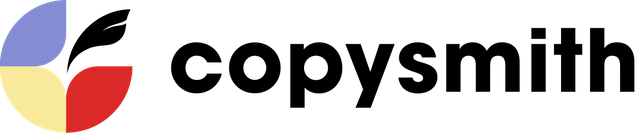Organic search has better ROI than social media and paid search – and here are the numbers that prove it:
- In Search Engine Journal’s poll 49.0 percent of respondents reported organic search brought the highest ROI compared to other digital marketing channels.
- Profitworks’ research showed organic SEO has +275 percent ROI while social media has -90 percent.
Optimizing your website to rank higher on Google is a no-brainer – it’s one of the most cost efficient marketing activities to attract leads and turn those leads into paying customers.
If you are looking to rank higher on Google, you have likely come across a range of advice on what to do and what not to do. While there is no one-size-fits-all solution when it comes to SEO, there are some key steps you can take to ensure your website stands out from the crowd.
And it’s actually not as difficult as you might think! Here are five steps to help you climb the rankings and improve your search engine visibility.
Prioritize user experience
Google has been clear that it is prioritizing user experience (UX) in its search rankings. In other words, if users like you then Google likes you too.
Here are ways you can improve your UX that has an impact on your SEO performance:
Optimize page speed
Your website’s page speed or the time it takes for your content to be displayed on the user’s end matters. Since 2010, the search engine giant has used page speed as a ranking factor and in their 2018 algorithm update, Google made it clear they want users to have the best experience because nobody likes to wait, not only in real life but on the internet as well.
Also, page speed can affect your website performance. The slower your page speed is:
- the higher the bounce rates,
- the lower the engagement rate,
- the lower the conversion rate,
- the lower the average time users spend on your site, and
- the lower the return visits
Long story short, how fast (or slow) your website is can affect your search engine ranking.
Use pop-ups appropriately
Are pop-ups bad?
Yes, if they are irrelevant and appear as soon as visitors arrive on the website.
If you use pop-ups this way, they will become a clutter and a turn-off. They will interrupt your visitor’s flow and distract them from what they are trying to do. That is why most people find pop-ups annoying.
So, when using a pop-up on your website, remember:
- You do not need to put it in every single page of your website.
- Keep pop-ups relevant.
- Pop-ups are better for exit, not when the customer arrives on your site.
The bottom line here: pop-ups can hurt your user experience and if you do not use them properly it will lead to higher bounce rates.
Practice website accessibility
Website accessibility means making sure that everyone (and that includes users who are differently abled because of their auditory, cognitive, physical, speech and visual conditions) can access and use your website easily.
Again, if users like you then Google will as well – practicing website accessibility can improve your SEO because the two overlap a lot.
Think of it this way: if assistive technologies (such as screen readers) can understand and navigate through your site easily, then Google’s web crawler or bots can do the same.
Here are some of the elements you need to pay attention to satisfy assistive technologies and Google bots:
- Page title – <title> tag provides context on what the page is all about.
- Headings – <h> tags define the structure of the content in your page. H1 tag is used to provide an overview while H2 to H6 tags are used for subsections.
- Lists – list tags <ul>, <ol> and <dl> help structure groups of related items.
- Alt text – provides better context on what the image is about.
- Breadcrumbs – are links that make your site easy to navigate.
To show Google’s commitment in serving all users, it has launched Google Lighthouse, a tool that helps improve the quality of your website. It audits your website’s accessibility as well as SEO and best practices to name a few.
So, make sure you are putting the needs of your users first and focusing on creating a great experience for them.
Categorize relevant keywords in a strategic manner
Keywords are the cornerstone of search engine optimization. Categorizing keywords will help you double down on the most relevant and valuable keywords that will get you results.
To categorize keywords effectively, one of the best practices is to group them based on intent such as:
- Informational keywords – the user intent here is to learn more about a topic that they have little to no knowledge about. Searchers are looking for an answer to a question or a problem. Keywords include what, where, who, why, how, guide, tutorial, tips, and examples.
- Commercial keywords – the user intent here is to explore around a product or service that may solve their problem. Searchers are trying to find what products or services suit their needs. Examples of commercial keywords are cost, price, cheap, affordable, top, best, and review.
- Comparison keywords – this one is very similar to commercial keywords, as the intent is to investigate a product or service as well. The difference is that searchers did their research, narrowed down the list and are basically comparing two or more products so they can decide which one is the best. Basically, these people are more serious about buying. Keywords include versus/vs, alternatives to/alternative and comparison.
- Transactional keywords – the user intent here is to take an action and complete a transaction. Searchers have basically decided on what specific product or service they want. Examples of transactional keywords include deal, order, buy, quote, subscribe, download, register and sign up.
- Navigational keywords – searchers want to visit the physical location or website of the business that offers the product or service they are interested in. Some navigational keywords are near me, in, where/located, login, support, pricing, and email.
When you group keywords by intent, you are able to create relevant and targeted content that attracts and engages your target audience and this leads to a higher ranking and conversion rate.
Another effective way to categorize keywords is by molding it to the stages of the sales funnel. The funnel illustrates the process of turning a lead into a paying customer and by aligning your keyword strategy to the customer’s journey, you can focus on the high-converting keywords:
- Top of the funnel (TOF) keywords – potential leads are problem aware. They have a general interest to solve the problem and are doing surface-level research. For instance, if someone is looking to buy a new monitor, here are the top of the funnel keywords: how to choose a monitor, monitor reviews, best gaming monitors.
- Middle of the funnel (MOF) keywords – after educating themselves, leads are now solution aware. They are basically in the consideration stage on which specific solution to choose and are digging deeply. Example keywords include: which monitor panel is the best, IPS vs VA panel, refresh rate for gaming.
- Bottom of the funnel (BOF) keywords – after coming up with a short list, leads are ready to make a decision and buy a specific product or service. Here are the bottom of the funnel keywords: buy 27 inch 120hz IPS monitor, where to buy [monitor model].
Use quality content to establish topical expertise
Yes, keywords are the cornerstone of a successful SEO strategy but they are not the be-all and end-all, you still have to create a quality content that your audience will enjoy reading because Google aims to provide “helpful, reliable, people-first content” in its search results.
Here are the things you need to keep in mind if you want to create quality content that ranks in Google:
- Make your content easy to read. You are writing for humans, not for Google’s algorithm. That is why you should not stuff your content with keywords – this will hurt your ranking because Google penalizes such practice.
- Organize your content in a way that is easy to digest. This means organizing the flow of content logically and adding subheadings. This helps your users as well as Google to find the specific information they need faster.
- Aim to create fresh and unique content. To establish your business as an expert, you need to be original – avoid duplicating content that has been published by other websites before. This is the key to stand out and for Google to notice you.
- Be credible. This means providing accurate facts and figures as well as citing your sources. When including reviews and testimonials in your website, use the one from real customers.
- Publish and update content consistently. SEO is a long-term game. You do not publish one article and expect to rank the next day. You need to publish content consistently over time to become visible in the search engine results page. Keep in mind that once you publish your content, that is not the end. You have to update it regularly to make your content timely and relevant.
Create SEO content with AI
To create content that ranks on Google – first, you need to do keyword research and second, you need to write engaging content.
Keyword research alone takes time. To write content that demonstrates expertise, it requires a lot of time – you have to brainstorm, research, draft, edit and proofread.
Good news: there are tools out there that make the content writing process easier and Copysmith is one of them. Think of Copysmith as your writing assistant with SEO knowledge. It can create SEO-focused content in 15 seconds or less – yes, you read that right – and it’s not as complicated as you think!
Let’s say you want to create a blog post. Simply select the Blog Kickstarter template and tell Copysmith what you want your content to talk about – no hassle, no fuss, pretty straightforward.
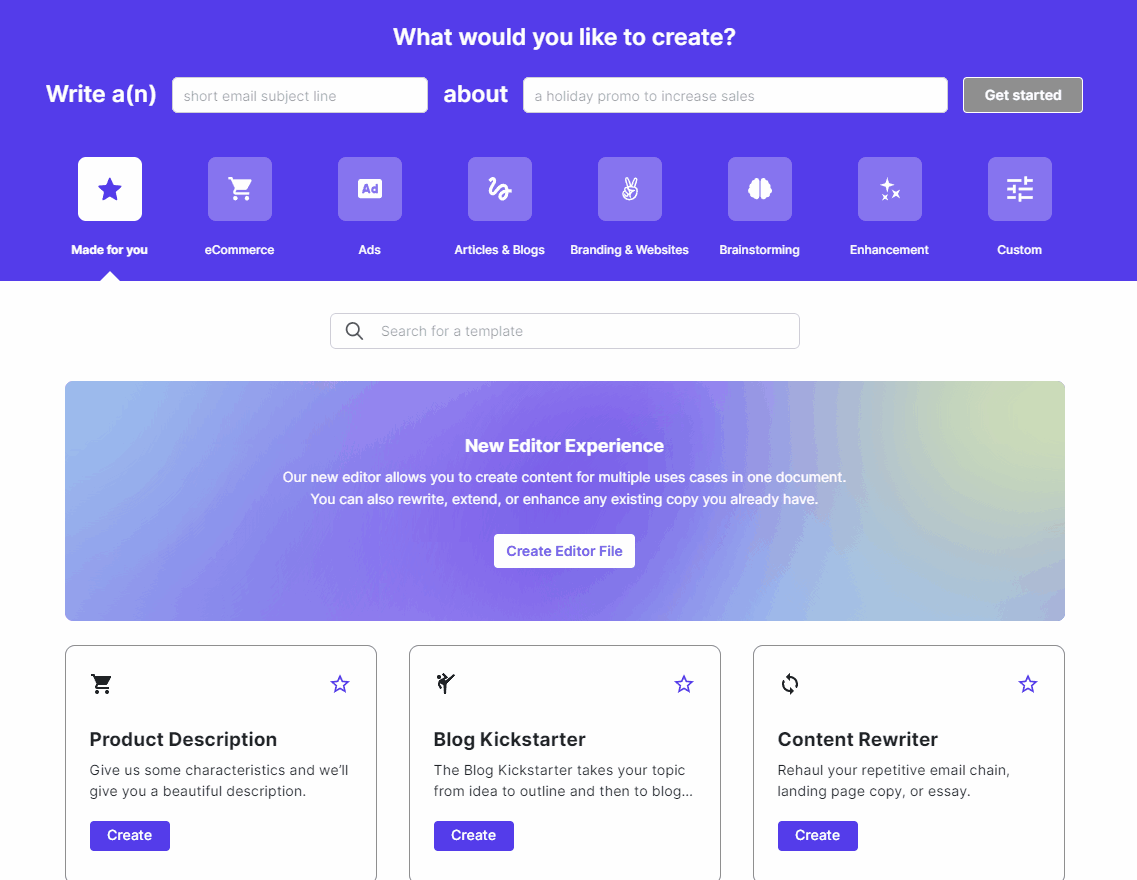
Copysmith will then generate multiple titles and introductions for your blog post, select the one you find the most engaging.
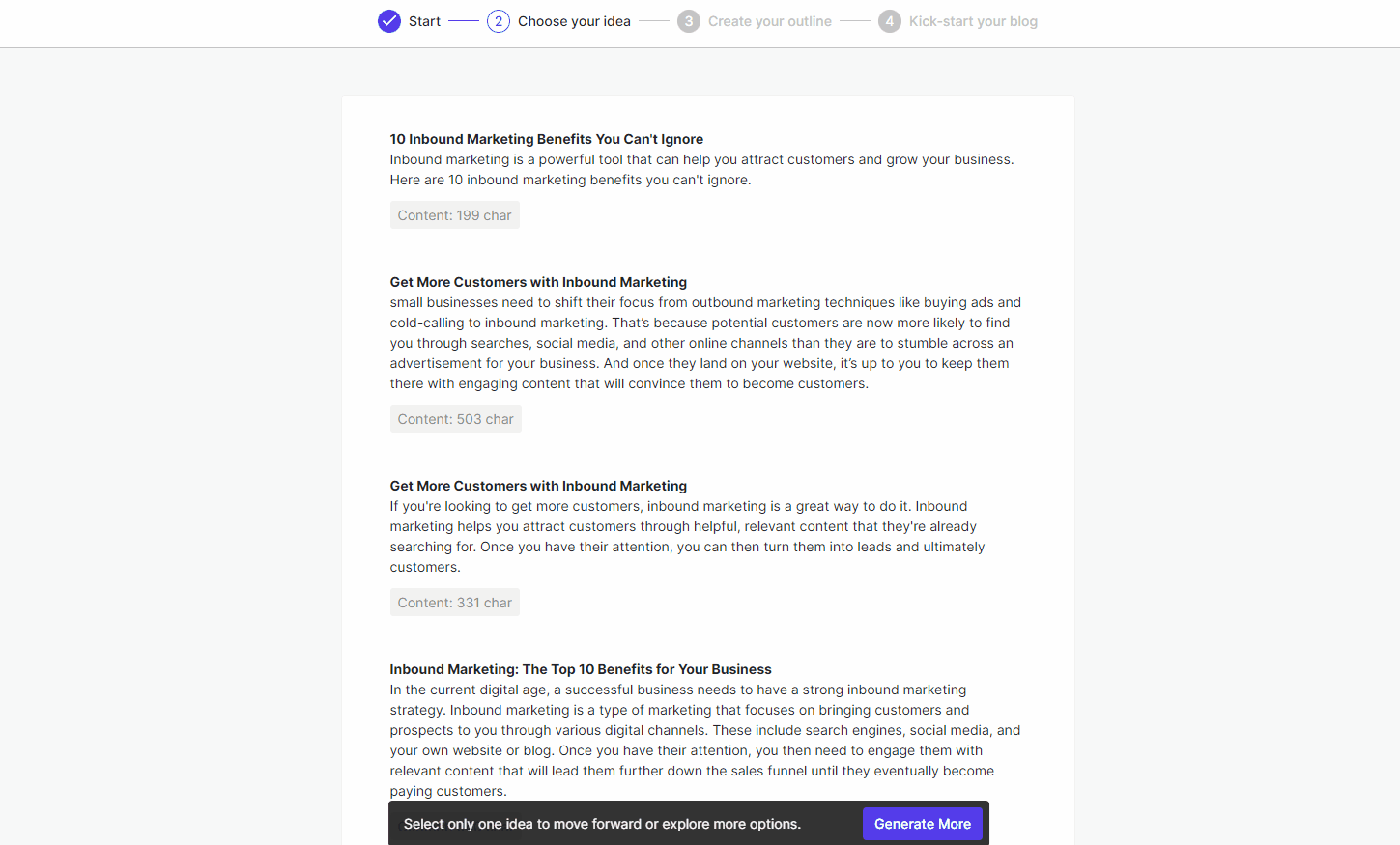
After that, Copysmith will generate multiple content outlines. The outline will serve as a guide for the content discussion.
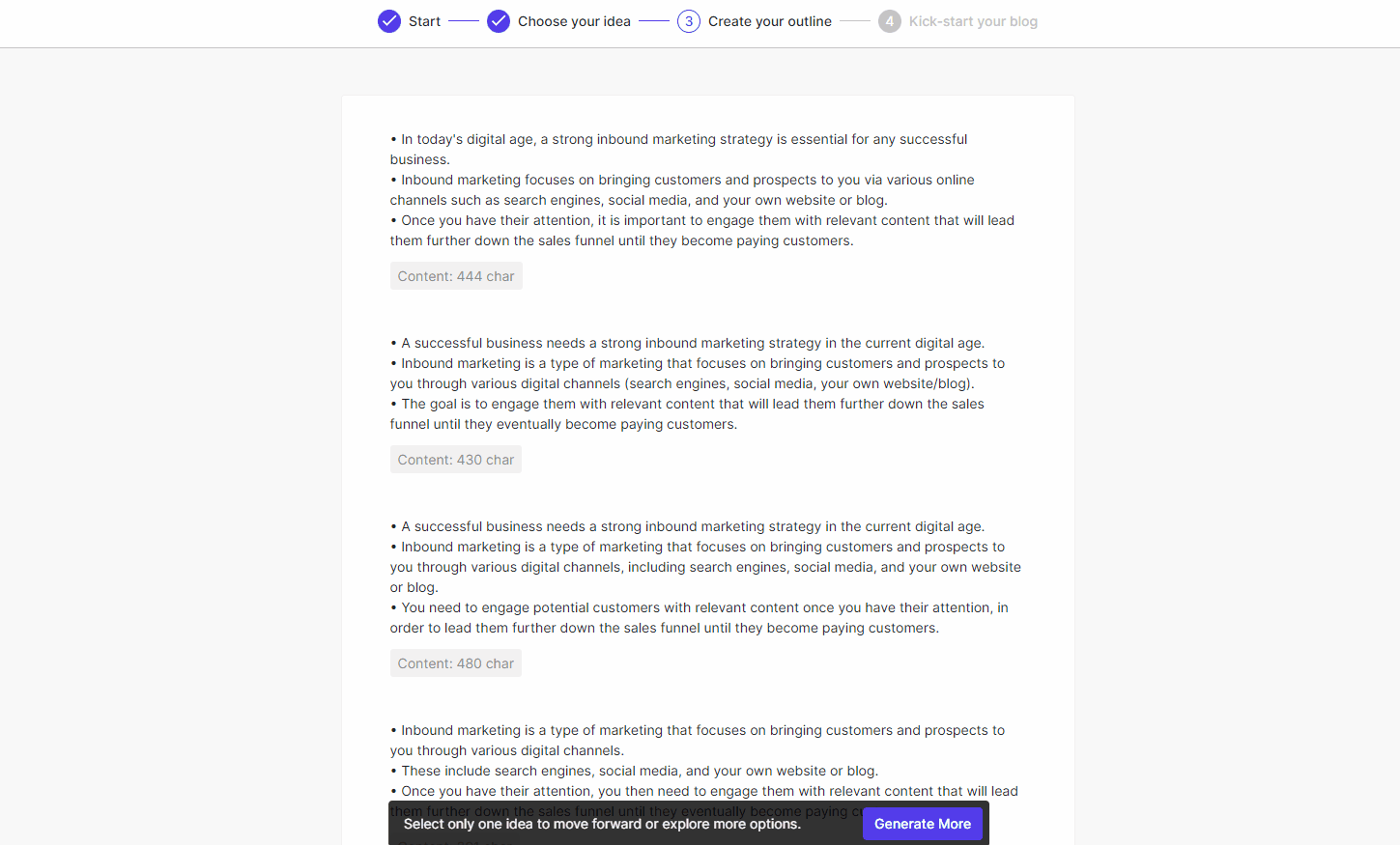
For each outline, Copysmith will generate multiple versions that talk about the subtopics in more detail. Select one point of discussion.
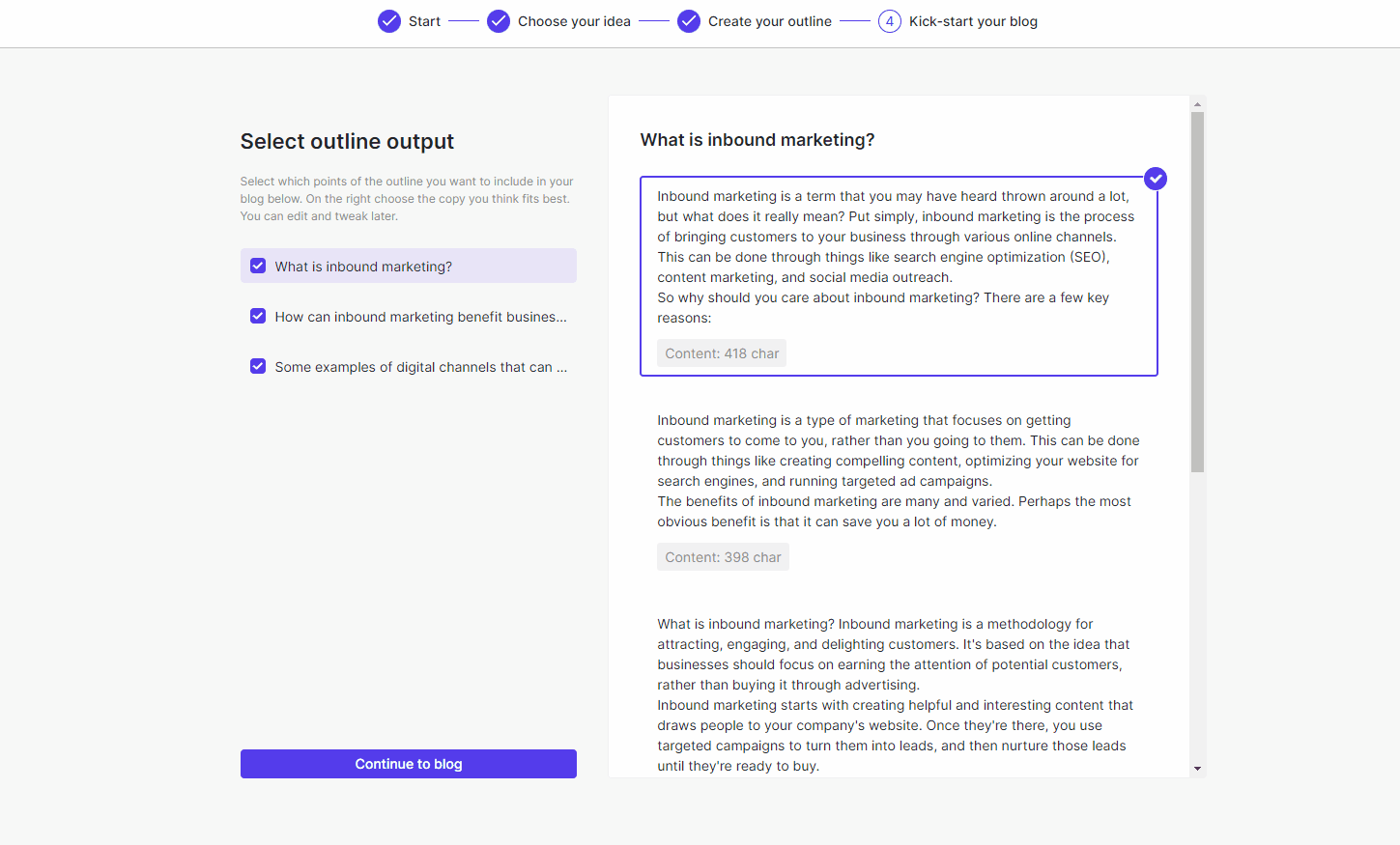
Now, you have an entire blog post written for you in seconds. Amazing, right? Copysmith does all the heavy lifting.
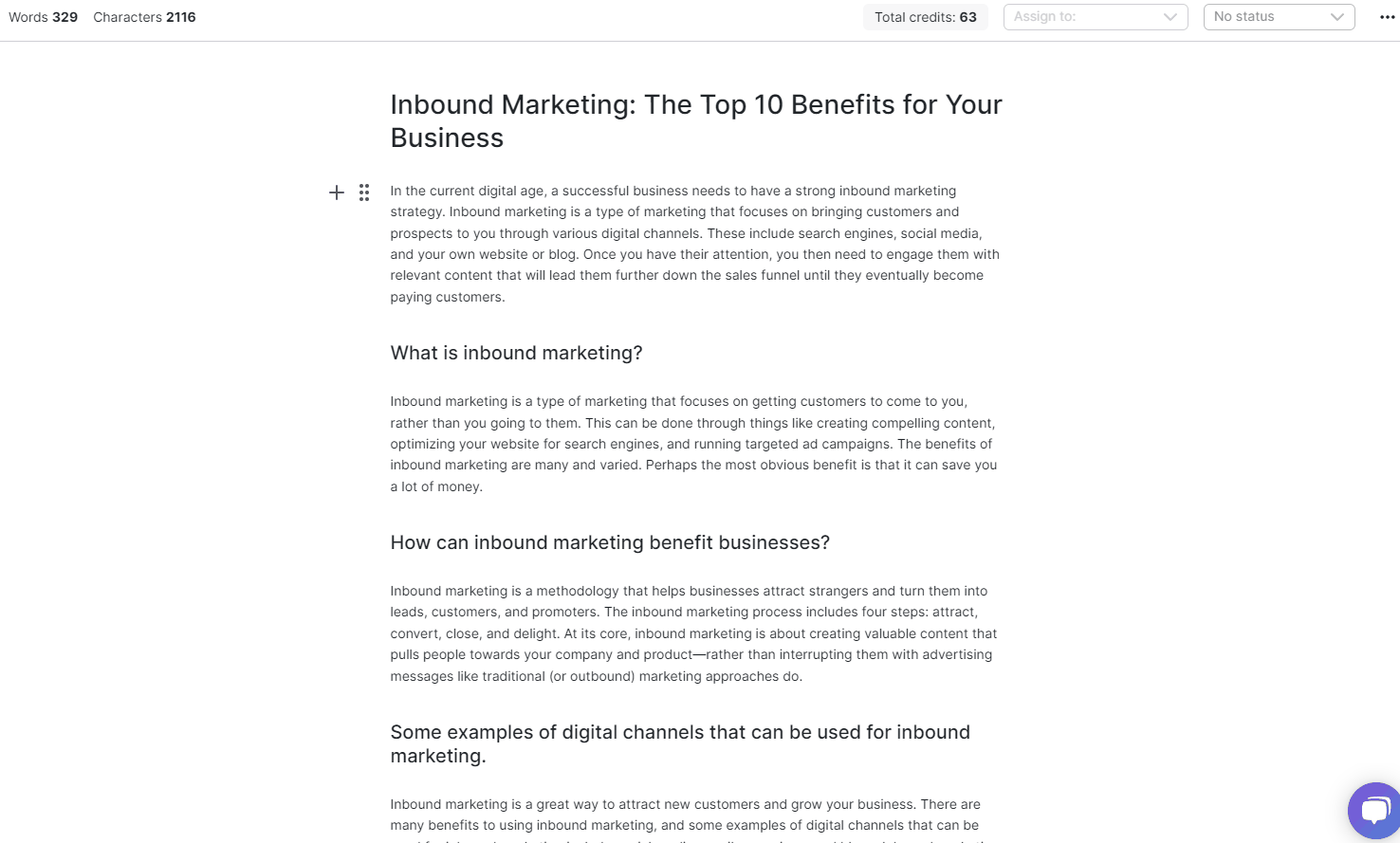
Select a text and Copysmith will display the character count, number of words and readability score – this is one of the features of Copysmith that makes it a stand out! It helps you create engaging content.
Keep in mind, content that is easier to read leads to better engagement and conversion. No need to use readability tools such as Hemingway Editor. Everything you need to write quality copy is within Copysmith!
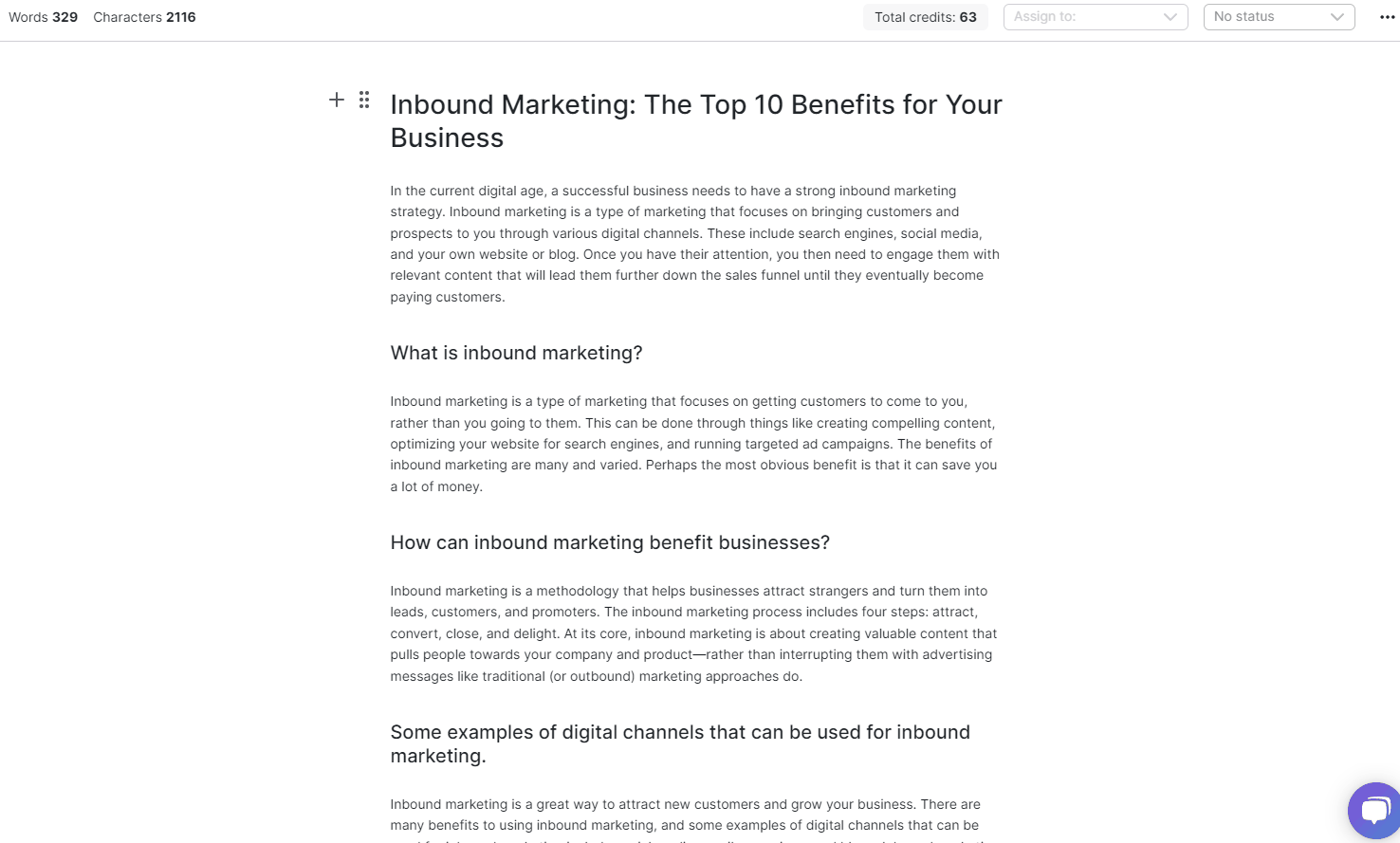
If you want a better copy, you can select Improve Writing and choose between Enhance, Rewrite and Extend.
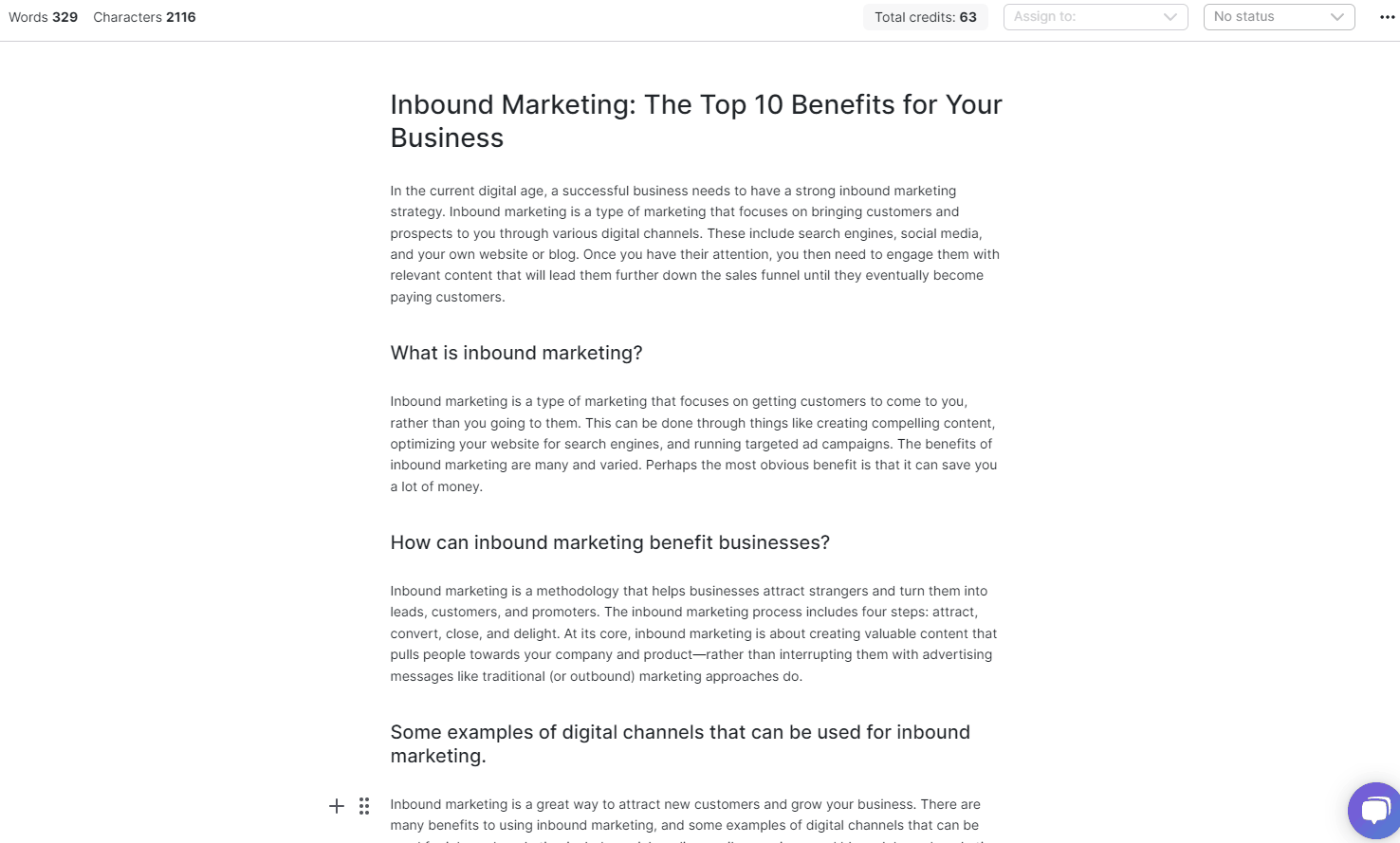
If you want to make sure that the generated content by Copysmith is unique, simply select Plagiarism to check.
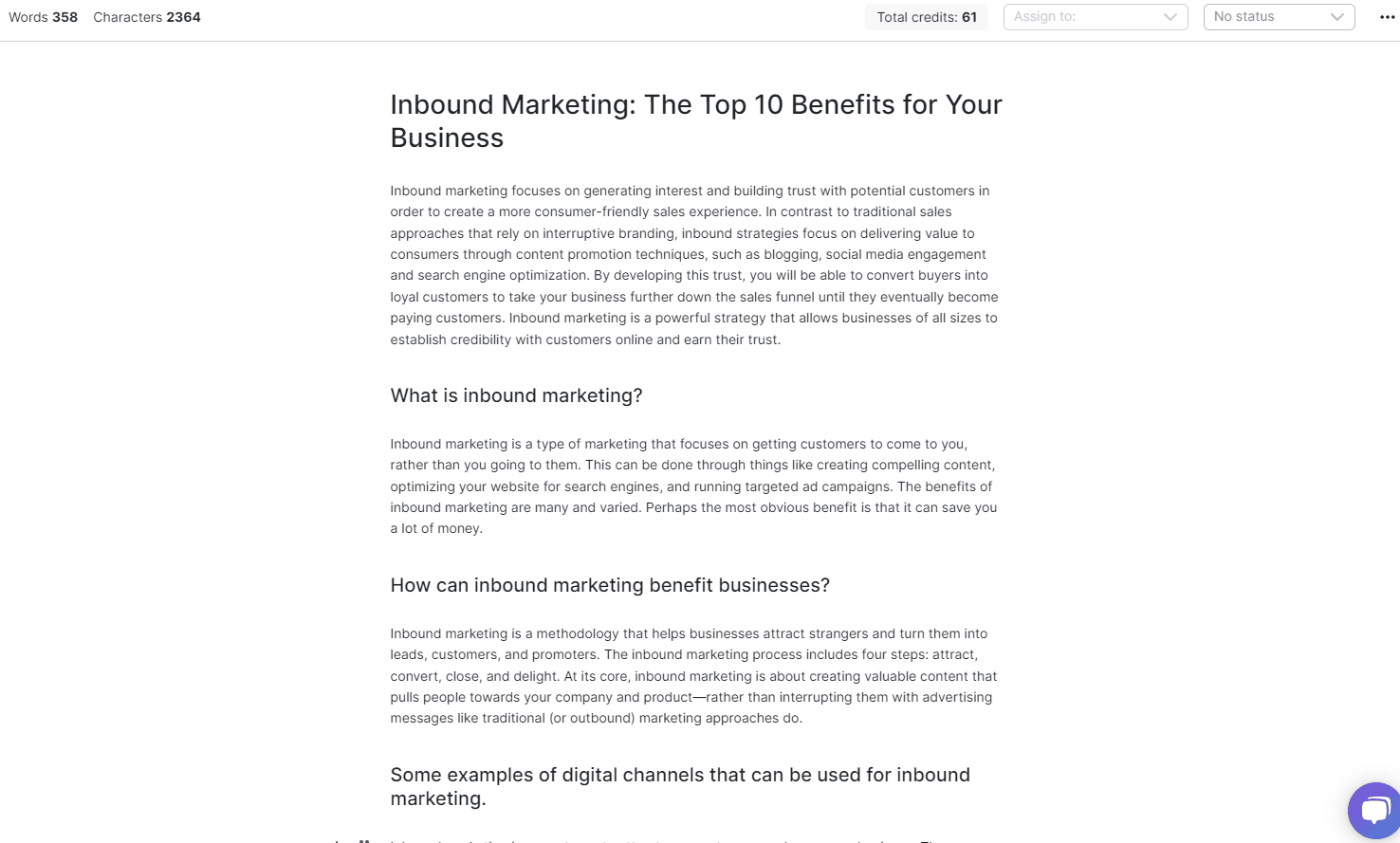
To optimize your content for SEO, simply select the magnifying glass icon in the uppermost left corner.
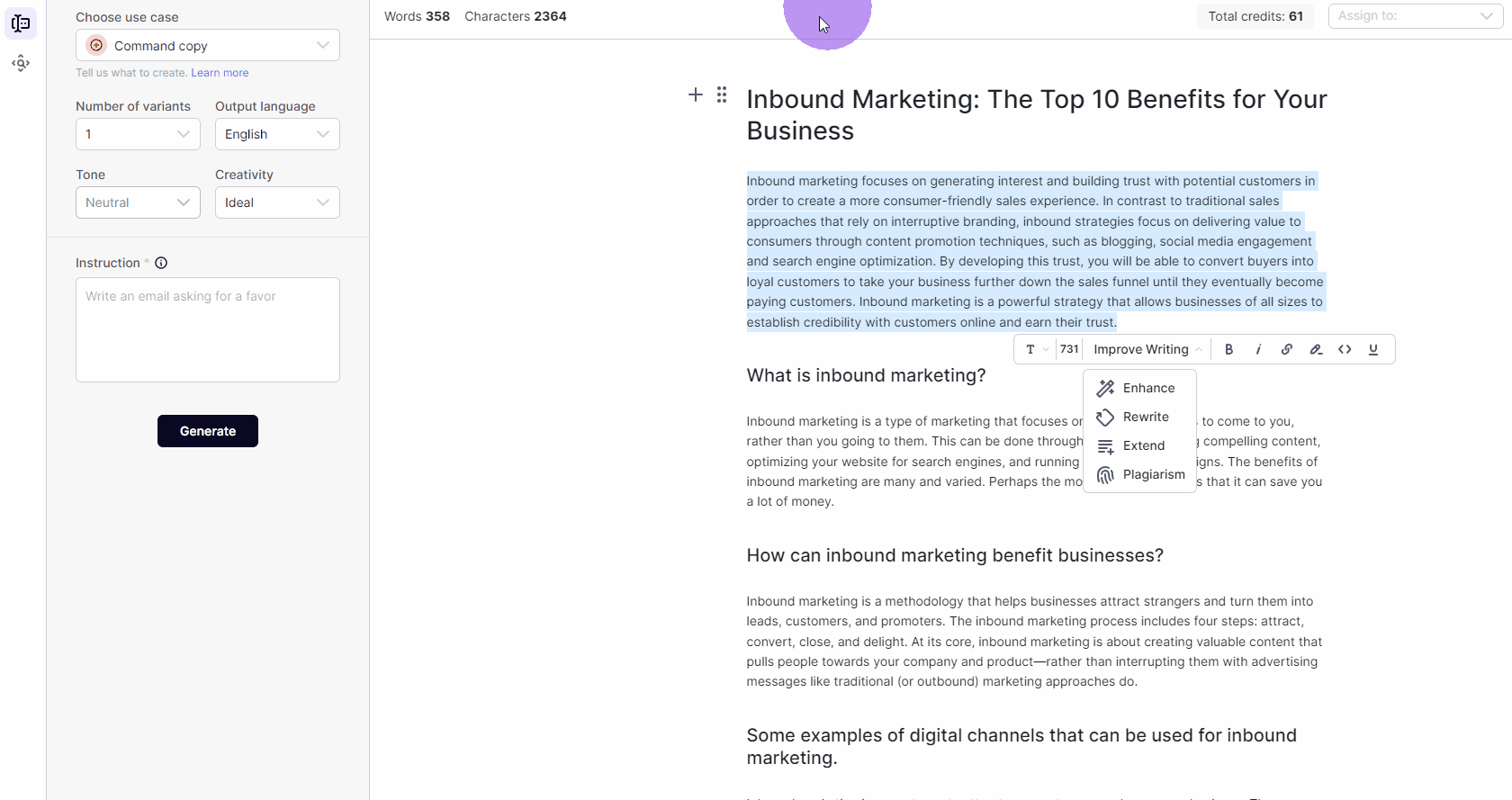
Then type the search query or the keywords users will enter in search engines to find an answer to their question.
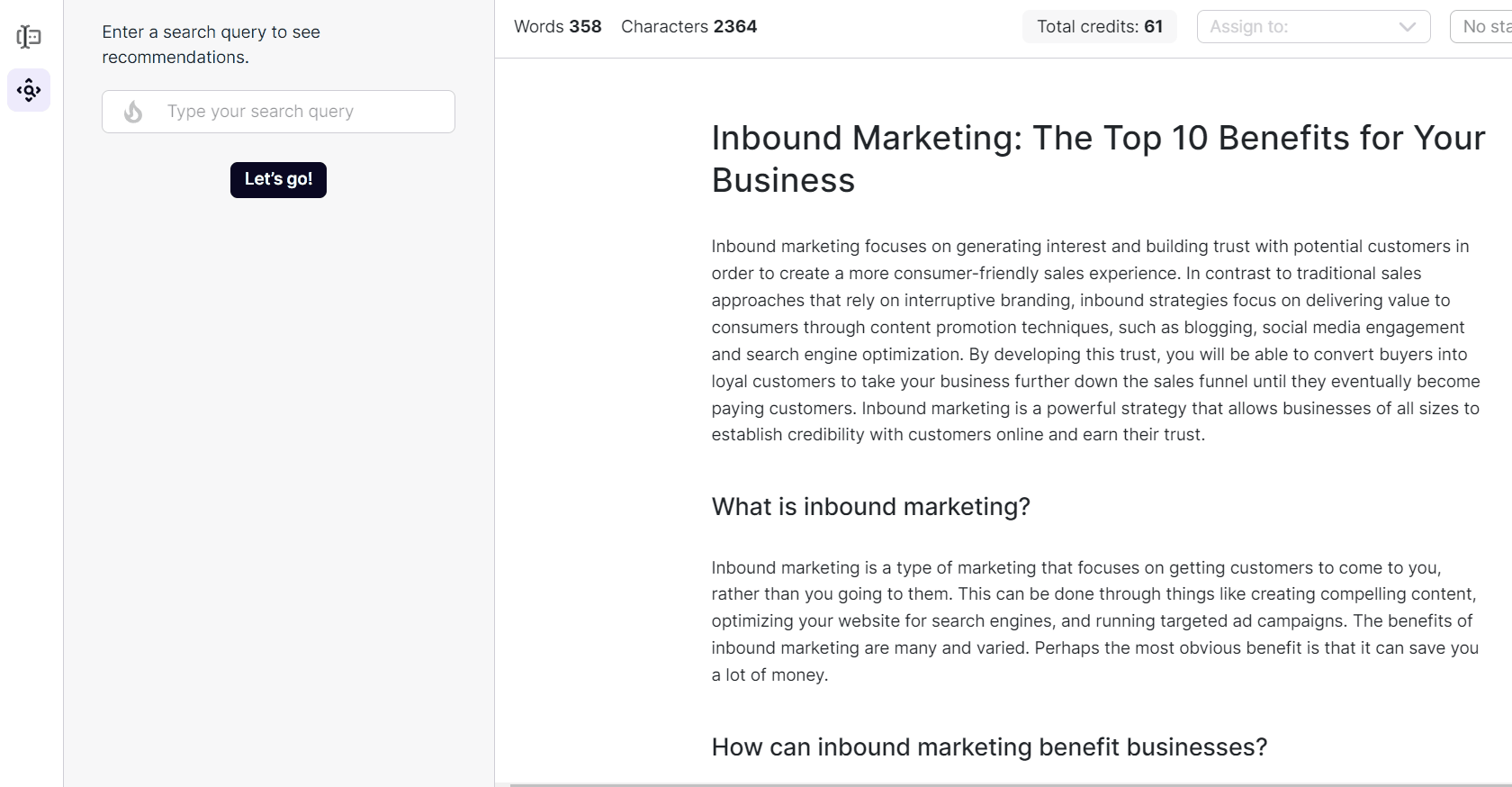
Copysmith will then generate the keywords needed and its frequency.
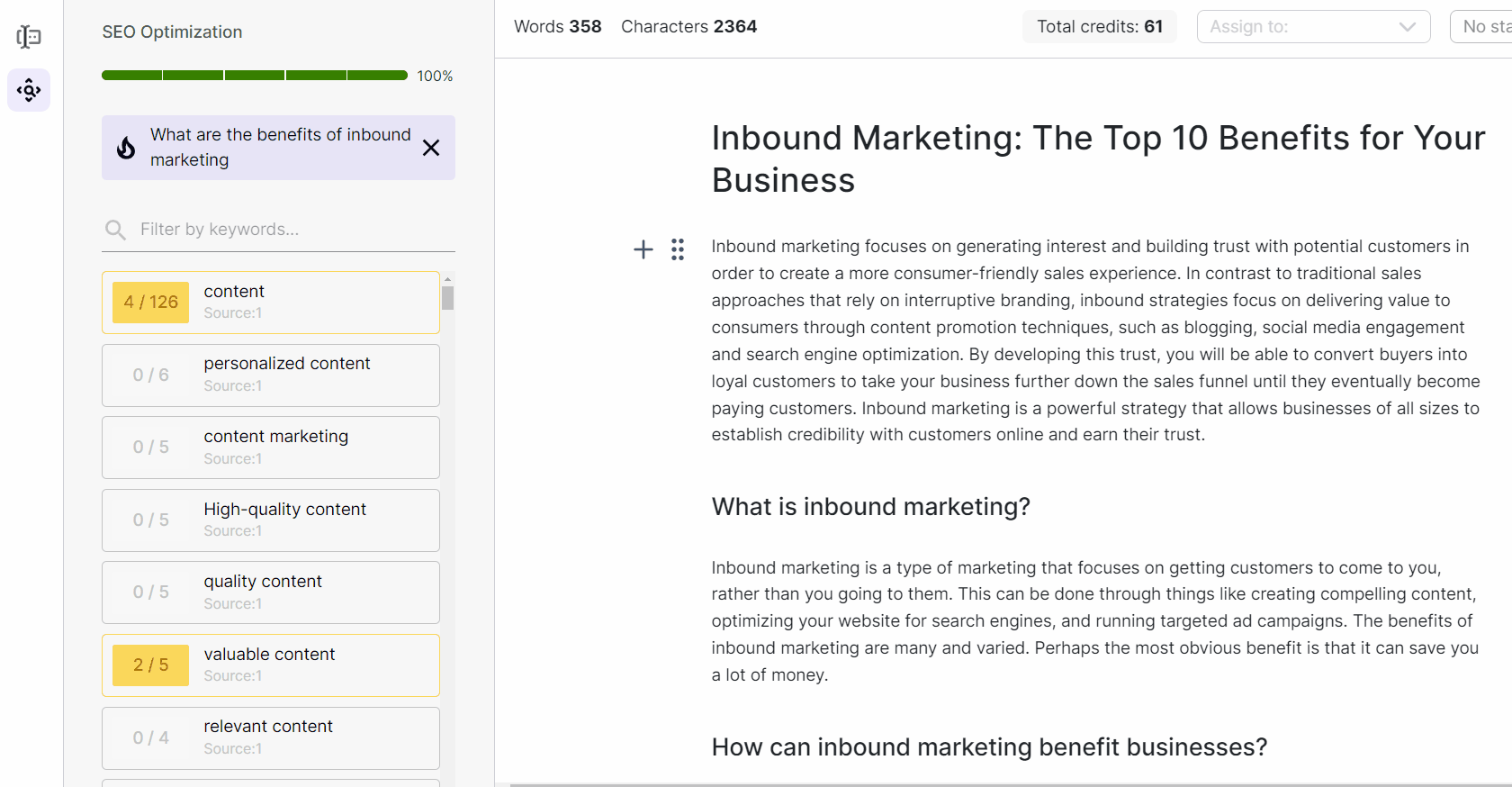
The number on the right is the suggested number of times that keyword must be mentioned throughout the article. The number on the left is the actual times that keyword was used.
The colors also give a hint: yellow means it was not mentioned enough, gray indicates the keyword was not utilized at all, while black means you met the required frequency.
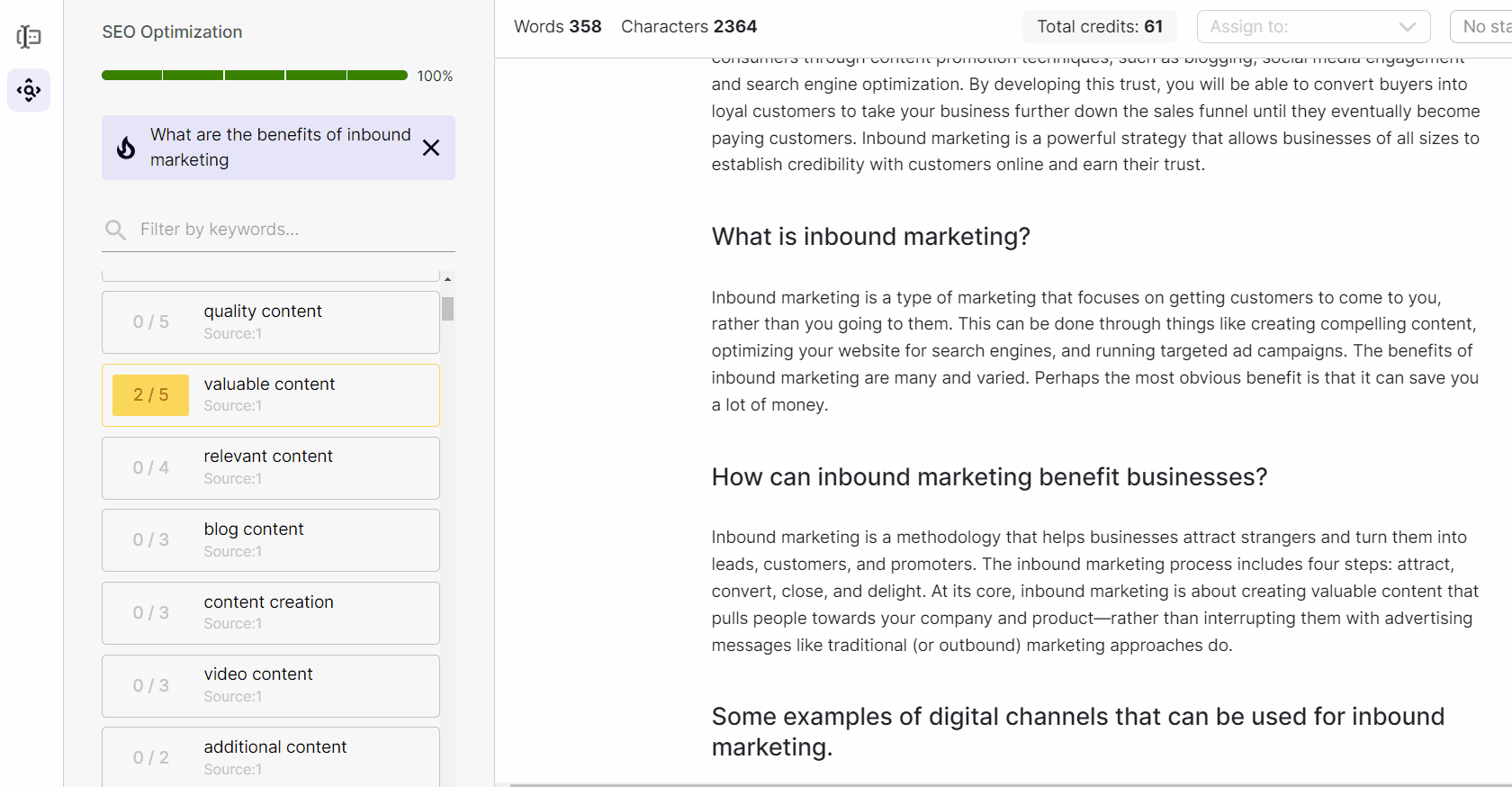
Ensure mobile optimization is top-notch
In 2022, there were 15.96 billion mobile devices around the whole world and it is expected to grow to 18.22 billion by 2025 according Statisa. In fact, 92.1 percent of people use their smartphones to access the internet. Well, it’s not a surprise that mobile SEO has become increasingly important.
Making sure your website has mobile-friendly design and content will be essential to ranking higher on Google – why? Because Google practices the so-called “mobile-first indexing” which means that Google mainly crawls and indexes a website’s mobile version first.
To keep your website mobile-friendly and for Google to favor you, keep the following in mind:
- Make sure that your website loads quickly and is easy to navigate both on desktop and mobile devices.
- Make sure your web pages are responsive and optimized for different screen sizes and devices.
- Remove any unnecessary plugins or scripts that slow down page loading speed.
- If you offer any downloadable content, make sure it is optimized for faster loading times as well.
- On top of that, if you want to get bonus points with Google, try adding Accelerated Mobile Pages (AMP). This open-source project helps fasten page loading speeds across all devices by serving a cached version of the page to users.
When it comes to backlinks, be vigilant
Backlinks are an important aspect of a successful SEO strategy. Backlinking is basically when a website links to your website.
Think of it this way: backlinks are some sort of an upvote or recommendation so the more backlinks, the better – it basically tells Google that your site is offering valuable information.
Well, here’s the thing – you have to be vigilant about quality. Some backlinks may hurt your ranking so here are two things you need to keep in mind:
- Get links from reputable websites with high domain authority and are actively maintained.
- Avoid spammy link farms and low-quality websites that exist solely for the purpose of creating links.
One way to ensure you attract quality backlinks is to build relationships with reputable websites in your industry by:
- Offering them content.
- Doing a guest blog.
- Submitting your website to relevant directories.
Long story short, taking the time to carefully vet and build relationships with reputable websites will go a long way in your backlinking strategy.
Takeaway
There you have it, five actionable steps to help your website rank higher on Google.
Remember, search engine optimization is a long-term strategy and works in a compounding way. Publish an article once, you won’t see any much difference in your rankings. Publish quality content consistently and follow the best practices, before you know it, your website will climb the rankings and you will be enjoying organic a.k.a. free traffic.
SEO does take a lot of time and effort but it pays off. If you do not have the luxury of time, try Copysmith – an AI-powered writer that creates quality content in an instant so you do not have to worry about the tedious process of doing the research, brainstorming, drafting and editing.
No more feeling overwhelmed with writing SEO content. Take advantage of Copysmith so you can publish quality content consistently and at scale. Sign up now to unlock your unlimited 7-day free trial, no credit card required.