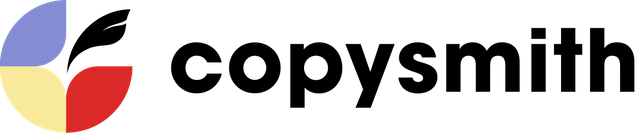If you are currently looking for alternatives to Copysmith or unsure if our platform is a good fit for your marketing needs, then you’re in the right place.
Now you may be wondering…
Why did we decide to write an in-depth review of Copysmith alternatives?
Here is why…
We found out that most ranking articles on the SERPs aren’t doing a great job of reviewing our platform’s competitors thoroughly. Hence, we decided to fill this knowledge gap.
After reading this post, you’ll know who Copysmith is built for, the most popular Copysmith alternatives, the core features of each one, and how to decide which AI copywriting platform is the right fit for your needs.
If you haven’t tried Copysmith before but need to create quality content at scale. Click here to sign up for a free trial of Copysmith and start writing for free. No credit card required.
Copysmith: The AI Copywriting Tool for eCommerce & Large Marketing Teams
Copysmith is an AI copywriting assistant that helps large marketing teams, in-house marketing teams at large enterprises, and eCommerce storefront owners to generate high-quality content such as product descriptions, Google ads, social media content, blog posts, etc. at scale.
Besides having multiple templates and generating excellent outputs, our team has successfully built several features in our platform that make it the ideal tool for:
- Overcoming writer’s block
- Combating burnout
- Generating great content at scale
Let’s look at some of those features to put this in perspective.
What features Make Copysmith Stand Out?
Every aspect of Copysmith helps users actualize specific marketing goals. These innovative features set our platform apart from its competitors.
Below are some of them:
Bulk Generation
The idea behind Copysmith is to help large marketing teams and eCommerce storefront owners; hence we built a feature for generating bulk content and product descriptions at once.
This is useful to nearly every user. But most importantly for those who want to generate quality content that converts.
Take Google ads, for example.
Running ads often requires a lot of testing to determine which ad copy and creative converts best.
Hence, Copysmith’s bulk generation of headlines for A/B testing purposes comes in handy.
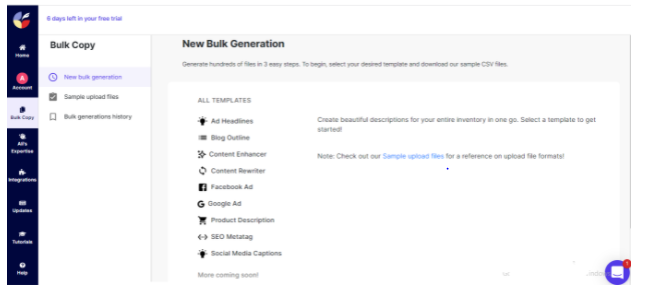
We understand that human creativity is not programmed to be active every single hour of the day. Yet, marketers often need to come up with remarkable ideas several times, whether that’s easy or not.
So, we have engineered our system to help you do that. Rather than working out one headline and thinking long or reading dozens of pages just to get a new idea, the bulk copy feature in Copysmith will give you multiple variants of different headlines at once.
The same feature is available for eCommerce storefront owners, and Copysmith takes it a step further for them.
For the first time in the AI copywriting industry, you can import your product spreadsheet and command Copysmith to generate descriptions for each one of them in minutes.
This saves you hours, if not days, of work. To use this feature, all you need to do is upload the CSV of your products, and Copysmith generates the product descriptions for each of them in minutes.
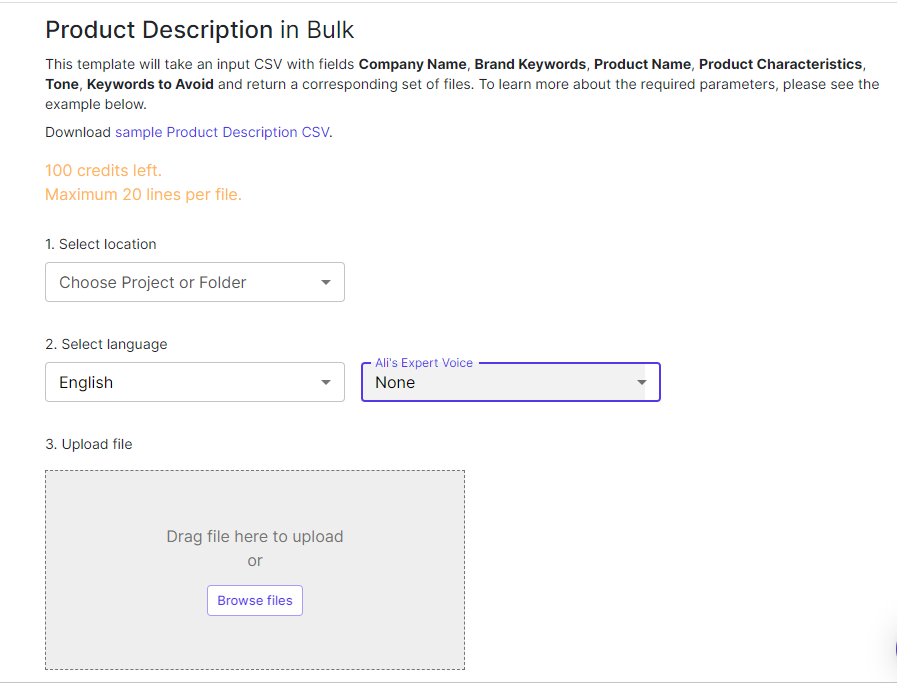
Workflow Management and In-app Collaboration
If you are a content writer or marketer, you are well aware that content creation requires teamwork. It usually involves many people such as the Director of Marketing, Head of Content, Content Marketing Manager, Content Strategist, Content Writer, etc.
For everything to go smoothly with your content creation efforts, you need a workflow.
This is why we built workflow management and in-app collaboration into our platform.
Our in-app collaboration feature lets you add team members:
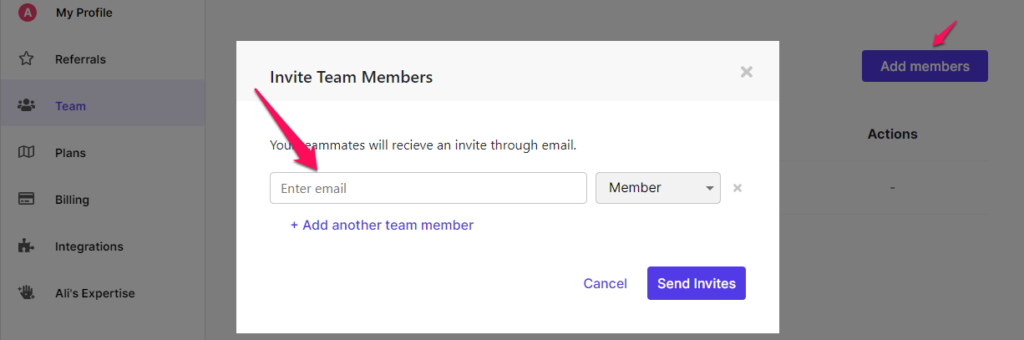
You can assign them roles:
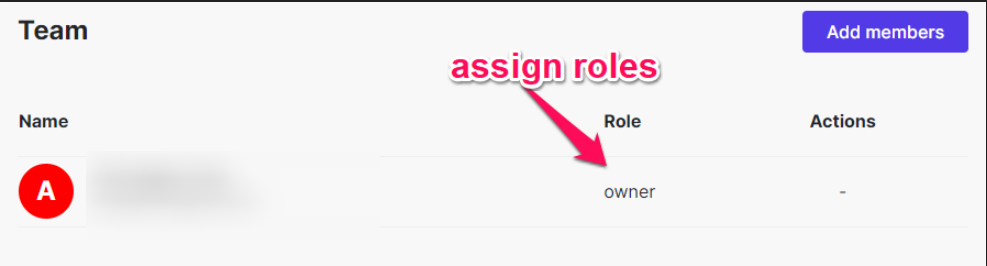
And you can delegate tasks to them in-app and monitor the progress, all in one place.
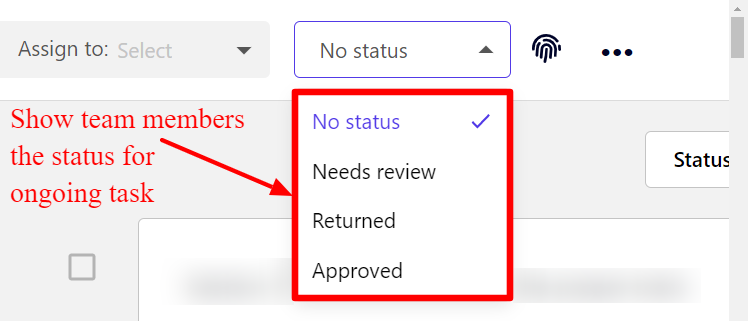
Content Export Feature
Another essential feature of Copysmith that makes it stand above the alternatives is the export feature.
This enables users to download content into a file of their choice, i.e., TXT, PDF, Docs, CSV, to work on it or send it to other team members and clients.
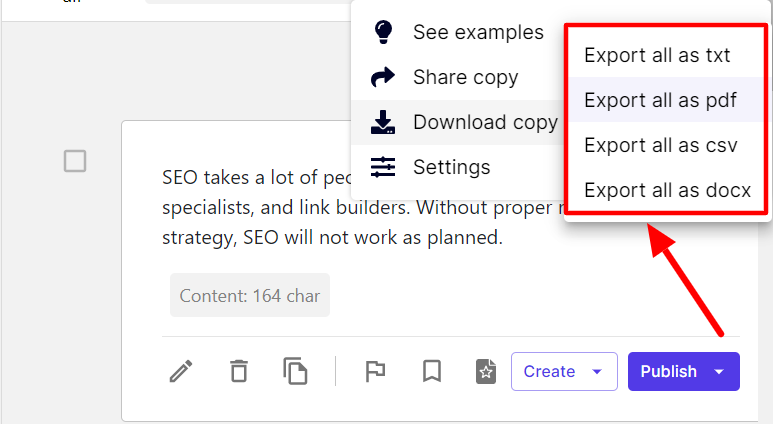
This means no matter what you choose to do with your content, you won’t have to struggle to copy it manually from one place to another.
Integration With Third-party Apps
Copysmith integrates with several third-party apps, such as Frase, Woocommerce, Zapier, Google Ads, Shopify, and more.
These integrations aim to ease the burden of working between apps because the content you are creating will be used elsewhere.
Imagine generating your content in Copysmith and copying and pasting it into Frase SEO for keyword optimization.
That takes time and consumes your productivity.
But Copysmith’s integration with Frase SEO enables you to optimize your content for search engines directly as you create them.
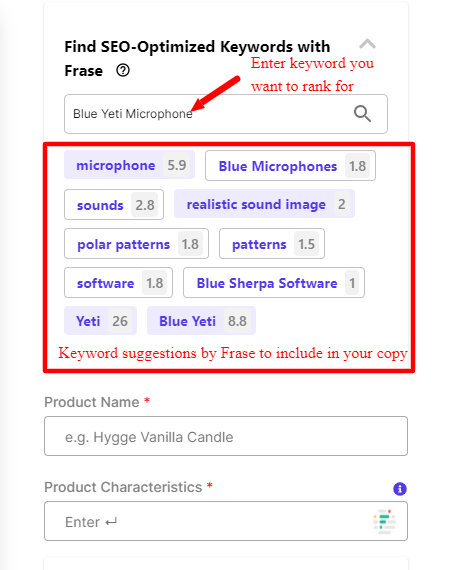
The integration with Shopify is equally essential for eCommerce storefront owners on Shopify. By connecting your Shopify account to Copysmith, you’ll be able to update your product descriptions in real-time and upload your new descriptions with the click of a button.
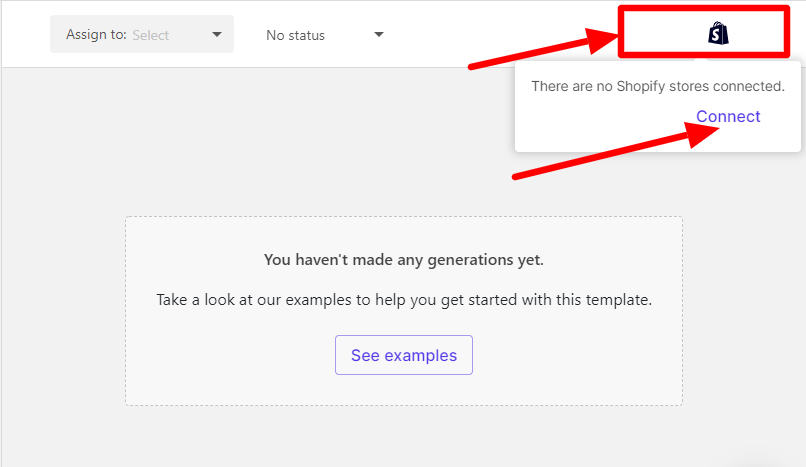
Once connected, you can click the Shopify icon to upload your content with one click.
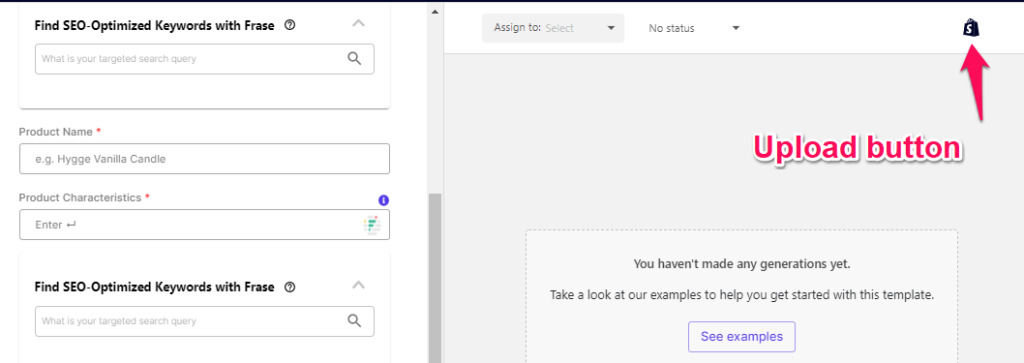
Copysmith also integrates with Google Ads. With this integration, you can directly upload your generated Ad copies to your Google ads account.
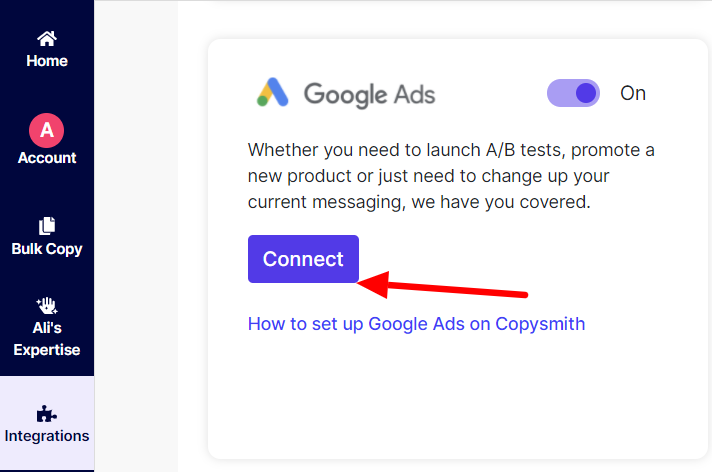
These are some of the features that make Copysmith stand above its peers.
Copysmith Pricing: How Much Does Copysmith Cost?
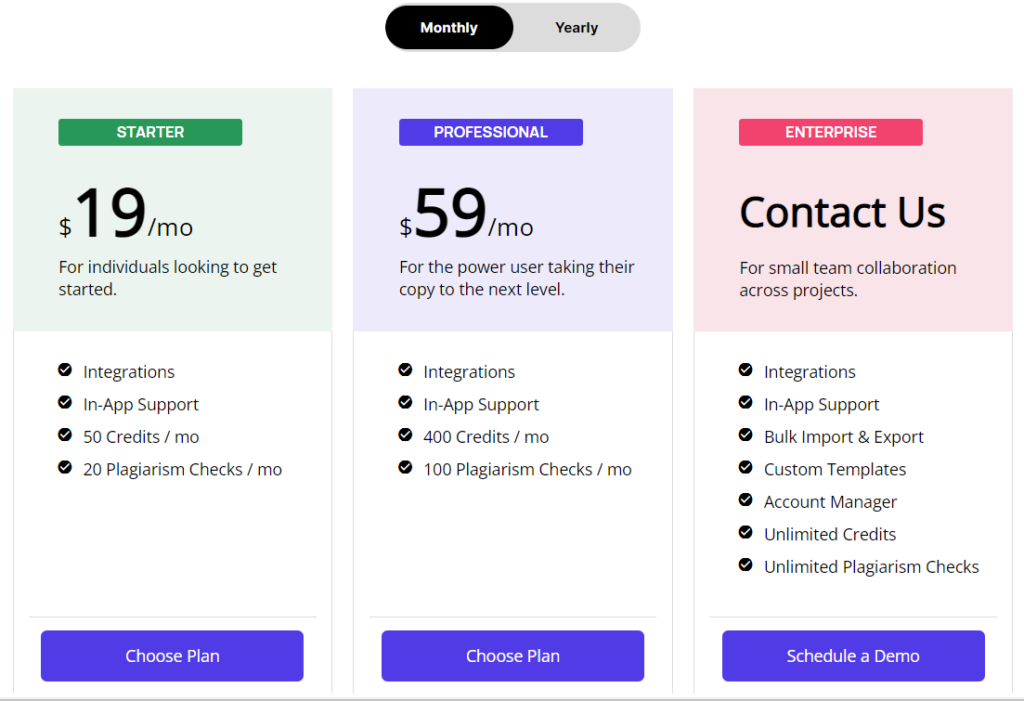
Copysmith’s pricing starts at $19 per month. This gives you access to all writing templates, integrations with third-party tools, 50 monthly credits, 20 plagiarism checks, two user seats, and so on.
The professional plan costs $59 per month. This allows you to add five team members to your workspace, bulk import and export, integrations with third-party tools, 400 monthly credits, 100 plagiarism checks, and so on.
The final pricing plan is the Enterprise solution. This allows you to add ten members to your workspace and gives you unlimited access to all Copysmith’s features and customization abilities. To access this feature, you’ll need to book a demo.
7 Popular Copysmith Alternatives and Competitors
Now that you know some features that make Copysmith stand out, you would have noticed that we serve people who want to create great content at scale.
That said, let’s look at some Copysmith competitors and who they serve.
1. Anyword
Anyword is an AI copywriting tool for generating short-form copies. This includes social media ads, Google ads, email-related content, landing pages, SMS, and more.
To better understand if Anyword is a fit for you, let’s see what its core features are.
Core Features & Pros of Anyword
Here are some core features and pros of Anyword, which you should expect from using this AI copywriting tool.
Tone customization and learning from existing ads
This feature lets you import existing ads and train the software to write in that tone.
Predictive performance score
This feature predicts how likely a piece of content is to be successful. It also shows if existing content has improved significantly or not.
A/B Testing
Anyword allows you to generate many variants of each content instead of creating just one at a time.
Cons of Anyword
Here are some downsides that might make you consider Anyword’s alternatives and competitors.
It supports only English language
While Copysmith allows you to create content in different languages, including French and Spanish, Anyword is only available in English.
You’ll pay significantly more to access more features
The gap between one pricing plan and another on Anyword is wide. The Starter plan costs $19 limits you to 15,000 words of generated content monthly, one user seat, and no predictive analytics. To access more features, you’ll have to pay upward of $239 each month, billed annually.
Anyword Pricing
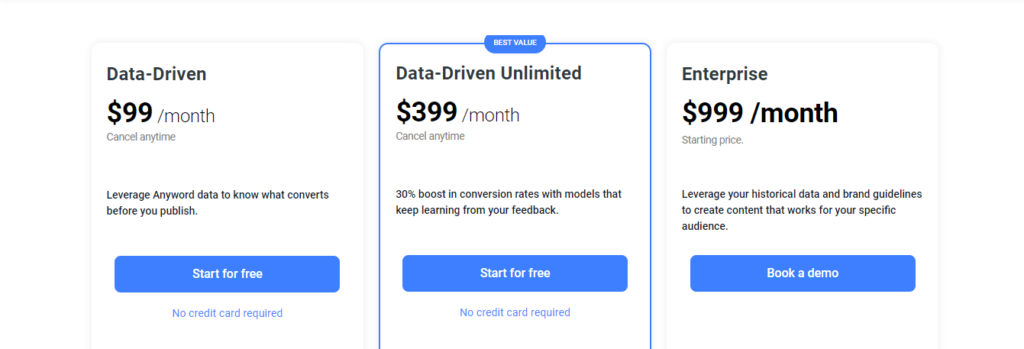
Anyword pricing plan starts at $99 per month. This gives you access to 30,000 credits and basic copywriting tools. It also gives you instant scores and analytics.
The second plan costs $399 per month. This gives you access to unlimited credits plus everything in the previous plan.
The last pricing plan is the Enterprise solution and this costs $999 per month. This enables you to use every feature Anyword offers and others like brand guidelines filter, API access, and custom models.
2. Writesonic
Writesonic is an AI copywriting tool that helps users write articles, product descriptions, and other marketing-related content.
Core Features & Pros of Writesonic
Here are some core features of Writesonic, plus the pros of using this AI copywriting software.
Innovative templates
Writesonic offers templates such as startup ideas, YouTube video copy, and product names with its software.
Long-form content
Most AI copywriting software does not support generating long-form content. However, aside from Copysmith and Jarvis, Writesonic is another AI copywriting software that supports this feature.
Multiple variants for each content
Another feature of Writesonic is that each copy you create will come out with five different variations. Compared to Copysmith, which provides up to 15 variations at a time, this may not seem to be a lot.
Cons of Writesonic
Below are some drawbacks that may make you opt for other Writesonic competitors and alternatives.
No SEO optimization feature
Writesonic doesn’t have an SEO optimization feature, and that’s one of the advantages of using Copysmith over it. Copysmith allows users to use Frase SEO to optimize their content for search engines without paying an additional fee for that service.
It doesn’t integrate with any third-party app
Writesonic doesn’t integrate with third-party apps. This limits your speed as you have to juggle between apps that might have otherwise been linked together.
Also, Copysmith’s integration with third-party apps like Shopify and Google ads shows how much our platform focuses on helping marketers become better.
No in-app collaboration
Writesonic doesn’t support in-app collaboration, which could have been helpful for marketers and copywriters who always collaborate when creating content.
Writesonic Pricing
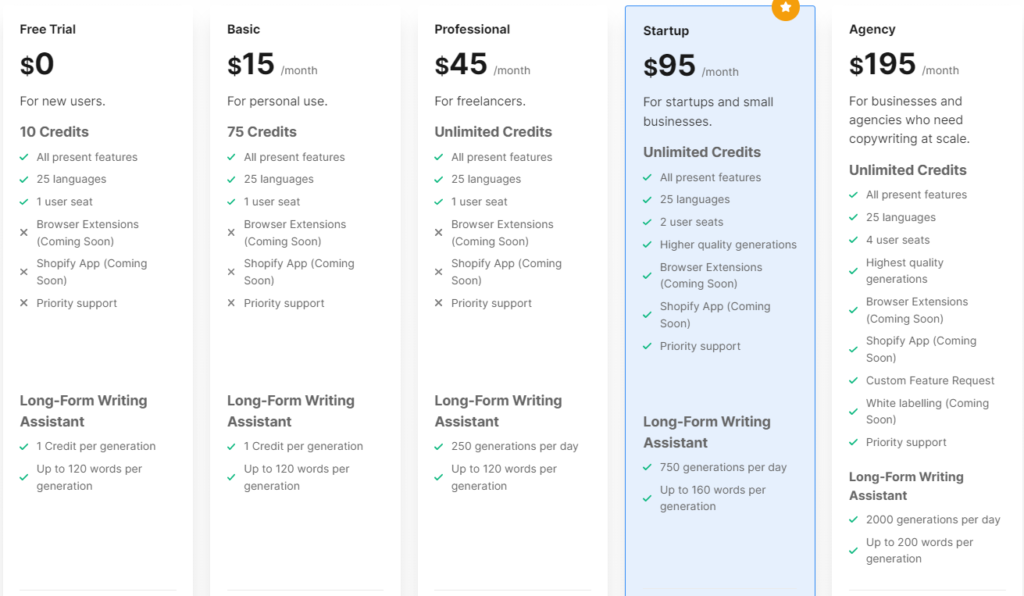
The Basic plan of Writesonic costs $15 per month. This is for personal use, and you’ll be given access to all features. You’ll also have 75 credits with this plan and can create several long-form articles with it.
The second plan is the Professional plan. This costs $45 per month and gives you access to unlimited credits, one user seat, and access to all features.
The third plan costs $95 per month, and it’s for startups and small businesses. This also gives you unlimited credits, access to all features, two user seats, and higher quality generation.
The last pricing plan on Writesonic costs $195 per month. This gives you unlimited credits and up to 2,000 content generations per day. It is for large businesses and agencies, and it gives you access to four user seats.
You’ll also be able to access all features as well as the highest quality generations.
3. Rytr
Rytr is an AI content generator that helps users to generate job descriptions, YouTube descriptions, story plots, video channel descriptions, etc.
Core Features & Pros of Rytr
Below are some core features and pros of Rytr, which you should expect from using the AI copywriting tool.
Tone customization
Rytr has over 20 tone customization options for users who want to generate content with the software.
Expand feature
Rytr has a feature that lets you expand, improve, and shorten sentences and paragraphs. You can always use this expand feature to make your generated content better.
Content export
Rytr allows you to download your content in CSV or HTML format. While this is a good feature, it doesn’t come close to Copysmith, which has a lot more options such as PDF, TXT, Word Docs, and so on.
Cons of Rytr
Here are some cons of Rytr, which might make you choose other Rytr alternatives over it.
No integration with third-party apps
Rytr doesn’t support any third-party app integrations, which is a downside for those who value speed.
Integration is crucial to marketers for so many reasons: to save you the mental bandwidth of switching between multiple apps.
No in-app collaboration
Rytr doesn’t support in-app collaboration, which increases the time you spend creating your content as a team. This means that you have to manually send your content elsewhere to work on it with your team members.
Rytr Pricing
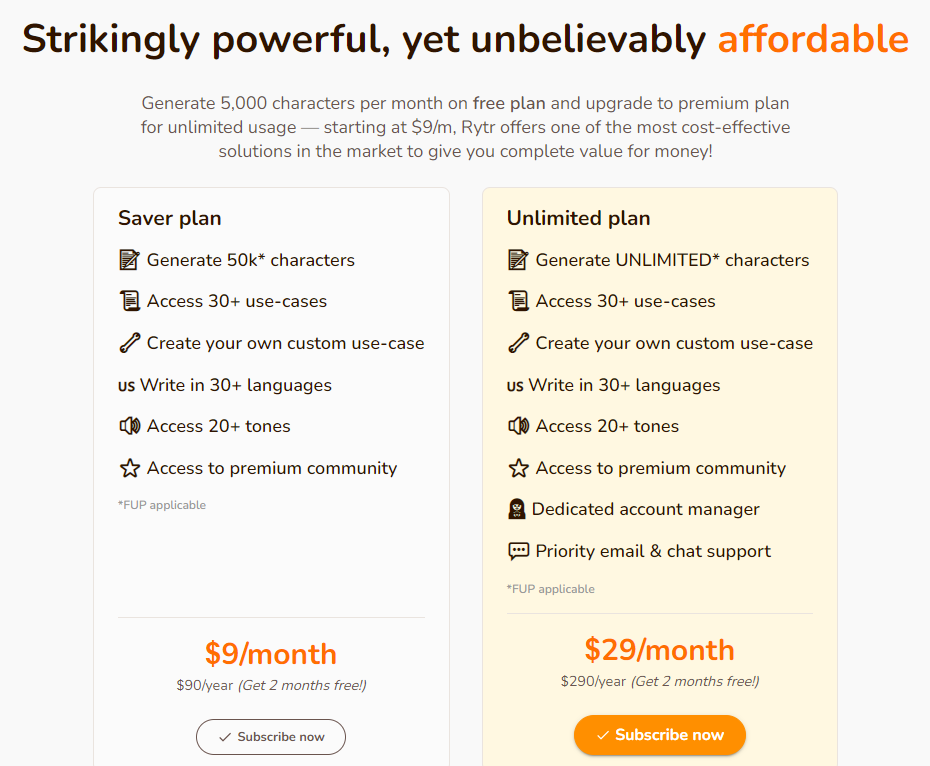
There are three pricing plans for Rytr. First, it has a forever-free plan which limits you to just 5,000 characters each month with access to a handful of features.
The second plan, Saver, costs $9 per month. This allows you to generate 50,000 characters each month, access to all templates, and a built-in plagiarism checker. You can also create your custom use cases with this plan.
The last plan on Rytr costs $29 per month. This allows you to generate unlimited characters per month gives you access to all templates and an in-built plagiarism checker. You’ll also have a dedicated account manager with this plan.
4. Copy AI
Copy AI is an AI-powered writing tool for entrepreneurs, freelance writers, and startup founders. It majorly creates short copies, and if you are in the early days of your startup and can’t afford a professional copywriter, Copy AI might help you.
Core Features & Pros of Copy AI
Here are some core features of Copy AI, plus the things you should expect from using this AI content creation tool.
Social media content templates
Copy AI seems to pay more attention to social media content, which is evident by its number of templates in this section.
Below are some of them:
- Instagram caption
- Instagram product showcase
- Hashtag generator
- Carousel post
- Youtube description intro
- YouTube title
Rich text control
This feature lets you tweak your content into different formats before using them elsewhere.
Chrome Extension
Copy AI, just like Copysmith, has a chrome extension, making it useful across different places on your browser. You can generate content in your Chrome browser with this feature.
Cons of Copy AI
Here are some downsides that might make you choose other alternatives to Copy AI.
No integration is available
Unlike Copysmith with its many valuable integrations, Copy AI doesn’t integrate with any third-party app.
Lack of export features
Before you can use the content generated using Copy AI, you’ll have to copy and paste it elsewhere.
No long-form content creation
Copy AI doesn’t support long-form content creation. So if creating blog posts is your main objective with Copysmith alternatives, then you’d better look elsewhere.
Copy AI Pricing
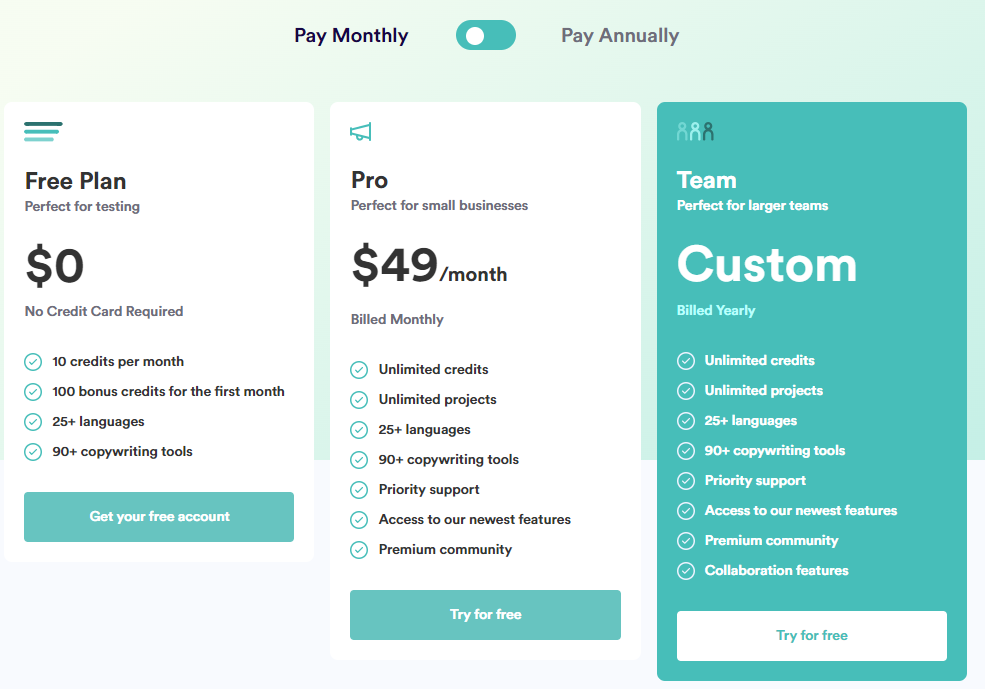
Copy AI has a forever free plan, which gives you ten free credits access each month and access to all its templates.
The second pricing plan, which costs $49, gives you unlimited credit, unlimited projects, and access to every template and other features on Copy AI.
The last one is the custom pricing model. This requires you to book a demo as your tool will be tailored to your specified requirements.
We recently wrote this in-depth Copy AI vs. Copysmith post to show you the differences between our platform and one of our most popular competitors.
5. Jasper AI (Jarvis)
Jarvis (Now known as Jasper AI) is an AI-enabled copywriting tool that writes long-form and short-form blog posts. Jasper has over 90 templates and focuses on marketing-related content only.
Core Features & Pros of Jasper
Here are some core features and pros of Jasper (Jarvis), as a copywriting software.
Jarvis Boss Mode
Boss Mode is the long-form content creation feature of Jasper. It is the most notable feature offered by Jarvis, and it’s what draws many of its users towards it.
Copywriting framework
Jarvis has many copywriting frameworks, such as BAB, AIDA, PAS, etc.
Personal bio
Jarvis has a feature that helps you create a personal bio. This lets you insert your personal information, point of view, tone preference, and it uses all these pieces of information to make a bespoke bio for you.
Cons of Jarvis (Jasper AI)
Here are some cons of Jarvis (Jasper AI), which might make you choose other Jarvis alternatives.
No integration with third-party apps
Aside from its integration with Surfer SEO, Jarvis doesn’t integrate with other third-party tools.
It doesn’t support in-app collaboration
Content creation teams are made up of different people serving different purposes. However, they usually work together to deliver good content.
Lack of content export
You cannot export generated content in Jarvis to other platforms. Instead, you have to copy and paste it manually to anywhere you decide to use it.
Jarvis Pricing
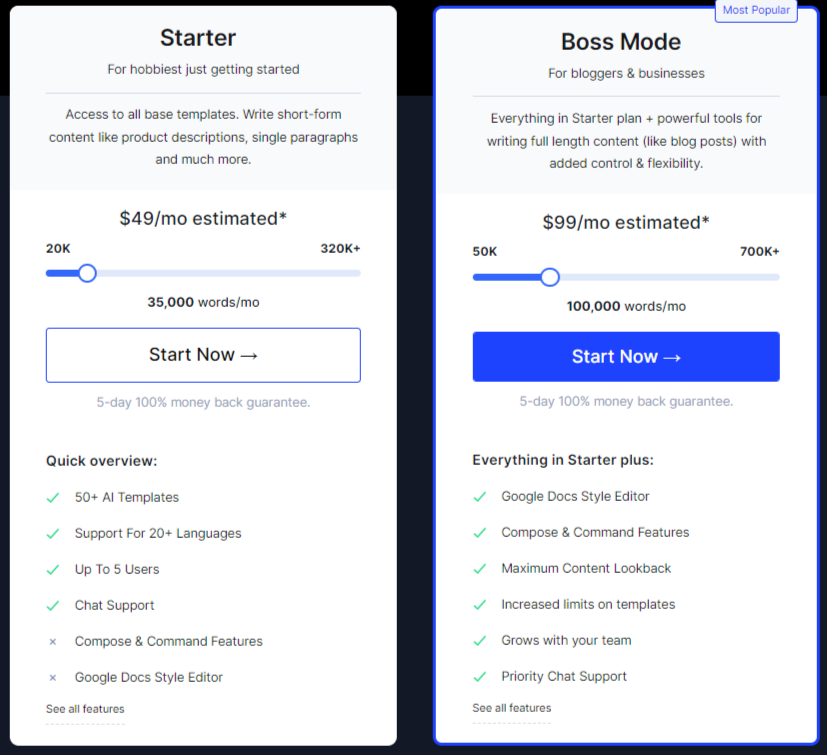
Jarvis has two pricing plans, one for short-form content and the other for long-form content.
The plan for generating short-form content starts at $49 per month. This generates 35,000 words, unlimited projects, and unlimited user login access.
The second plan costs $99 per month. This is known as the Boss Mode, and it allows you to create blog posts, reports, emails, and more. It allows you to create 100,000 words.
The downside of Jarvis pricing is that it is credit-based. This means that you have to pay more to get more credits to generate content.
We recently wrote this in-depth Jasper vs. Copysmith post to show you the differences between our platform and one of our top alternatives.
6. Peppertype
Peppertype helps businesses with the process of content creation and automation. It helps with different content types such as blog topic suggestions, blog outlines, product and brand descriptions, etc.
Core Features & Pros of Peppertype
Here are some core features and pros of Peppertype as an AI copywriting tool.
Copywriting frameworks
Some of the frameworks that Peppertype has are:
- Value proposition
- Feature to benefit
- AIDA
- PAS
- Before After Bridge
Content export
Peppertype allows you to download your content in a CSV format. When compared to Copysmith, you’ll see that there’s still room for improvement. With our platform, you can export your content in different versions.
Good UX
Users generally judge the user experience on Peppertype to be pretty straightforward. This might be because Peppertype is a bit limited in terms of features.
Cons of Peppertype
Here are some limitations of Peppertype, which might make you go for other Peppertype alternatives.
Tone customization isn’t available
Most AI writing assistants can adjust their writing tone to suit your goal best. Unfortunately, Peppertype doesn’t have this feature.
No SEO optimizer
Peppertype doesn’t have any SEO optimizer nor integrates with any.
No integration with third-party apps
Peppertype doesn’t integrate with third-party apps. So if you are looking to integrate it with other software to boost efficiency, this isn’t possible with this AI writing software.
Peppertype Pricing
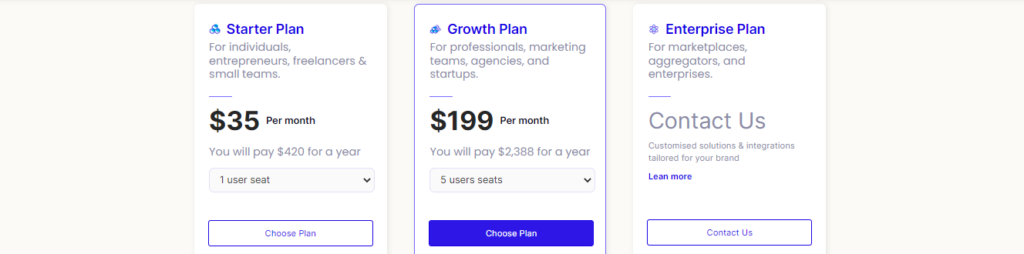
There are three pricing plans on Peppertype. The first one is the Starter plan, and it costs $35 per month.
With this, you’ll have one user seat, generate up to 50,000 words, add team members, access 20+ content types, and enjoy active customer support.
The second plan is the Growth plan which costs $199 per month. This gives you access to five user seats, 50,000 words, over 20 writing templates, and in-app collaboration with your team members.
And the last one, the Enterprise plan, lets you use all existing features, plus access to grammar and plagiarism checkers plus other customization options.
7. AI Writer
AI Writer is an AI-enabled article writer that focuses on creating long-form content.
Core Features & Pros of AI Writer
Here are some core features of AI Writer, plus the things you should expect from using this website content writing software.
Research and Write
With this feature, you can y insert your title, and the AI writer will do both the research and writing for you.
SEO Text Editor
AI writer has a feature for optimizing your content for search engines using its SEO Editor feature, which saves you a lot of time.
Text rewording
This feature makes it easy to rewrite existing articles and makes them better.
Cons of AI Writer
Here are some downsides of AI Writer, which might make you opt for AI writer competitors.
Unstructured content
Although AI Writer writes long-form content, it doesn’t add subheadings. Hence, you are likely to end up with text blocks that you’ll have to go through to separate them from one another.
No plagiarism checker
AI Writer doesn’t have a plagiarism checker nor integrates with one. Therefore, you’ll have to use other plagiarism checkers to confirm if your generated content is plagiarised or not.
No content export feature
You cannot use the content generated from the AI writer elsewhere unless you copy and paste it manually.
AI Writer Pricing

There are three pricing plans for AI Writer. The first one costs $29 per month, and you can generate up to 40 articles on this plan. You’ll also have one user seat, SEO editor, and text rewording features.
The second plan costs $59 per month. It lets you generate up to 150 articles gives you one user seat and access to all features.
The last pricing plan costs $375. This gives you access to ten user seats, generates up to 1,000 articles, and gives you access to all available features.
Should You Go for Any of These Copysmith Alternatives?
In this post, we’ve shared with you the top seven Copysmith alternatives and competitors out there.
As we mentioned in this article, our platform serves large marketing teams. And as you can see, most of our features, such as the bulk generation of copies, content export feature, in-app collaboration and workflow management, integration with third-party apps, etc., were developed to serve our target audience better.
Most of our platform’s alternatives were primarily built to attract freelance writers, solo entrepreneurs, online entrepreneurs, affiliate marketers, and so on.
While this audience demographic will find value from using our platform, we’re primarily ideal for eCommerce storefront owners, in-house marketers in enterprise companies, and large marketing agencies.
Do you work in a large marketing team and need to create high-quality content at scale? Then, sign up for a free trial of Copysmith and start writing for free. No credit card required.