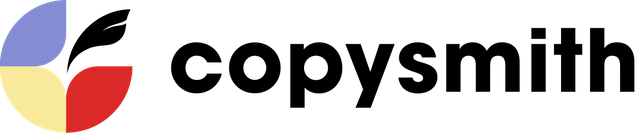Introducing Copysmith’s Blog Outline Template
It’s blog post time! And you know what that means: hours of staring at a blank screen, hoping something—anything—will come to you. We’ve all been there.
But you don’t have to start with a blank slate. What if you could start with an outline instead? An outline that was generated for you. That way, you could write faster and more effectively, and spend less time feeling like a flailing fish out of water.
Copysmith has introduced its Blog Outline generator to help stave off any impending writer’s block while having your ideas organized for you. This handy tool will generate an outline based on a brief description of your blog idea.
No journey should start without a roadmap, and that goes for content creating, too.
1. Tell the AI generator the type of content you wish to create.
Name your file and choose a location for it. This will help keep your campaign organized.
Then, select the “Blog Outline” template.

2. Enter a title and a description of your blog.
Give your blog a title.
Next, you’ll want to provide the AI generator with a blog description. The blog description is not a sample paragraph, think of it more as an overview of your entire blog.
In the example below, I wanted to create a blog that explains the utility of a strong social media campaign for small businesses. I specified the social media sites I wanted emphasized in my blog, named who my target audience was, and articulated the connection between my intended readership and the topic of my blog.

Contextualizing the blog is always a good idea: I noted that as a result of COVID-19, retail has survived largely online, thus, communicating the importance of educating small businesses on how to effectively transition to e-commerce is paramount to my article’s goal.
Don’t worry about being too concise in your description; provide a rough draft of your ideas and the blog outline generator will divide it into cohesive and logical sections.
3. Emphasize your blog post’s purpose
Make sure to emphasize the goal of your blog post: are you writing in order to promote a specific product (and to whom)? Are you writing to inform people on certain topics? Are you trying to convince your audience of a new way of doing something? Throughout your blog creating process, and more importantly, while divvying up your sections, you should be thinking of why you’re writing. This will orient the AI function into producing more unique and tailored outlines.
4. Click generate and await your AI blog outline.
Click “Generate” and voila—you have a selection of blog outlines to work from. Every field is uniquely generated for your blog.
The outline will generate sections, subsections and a takeaway. These demarcations will help you better organize your ideas while you write.

5. Select your favourite outlines among the generations.
You can eliminate the entries you don’t want to use from the list. Click on the trash bin icon at the bottom of each generation, and the generation will be removed.
Clicking on the heart icon will place the choice at the top of the list.
6. Collaborate with the AI tool by playing with the blog description and creating new variations.
Click on the generated text to edit and tailor it to your preferences.
Select on the “More Like This” button to create similar outlines to your favourite generations.
Fun fact: when you upgrade to a paid account, we use your liking, editing, and deletion activity to fine-tune our model’s understanding of your writing style. So the more you use Copysmith, the closer to your writing style copysmithing becomes!
What’s amazing about Copysmith is that you can even feed phrases Copysmith generated for you back into the left-hand side of the template.
7. Share your AI generated blog outlines with your team.
You may want to discuss the blog outlines with your team, boss or manager. To share your work with colleagues, click “Share copy.”
Your team can upvote and downvote generations.

8. Download your outlines and repeat!
All the generations can be saved in CSV: an easy-to-use function that lets you add copy directly to your blog platform, web site, or editor tool. Click “Download all as CSV” on the top after you make the selection.
You can always go back to this campaign and generate more content with the same parameters. Feel free to regenerate new copy ideas by modifying your blog description and try out being more or less specific, or start anew with a fresh card.
What if I need someone to coach me through it?
Sure thing—we know copysmithing is a new way of writing and we’re here to help. Send an email to [email protected] with the subject “Get onboarded!” and we’d be happy to guide you through the process.
Happy copysmithing!
We are offering unlimited blog post generation for customers on our Enterprise plan for December and January.
Enterprise customers will be able to access coaching on each new feature we roll out as well as early access to educational resources on integrating artificial intelligence advances into their workflows.
Try out Copysmith today, and let us know what you think. Don’t forget to check out tutorials for our other templates here.