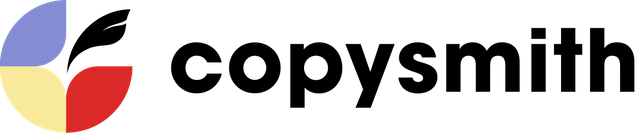What compels a consumer to prefer one brand over another? Part of the answer is that one brand is more effective at identifying and resolving a customer’s pain point than their competitor.
What is a pain point? It’s a problem your customer is experiencing. Anticipating the types of marketplace troubles your customers are confronting is the foundation of strong brand loyalty and edging out competitors. But it isn’t easy to simultaneously forecast problems and solutions. Copysmith can help you do it in seconds.
1. Select the content type and name your campaign.
Click on the Pain Benefit Solution template section. The name of the card is for your reference only and does not affect your generations.
2. Enter key information.
Provide your company or product name.
Add a description of your company or product, which will allow the AI to generate a personalized pain-benefit solution. We recommend 1 or 3 sentences that speak to your company or product’s objective and appeal.
Additionally, you can indicate keywords to avoid that you DO NOT want to appear in your generations.
3. Generate copy!
Click “Generate” and voila—you have a selection of pain-benefit solutions at your disposal.
4. Discard what doesn’t work for you, heart your favourites, and choose from your top results.
You can eliminate the entries you don’t want to use from the list. Click on the trash bin icon at the bottom of each generation, and the generation will be removed.
Clicking on the heart icon will place the choice on top of the list.
5. Play around with parameters and edit your favourites!
Click on the generated text to edit and tailor it to your preferences.
Fun fact: when you upgrade to a paid account, we use your liking, editing, and deletion activity to fine-tune our model’s understanding of your writing style. So the more you use Copysmith, the closer to your writing style Copysmithing becomes!
What’s amazing about Copysmith is that you can even feed phrases Copysmith generated for you back into the left-hand component of the template.
6. (Optional) Share your generations with others to review
You may want to discuss the pain-benefit solutions with your team, boss or manager to approve or reject them. To share your work with colleagues, click “Share copy.”
Your team can upvote and downvote generations.
We’re building new ways to make collaboration and stakeholder management so easy it’s magical. And if you want to tell us about any hitches you had during this process, we’d love to hear them—please email [email protected]!
7. Export your favourites to CSV
All the generations can be saved in CSV: an easy-to-use function that lets you add copy directly to your blog platform, website, or editor tool. Click “Download all as CSV” on the top after you make the selection!
8. Repeat?
You can always go back to this campaign and generate more content with the same parameters. Feel free to regenerate new copy ideas by adding and deleting parameters, or start anew with a fresh card.
What if I need someone to coach me through it?
Sure thing—we know Copysmithing is a new way of writing and we’re here to help. Send an email to [email protected] with the subject “Get onboarded!” and we’d be happy to guide you through the process.
Happy Copysmithing!!
Enterprise customers will be able to access coaching on each new feature we roll out as well as early access to educational resources on integrating artificial intelligence advances into their workflows.
Try out Copysmith today, and let us know what you think. Don’t forget to check out tutorials for our other templates here.