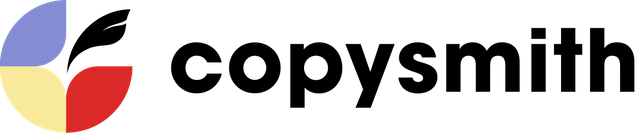Using Writesonic for AI content generation can be a pleasant experience. However, most users complain about how it burns more credits, especially since you’ll use more credits each time you try to edit generated content.
If you’re a current Writesonic user, this might be one of the reasons you’re searching for the best alternatives to the AI writing software.
Since we have a lot of experience and expertise in this industry, we wrote this in-depth post reviewing the six best Writesonic alternatives for generating high-quality content.
Looking to switch from Writesonic and wondering what the options are? We got you covered in this article.
After reading this piece, you’ll know more about the top competitors to Writesonic, their core features, pros, and cons.
Copysmith is our platform, and we specifically built it for large marketing teams who need to create great content at scale. You can sign up for a 7-day free trial today and start writing for free. No credit card required.
The Best Writesonic Alternatives Reviewed
Let’s proceed to review the six best alternatives to Writesonic, and see how each of them compares to the AI copywriting software.
1. Copysmith: The Best Writesonic Alternative for Large Marketing Teams
Copysmith is a copywriting tool for generating marketing-related content like Ads, social media posts, product descriptions, and landing page copy using AI.
We built it to help marketers overcome writers’ block, combat burnout, and generate great content at scale.
Of all the AI writing tools reviewed in this piece, Copysmith is the only Writesonic alternative built to support large marketing teams.
Let’s analyze the features that set Copysmith apart from its competitors.
Core Features of Copysmith
Wondering why we chose Copysmith as the best Writesonic alternative for large marketing teams on the list?
Below are the unique features of our platform.
AI copywriting templates
AI copywriting templates are must-have features in an AI writing assistant. The templates that an AI copywriting tool supports show who its core audience is.
Copysmith has many writing templates, and each one of them delivers a top-notch result for our users.
Below are some of our platform’s templates:
- Facebook Ad
- Google Ad
- LinkedIn Ad text
- Instagram Ad
- Carousel Ad
- eCommerce product descriptions
- Amazon product description
- Instagram product description
- Article writing assistant
- Blog ideas
- Blog outline
This isn’t an exhaustive list. It’s just to give you an overall idea of how versatile our platform is and the audience we serve.
Bulk content generation
Bulk content generation is a feature that helps users generate content for different purposes at once.
For example, if you own an eCommerce storefront and want to write hundreds of product descriptions, you can use this feature to write them in a few minutes.
You can also generate multiple blog post outlines for your clients in minutes, among many other content types.
To use this feature to generate product descriptions on our platform, you need to upload a CSV file containing specific information about your products.
This includes company name, brand keywords, product name, product characteristics, tone, and keywords to avoid.
Here is an example of product description bulk generation below:
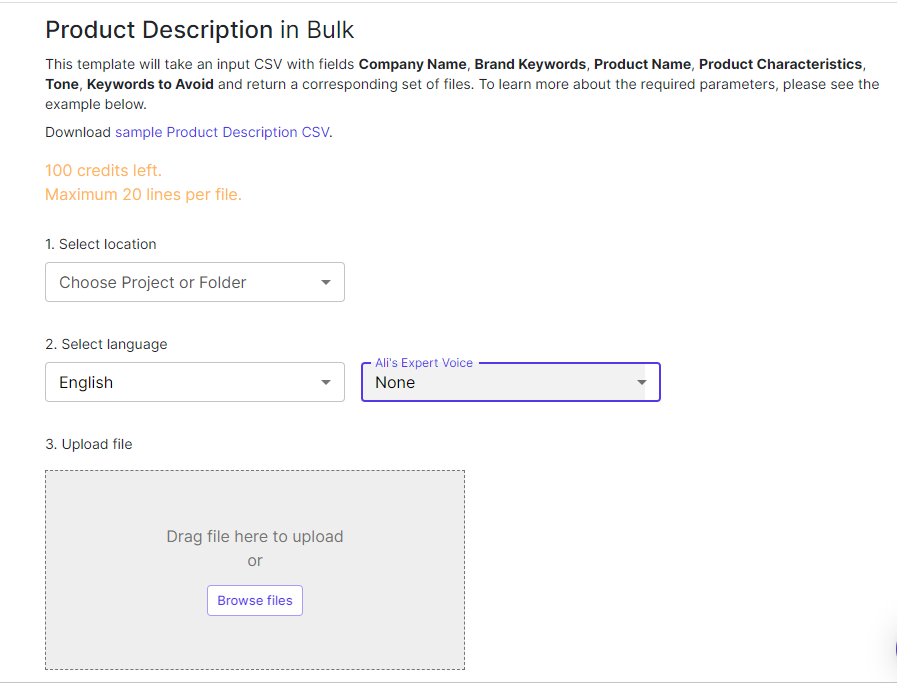
After uploading the CSV, Copysmith will create content for each product based on the information that you’ve provided.
This is very useful because it saves you the stress of manually inserting this information one after the other and from the resultant errors of repeating the same task repeatedly.
Content export options
Different download formats are available for you if you use our platform to generate content.
These are TXT, PDF, Docx, and CSV.
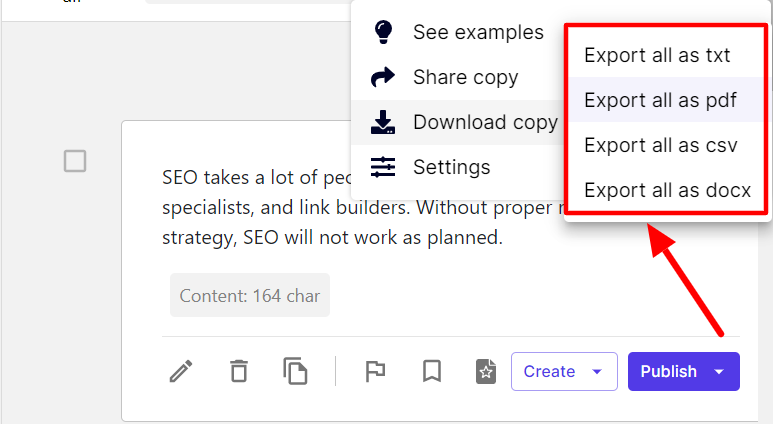
Exporting your content in any of these formats serves various purposes.
For instance, you can download it in a Docx or PDF format if you want to access and review your content offline.
The PDF version is also helpful if you want to send the generated content to someone on your team who doesn’t need edit permission.
Whatever your content goal, these export options save you from the stress of copying and pasting and the possible mistakes that might occur.
Workflow and in-app collaboration
Copysmith also has a workflow and in-app collaboration.
We built this feature because we understand that content creation is usually teamwork, often involving different team members such as the Head of Marketing, Head of Content, Content Writers, Editors, etc.
To work on a content project, most teams use different marketing apps such as Trello, Slack, and Google Docs for collaboration purposes.
With this feature, you can significantly reduce your team’s time between different apps.
The first thing to do is invite your team members in-app via their email addresses:
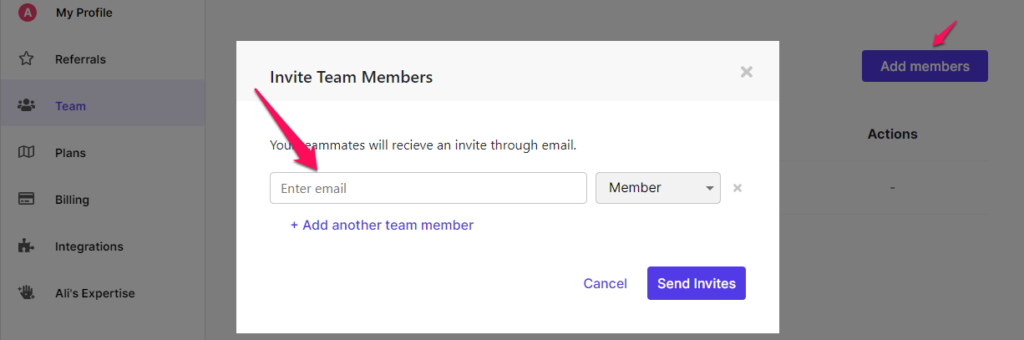
Once they are in your workspace, you can assign them different roles such as managing, editing, creating, and so on:
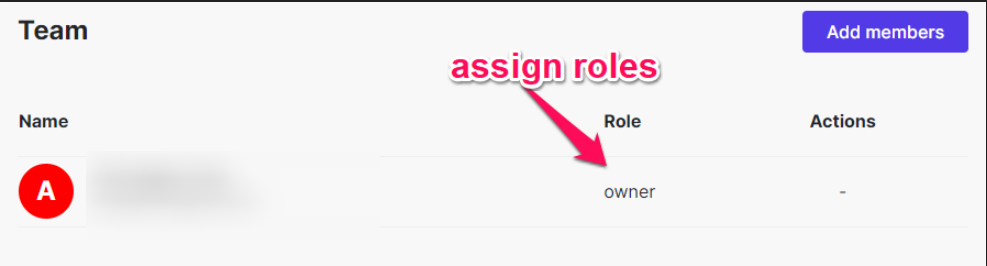
You can also monitor the workflows and see how each team member is coming along with their task:
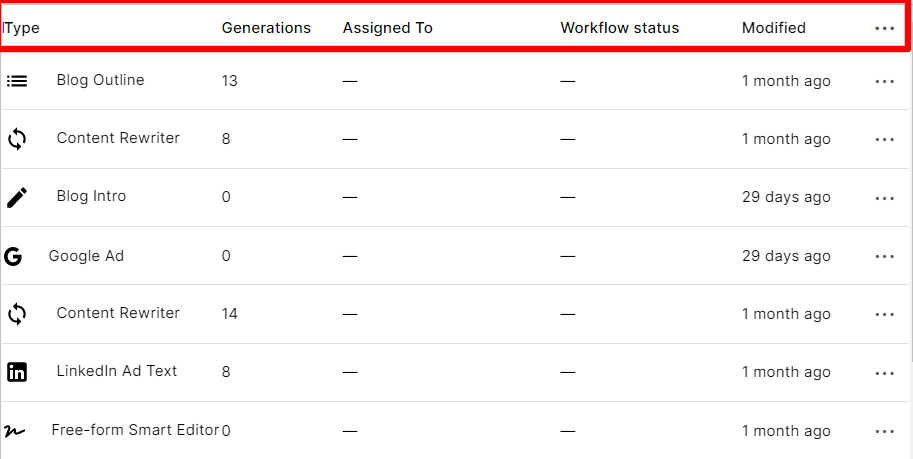
As you can see, this makes working together very easy. For example, rather than following up with your team members on Slack and asking about a task’s progress, you’d see when last they worked on it just by looking at the workflow.
Integrations
Copysmith integrates with several third-party apps and software. Each integration serves an essential purpose in making our user’s jobs easier.
Let’s look at some of them.
Frase Integration
Our platform integrates with Frase so that you can optimize your content for better search ranking.
As shown in the screenshot below, all you need to do is type in the primary keyword, and Frase will recommend some secondary keywords.
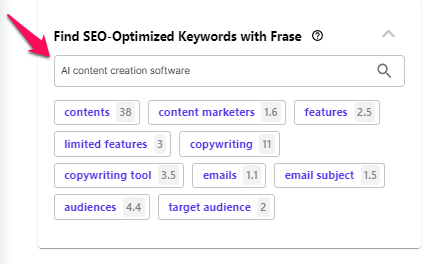
These are relevant keywords to use in your content to increase your chances of ranking high on Google. With this feature, you no longer have to copy and paste your generated content into SEO optimization tools before optimizing it for search ranking.
Interestingly, Copysmith doesn’t require you to pay additional funds before accessing this feature, saving you time and money.
But that’s not the only integration we have. Let’s take more.
WooCommerce Integration
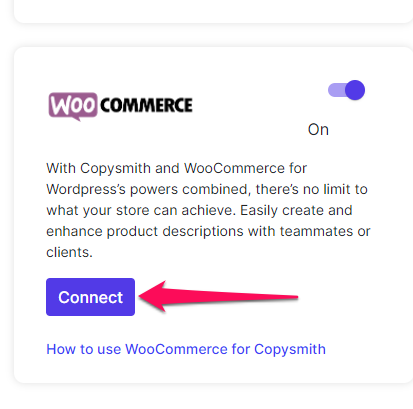
Another prominent integration in Copysmith is with WooCommerce.
With this, you can access our platform from your website, creating high-quality product descriptions for your storefront without leaving WordPress.
This makes content creation easier and saves you time.
Hootsuite Integration
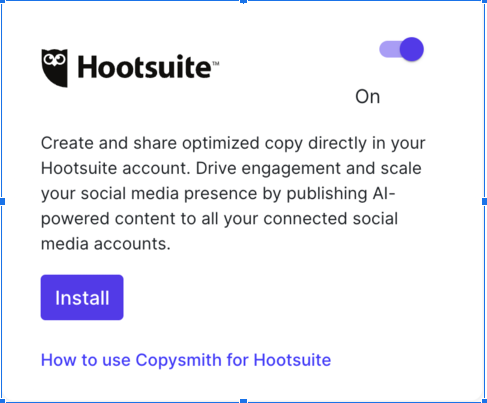
Copysmith also integrates with Hootsuite.
With this feature, you’d be able to schedule your posts on social media directly.
Hence, you no longer have to copy and paste your generated social media posts manually to your social media platforms.
Take, for instance, if you’re a social media marketing agency and used our Instagram Caption Generator to generate captions for clients. This means that you can post the captions directly to your clients’ Instagram pages without copying and scheduling them one after the other.
This saves you time and makes your team more productive and efficient while working with clients.
Copysmith Pricing
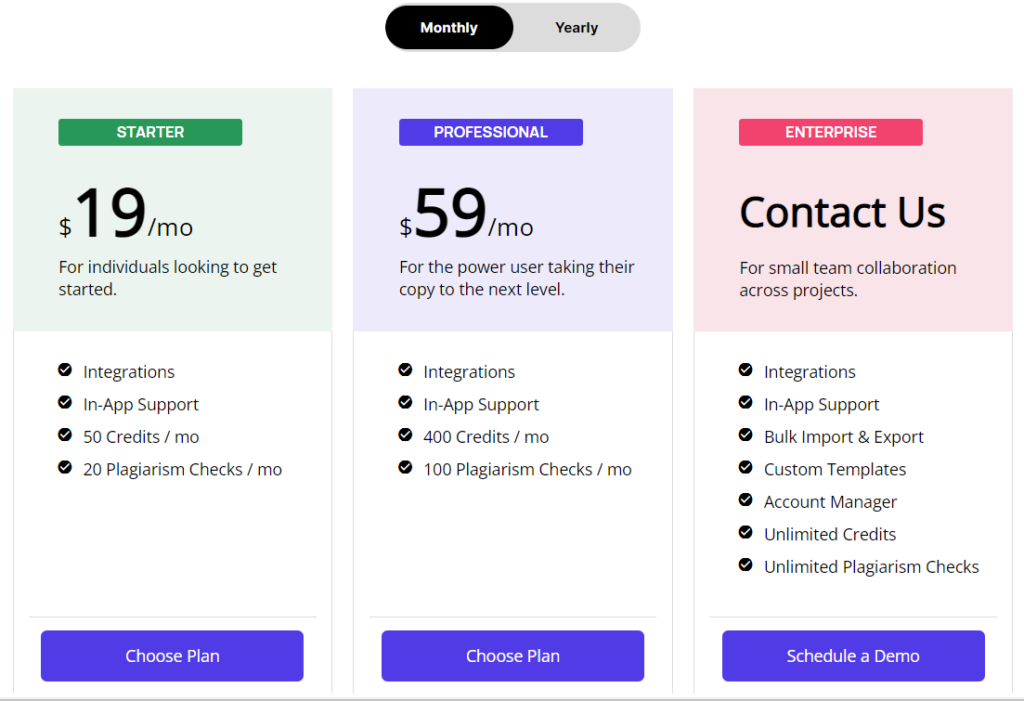
Copysmith has three pricing plans.
The Starter plan costs $19 per month, and it gives you access to 100 credits, 20 plagiarism checks, in-app support, and integrations.
The Professional plan costs $59 per month. You can access 400 credits, 100 plagiarism checks, in-app support, and integrations with this plan.
The Enterprise plan gives you access to all features in the professional plan and others, such as in-app collaboration and bulk import and export. This also comes with unlimited credits, unlimited plagiarism checks, and a dedicated account manager.
Kindly book a demo with our team to learn more about this plan.
2. ClosersCopy
Closerscopy is an AI-powered writing tool for creating diverse types of content such as sales letters, landing page copy, and social media posts.
Let’s highlight some of the ClosersCopy main features below.
AI copywriting templates
ClosersCopy has about 30 copywriting templates for different content types.
Some of them are:
- Facebook Ad
- Google Ad
- Email subjects
- Social media posts
- Sales pages
- Landing pages.
It’s primarily helpful in creating any sales-related content.
Content analytics
This feature analyzes your content readability and flow. It also helps check your keyword density and shows how likely your email will land in the spam box.
This feature is helpful for those who don’t have any writing expertise and those who run email newsletters.
Long-form content
The long-form content assistant feature appeals to bloggers and marketers who write long-form content such as reports and social media posts.
Cons of Closerscopy
Despite the good sides of ClosersCopy that we have discussed, ClosersCopy is not without its setbacks.
Below are some cons of this AI writing tool, which might make you look for alternatives to Closerscopy.
Lack of integration
ClosersCopy doesn’t integrate with any third-party tool or software.
While making your favorite apps work together will allow you to get more done in less time, the lack of it means juggling between apps before completing your tasks.
Lack of content export features
ClosersCopy does not allow you to export generated content automatically.
For a platform that generates long-form posts, this will slow you down, especially if you are creating much content and want to use it elsewhere.
If you want to use the generated content outside the platform, you’d have to copy and paste it manually.
Generates only one result
You’ll only get one result for every generation you make on ClosersCopy.
Knowing fully well that the AI writing software isn’t perfect just yet, and results can occasionally be poor, Copysmith gives ten results for each generation so you can have varieties of options to choose from.
The absence of this feature in ClosersCopy means that each time the tool produces subpar content, you’d need to use your credits to generate a newer version.
ClosersCopy pricing
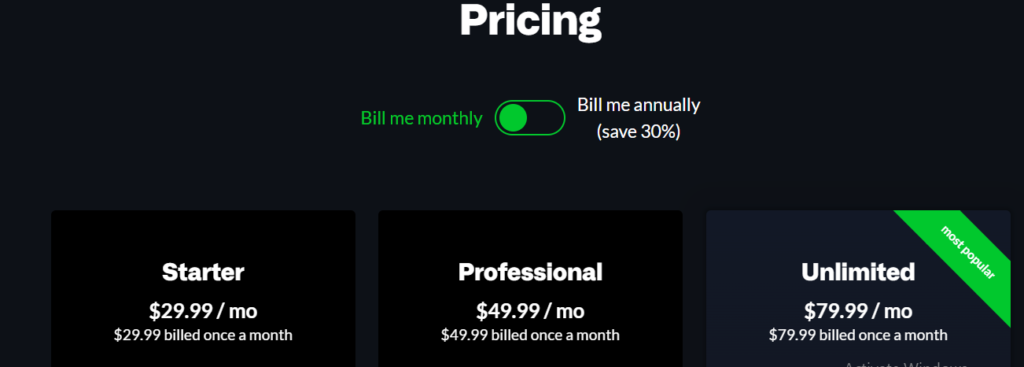
ClosersCopy Starter plan costs $29.99 per month. This gives you access to 45,000 words, a long-form content builder, insights, and templates.
The second plan costs $49.99 per month, and it gives you everything in the Starter plan, plus 120,000 words.
The last plan costs $79.99/month. It gives you access to everything in the previous plans, plus unlimited words and three additional seats.
3. Copy AI
Copy AI is an automated copywriting software for generating marketing-related and editorial content.
Let’s outline some of the core features of Copy AI.
AI copywriting templates
Copy AI has about 90 writing templates.
Some of them are:
- Digital ad copy
- Product descriptions
- Sales copy
- Call to Action
- Listicle
- Meta descriptions.
Rich text control
Copy AI allows you to implement rich text control on its platform.
This feature helps you add Italic, bold, link, and other rich text control you want to implement on your content.
This minimizes the time you’d spend editing your generated content for rich text when you are ready to use it.
Simple pricing structure
Copy AI has a straightforward pricing structure, making it easy for users to choose as there aren’t too many options to choose from.
Also, this will make it easy for you to see if the tool is a perfect fit for you, depending on your budget.
Cons of Copy AI
Below are some cons of this platform that might make you choose other Copy AI alternatives.
No SEO feature
Copy AI doesn’t have any feature for optimizing your content for better rankings on the search engines. Given that this is a tool targeted at marketers, this is a major weakness.
If you are generating content to rank high on Google, Copy AI doesn’t make this easy.
Lack of integration
Copy AI doesn’t integrate with any third-party tool. So if you have some favorite tools you use and hope to make them work with this AI copywriting software, Copy AI doesn’t support that.
No content export feature
Copy AI doesn’t support downloading the content you created on it. You’d have to copy and paste your content manually before using it elsewhere.
Copy AI pricing
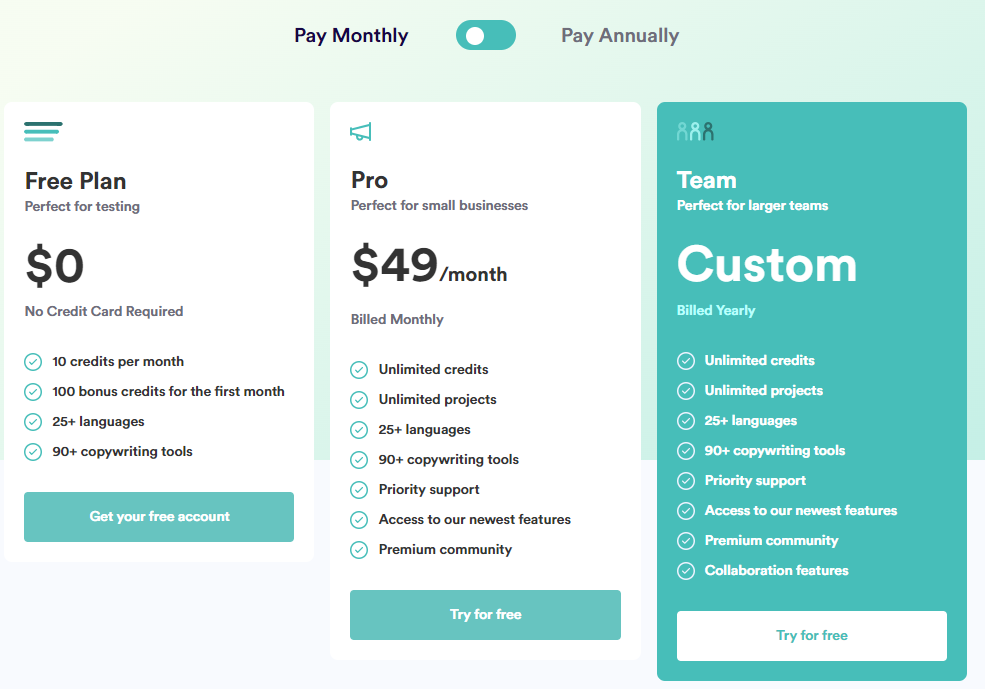
Copy AI has a forever-free plan. This gives you access to 100 credits in the first month and ten credits in the subsequent months.
The second pricing plan costs $49 per month. This gives you access to unlimited credits and every feature available on the platform.
The Enterprise plan gives you access to unlimited credits, all the templates, and in-app collaboration.
Want to know the difference between Copy AI and our platform? Here is an in-depth post we wrote comparing Copysmith and Copy AI.
4. Anyword
Anyword is an AI writing assistant for generating compelling marketing copy and focused on driving conversion.
Below, we review Anyword’s most prominent features.
AI copywriting templates
Anyword has templates for social media Ads, Google Ads, email subject lines, landing pages, blog outlines, etc.
It’s primarily focused on generating sales copy that converts.
Predictive performance score
This feature suggests how likely your content is to succeed in converting the reader. It also gives you suggestions on how to improve it.
Preset keyword library
This is a library of words you want to use in your copy. This feature lets you pre-insert some of the keywords you’d like to use in your content.
These could be coupons, new arrivals, new features, etc.
Cons of Anyword
Despite having many valuable features, this AI writing tool has its cons. Below are some downsides of Anyword.
No plagiarism checker
Anyword doesn’t have a plagiarism checker. Since plagiarism can sometimes be an issue with AI copywriting tools, you’d need to run your content through other external plagiarism checkers for this purpose.
No workflow and in-app collaboration
Anyword doesn’t have a workflow or in-app collaboration.
If you work in a large team and need to work with your team members, this makes your job a lot tougher. The best thing would be to find a tool that has in-app collaboration.
It’s pricey
Anyword is a little too pricey for many users. With its pricing plan starting at $79, billed annually for just 30,000 words per month, this is high compared to other Anyword alternatives.
Anyword Pricing
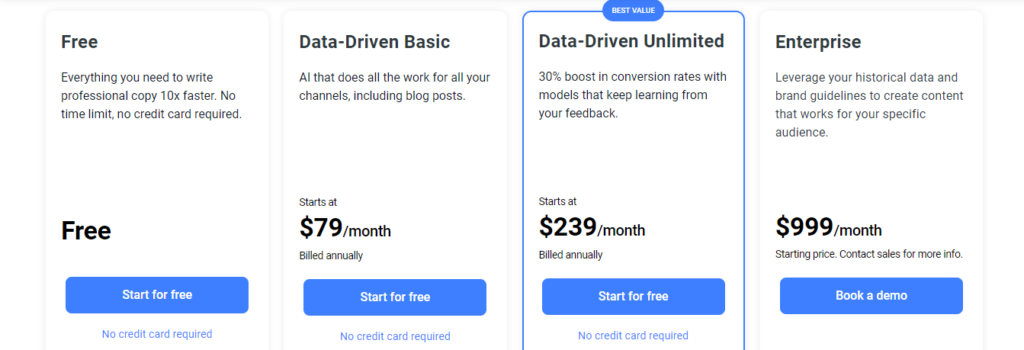
Anyword pricing starts at $79 per month. This plan allows you to generate 30,000 words and access to the blog post builder, scores and analytics, and one user seat.
The second pricing plan costs $239 per month. This gives you access to everything in the first plan, unlimited words and five seats.
The last pricing plan costs $999 per month. This gives you access to every feature on the platform, plus a custom number of seats, custom models, and more.
5. Jasper AI (Jarvis)
Jasper is an AI writing software for creating both short-form and long-form content.
Below are the core features of Jasper.
AI copywriting templates
Jasper has about 90 templates for different content types. Some of these are:
- Product description
- Content improver
- Creative story
- Blog post outline
- Blog post intro paragraph
- Feature to benefit
- Facebook ad headline.
Long-form writing assistant
Jasper is also suitable for long-form writing. Its Boss Mode feature is popular because it helps users generate blog posts.
It also writes other long-form content like reports, emails, etc.
Versatility
Jasper has over 90 templates, making it one of the most versatile AI copywriting tools.
Although, it’s essential to check what’s in this long list of templates to be sure if they are what you are looking for.
Cons of Jasper AI (Jarvis)
Let’s take a look at some of the cons of this AI writing tool, which might make you choose other Jasper alternatives.
No free trial
Jasper doesn’t have a free trial. Unfortunately, this denies potential users the opportunity to test out the tool and see if it will work for them.
Not easy to use
Jasper has a steep learning curve before you can use it properly.
You’d have to watch a long video tutorial a few times before understanding how it works for most of its use cases.
No content export feature
Jasper doesn’t have any content export feature. So to use any content you created on Jasper elsewhere, you’d have to copy and paste it manually.
This consumes your time and increases the possibility of errors in your text.
Jasper AI (Jarvis) Pricing
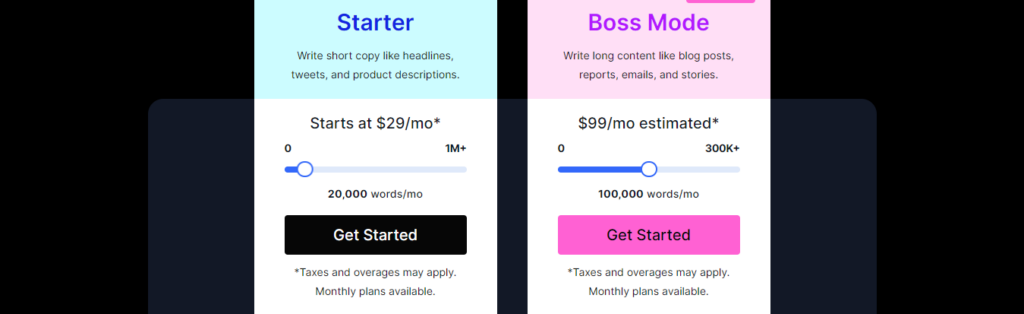
Jasper has two pricing plans.
The first one costs $29 per month. This lets you generate 20,000 words but limits it to short-form content only.
The second plan is for generating long-form content. This costs $59 per month and lets you generate up to 100,000 words.
We recently published this post comparing Jasper and Copysmith. You can click the link above to learn more about how our platform differs from Jasper.
6. Peppertype
Peppertype is an AI writing tool for creating marketing-related content. Below are some core features of Peppertype.
AI copywriting templates
Peppertype has 30+ templates. Some of them are:
- Product review generator
- Brand and product description
- eCommerce product description
- YouTube video topic ideas
- Social media caption
- Facebook Ad primary text.
Content rephrasing
Peppertype has the content expander and content improver features for rephrasing content to make it better.
Content export in CSV
Peppertype supports exporting your content in a CSV format.
This is helpful if you create lots of pieces, as you don’t need to copy and paste them.
Compared to Copysmith, you’d have more options as it lets you download in TXT, PDF, CSV, and Docx.
Cons of Peppertype
Peppertype has its limits, too, just like many of its counterparts.
Below are some downsides of this AI writing tool.
Doesn’t support long-form content
Peppertype doesn’t support the generation of long-form content. So if your goal is to create long-form content like blog posts, you may need to use other Peppertype alternatives.
Doesn’t integrate with any third-party software
Peppertype doesn’t integrate with any third-party software.
If you are hoping to make it work together with any of your favorite tools, this is impossible.
Peppertype Pricing
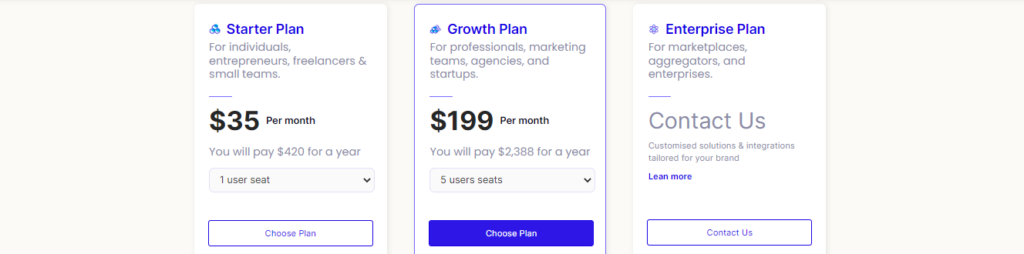
Peppertype’s Starter plan costs $25 per month. On this plan, you can generate up to 50,000 words and access all available templates.
The second plan costs $165 per month. This lets you generate 50,000 words, add team members, and access all templates. It also comes with additional features like downloading your results, collaborating in-app, and access control.
The last plan is the Enterprise plan, which gives you access to unlimited words, everything in the previous plans, a customized AI model, bulk content generation, grammar and plagiarism checkers, etc.
Which Is the Best Writesonic Alternative to Choose for Your Marketing Needs?
All Writesonic alternatives mentioned in this post have one thing in common; help users automate the content creation process.
However, how well they make this easy is what sets them apart, which goes beyond just the number of templates they support.
When choosing the best Writesonic alternative, you need to consider factors like:
- How easy it is to export your content
- If it can generate tons of content within a short time
- If it makes collaboration with your team members easy
- If it integrates it with your favorite marketing tools and apps
- If it supports a plagiarism checker
Considering these factors above, you’ll see that Copysmith was built to help users get more done in less time. Hence, we believe that it’s the best alternative to Writesonic.
If you are looking for an AI copywriting tool for generating high-quality content at scale, sign up for a 7-day free trial on Copysmith now and see it at work. No credit card required.