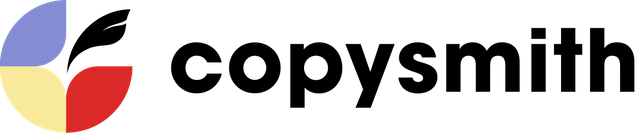The wait is over!
We are very excited to bring you some much anticipated news: our blog post generator is now accessible to Early Adopter and Professional Plan subscribers. Users in the top three tiers can now enjoy our AI blog post tool to help create unique and captivating copy within minutes. Our improved AI blog post tool is ready to do the legwork for you.

New Functionalities
We added two new features you know and love inside the blog post generator to help our users create high-quality content: the bullet point expander and content rewriter. These functionalities will now allow users to create longer blog posts and tailor their copy without having to leave the template. Use the blog generator to first generate a blog post between 600 – 650 words in length, and then rewrite and expand text within that blog post to iterate to perfection.
The bullet point expander and content rewriter, used in concert with the blog ideas, outline and post generation, will help expedite the copywriting for our users so they can get more done in fewer sessions.
Walk through
1. Tell the AI generator the type of content you wish to create.
Deciding on how to angle and structure key takeaways for your content can be a tricky business, so make sure to pair blog post use with our blog post ideas and outline generator.
After generating ideas and having an outline on hand, select the blog post template to get started.
2. Enter your company name, target audience and blog post title.
Provide your company name.
Specify your target audience. You might specify age, marital status, lifestyle, passions and habits for a more concise result.
Input fields such as audience and company and blog name may slightly influence outpost, but in the grand scheme of things, these entries won’t affect your generation in any monumental way.
The blog title will appear at the top of your generation.

3. Add an example paragraph.
This is the most important component of the blog post template. Think of it as an introductory paragraph: present the main ideas that you want included in your blog post, and most importantly, convey the tone you want throughout the post. Anything included in this paragraph will be potentially transposed into the blog post generation, so make sure that everything included in this is something you want to see regenerated in your outpost.
Before drafting the example paragraph, figure out the SEO optimization by selecting the SEO keywords that you want your blog to rank for on search engines.
The example paragraph’s word minimum is 120 words, but we would encourage users to aim for 150 words; the more content the AI generator has to work off of, the more concise it will be. So if you write something closer to 100 words, the blog post generated for you will require a lot more editing.

4. Fill out the subsection fields and specify keywords.
Topic subsections aren’t mandatory; however, they can be useful in organizing your post as they will be reflected in your blog post’s breakout. The subsection influences what the paragraphs discuss, and offer users a bit more control.
Include a few keywords (ideally 3–5) that you want included in your text (i.e., main features of your blog).

5. Select the number of blog posts you want to create, then click generate.
You can select one or two blog posts: the number of credits for either one or two blog posts will appear under the generate button. For now, we will provide users with 30 credits for blog posts, but this is subject to change as we scale and assess what our servers can handle.
Enterprise Plan subscribers will continue to have access to unlimited blog posts.
Click “Generate” and voila — you have a blog post that is unique and tailored to you.

6. Collaborate with the AI tool by playing with the parameters, editing the entry, and creating new variations.
Now you can click on the generated text to edit according to your preferences. You can also use the two new functions we’ve introduced to facilitate the editing process: the bullet point expander and content rewriter.
With the content rewriter, you can rephrase parts of your text instantaneously. Simply highlight a piece of text in your blog post (maximum 400 characters), then click the orange icon to generate variants of that piece of text that can be directly added to your blog post.


With the bullet point expander, you can elongate a sentence by expanding on an idea or phrase. After selecting the passage you want to elaborate on, a pop-up will appear with expansion options. Replace the original by clicking replace original, the new content will be directly added to your blog post. This highlighted text must be under 150 characters in length.


The rewriter and expander tools are free, which means they do not cost any credits, so we encourage users to use them to augment their writing.
7. Share your AI generated blog posts with your team.
You may want to discuss the blog posts with your team, boss or manager. To share your work with colleagues, click “Share copy.”
Your team can upvote and downvote generations.
8. Download and repeat!
All the generations can be saved in CSV, PDF, or txt: an easy-to-use function that lets you add copy directly to your blog platform, web site, or editor tool. Click the download icon at the top after you make the selection.
You can always go back to this campaign and generate more content with the same parameters. Feel free to regenerate new blog posts by adding and deleting parameters, or start anew with a fresh card.
A New Vision for Copywriting
We want to thank you all for being very patient with this roll-out. We’ve been diligently testing out our proprietary software to ensure we could distribute quality content to all our users. We hope that this is but one of many steps toward adopting a user interface that emulates a writing assistant (e.g., helping you write a paragraph at a time), rather than generating a whole blog post at once.
Over the long-term, we are combining the best of natural language processing and our own AI to provide more efficient, natural, and quality writing for bigger brands to ease copywriting workload.
What if I need someone to coach me through it?
Sure thing—we know copysmithing is a new way of writing and we’re here to help. Send an email to [email protected] with the subject “Get onboarded!” and we’d be happy to guide you through the process.
Happy copysmithing!
Enterprise customers will be able to access coaching on each new feature we roll out as well as early access to educational resources on integrating artificial intelligence advances into their workflows.
Try out Copysmith today, and let us know what you think. Don’t forget to check out tutorials for our other templates here.