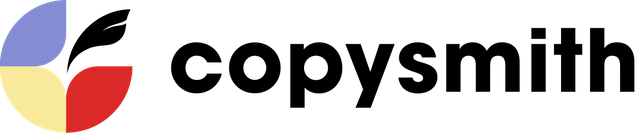Whether for marketing-related or editorial purposes, an AI writing assistant serves one primary purpose: to help you create great content at scale.
While great content is mainly subjective, we all can agree on mechanisms of speed. These mechanisms are the features that make creating great content fast possible—for example, quick ideation, proofreading, polishing, collaboration, etc.
This article will discuss the six best AI writing assistants and how each of them helps you create better content faster. We’ll also explain the features that each of them has.
If you want to generate quality content at scale within minutes, sign up for a 7-day free trial of Copysmith and start writing for free. No credit card required.
6 Best AI Writing Assistants For Marketers In 2022
Looking to choose the best AI writing assistants for your marketing needs?
Let’s walk you through the different features of these best writing assistant software and show you how to choose the best one for your marketing needs.
1. Copysmith: The Best AI Writing Assistant for Large Marketing Teams
Copysmith is an AI writing assistant that helps large marketing teams, eCommerce storefront owners, and in-house marketing teams at large enterprises to generate different types of marketing-related content at scale.
Is Copysmith the Overall Best AI Writing Assistant?
Our platform combines many features that help you achieve more as a marketer in less time. This improves your productivity, as you no longer need to hop from one software to another to complete your tasks.
For example, if you want to test your content for plagiarism, in most cases, you might need Copyscape or other plagiarism checkers to do so. However, it is an added feature available to all users on our platform for free.
On the other hand, most AI copywriting software doesn’t offer this feature. The few Copysmith alternatives that do require users to pay an extra fee to access it.
This is just one of the many features that make Copysmith an all-in-one AI writing assistant.
Now, let’s look into some other features of our platform.
Content Ideation
Writers’ block is a brutal adversary across the writing world. Most writers believe that if you can get the ideation right, the rest is like turning a valve to start the flow.
Copysmith has a feature for generating content ideas, even if you can’t think of any yourself. All you have to do is provide information about your company, who your audience is, and the keywords you target, and our platform will do the rest.
Here is what the content ideation template looks like in Copysmith:
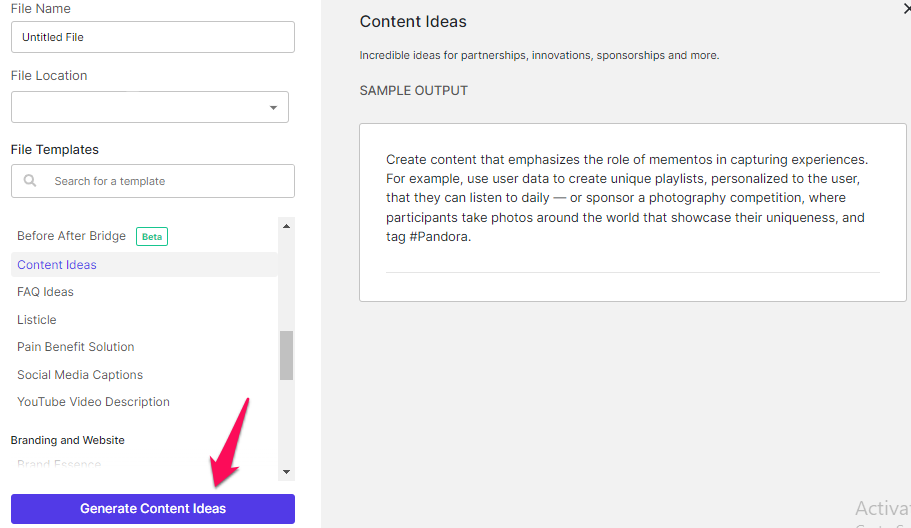
Once you’ve provided the necessary information, here are examples of the content ideas generated:
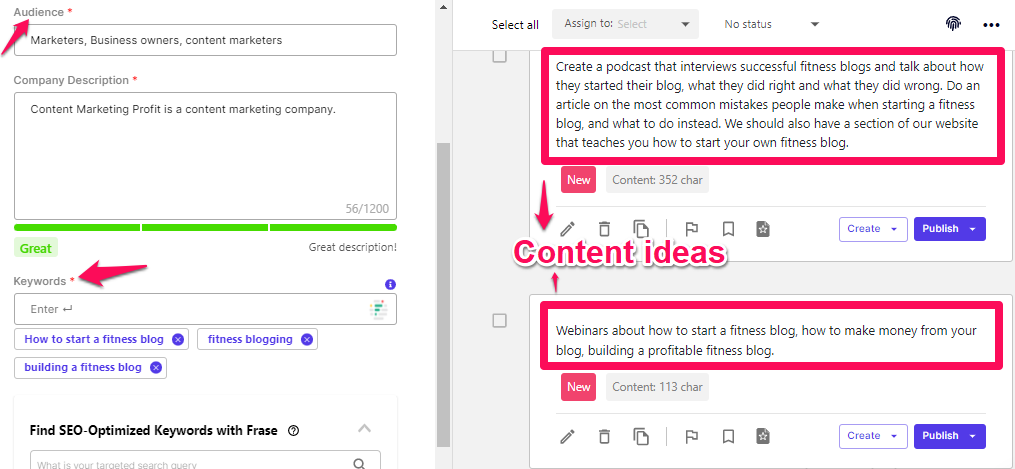
There are about 15 idea options for each generation that you can choose from.
Content Writing
Copysmith doesn’t only provide you with the needed idea for your content; it can also help you write a whole masterpiece.
It has over 30 templates for different marketing-related content such as Ads, product descriptions, social media posts, blog posts, etc.
Here is an example of a Facebook Ad generated by our platform after we inserted a few details such as target audience, industry, tone preference, and so on.
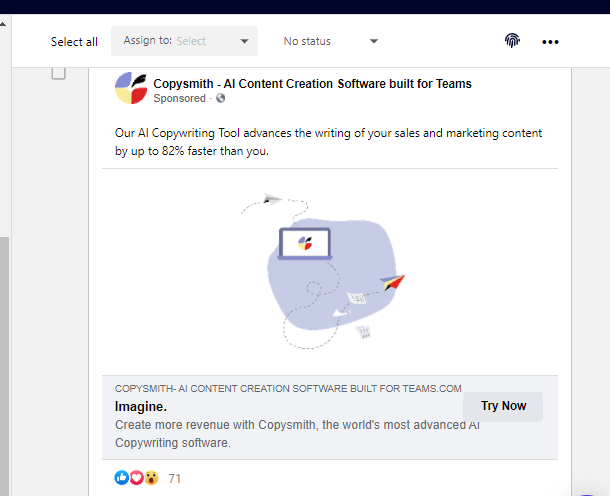
It also has other copywriting templates such as AIDA and PAS, which allow you to control what form you want your content to take.
Plagiarism Checker
Copysmith has its in-built plagiarism checker. This enables you to check your generated content for plagiarism with the click of a button instead of testing it for plagiarism using tools like Copyscape.
After using the AI content generator, you’ll see a plagiarism icon by the top right corner of your workspace.
Click on it, and Copysmith will run the plagiarism check on your content.
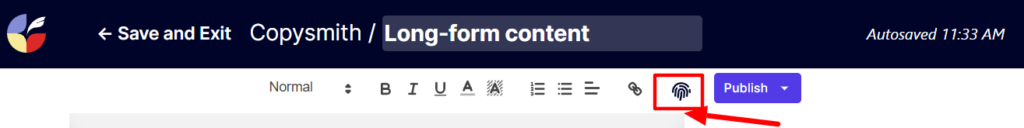
If your content passes that test, you’ll see the following message:
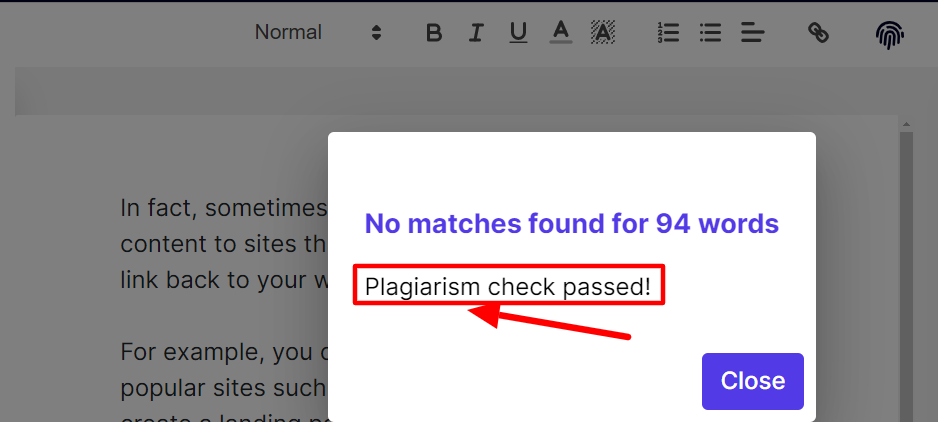
If any parts of the content are plagiarized, you’ll receive the notification below:
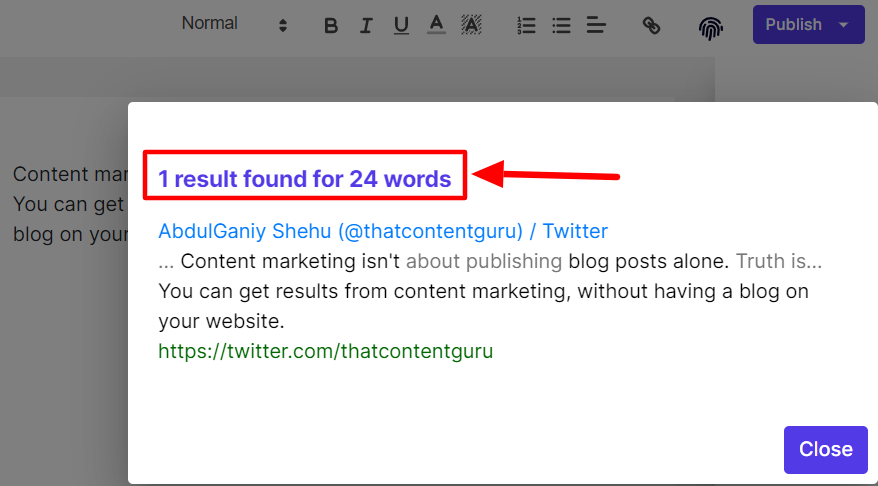
From there, it’s up to you can fix any plagiarism issue. Of course, plagiarism is not a common problem with content generated by Copysmith. But this feature is there for preventive purposes.
Workflow Management and In-app Collaboration
If you work in a large team and need to collaborate with your team members on content and manage your workflow, you can do that seamlessly on our platform.
With this feature, you can add members, assign them roles, and follow the progress of your tasks.
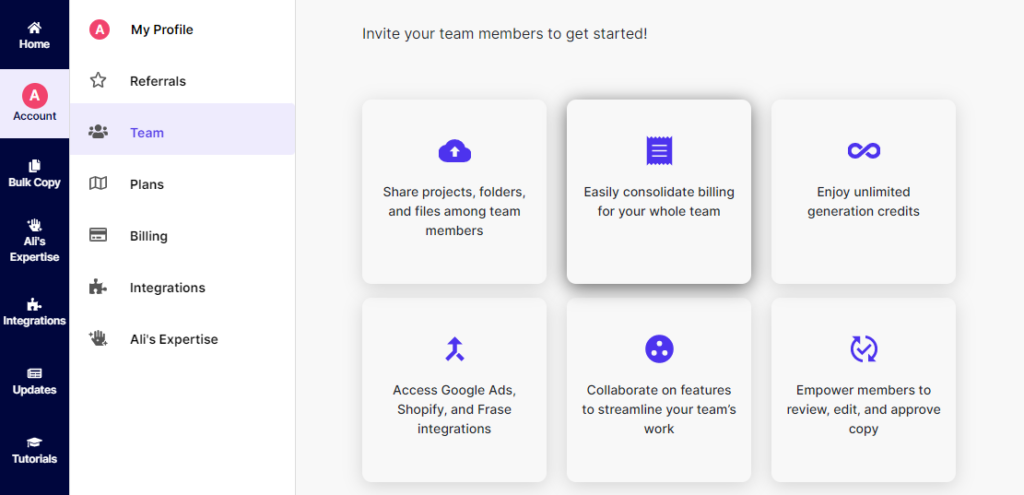
For example, if you’re a CMO, you may need to fact-check the content generated by the in-house content marketer before it goes live. If you run an agency, you might want to confirm if the content pieces generated by your freelancers are in line with your client’s style guide.
Instead of copying and pasting the content outside our platform to collaborate with others, our platform’s in-app collaboration can cut out the stress and the amount of time needed to go back and forth.
Adding your team members is as easy as sending an invite through their email:
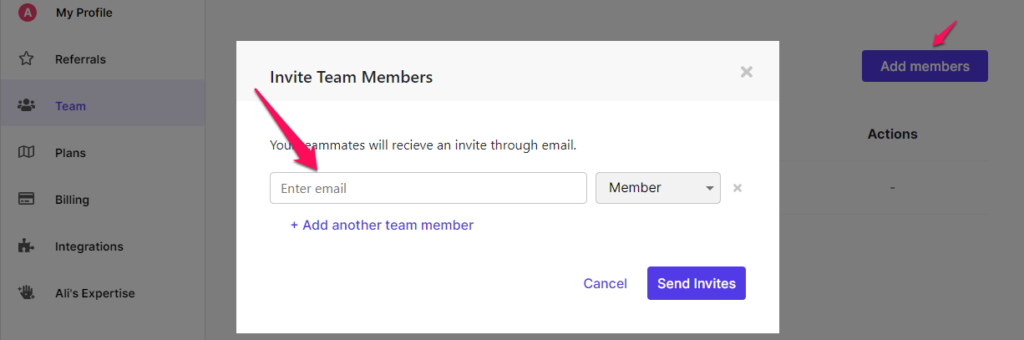
You can as well assign them roles on the platform:
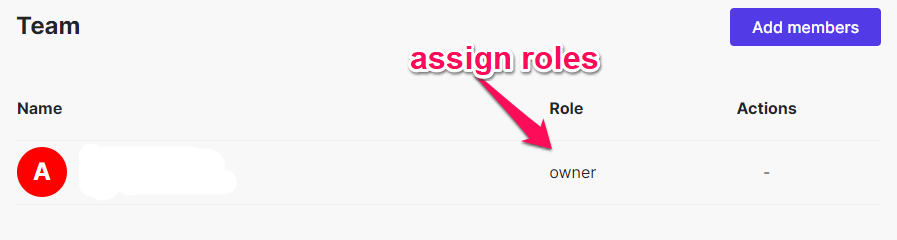
Finally, you can follow the progress of your team members’ ongoing project:
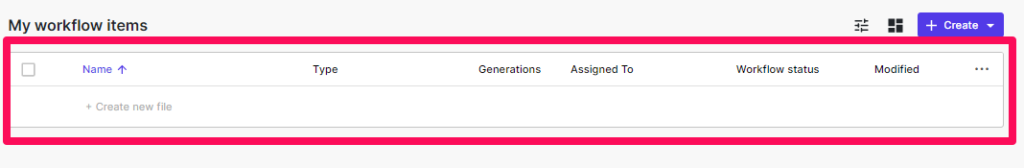
As you can see, you can monitor and control everything in one place.
Integration With Third-party Apps
Copysmith integrates with third-party marketing apps such as Frase SEO, Shopify, WooCommerce, Google Ads, Zapier, and more.
Now you may be wondering, so what’s the deal with these integrations? Each one of them serves an essential purpose, as you’ll see now.
Let’s begin with Frase SEO.
Frase SEO is used for optimizing content for relevant keywords, thereby bolstering their chances of performing well on Google.
With Copysmith’s integration with Frase, you can do that automatically and in-app. Hence, you’ll not need to bother about either manually optimizing your content for search engines or taking it somewhere else to do that.
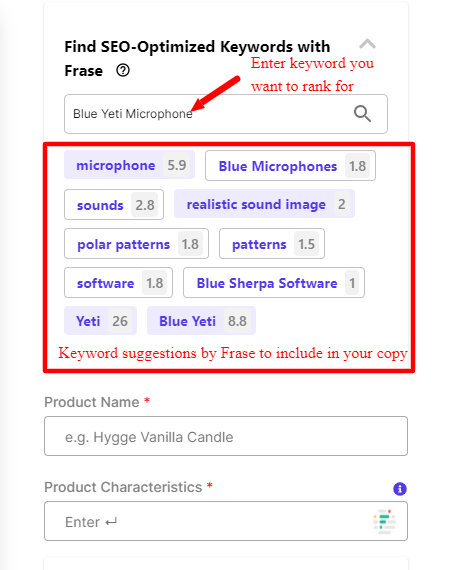
Its integration with Google Ads is great for marketers who run Google Ads a lot. Aside from creating multiple Ads variants for you, Copysmith allows you to upload the generated content into your Ads account directly from your workspace.
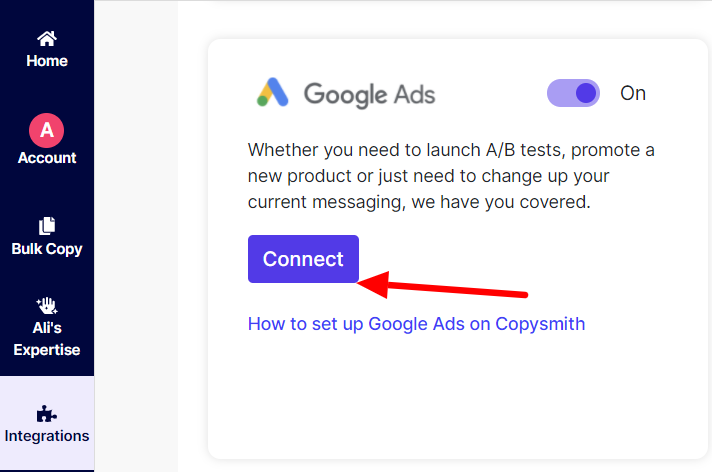
A similar feature exists for Shopify. You can connect your Shopify account to Copysmith and upload product descriptions directly to relevant products on Shopify.
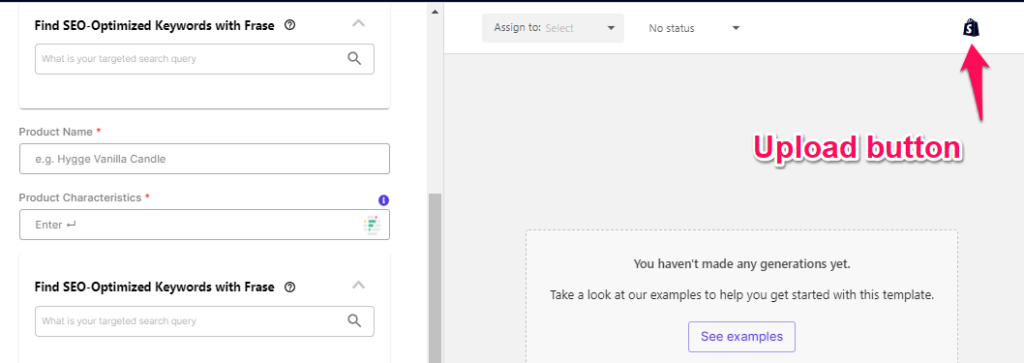
That’s not all. Your product descriptions can be generated in bulk using Copysmith, even in the thousands.
All you need to do is import a CSV of all your products, add other necessary information, and watch Copysmith create the product descriptions in bulk within a few minutes.
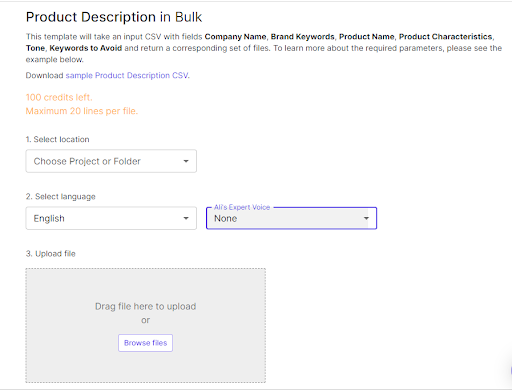
Copysmith Pricing
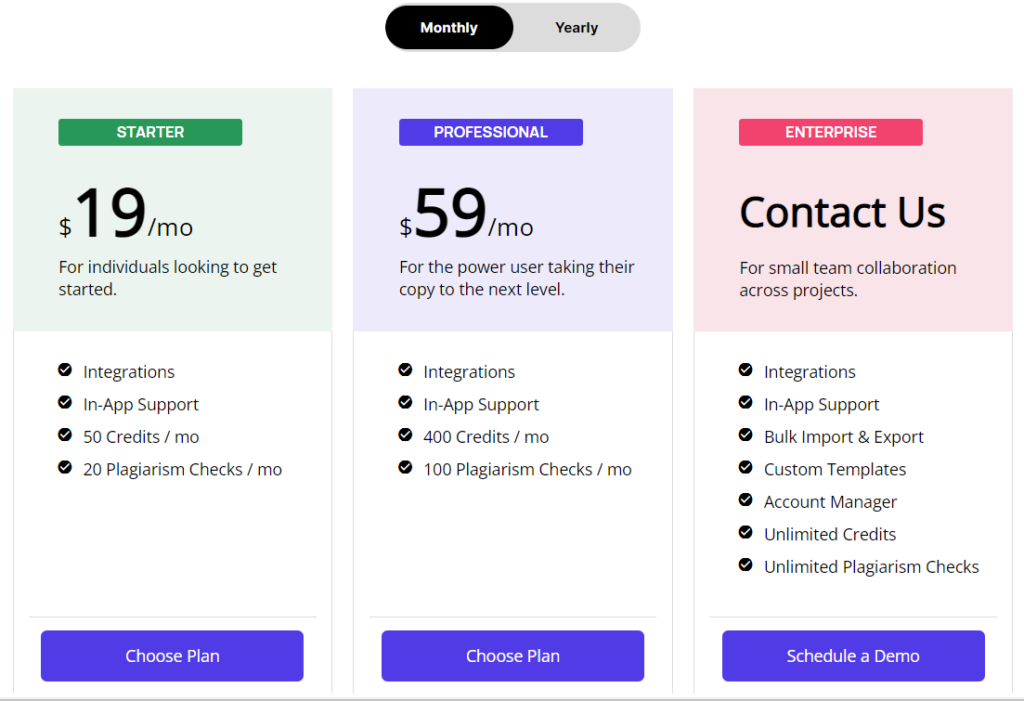
There are three pricing tiers on Copysmith. The first plan costs $19 per month. This gives you access to all available templates, integrations, and 50 credits every month.
The second pricing plan is $59 per month. This gives you access to all templates, integrations, 400 monthly credits, and in-app support.
With the enterprise plan, you’ll get access to unlimited credits. Also, it allows you to customize Copysmith to the best of your interest. You’ll need to schedule a demo to see how this works.
2. Grammarly Business: The AI Writing Assistant for Proofreading
Grammarly is a proofreading software for checking spelling mistakes, grammatical errors, and plagiarism in real-time.
It’s an app extension that, once installed, works across almost every page and app on your browser. This includes email, WordPress, Facebook, and more.
Below is a review of some of its features.
Grammar and spelling checks
Grammar and spelling checks are the primary functions of Grammarly. From experience, Grammarly is quick and accurate in detecting errors, especially one that might otherwise evade a writer’s inspecting eyes.
Vocabulary enhancements
Aside from correcting your grammatical and spelling errors, Grammarly also offers vocabulary enhancement.
This lets you improve your writing by using the most appropriate word at the most appropriate place. For example, the words essential and important have similar meanings and can be used interchangeably. However, there are specific instances where one is more suitable than the other.
Grammarly catches weaknesses like this in real-time and helps you improve your vocabulary.
Punctuations, context, and sentence structure check
Grammarly also detects errors and weaknesses in punctuations, context, and sentence structure. It does this faster than a human being and offers suggestions for improvement.
Grammarly Business Pricing
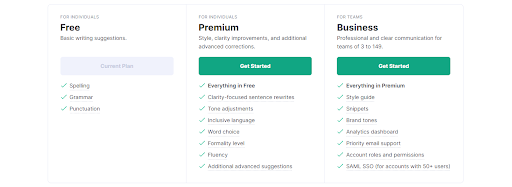
Grammarly has a forever-free plan which checks spelling, grammar, and punctuation.
The Premium plan starts at $12 per month and checks for fluency and consistency in grammar and punctuation. It also allows tone adjustments, formality level, and other essential suggestions.
The final pricing plan is for teams of 3 and above, which costs $12.50 per user per month. This gives you access to every feature we mentioned earlier and additional ones such as style guide, snippets, brand tones, analytics dashboard, priority email supports, etc.
3. Sapling: The AI Writing Assistant for Sales Representatives
Sapling is an AI writing assistant for creating and automating personalized responses.
It works across different platforms such as CRM and messaging tools.
Let’s see some of the core features of Sapling.
Sapling Suggest
This feature collects relevant responses from a team response bank, making it easy for agents to respond faster to customer inquiries by clicking on one of the collected, appropriate responses.
Autocomplete Everywhere
Autocomplete Everywhere allows agents to compose responses a lot more quickly by inserting relevant answers as agents are trying to respond to inquiries.
Improvement of grammar and language quality
Another thing Sapling does well is catching grammatical errors and making suggestions to users before they press the send button.
This feature also comes with quality scoring and error reports, which help managers to pinpoint coaching opportunities and train their agents to improve with time.
Sapling Pricing
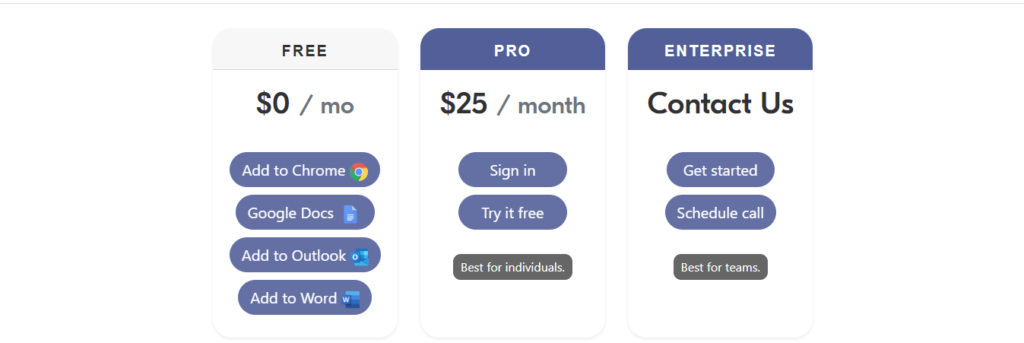
Sapling has three pricing plans: free, pro, and enterprise plans.
The free package works as a Chrome extension and can be used in Google Docs, Outlook, and Microsoft Word.
This plan provides basic suggestions, 20 snippets, and email and ticket support.
The Pro plan costs $25/month. This gives you advanced premium suggestions, chat suggestions, conversational insights, email tickets and support, and unlimited snippets.
The last one is the Enterprise solution. This gives you access to all the available features and more. To get this, you’ll have to schedule a call with them.
4. Wordtune: The AI Writing Assistant for Content Rephrasing
Wordtune is an AI rephrasing tool for writing better sentences.
Here is a list of some of its features:
Style Editor
The style editor feature in Wordtune helps make your structure and vocabulary fit the style of the subject you are writing about.
Since each industry has its terminologies and writing style, Wordtune has been trained to help you adapt your writing to that style.
Sentence formatting
The sentence formatting feature suggests sentences for you to make your flow better. It prevents you from repeating ideas and deflection from the proper order of ideas.
Wordtune Pricing
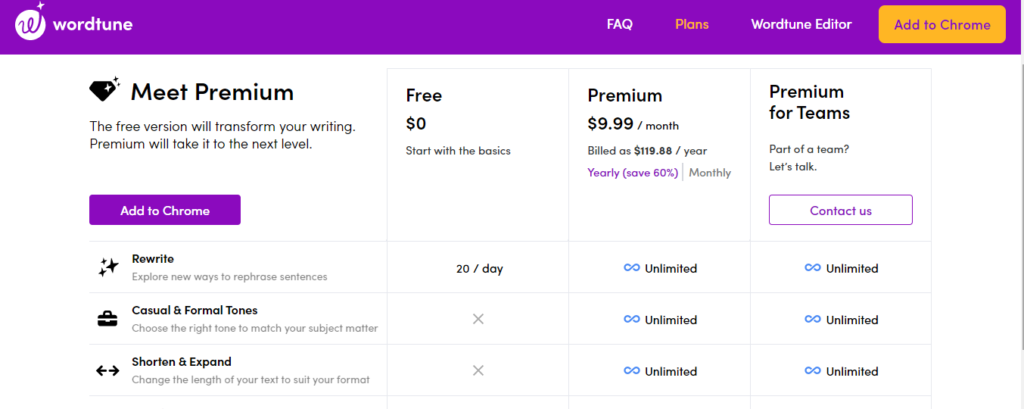
Wordtune has a forever-free plan. With this, you can make 20 rewrites per day on the platform.
Aside from this, Wordtune also has two paid plans.
The Premium plan costs $9.99 each month. This gives you access to every feature on Wordtune, such as content rewriter, casual and formal tones, Shorten and Expand feature, and premium support.
The last pricing option is for teams that need more customization features. To access this, you’ll have to speak to the Wordtune team.
5. Headline Studio: The AI Writing Assistant for Creating Better Headlines
CoSchedule Headline Studio is a tool that measures your headline, analyzes it, and suggests improvement areas. Its goal is to help you shore up your clickthrough rates and drive conversions.
Below are the core features of CoSchedule.
Word Bank
Headline Studio has a keyword bank from which it suggests different keywords to make your headline stronger. This includes emotional words, power words, funny words, and other types of words you may need to create a stronger headline.
Chrome Extension
Headline Studio has a free Chrome extension. This enables you to use it across different platforms such as your CMS, email inbox, and Google Docs.
Headline SEO Checker
Headline Studio also comes with an SEO score that shows your chances of ranking with the headline you’ve created. It further suggests how you can make improvements to the headline.
Headline Studio Pricing
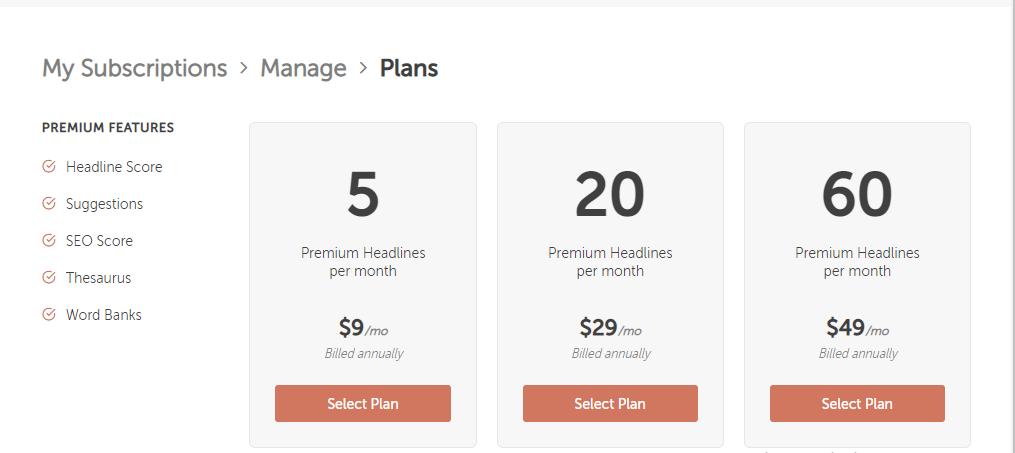
Headline Studio has three different pricing plans. The first one costs $9 each month, and it lets you test five premium headlines per month.
The second plan costs $29 per month. This allows you to test 20 premium headlines each month.
The last pricing plan is $69 per month. With this plan, you can test up to 60 headlines every month.
6. ProWriting Aid: The AI Writing Assistant for Academic Writing
ProWritingAid serves as a grammar checker, editing tool, and writing coach. It also offers suggestions that make you a better writer as you use the tool.
Here are some of its features.
Style Improvement
ProWritingAid has been trained with thousands of writing rules to cover the most significant style improvements you may need to make.
This feature offers grammatical corrections and style suggestions to improve the power and clarity of your content.
In-app Dictionary
The in-app dictionary offers you better word suggestions as you write. This helps you place the most relevant keywords where they belong. In addition, these word suggestions will let you see the word you are looking for without straining your brain.
Integration with other apps
ProWriting Aid integrates with many third-party apps such as Microsoft Word, Gmail, Google Docs, Medium, and different browsers. This enables you to use it across different platforms.
ProWritingAid Pricing
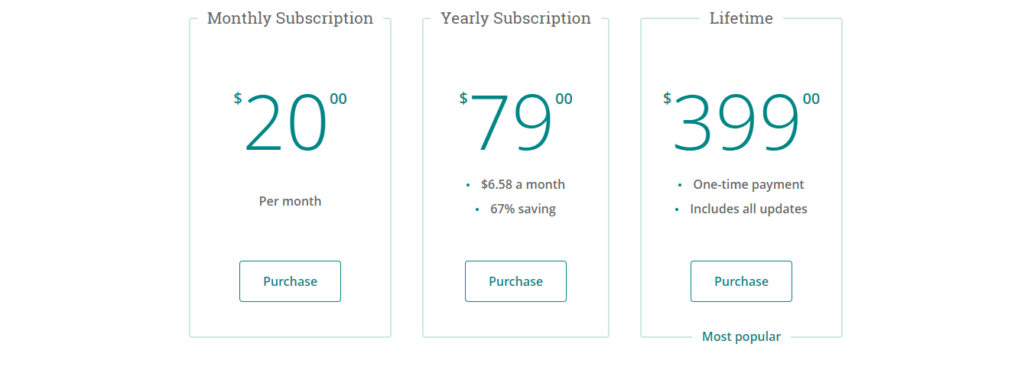
There are three pricing plans on ProWritingAid.
The monthly plan costs $20 per month. The yearly plan costs $79, while the lifetime subscription costs $399.
What is an AI Writing Assistant?
An AI writing assistant is any software designed to automate the process of content creation.
This ranges from AI copywriting tools with a comprehensive list of writing features, like Copysmith, to tools that serve a single purpose, like Grammarly.
Which AI Writing Assistant Should You Go For?
Choosing the best AI writing assistant for your marketing needs depends on why you’re looking for one in the first place.
Let’s say you need an AI writing software to polish your writing style, content flow, or to proofread your content for grammatical accuracy. You can opt for either ProWritingAid, Grammarly, or Wordtune.
If you’re looking for an AI writing assistant to create better headlines, then you can choose Headline Studio.
If you’re in sales and need an AI writing assistant that can help you respond to customers on time and accurately, then Sapling is probably your best choice.
Suppose you’re looking for an AI writing assistant that has multiple features such as content ideation, content writing, workflow and in-app collaboration, plagiarism checker, SEO integration, and so on. In that case, Copysmith is best suited for you.
Want to see how large marketing teams use Copysmith to generate high-quality content at scale? Sign up for a 7-day free trial of Copysmith today and start writing for free. No credit card is required.