
Writesonic Vs. Copysmith: How Do They Compare?
In the AI copywriting industry, Writesonic and Copysmith are some of the most popular platforms. Both help marketers craft long-form and short-form articles.
If you want to know how Writesonic compares to Copysmith and what sets them apart, you are in the right place.
In this post, we will share with you an in-depth review of these AI copywriting tools so that you can make an informed decision about which is best for your marketing needs. Let’s begin.
Writesonic vs. Copysmith: Side-by-Side Comparison Table
If you’d like a quick sneak peek into how these two tools compare, the table below provides some insights.
| Feature | Writesonic | Copysmith |
| AI writing templates | Best for marketing copy | Best for marketing copy and product description |
| Content export | Not supported | Supports content export |
| Bulk content generation | Not supported | Supports bulk content generation |
| Integration | No third party integrations | Integrates with third-party apps and software |
| Long-form content | Supports long-form content | Supports long-form content |
What is Copysmith?
Copysmith helps marketers create great content at scale and on-demand. It is an AI writing platform for expediting some of the most important aspects of content creation, such as:
- Ideation
- Building content outline
- Content writing
- Checking for plagiarism
- Collaboration
Who is Copysmith for?
Copysmith serves every content creator, including bloggers, content marketers, and copywriters.
By looking at some of its unique features, it’s safe to say the following users stand to benefit from it the most:
eCommerce Storefront Owners
eCommerce storefront owners are some of the major users that Copysmith helps.
It helps streamline their content creation to an unprecedented level and has several features specifically tailored to eCommerce agencies and teams.
Large Marketing Teams
Copysmith is also meant for large marketing teams, whether in an agency or an in-house team in a large enterprise.
Aside from having enough templates to serve their various needs, it also allows them to collaborate and manage workflows, among other perks.
Freelance Writers and Startup Founders
For freelance writers looking to streamline their work and beat writer’s block, Copysmith is a great resource
It’s also useful for startup founders who cannot yet afford professional copywriters. This is because it is easy to use, and nearly anyone with basic marketing experience can operate Copysmith and create great content on-demand.
That said, let’s assess Copysmith’s most unique features.
Standout Features of Copysmith
Knowing some of the standout features of Copysmith will help you decide if it is the AI copywriting software you need.
In this section, we’ll briefly analyze these and what they mean for your marketing efforts.
Copywriting templates
These are the templates for the content you want to write. They exist to offer you a foolproof way of creating the exact content you have in mind even if you aren’t an expert.
Say you are a blog post writer with no experience in product description whatsoever, but now you want to create product descriptions. A product description template will help you write a professional product description.
If a template can be more specific, it’s even better. Let’s try out some examples on Copysmith.
Suppose you want to generate an Amazon product description. Here is an example of what we wrote using Copysmith:
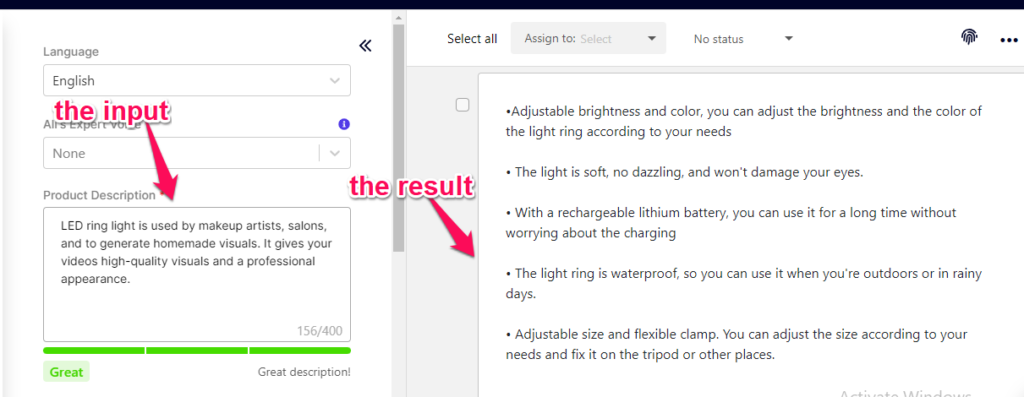
In this case, we used an Amazon product description template. And didn’t do more than insert some basic information about our product.
The result is what you see in the image above.
But that’s not all. Copysmith has other product description writing templates, including::
- eBay product description
- Flipkart product description
- Etsy product description
- Product review reply
- Product description
Let’s take one of these templates for a spin.
Using Copysmith to write a product description for men’s loafers, this is what you’ll get:
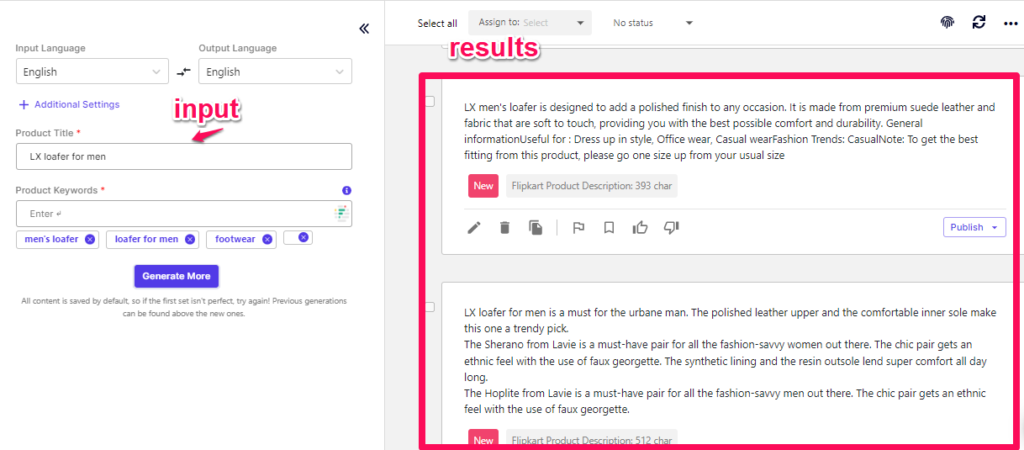
You can see that we inserted minimal information, yet Copysmith came up with something detailed and impressive.
For every input, you’ll have ten results to choose from.
Now, let’s take another template, the Blog Kickstarter, a template for writing a blog post from scratch.
The Blog Kickstarter walks you through the four steps for building a blog post you love. First, you insert your idea:
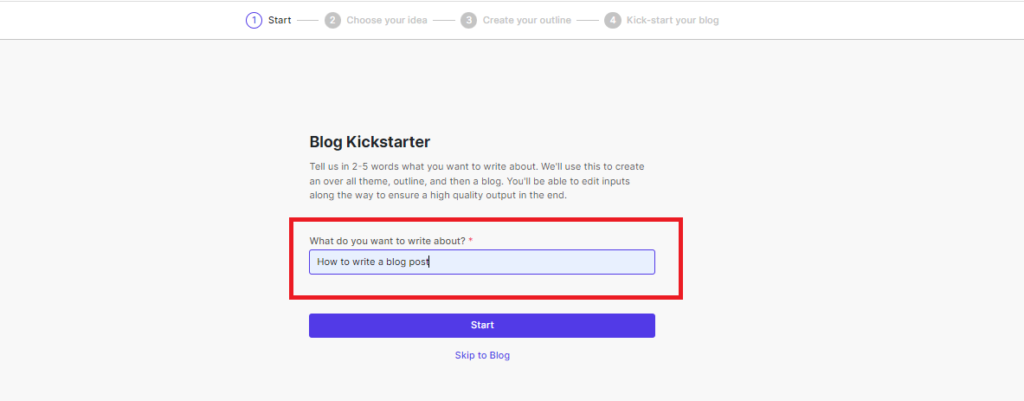
Then it generates some ideas and asks you to choose one, like this:
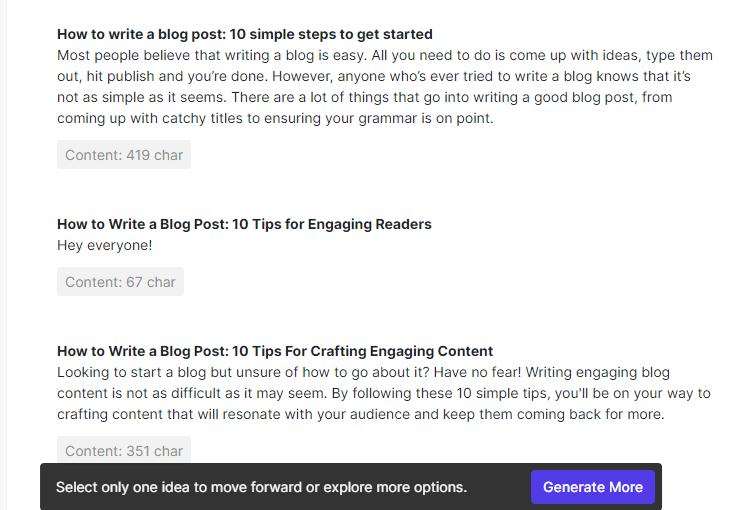
You can choose any of the suggested ideas. And if you aren’t pleased with any of them or you just want more, click on Generate More to see more ideas.
After that, you’ll be shown a list of outlines to choose from.
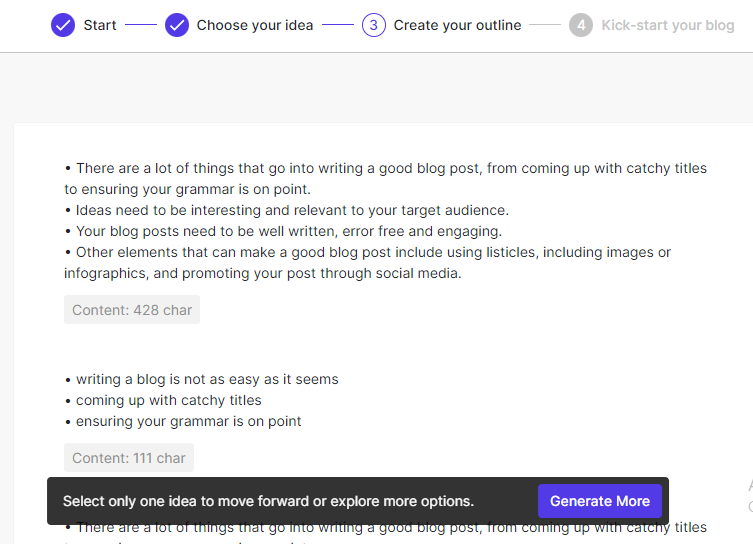
You can also generate more of these if you aren’t satisfied with the initial suggestions. Once you have done that, you are asked to select how you want the outline to appear, and if there is any removal or addition you’d like to make.
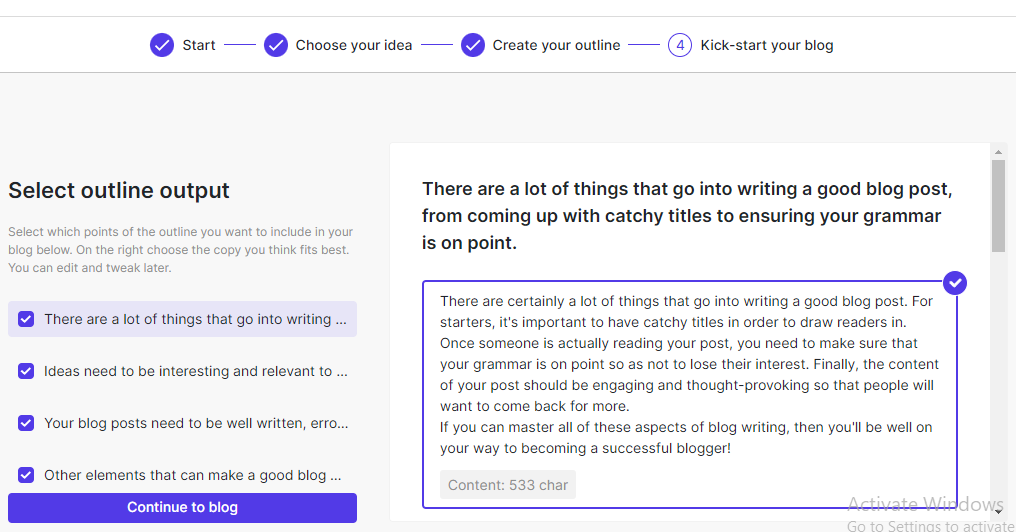
Once you do that, you’d have a complete blog post like this one:
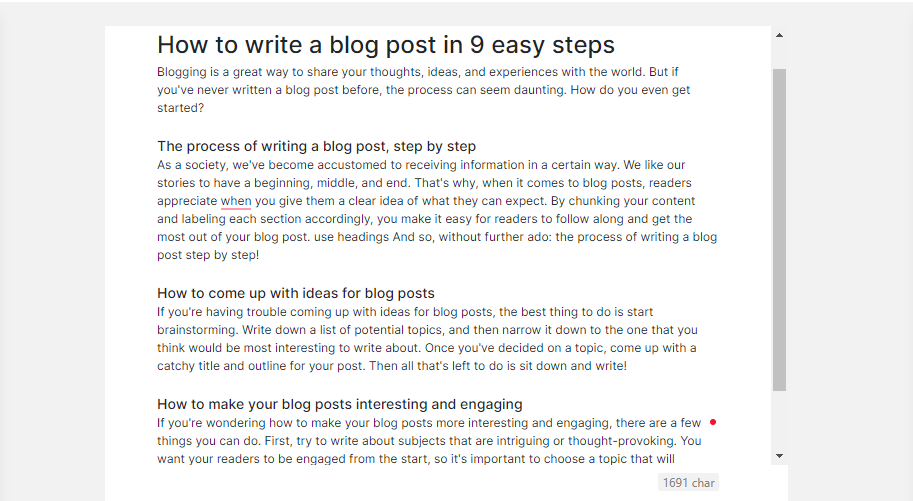
We just wrote a complete blog post in a few clicks with Copysmith. This began with a simple insertion of an idea, then following the tips that Copysmith suggests until we wrote a whole article without typing anything aside from the initial idea.
That’s how easy it is to write a well-crafted blog post using our platform.
This is just an example of a template in Copysmith.
There are other templates including, but not limited to:
- Facebook Ads
- Google Ads
- LinkedIn Ad Text
- Blog ideas
- Blog outlines
Bulk content generation
Copysmith supports bulk content generation. The goal is to make creating content of the same category for different goals an easy task.
For instance, if you own an ad agency and want to write Google Ads copy for different clients, instead of writing them one after another, you can create a CSV for them and upload it to Copysmith.
Here is an example of what your CSV would look like:
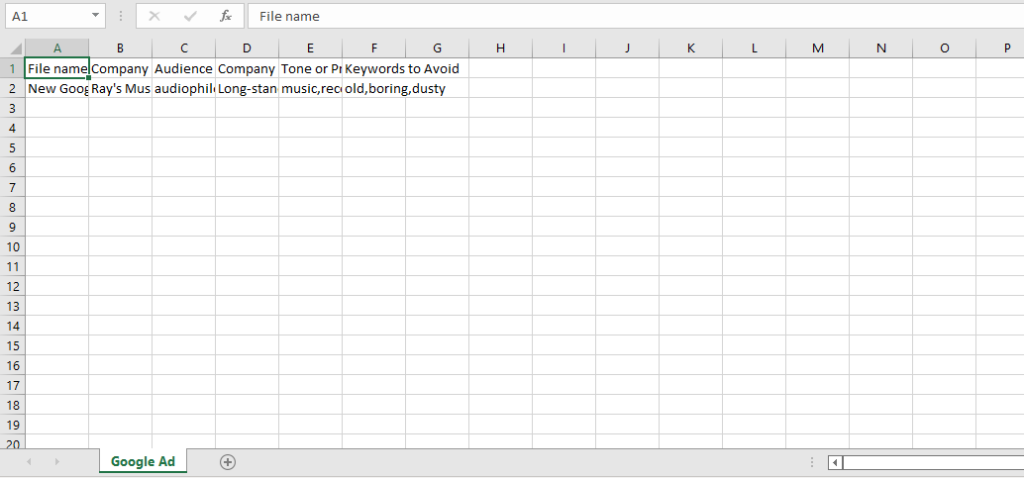
Once you upload this, Copysmith will return a CSV full of Google Ads copy for each one of those columns.
This gives you an advantage in terms of speed. While your competitor sits down to write one copy after another, you can get it done in minutes by giving our platform a few details about your content goal.
It’s that simple.
Plagiarism checker
Copysmith comes with an in-built plagiarism checker, so you don’t need to resort to a third-party tool to check your content for plagiarism.
You can find it at the top right corner of your workspace.
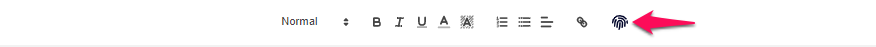
If your content is plagiarism-free, it will be displayed to you like in the example below:
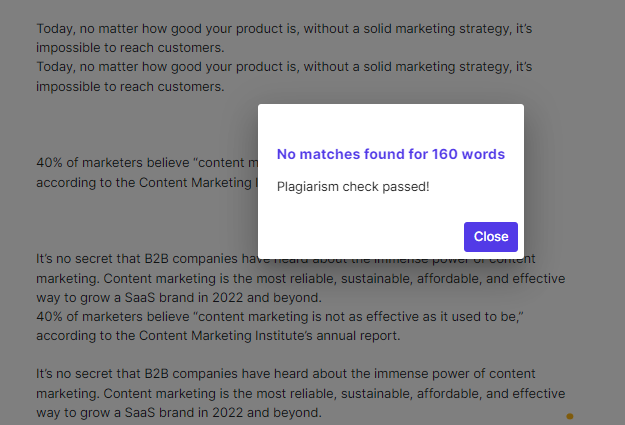
If otherwise, you’ll get a notification like this:
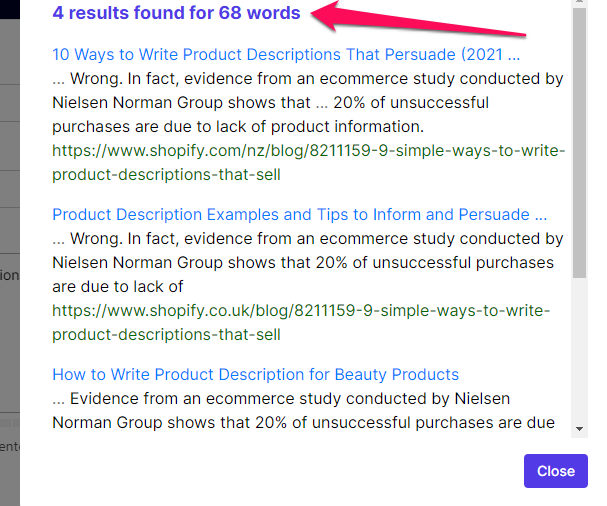
Now, that’s a lot easier than finding another app for this purpose. It is also noteworthy that this doesn’t come at an extra cost.
Integrations
Copysmith integrates with a number of tools that we know our target users use from time to time.
This ensures that Copysmith and some of your favorite apps can work in sync, thereby boosting productivity.
We will analyze some of them here.
Hootsuite
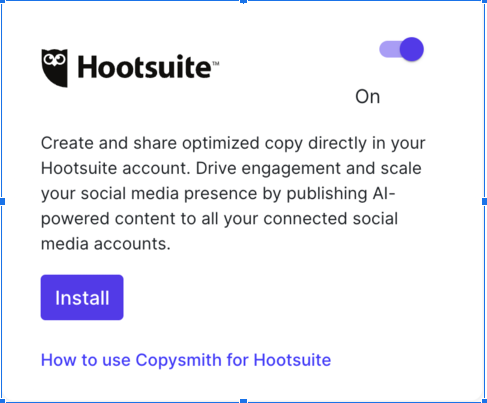
Our integration with Hootsuite lets our users access Copysmith from their Hootsuite account.
This allows you to post and schedule social media content directly from your workspace.
Should you develop your social media content on Copysmith, this integration will ensure that you don’t have to worry about manually uploading it one after the other to your social media platforms.
Frase
Another important Copysmith’s integration is with Frase. This integration helps you fetch keywords that enhance your content for on-page SEO and thereby shore up your chances of ranking on search engines.
All you have to do is type in your primary keywords and Frase will come up with secondary keywords that you can use in your content.
See an example of a primary keyword vs secondary keywords suggested by Frase here.
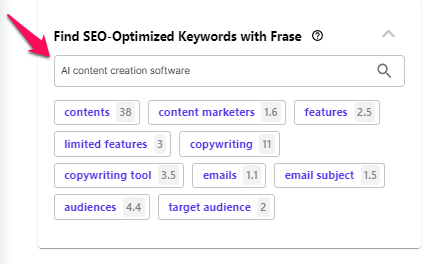
Hence, you don’t need to find a separate tool to optimize your content for better ranking anymore. This integration takes care of that at no extra cost to you.
Shopify
As part of our drive to make sure that eCommerce storefront owners can do their work with ease on Copysmith, our platform integrates with Shopify.
This serves as an opportunity for them to update their Shopify storefront content in real-time and upload content to it directly.
Using the button in the screenshot below, you are one click away from getting your new content live on your storefront.
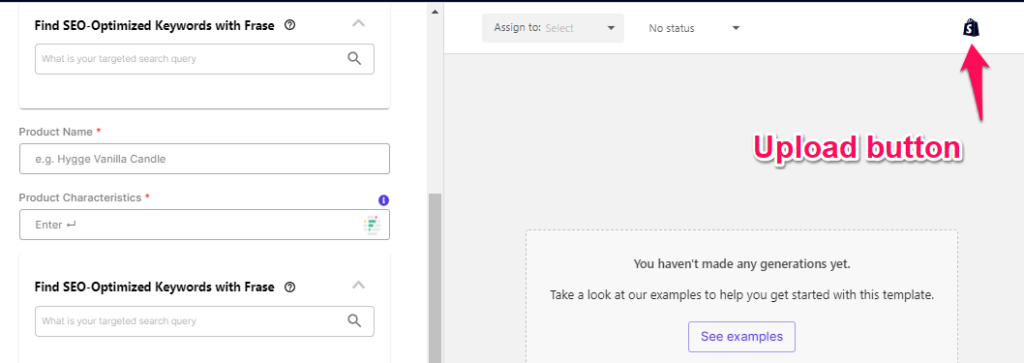
WooCommerce
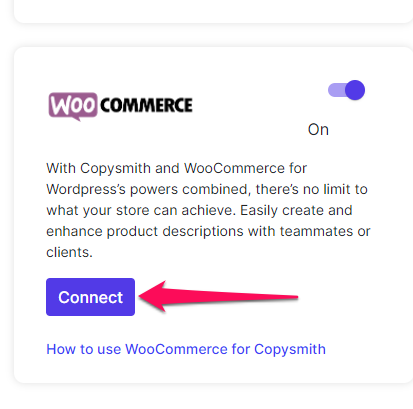
You can also integrate Copysmith with your WordPress eCommerce store to enable easy access using our WooCommerce integration.
If your eCommerce storefront is built using WooCommerce, then you can access Copysmith directly from there and use it to generate your content whenever you want.
That makes things easier than manually copying from Copysmith to WordPress.
Content export
Copysmith allows users to export their content in different formats: PDF, TXT, DOCx, and CSV.
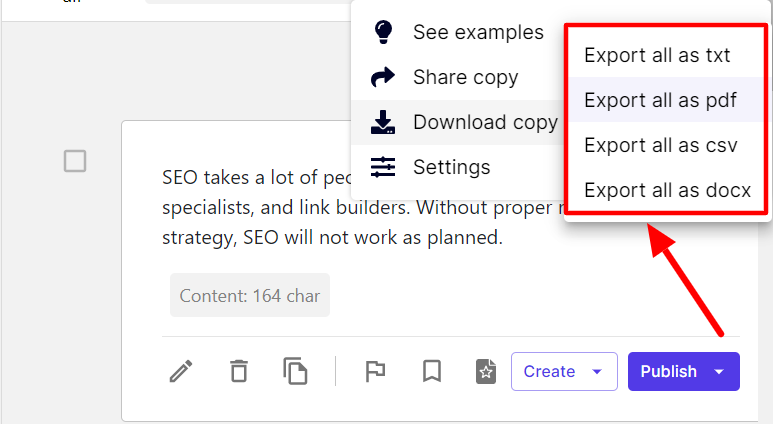
Whatever reasons you may have for wanting to export your content, you’ll find these four formats handy.
If you have generated bulk copy, you can use the CSV format so that you can find them all in one file.
If you are hoping to make your content available to other people, such as your colleagues and teammates, across different chat groups like Slack, you can download it in PDF format.
In any case, the bottom line is that you can easily get access to your content whenever you want.
Workflow and in-app collaboration
For seamless collaboration with your colleagues in a large team, Copysmith has a feature for in-app collaboration.
You can invite them using their email addresses:
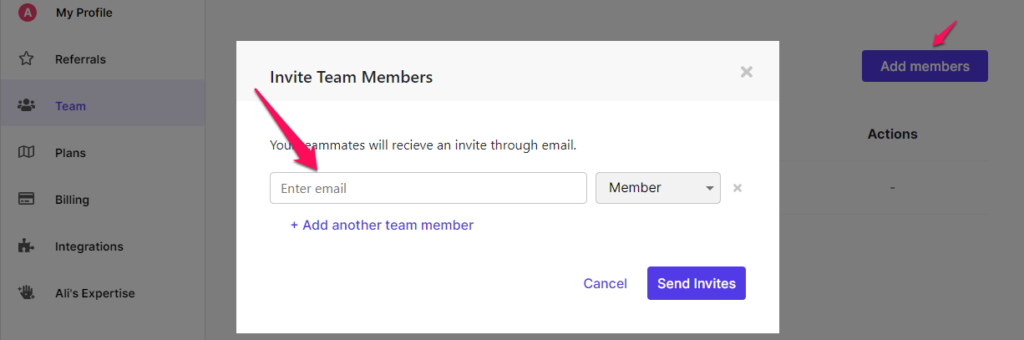
You can also assign roles to them, such as editor, writer, and so on. That, too, is very simple as shown in the screenshot below:
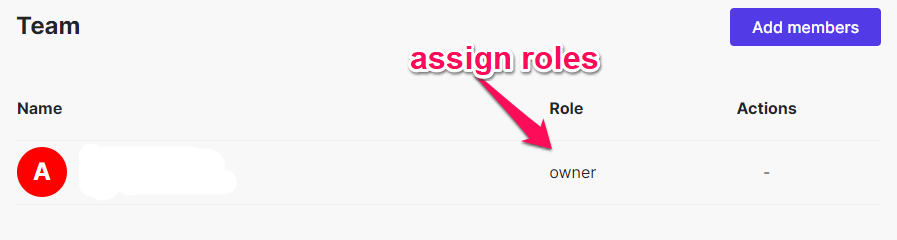
There is also a place for monitoring your workflow to see how each team member is coming along with each task:
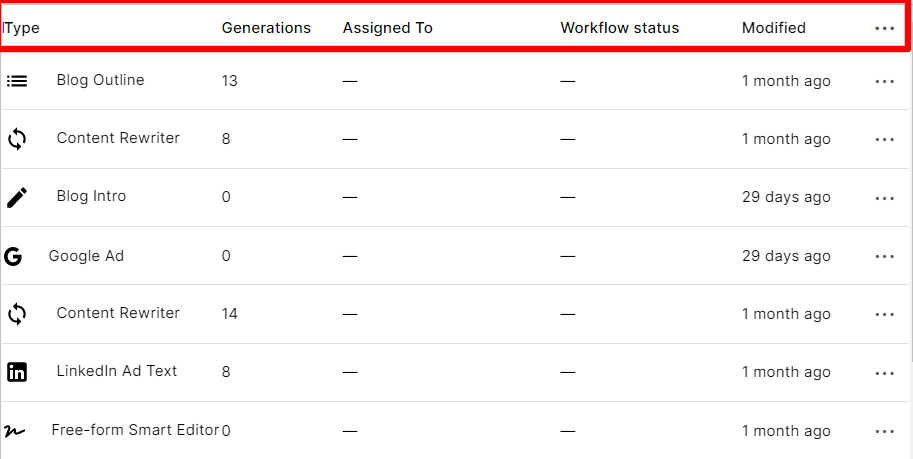
This will not only ease your job but that of your team members as well.
If you can write in one place and collaborate in the same place, rather than opening and closing new tabs, that will help you to do your best job in record time.
Copysmith Pricing
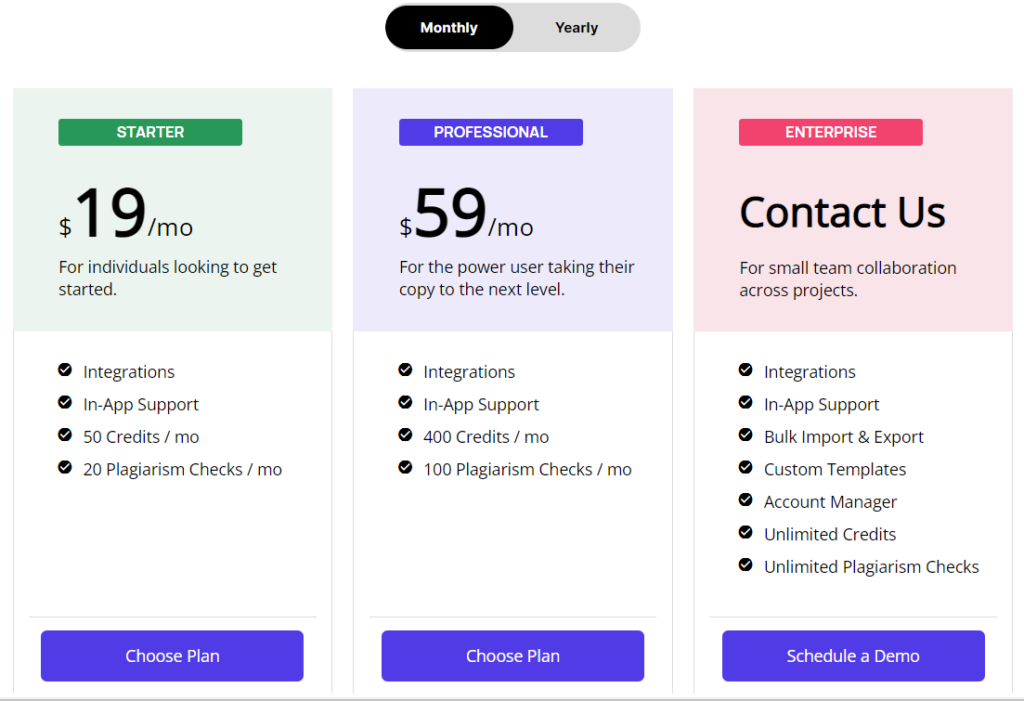
Copysmith has three pricing plans. The Starter plan costs $19 per month. It gives you access to all templates, 50 credits, and 20 plagiarism checks. You can also gain access to all the integrations.
The Professional plan costs $59 per month. This comes with everything in the basic plan, plus 400 credits and 50 plagiarism checks.
You can try out these features with our free 7-day trial.
The last pricing plan is the Enterprise plan which has everything in the previous plans and several others like content import and export, bulk copy generation, in-app collaboration, custom onboarding, and a lot more.
Book a demo with our team to learn more.
What is Writesonic?
Writesonic is an AI writing software for creating different types of marketing content. This includes blog posts, social media content, ad copy, and many others.
In this section, we’ll review Writesonic’s most notable features.
Core features of Writesonic
If you are wondering how well Writesonic can serve you, the following features will help you decide.
Let’s get into it.
Copywriting templates
Writesonic has many copywriting templates across different categories – social media, eCommerce, ads, and so on.
That said, it’s most useful for creating long-form content and it has a number of templates.
These are:
- AI Article Writer 1.0
- AI Article Writer 2.0
- Long-form writing assistant
Plugin
Writesonic has a WordPress plugin. If you are using it this way, you’ll be able to access it in WordPress to write all your website content.
Multiple variants for each content output
For each piece of content you write in Writesonic, you’ll get three variations so that you can select whichever one you feel is best.
Compared to our platform, Copysmith, you’ll get 10 variations for each piece of content you generate.
Writesonic Pricing
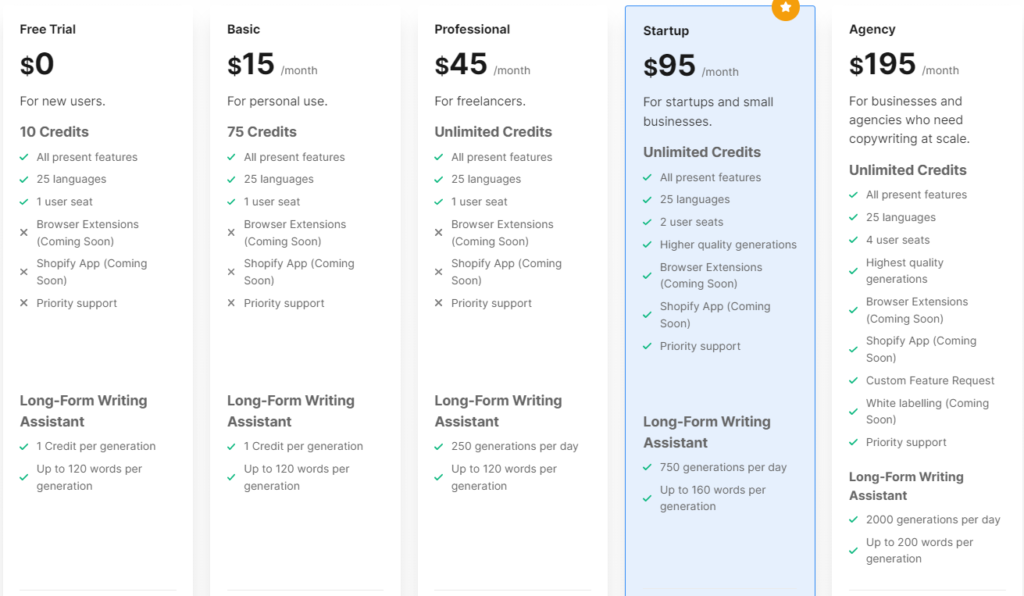
The Basic plan for Writesonic costs $15 per month. With this, you’ll get 100 credits, one user seat, and access to all basic features.
The Professional plan costs $45 per month. This gives you everything in the basic plan as well as unlimited credits.
The Startup plan costs $95. It comes with two user seats, higher quality generation, unlimited credits, and access to all basic features.
The Agency plan is $195 per month. It comes with everything in the previous plans and four user seats.
Writesonic Vs Copysmith: Which One Should You Choose?
The major difference between Copysmith and Writesonic is that while Copysmith is best for large teams, enterprise companies, and eCommerce storefront owners, Writesonic is best for freelance writers and individual creators.
Although both write long-form and short-form content, our platform comes with a lot more automation options including:
- Bulk content generation
- Integration
- Content export
- Workflow and in-app collaboration
- Plagiarism check
And more.
The advantage of using Copysmith? Improved productivity and speed. To see Copysmith in action, sign up for a 7-day free trial now and start writing for free (no credit card required)