
7 Best Content Rewriter Software and Tools Every Marketer Needs
Content marred by awkward statements, lack of clarity, and poor flow is a lose-lose.
If you are an editor, it makes your work difficult. For a writer, it lowers your credibility. And as a marketer, it puts your expertise into question.
That said, in a rush to meet deadlines, things can get overwhelming and distract you from seeing the apparent errors in your writing.
This is where content rewriter software comes in. By using them, you stand a better chance of improving your writing quality and quantity drastically. Even if you are an average writer, it can give your lackluster content the aura of a pro.
In this article, we cover the seven best content rewriter software you can rely on to make your average content stand out.
Are you working in a large marketing team and need to create great content at scale? Sign up for a 7-day free trial of Copysmith now and start writing for free. No credit card required.
What is Content Rewriter Software?
Content rewriter software enhances your content by rewriting paragraphs or complete articles.
Things they do include:
- Spelling and grammar checks
- Optimizing your content for conversions
- Improving keyword targeting for SEO
- Content rewriting
- Paragraph rewriting
- Content spinning
In summary, content rewriter apps improve your writing and make your articles more engaging for your target audience.
What is the Best Content Rewriter Software?
There are many content rewriter tools out there. Some focus on improving an existing content’s readability, while others take things a bit higher by spinning or rewriting an entire article.
The seven content rewriting tools we’ll be reviewing below will help you achieve any of these quickly and easily.
Let’s get into it.
1. Copysmith: The Best Content Rewriter Software for eCommerce Teams and Agencies
Copysmith is an AI content creation software for creating and rewriting content.
It also has a lot of complementary features to make content creation and rewriting easier and faster. These features are beneficial if you work in an eCommerce organization or a large marketing agency.
Below, we’ll discuss some features and benefits of using Copysmith for content rewriting.
Content Enhancer
Our content enhancer feature will refine and optimize your content for better performance, both in terms of readability and SEO.
Before you launch your content to the public, you can use it to polish it up.
Content Rewriter
To refresh your content and give it a new perspective, you can use our content rewriter feature. This would usually cost a lot more if you hired someone to do it.
With our platform, you can get more done in less time and focus on other aspects of your business.
Article Summary
Our article summary feature summarizes long-form content by making the sentences more concise.
In case you feel that your content is too wordy or longer than a specific word count, this will help you reduce it.
Pitch Yourself
Copysmith’s Pitch Yourself is an exciting feature that helps you become better at selling yourself.
If you want to introduce yourself to new leads or the public, this is one feature you can turn to for creating a top-level bio for different use cases.
Short Sales email
If you are in sales, you’ll use email a lot. But it isn’t always easy to write one that cuts through the noise and gets your customer’s attention.
Our platform is a good sales email copywriter that’s available all the time.
Bulk Content Generation
Another important use case of Copysmith is the bulk content creation feature.
For example, if you are an eCommerce manager, you most likely have a lot of products in your product listing.
Our bulk content generation feature enables you to write a lot of quality product descriptions in one fell swoop.
This only requires you to import a CSV file with some pieces of information about the SKUs that you need descriptions for, and Copysmith will do the rest.
We also have a template on our platform that you can download if you need it. Here is what it looks like:
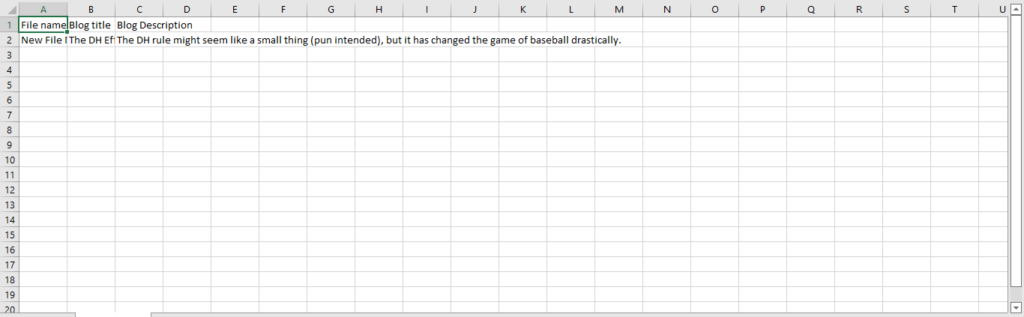
Aside from product descriptions, other types of content you can generate in bulk include:
- Google Ads
- Blog post outline
- Social media ads
- Facebook posts
- SEO meta descriptions
- Content rewriter
- Content enhancer
With this feature, you can generate multiple pieces of content for various purposes at the same time. That way, you can free up your time and perform your job more efficiently.
Plagiarism Checker
Users are often concerned about the originality of their spun or rewritten content. Therefore, if you are using a content rewriter tool, you’d want to be sure that your content is not plagiarized.
The only way to confirm this is to use a plagiarism checker. Copysmith has one built-in so that you don’t have to pay for a separate tool before you can check your content for plagiarism.
The plagiarism checker button is located at the top right corner of your workspace.
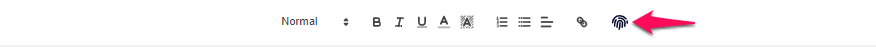
All you have to do is to click on it to see if your content is plagiarism-free. If it isn’t, you’ll get a notification like this:
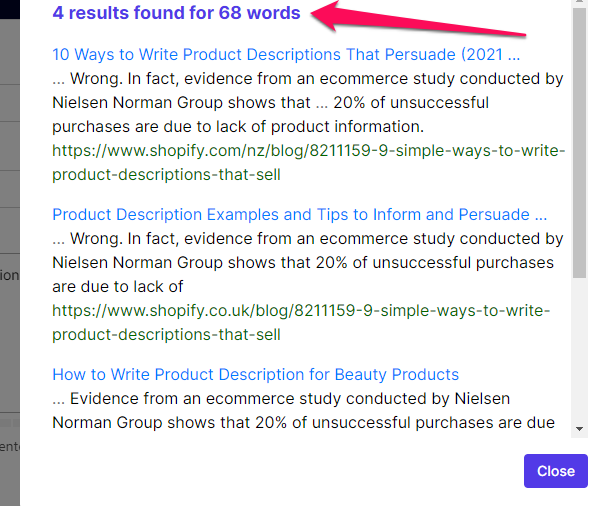
That way, you can replace the highlighted text. And if your content is plagiarized, you’ll get this notification:
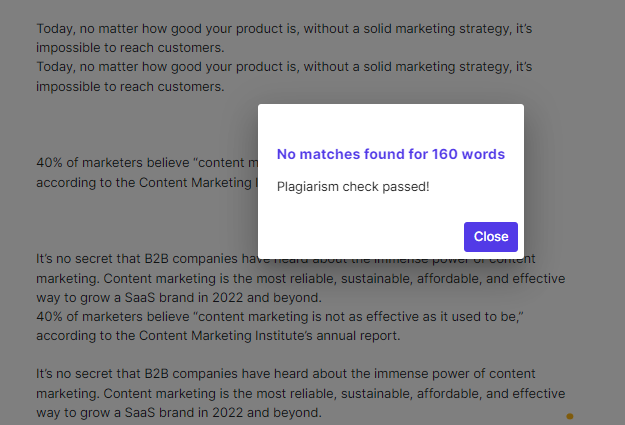
Content Generation
Aside from content rewriting, Copysmith can also help you generate different types of content using AI.
This ranges from blog posts to Google ads to social media posts and so on.
Below are some examples of content that we created using our platform.
Here is an Amazon product description that Copysmith generated:
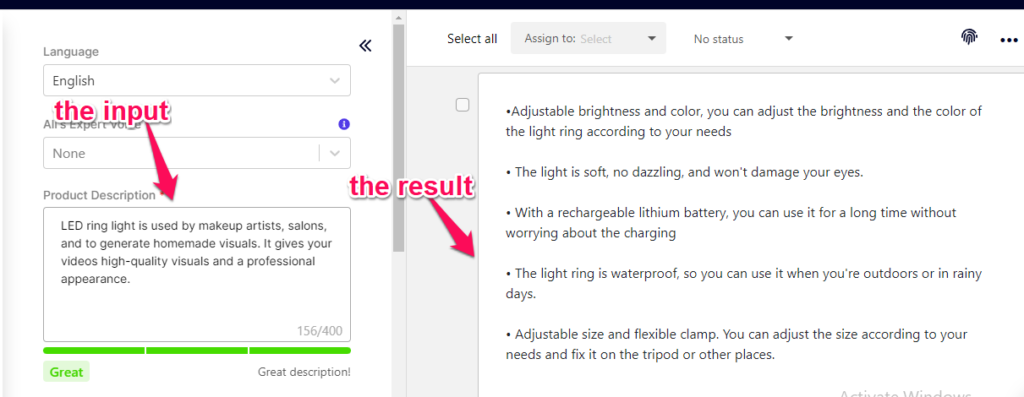
Blog post
The blog post below was written by Copysmith:
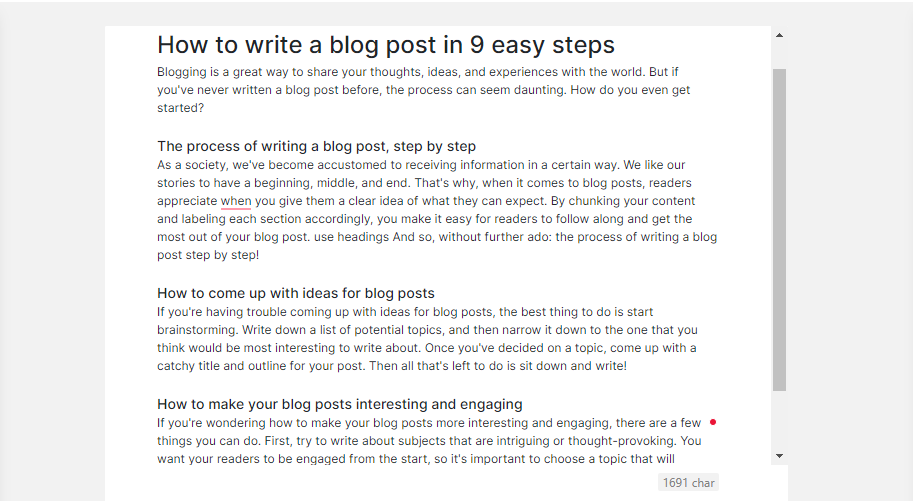
Facebook ad
Here is a Facebook ad we created using Copysmith:
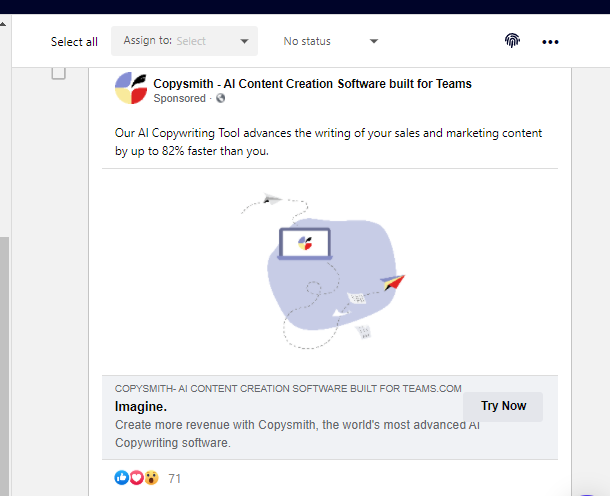
These are just a few examples. Our platform can also create:
- Google ads
- Instagram ads
- eBay product description
- Etsy product description
- Flipkart product description
- Blog outline
- Meta description.
Integrations
Copysmith integrates with many third-party apps and software. These integrations let you bring your favorite apps to work together, as opposed to jumping between tabs to access them.
Below are a few of them.
If you want to access Copysmith across all the tabs on your Google Chrome, our Chrome Extension will enable you to do that.
This allows you to use our content rewriter while working anywhere in your browser, e.g., email, CMS, Google Docs, and so on.
Google Docs
You can also make Copysmith an add-on to your Google Docs account. This lets you access it directly from your favorite writing app.
API
If you need to link your favorite tool that’s not currently on our integration list, you can use our API to do so.
That way, you can connect our software to any tool of your choice, irrespective of your needs.
Workflow and In-app Collaboration
Another prominent feature of Copysmith is the workflow and in-app collaboration for team management and collaboration.
If you work in an agency, there is no need to use complex workflow tools separately, as Copysmith allows you and your team to work together in one place.
As you can see from the screenshot below, all you need to do to bring your teammates on board is to send them email invites:
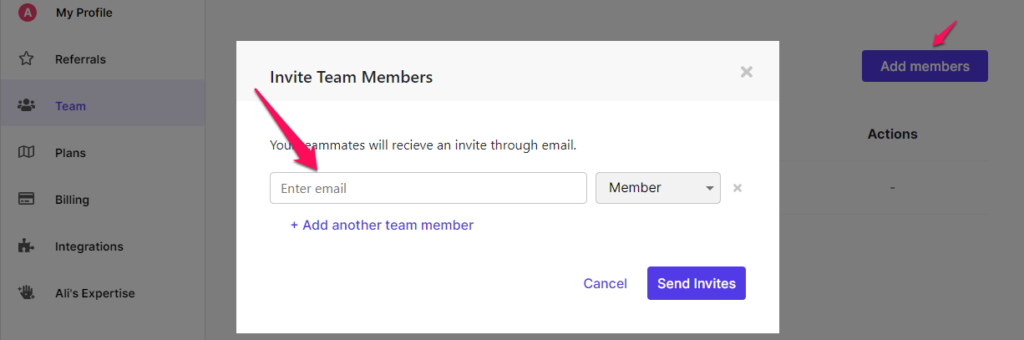
Once they are in, you can assign them relevant roles. Examples include content writer, content editor, and content strategist.
Here is a screenshot of what that looks like:
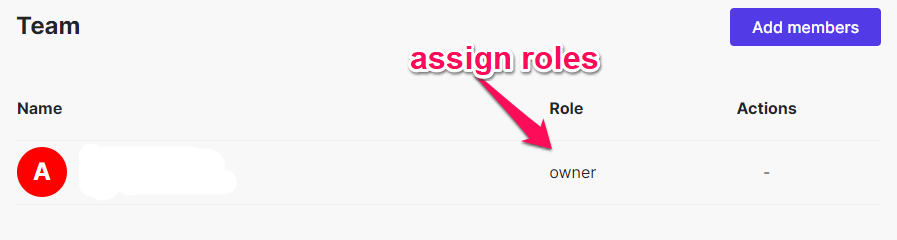
If you want to monitor their progress, our workflow dashboard provides an at-a-glance view where you can see everything:
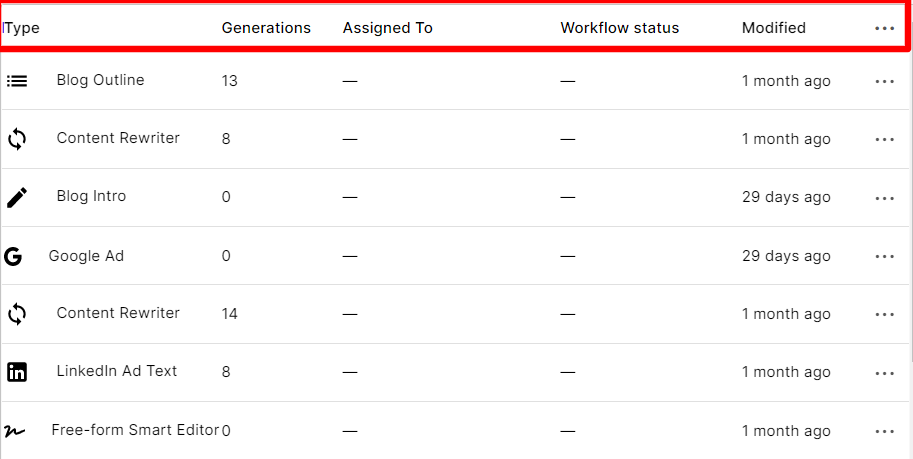
This creates an enabling environment for better collaboration and accountability.
Copysmith Pricing
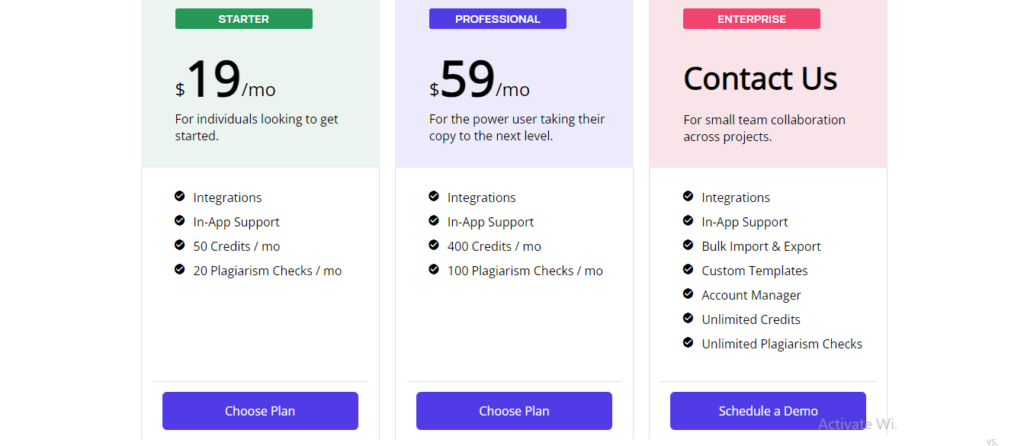
Copysmith has a straightforward pricing plan.
Our Starter plan costs $19 per month. This is for beginners, and you can generate up to 33,000 words on this plan. It will also give you access to all the integrations and lets you run 20 plagiarism checks.
The Professional plan costs $59 per month. This will let you create 260,000 words, run 100 plagiarism checks, and use all the integrations.
You can try either of the two for free as we offer a 7-day free trial for each. So, sign up now to see Copysmith in action (no credit card required)
Lastly, we have an Enterprise plan which comes with unlimited credits and exclusive features, such as bulk content creation, content import and export, workflow and collaboration, and more.
You’ll need to book a demo with our team to learn more about this to best fit your specific content needs.
2. Wordtune
Wordtune is an AI writing tool for creating excellent content pieces. It understands what you are trying to say and turns it into a compelling text.
This saves your content from awkward sentences and meaningless expressions.
Let’s look at some of the core features of Wordtune.
Sentence rephrase
If you are unsure if your article is okay or may appear too wordy or complex, you can use Wordtune to rephrase it.
It will rephrase and make it clearer.
Tone checker
Another strong use case of Wordtune is the tone checker. This will help you if you are delving into unfamiliar terrain. For instance, if you’re writing web copy as an academic writer or vice versa.
Sentence formatting
Formatting a sentence is usually straightforward.
That said, it could get a bit complex at times, and you may not even realize it when you are writing out of point.
This sentence formatting feature will help you arrange your sentences in the proper order.
Wordtune Pricing
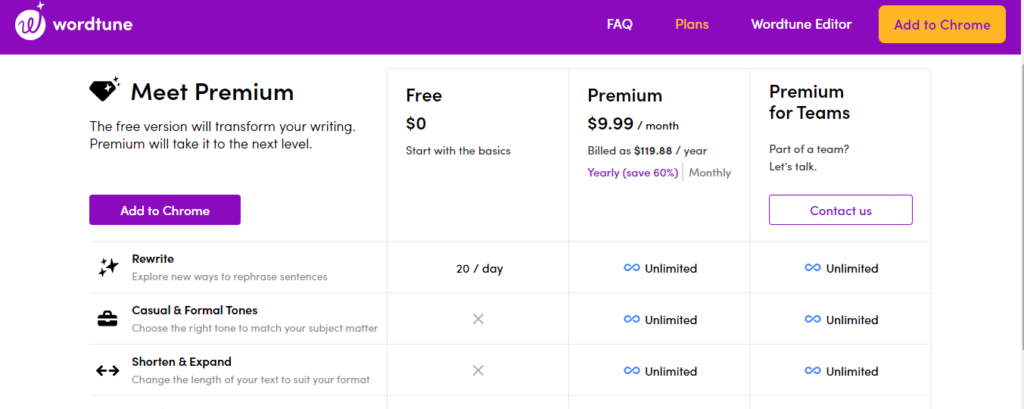
Wordtune has a forever-free plan that gives you access to ten rewrites per day.
The premium plan costs $9.99 per month. This gives you access to unlimited rewrites, unlimited tone setting, premium support, and access to every available feature.
The Premium for Teams plan allows you to pay for a team and gives you access to every feature.
3. QuillBot
QuillBot is an AI-enabled rewriting tool for paraphrasing and enhancing content to make it clearer and readable.
Below are the main features of QuillBot.
Article summarizer
The QuillBot article summarizer can help you write a summary of an article. This may be useful for writing blog post conclusions or other short-form content like meta descriptions and social media posts.
Grammar checker
QuillBot also detects high-level and minor grammatical errors that can make your content come off as unprofessional.
CoWriter
The Co-Writer feature is a writing tool that allows you to paraphrase, check grammar, get writing tips, and search the web without switching between tabs.
As you write your content, you can simultaneously use QuillBot to perform other related tasks that make your writing great.
QuillBot Pricing
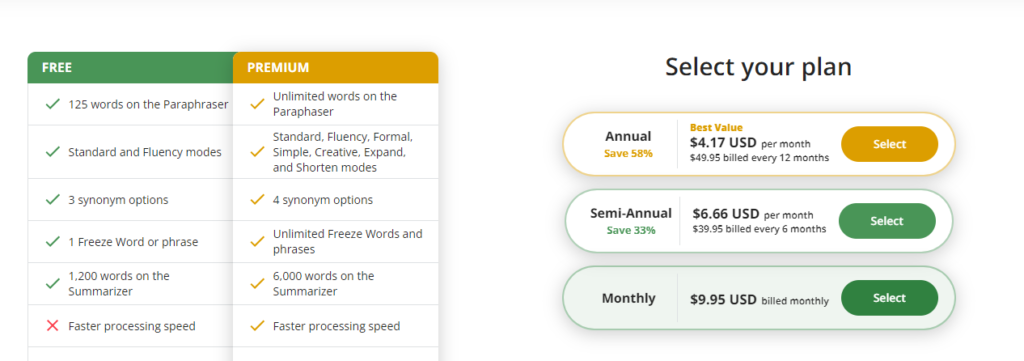
QuillBot has a forever-free plan. This allows you to use up to 125 words on its paraphraser, access standard and fluency mode, and get three synonym options.
Aside from this, there are three pricing plans: annual, semi-annual, and monthly.
The monthly plan costs $9.95 per month. If you pay for six months at once, you’ll be charged $6.66 per month.
If you choose an annual subscription, you’ll pay $4.17 per month.
Each one of these plans gives you access to every feature in the free plan but makes them unlimited. They also have more options, such as faster processing speed, advanced grammar rewrites, and a plagiarism checker.
4. Grammarly
Grammarly is an AI writing assistant for automatic detection and correction of writing errors. This includes grammar, spelling, and contextual mistakes.
The following are the major features of Grammarly:
Grammar and spelling check
Grammarly detects grammar and spelling errors in real-time and automatically suggests corrections. This lets you correct minor mistakes that you might have overlooked.
Tone adjustment
You can use Grammarly to check how well your content conforms to the tone of voice you want it to have.
That way, you can adjust it to suit what you want.
Vocabulary enhancement
Grammarly can help you improve your content grade by suggesting better vocabulary that makes your message more professional and stronger.
Grammarly Pricing
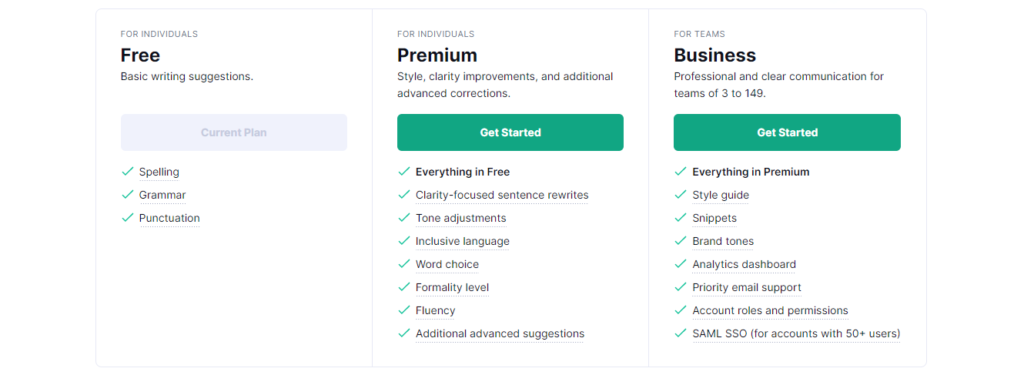
Grammarly has a forever-free plan for checking spelling, grammar, and punctuation errors.
The premium plan costs $12 per month. This plan is for style and clarity improvement as well as other advanced corrections. It also comes with formality level checks, tone adjustment, and fluency.
The last plan is the business plan which costs $12.50 per month. This works for teams of 3 to 149 people. It comes with everything in the previous plans as well as other features like a style guide.
5. Word AI
Word AI is an article rewriter software that helps you optimize your content for uniqueness and readability.
Below are its core features.
Content rewriter
Content rewriting is the most prominent feature of Word AI. All you have to do is enter your content and click rewrite, and the tool will rewrite your sentences and paragraphs.
Enrich text
Word AI can turn your bland text into richer information. Imagine these two expressions:
- This is a test to see if Google Analytics is tracking correctly.
- This test is to verify that Google Analytics is tracking your content correctly.
You see, the message is the same, but one sounds richer.
Bulk article spinning
If you are rewriting an entire article, and you hope to rewrite many of them all at once, Word AI supports that.
Word AI Pricing
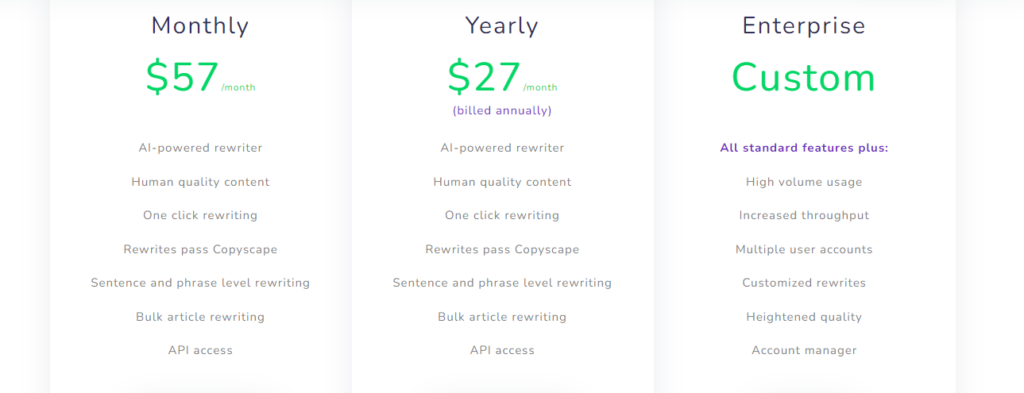
Word AI has three pricing plans.
The first plan costs $57 per month. This is for AI-enabled rewriter, human quality content, sentence, and phrasing level rewriting.
If you choose to pay yearly, you will pay $27 per month.
The last plan is the custom plan which gives you high volume usage, multiple user accounts, customized rewrites, and more.
6. Spinbot
Spinbot is a paraphrasing tool and article spinner.
These are its core features.
Text spinner
The text spinner, as the name implies, is for spinning texts. This may be a few paragraphs or a complete article.
Paraphrasing tool
Spinbot is also a paraphrasing tool for making your content better. It helps you improve the grammatical order and flow of your article.
Spinbot Pricing
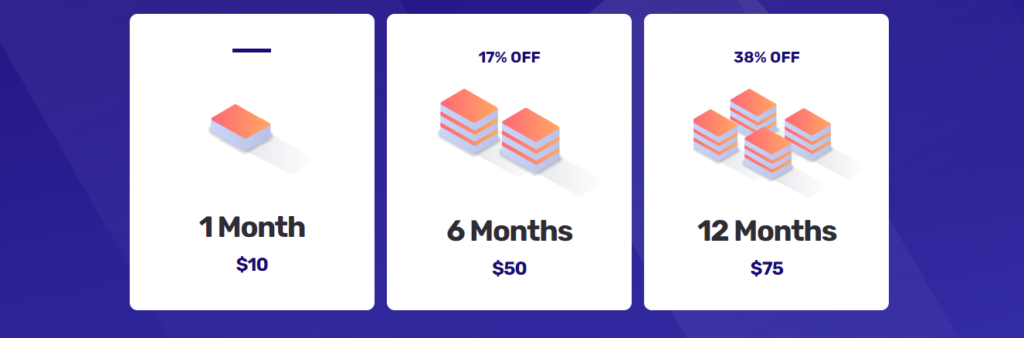
Spinbot costs $10 per month, but you can pay $50 for a six-month plan or $75 for a 12-month plan.
7. Spin Rewriter
Spin Rewriter is an AI content generator that turns one article into a dozen SEO-optimized pieces.
Let’s assess its top features.
Article rewriter
The article rewriter feature takes existing content and uses it to create related content. You can use this to generate dozens of new content.
Multiple article rewriter
Spin Rewriter also allows you to spin articles in bulk. This means if you have more than one article you want to rewrite, you can import them, and they will all be rewritten at once.
WordPress plugin
Spin Rewriter integrates with WordPress, thereby giving you easy access to your website and saving you from opening too many tabs on your computer while rewriting your content.
Spin Rewriter Pricing
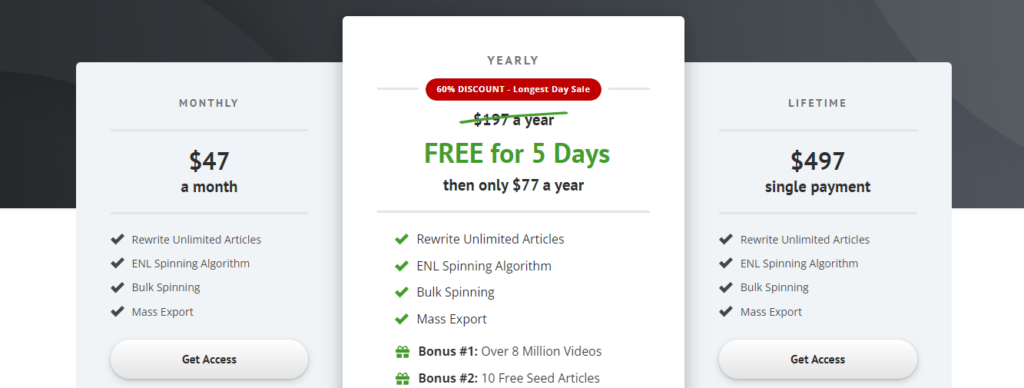
Spin Rewriter costs $47 per month, while a yearly subscription costs $77. You can also pay $497 for a lifetime subscription.
How to use content rewriter software to improve your content
There are many ways to use content rewriter software to improve your content. We explore some of them below.
Improvements in grammar
A content rewriter software can level up your grammatical command. So whether you are a pro or an amateur, it will come in handy to improve your content’s grammatical flow.
Tone of voice adjustment
Irrespective of the type of content you are most familiar with, content rewriter software can help you turn ordinary content into an amazing one by giving it the right tone of voice.
Improved clarity
Content rewriter software can save you a lot of time as it automatically detects and points out your mistakes or rewrite your content entirely.
Which Content Rewriter Software Should You Choose?
In this article, we’ve reviewed the best content rewriting tools out there. As you can see, most of these tools are limited in function.
While some of them, such as Word AI, Spinbot, and Spin Rewriter, focus primarily on spinning articles, QuillBot is mainly used to rewrite paragraphs, sentences, and content pieces. On the other hand, Grammarly and Wordtune focus primarily on polishing and improving your existing content.
So, choosing the one to use depends mainly on your needs.
That said, if you are looking for content rewriter software that’s versatile yet affordable, then Copysmith will be the best fit for you.
Aside from rewriting content, it is also helpful for:
- Content ideation
- Content generation
- Plagiarism checking
- Bulk content creation
- Team collaboration
- Integration with third-party tools.
To see how Copysmith can help you, sign up for a 7-day free trial now. No credit card required.
Frequently Asked Questions (FAQs) about Content Rewriter Software
Here are some frequently asked questions about content rewriter software.
What does content rewriter software do?
Content rewriter software rewrites content to make it better. In some instances, it creates entirely new articles out of one piece.
How do you rewrite an article without plagiarizing?
You can rewrite an article without plagiarising by finding a good content rewriting software that also has a plagiarism checker, such as Copysmith.
Is article rewriting legal?
Yes, article rewriting is legal as long as it is not plagiarised.
Does rewriting an article affect SEO?
Article rewriting doesn’t affect SEO as long as you follow the best practices and don’t tamper with someone else’s copyright.