
37 Top Content Writing Tools For Marketers and Creators
Content creation has become inevitable for businesses that want to reach their target audience online. However, with more and more brands depending on content, creating one that stands out requires deliberate planning and skills.
If you leverage content marketing to achieve business goals such as acquiring leads, paying customers, and SQLs, then content writing tools will help you greatly.
This post reviews the top content writing tools for different use cases such as ideation, keyword research, content creation, proofreading, and so on.
Let’s get into it.
Are you working in a large marketing team and need to create great content at scale? Sign up for a 7-day trial of Copysmith and start writing for free. No credit card required.
Content Writing Tools For Marketers and Creators
To become more efficient and productive as a marketer, you must include tools in your marketing workflow.
That way, you stand a better chance of getting more done in less time and focus on things that drive scalable results for your business.
This piece will cover the top content writing tools for different use cases.
Let’s get started with the AI content creation tools.
AI Content Creation Tools
Creating high-quality content from scratch takes time. And the thought of staring at a blank screen for long scare most writers. However, if you’ve ever suffered from writer’s block and are looking for ways to overcome that, AI content creation tools will greatly help you.
Below are some AI content creation tools you should consider trying out today.
1. Copysmith
Copysmith is an AI copywriting software for ideating, generating, optimizing, and distributing marketing-related content.
If you work in an agency, enterprise organization, or eCommerce company, then Copysmith is the best tool for you due to its versatile use cases.
Let’s take a look at its core features below.
Content Ideation
Copysmith can be your go-to partner for an effective brainstorming session if you ever run out of content ideas. Our content ideation tool can help with ideas to get your creative juices flowing.
For example, if you’re in the eCommerce niche and need some topic ideas to write about. You can enter your keyword into our platform, and it’ll suggest some ideas to get started with:
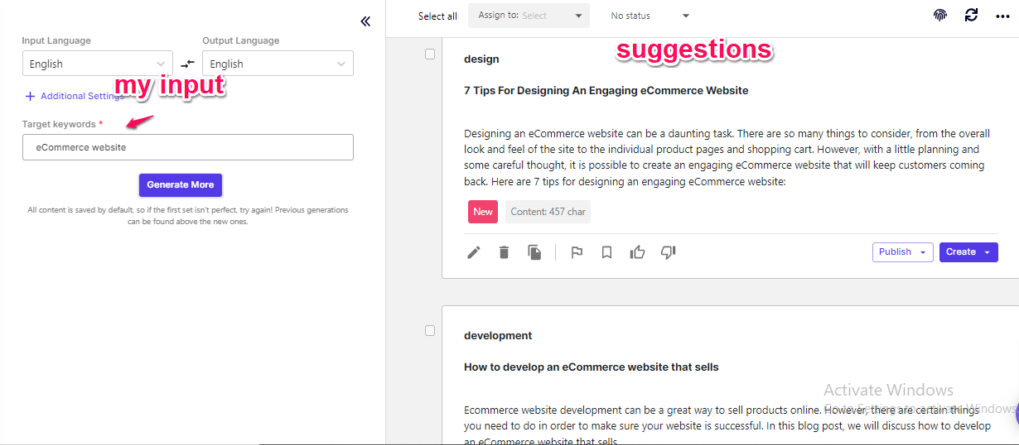
You’ll get multiple variants to work with when you use our platform to generate content ideas.
Here are some more suggestions for the example above.
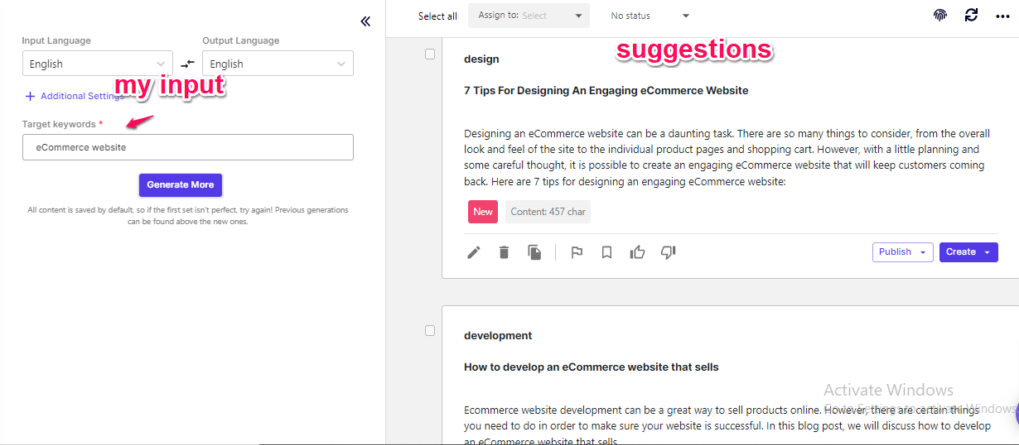
Content Creation
Besides content ideas, our platform creates compelling copy in many categories. Its set of AI copywriting templates includes:
- Facebook ad
- Instagram ad
- Google ad
- Twitter ad
- Amazon product description
- Etsy product description
- eBay product description
- Meta description
- Blog outline
- Blog posts
For example, below is a Facebook ad we wrote using our platform:
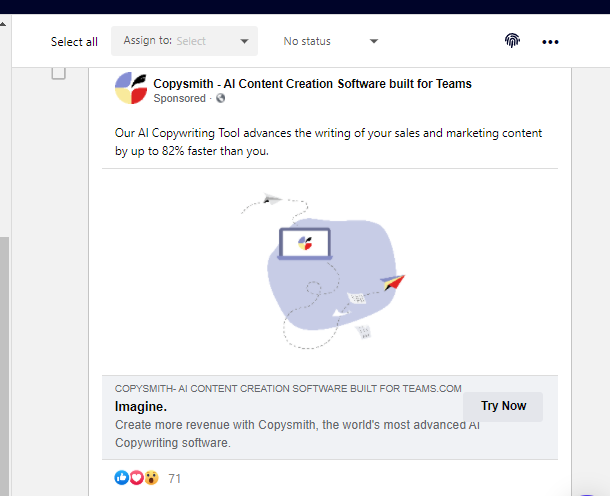
We also used it to generate a product description for a LED light that could be listed on Amazon.
Here is what that looks like:
Here is what that looks like:
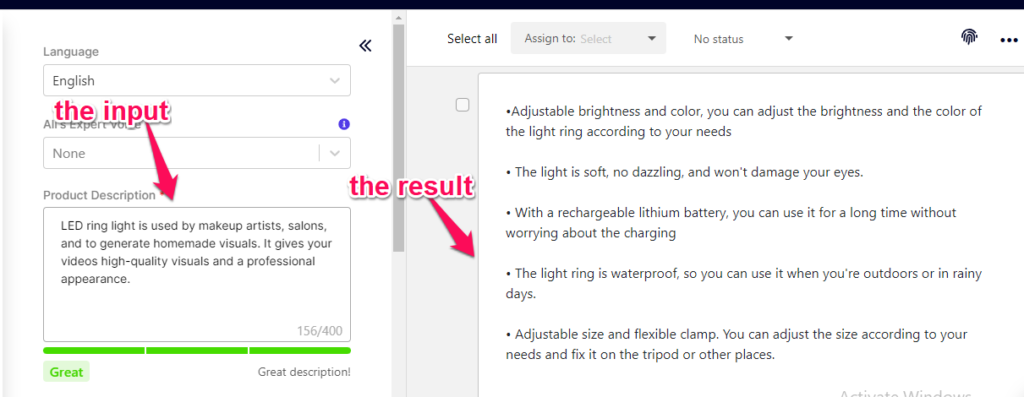
As you can see, all you need to do is enter information about your SKUs, and our platform handles the rest.
Blog Post Creation
Our feature, Blog Kickstarter, helps you create an entire blog post from scratch in under five minutes. And from our users’ experience, it’s one of the best and fastest ways to get your first draft ready.
Here is an example:
To write a blog post about “writing a blog post,” the first step is to enter the topic into the Blog Kickstarter, as shown below:
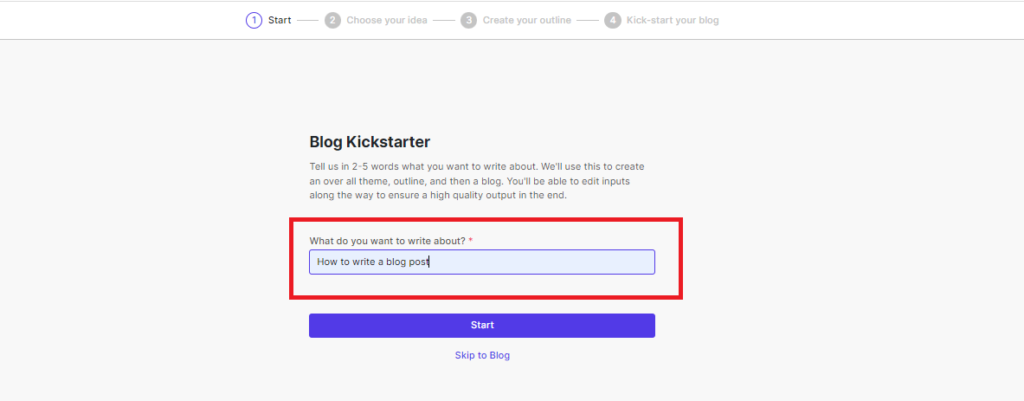
Once done, the platform will suggest some ideas you can write about:
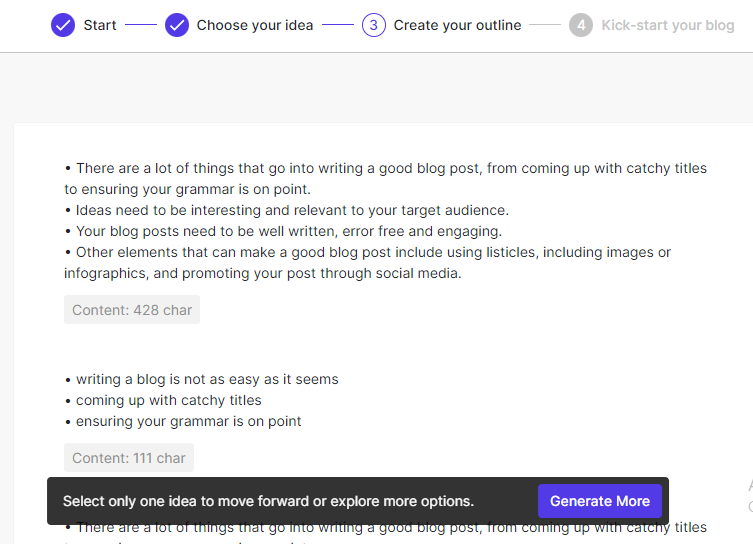
Also, if you’re unsatisfied with the suggestions, you can generate more before proceeding.
After concluding on the idea(s) to work with, the next step is to build an outline.
Here are some of the outlines suggested for the example above:
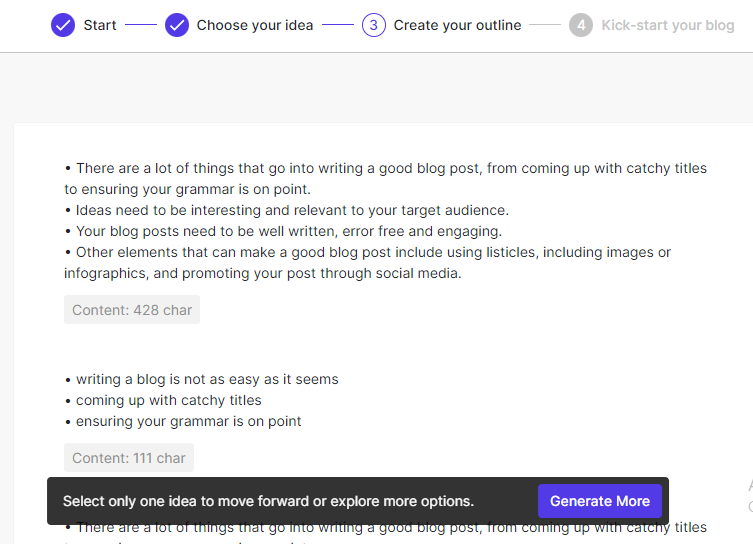
You can generate more outlines if the initial suggestions don’t fit what you want to write about.
The next step is to tweak the outline and click on continue to generate your first draft.
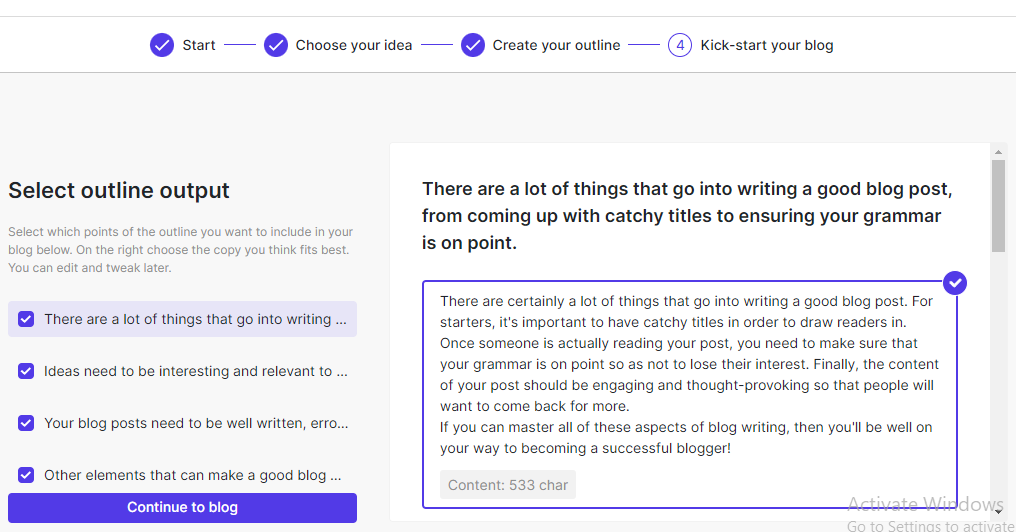
As you can see, it takes less than 15 minutes to generate a blog post from scratch using Copysmith.
Here is what that looks like:
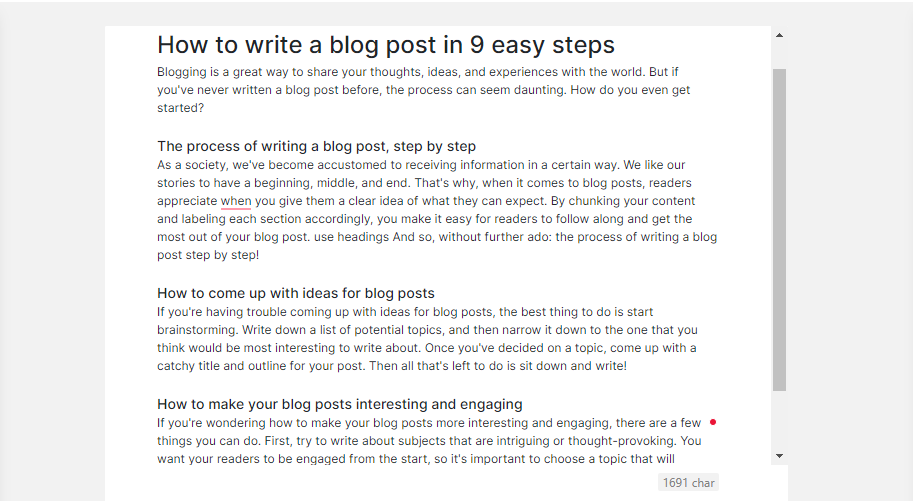
Once you’ve generated the content, the final step is to edit and check it for plagiarism.
Bulk Content Creation
One of the most exciting features of our platform is creating multiple pieces of content at once.
All you need to do is upload a CSV file containing information about what you want to write about.
For example, let’s say you are an eCommerce manager that wants to write product descriptions for all your products.
Instead of generating them one after the other, you can create a CSV with all the SKU details. Here is an example:
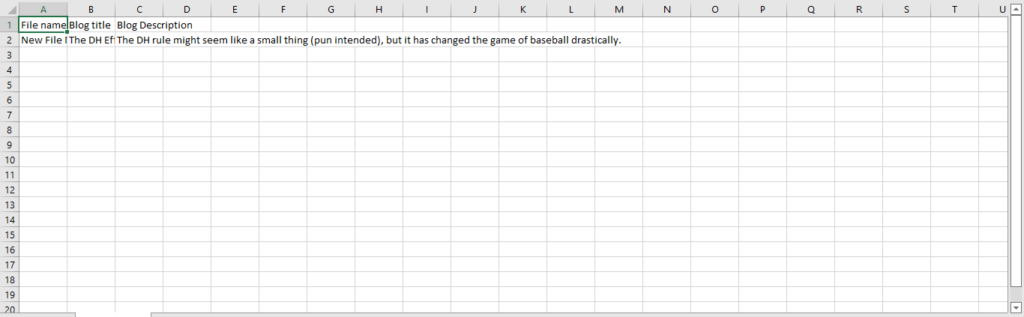
After uploading the CSV into Copysmith, the product descriptions will be ready in minutes.
This feature can also be used by social media agencies running paid campaigns for multiple clients.
It’s a cheat sheet for getting ahead of your competition regarding speed and effectiveness. It can also be used for other use cases besides product descriptions and ads.
Plagiarism Checker
Our platform also has a built-in plagiarism checker that you can use to check your generated content for plagiarism.
It’s located at the top right corner of your workspace. And you can use it after creating your content.
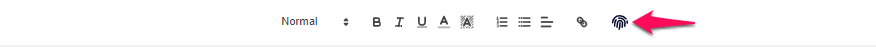
To test it, we copied a piece of text from somewhere on the web, added it to the original content generated by Copysmith, and then clicked on the plagiarism checker button.
It immediately showed us the plagiarized text as well as other places where it’s been used on the web, like this:
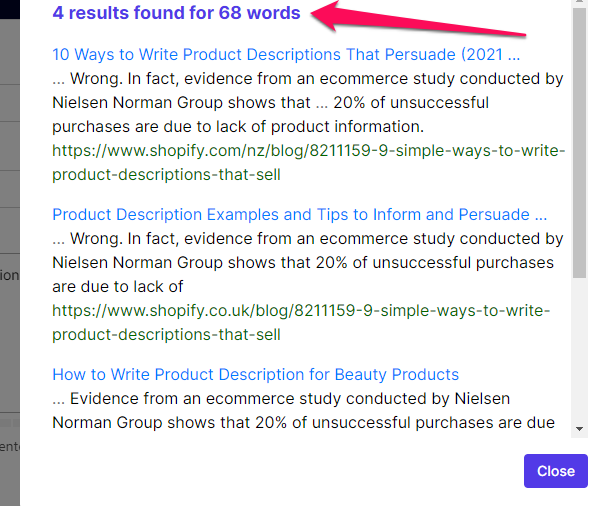
When we reran the test using another piece of content, here’s the notification we got:
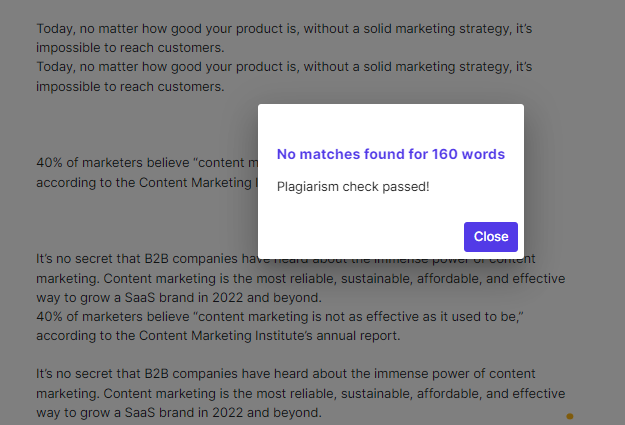
With this feature, you don’t need to pay for an additional subscription for plagiarism checking. It’s available to all of our users irrespective of your subscription plan.
Integrations
We built our integrations to help users get everything done in one place without switching between different third-party tools. Here are some of them and what they do.
Hootsuite
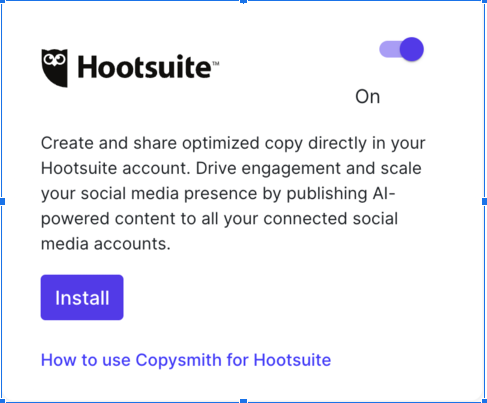
The Hootsuite integration lets users access the platform from Copysmith and automatically post and schedule their content to various social media platforms.
Google Docs
You can also access Copysmith from Google Docs and its many use cases without opening different tabs on your browser. Whether that’s for quick ideation, writing an introduction, writing an article summary, etc.
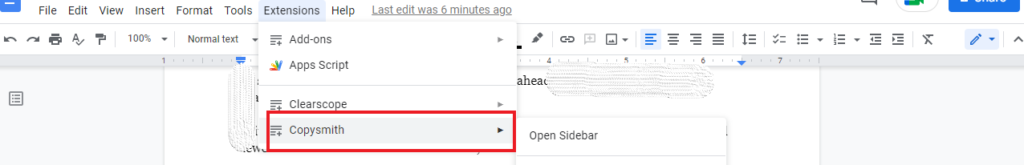
Frase
Frase is another essential integration for those who want their content to rank on Google. To use Frase on our platform, insert your seed keyword, and it will suggest other secondary keywords you can use in your content for better search ranking.
Below is an example of how it works:
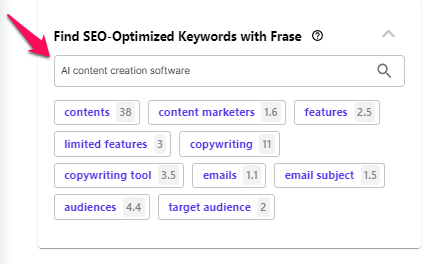
Workflow and In-app Collaboration
As our platform is mainly focused on helping large marketing teams, we wanted to ensure that team collaboration is not a problem when you are using it.
Hence, we built a collaborative workspace that can accommodate your team members. So, you can invite them via their email addresses, like in the screenshot below:
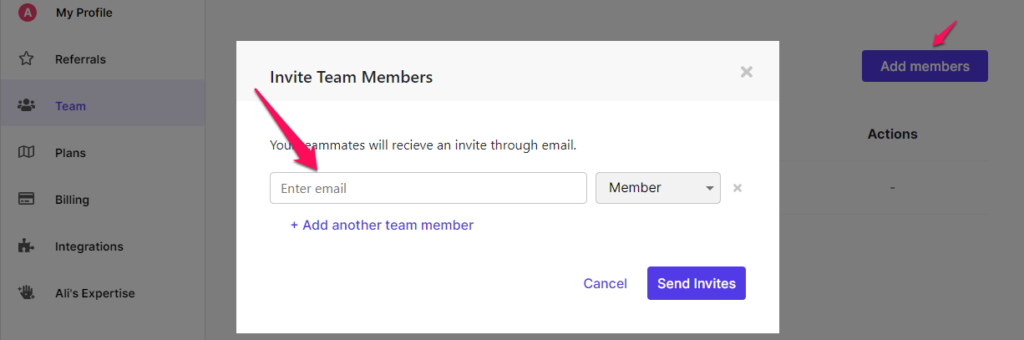
You can assign them different roles to make your workflow seamless, such as writer, proofreader, strategist, etc.
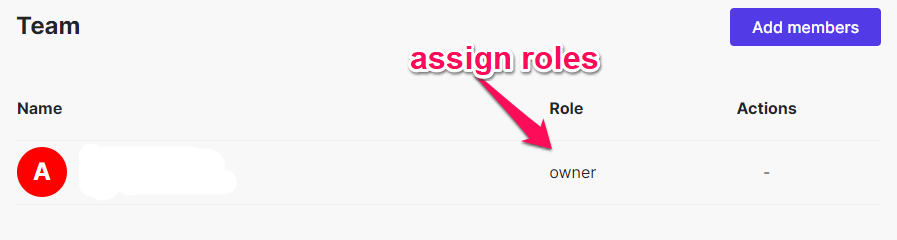
You can also check the progress of each project on your workflow dashboard.
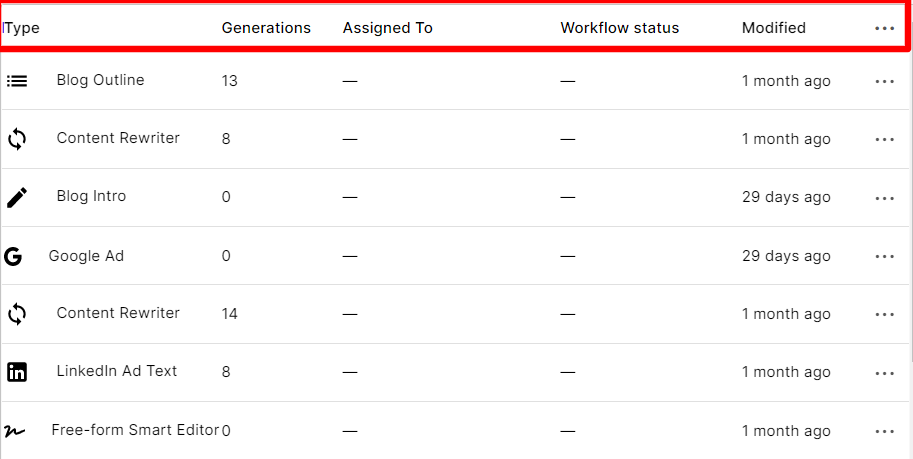
This will give you an insight into everything you need to know about ongoing tasks.
This is what it looks like:
Copysmith Pricing
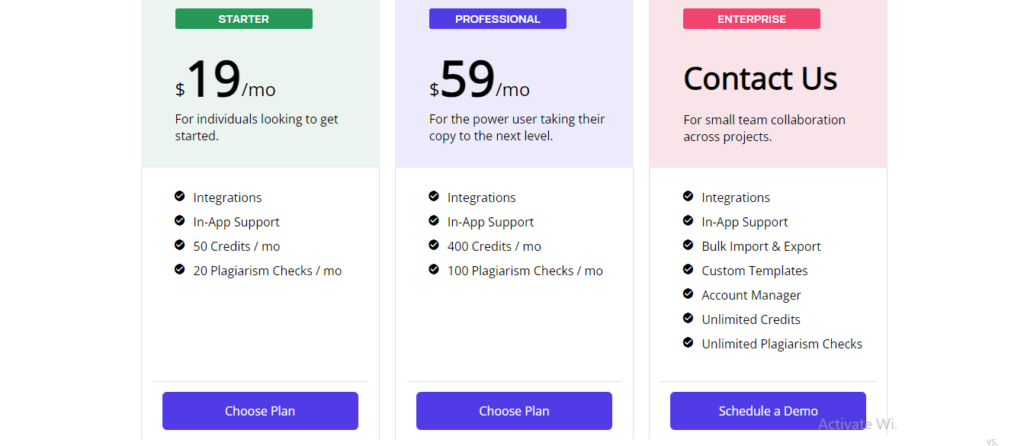
We have three pricing tiers.
For beginners, you can use our Starter plan, which costs $19 per month. This will let you access all our templates, write over 30,000 words, and use a plagiarism checker 20 times a month. You’ll also be able to access all our integrations on this plan.
The Professional plan costs $59 per month. This lets you write 260,000 words, use the plagiarism checker 100 times, and do everything in the starter plan.
Each of these plans comes with a 7-day free trial. To see Copysmith in action, start writing for free today. (No credit card required)
Lastly, we have an Enterprise plan for more exclusive features such as bulk content creation, content export, in-app collaboration, and more.
Kindly book a demo with our team to learn more about this and how it works.
2. Copy AI
Copy AI is an AI writing assistant for generating marketing-related content such as social media posts, website copy, product descriptions, email content, and more.
It has a forever-free plan and costs $49 per month for the paid plan.
3. Anyword
Anyword is an automated content creation tool for generating marketing and sales-related content. It focuses on ad copy and conversion-driven content. The basic plan costs $99 per month.
4.Jasper AI
Jasper is an AI writing software for multiple use cases. This ranges from marketing to editorial to sales content. However, it’s primarily known for its blog post creation feature, Boss Mode.
The starting price is $49 per month.
Audience Research Tools
Audience research is inevitable in today’s marketing. Without it, you’d find it difficult to understand your prospects’ challenges and how you can help them.
Below are some audience research tools that you’ll find valuable and helpful.
5. SparkToro
SparkToro is an audience research tool that shows you essential information about your audience. This includes who they follow on social media, websites they visit, hashtags they use, their social media behavior, and so on.
With this information, you can plan an effective way of communicating with and targeting them.
Below are some of its core features.
Audience Intelligence
This feature helps you find the topics your audience cares about. All you need to do is insert a relevant keyword that your audience is interested in, and the tool highlights all the topics they frequently talk about.
Audience Insight
SparkToro also provides you with demographic information about your audience. With this, you’ll gain insights into their age, education, geographical location, skills, employment data, etc.
SparkToro Pricing
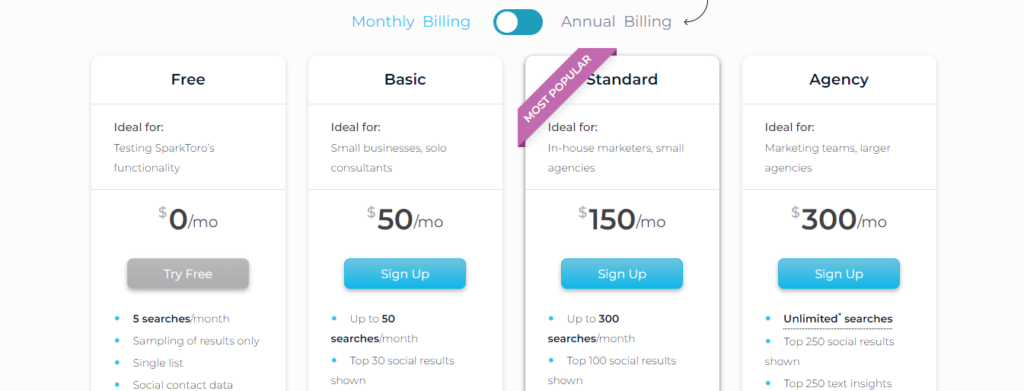
SparkToro has a forever-free plan that lets you perform five searches per month.
The Basic plan costs $50 per month and lets you conduct up to 50 searches and track one audience only.
The Standard plan costs $150 per month. This gives you access to 300 social searches and provides demographic data.
The Agency plan costs $300 per month and allows unlimited searches, plus access to all the features in the Standard plan.
6. BuzzSumo
BuzzSumo is a social media analytical tool that helps you uncover popular topics in your industry that your audience mainly engages with.
Here are some of its features.
Trending Topics
If you want to see the content that is trending in your industry at the moment, BuzzSumo can help you find it.
This insight helps you create content most likely to get your audience’s attention.
Most Shared Content
BuzzSumo can also show you the most shared content on social media.
That way, you can identify share-worthy topics when planning your content calendar.
Content Analysis
The content analysis gives you further understanding of the kind of content that gains traction in your niche so that you can make a data-driven decision when selecting topics.
BuzzSumo Pricing
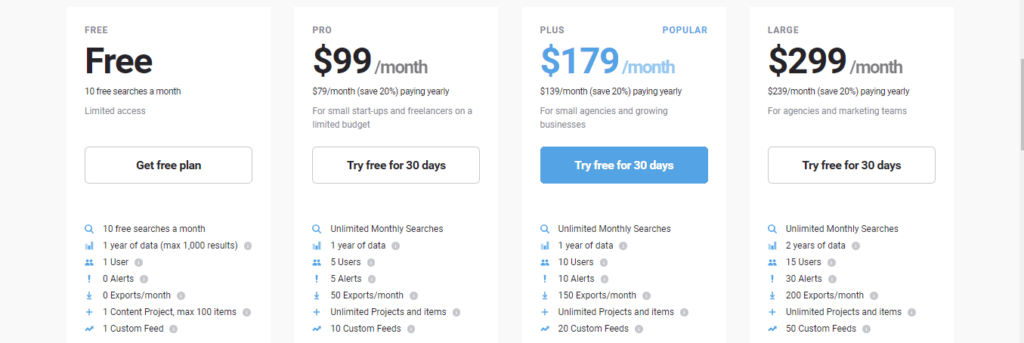
BuzzSumo has a forever-free plan that lets you conduct ten searches per month.
The Pro plan costs $99 per month. This gives you access to unlimited monthly searches, one-year data, five user seats, 50 exports, and more.
The Plus plan costs $179 per month. This comes with everything in the Pro plan plus 150 exports.
The last tier costs $299 per month. It comes with everything in the previous plans and more features such as a question analyzer, YouTube analyzer, Facebook page analyzer, and more.
7. Google Trends
Google Trends shows you the popularity of a topic across different regions and languages. It uses graphs to show each search term’s popularity over time.
It’s 100% free.
8. Exploding Topics
Exploding topics uncovers rapidly growing topics before it becomes popular in your niche. You can search topics across time and years and check multiple databases. Its Pro plan starts at $47 per month.
Keyword Research Tools
If SEO is your primary distribution channel, you must perform keyword research before creating your content. Below are some keyword research tools you should check out today.
9. Ahrefs
Ahrefs is an SEO tool for conducting keyword research, competition analysis, link building, rank tracking, and so on.
Below are some core features of Ahrefs.
Keywords Explorer
Ahrefs’ keyword explorer is where you find keyword ideas you can target and their search volumes. It also shows other insights like keyword difficulty, traffic potential, and SERPs history.
Rank Tracker
The Rank Tracker monitors your ranking on Google and gives you daily and weekly updates on how your content is performing on the search engine.
Site Explorer
Ahrefs site explorer helps you find critical information such as the backlink profile, organic keywords, paid keywords, and organic traffic of any website.
Ahrefs Pricing
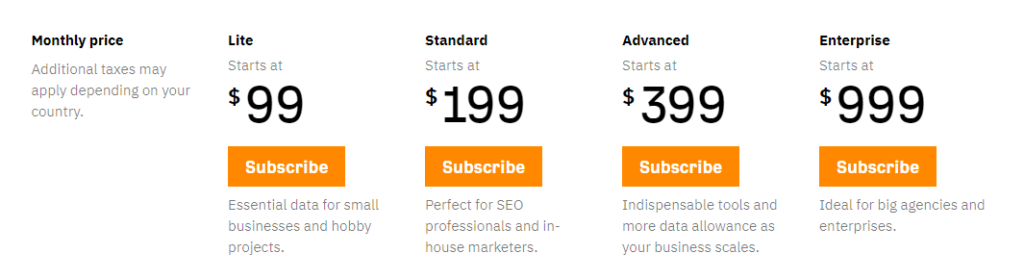
Ahrefs pricing starts at $99 per month. You can use the site explorer, keyword explorer, site audit, and rank tracker on this plan.
The Standard plan costs $199 per month. This includes everything in the first plan, a site explorer, a position history chart, and SERPs updates.
The Advanced plan costs $399 per month. This gives you access to everything in the standard plan plus Google Data Studio, Ahrefs search, and dashboard folders.
The unlimited plan costs $999 per month. It includes all other features, such as unlimited history, access management, directory listing, etc.
10. Semrush
Semrush is an online marketing tool for keyword research, website audit, competition analysis, and optimization of Google Ads. The starting price is $119.95 per month.
11. Ubersuggest
Ubersuggest is an SEO tool for keyword research, backlink, and competition analysis. The pricing starts at $12 per month.
12. Moz
Moz is an inbound marketing tool that does site audits, rank tracking, backlink analysis, and keyword research. Its pro plan starts at $99 per month.
Content Optimization Tools
To increase the chances of ranking your content on Google, you must optimize them correctly. The best way to do this is using content optimization tools.
Below are some tools that can help you achieve this goal.
13. Frase
Frase is an AI content generator for creating SEO-driven blog posts and optimizing them for better search ranking.
Let’s dive into some of the core features of Frase.
SEO Content Brief
Frase helps you create an SEO-driven content brief based on your search query. Once you enter your search query into the tool, it automatically builds you a complete content brief.
Content Optimization
This feature helps you optimize your content for a better ranking on the SERPs. This includes topic score, topic status, and SERPs scores. These insights enable you to create well-optimized content that outranks your competitors.
Question Research
Frase also helps you find your audience’s frequently asked questions by sourcing queries from multiple data sources such as Quora, Reddit, People Also Ask, etc.
That way, you can answer the most relevant questions in your content.
Frase Pricing
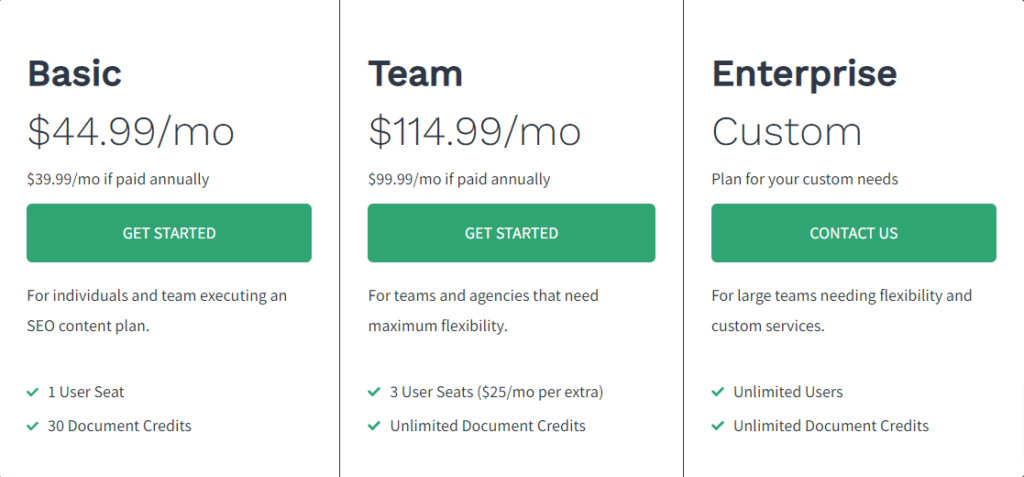
Frase basic plan costs $44.99 per month. This gives you access to one user seat and 30 document credits.
The team plan costs $114.99 per month. This comes with three user seats and unlimited document credits.
The Enterprise plan’s pricing is custom, as well as the number of users and document credits.
14. Clearscope
Clearscope is a keyword research and optimization tool for optimizing content for better search rankings. Its basic plan costs $170 per month.
15. Marketmuse
Marketmuse is a content research and optimization tool for creating highly authoritative content. It researches and optimizes your content and scores it against other competing content on the SERPs.
16. Surfer SEO
Surfer SEO is an optimization tool that helps you rank higher on Google. It analyzes the first page of SERPs for your target keyword and then suggests areas of improvement where you can meet or surpass the competing posts.
Content Editing and Proofreading Tools
Poorly-written content can be a turnoff for your readers. This is why you must edit and proofread your content to make it easy to read for your target audience.
Below are some of the top proofreading and editing tools you’ll need in your workflow.
17. Grammarly
Grammarly is a proofreading tool that exists as an app and a browser extension. It detects grammatical errors as well as errors in spelling, context, punctuation, etc.
Below are the main features of Grammarly.
Spelling and Grammar Check
Grammarly detects spelling and grammar errors in real-time and calls attention to them. It also suggests corrections that you can apply immediately.
Sentence Rephrasing
Grammarly can also be used to rephrase your sentences if you aren’t sure if they flow well. It suggests better phrases sometimes when it seems you’ve written wordy sentences or related errors.
Plagiarism Detector
Grammarly Premium comes with a plagiarism checker. This will help you determine if any part of your content is plagiarized.
Grammarly Pricing
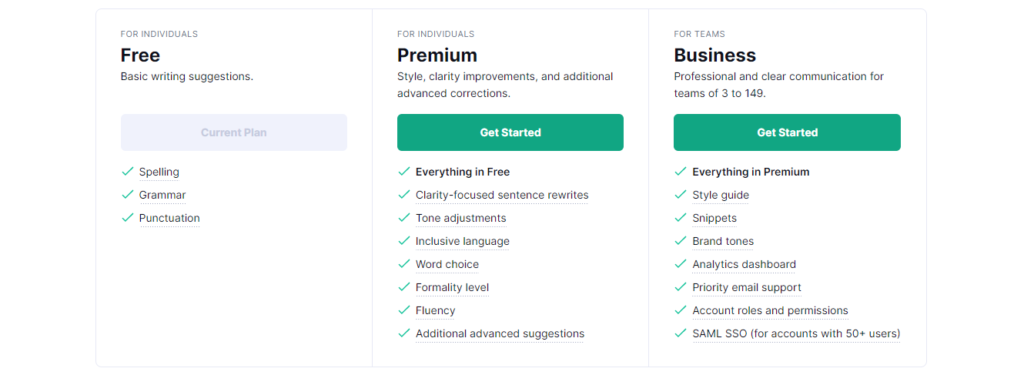
Grammarly has a free version, and it’s for identifying grammatical errors, punctuation errors, spelling errors, and wrong context.
Its premium plan, which costs $12 per month, helps to improve vocabulary and clarity. It also has a plagiarism checker, style guide, and a sentence rewriter.
The business plan has everything in the previous plans, plus an analytical board and team collaboration features. This costs $15 for each team member per month.
18. ProWriting Aid
ProWritingAid is a tool for checking grammar and moderating style. It also provides an in-depth report on how to make your writing better.
19. Hemingway App
Hemingway App is a tool for increasing the clarity of your sentences. It grades your content’s readability and highlights complex sentences in your writing.
20. Wordtune
Wordtune is a content rewriter software that helps you rewrite and refine existing content. If you want to improve your existing content, this tool will help you immensely.
Content Publishing Tools
After writing your content, the next step is to share it with the world. Below are some publishing tools that you can use for that purpose.
21. WordPress
WordPress is a free content management system (CMS) accessible to everyone. If you have no coding experience, it is a back-end tool where you can design your website’s front-end and upload your content to your website so that others can access it.
Here are the major features of WordPress.
Easy-to-use CMS
WordPress is one of the most accessible CMS to use. It doesn’t require any coding knowledge; you only need to install it and spend a few minutes testing the features.
You can easily find where to upload posts, change the theme, change settings, and so on.
Plugins
WordPress has many plugins that make it possible for you to do just about anything with your website. For example, you can turn your ordinary WordPress-hosted site into an eCommerce store by using the WooCommerce plugin.
Themes
WordPress also comes with thousands of free and premium themes that you can use to design your website.
WordPress Pricing
WordPress is 100% free.
22. Webflow
Webflow is a web hosting and building platform for building and launching websites. Like WordPress, it doesn’t require coding knowledge and comes with visual editors that allow you to publish your content quickly and easily.
The basic plan starts at $12 per month.
23. CoSchedule
CoSchedule is an editorial calendar and a social media marketing tool. Its solutions include a marketing calendar, marketing suites, and a headline studio.
24. Hootsuite
Hootsuite is a social media management platform for planning and distributing social media content. It helps you distribute your content across social media pages, schedules your posts, and manages your audience in a single place.
Content Designing Tools
Visuals are also essential if you publish to a web audience. As Ann Handley, the author of Everyone Writes, puts it, “Everything the sun touches is content.”
Aside from creating content that solves problems, it should also be aesthetically pleasing to the readers’ eyes. The following tools will help you design the visuals you need.
25. Canva
Canva is online graphic design software for designing different types of images, such as posters, logos, and social media posts.
Here are some of its features.
Design Templates
Canva has many design templates that you can tweak to suit your interests, whether for a social media post, featured image, or presentation.
Even if you aren’t a graphic designer, you can use the templates on Canva to make beautiful designs.
Content Planner
Canva’s content planner allows you to design social media posts and schedule them for automatic distribution. This also allows you to track your post engagement across social media platforms.
Team Collaboration
Canva also has a team collaboration feature that lets you invite your team members into the app, share projects, and collaborate in real-time.
Canva Pricing
Canva has a forever-free version where you can design different types of images and use many free templates. The Pro-plan costs $12.99 per month, and the Enterprise plan costs $30 per month.
26. Venngage
Venngage is an infographic design software. You can use it to design a professional-looking infographic without having any prior design experience.
27. Visme
Visme is a design tool for creating multiple types of visuals. This includes infographics, branded documents, short videos, and animations.
28. Awesome Screenshot
Awesome Screenshot is a tool for taking screenshots and recording your screen in real-time.
Content Brief Tools
If you work with a team of writers, you need to create content briefs to help them deliver on your projects faster. Below are some tools that can help you achieve that.
29. Content Harmony
Content Harmony is an AI tool for building content briefs and optimizing your content for better search ranking.
Here are some of the ways Content Harmony can help you.
Keyword Report
Content Harmony does the heavy lifting of keyword research by creating a comprehensive keyword report. This will help you get started with content creation fast.
Content Brief Creation
The tool also helps you build content briefs based on your keyword research report and search intent queries. This enables you to create content that resonates with your target audience.
Content Grade
Content Harmony will also grade your content against existing content on the web. This insight helps you create better comprehensive content than your competitors.
Content Harmony Pricing
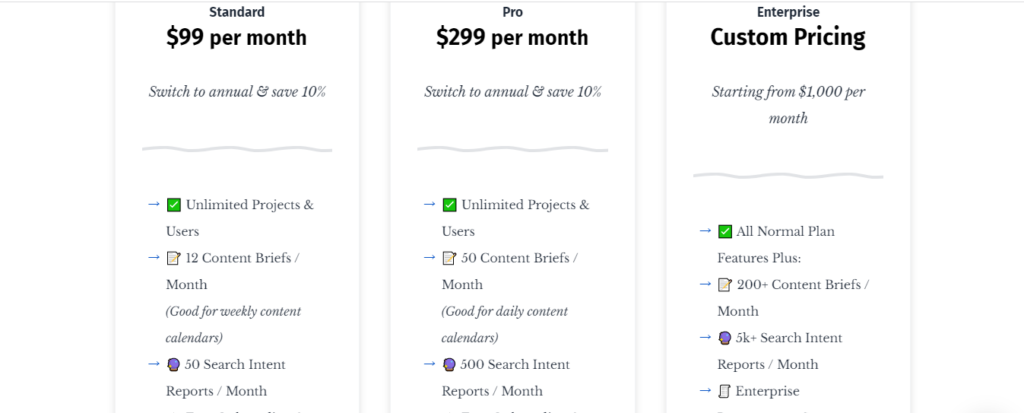
Content Harmony’s basic price is $99 per month. This gives you access to 12 content briefs and 50 search intent reports per month.
The Pro plan costs $299 per month. With this plan, you can create 50 content briefs and 500 search intent reports.
The Enterprise plan allows you to create over 200 content briefs and 5,000+ search intent reports.
30. Keyword Insights
Keyword Insights is an AI tool for creating SEO-driven content briefs. Its features include content discovery, keyword clustering, and content brief generation.
Project Management Tools
To get ahead of the competition, you must stay organized. This is where project management tools come in.
Below are some top project management tools to use.
31. Trello
Trello is a workflow automation tool for managing your projects and is one of the easiest
to use.
Here are some prominent Trello features.
Templates
Trello has templates you can use for your projects, irrespective of your industry. This saves you from having to create new templates from scratch.
These templates include blog content schedules, design projects, and business plans.
Butler Feature
Trello Butler helps you automate your workflow by creating rules and commands for Trello to execute at a later time. This might be anything from adding a team member to adding task checklists to moving cards around.
Trello Pricing
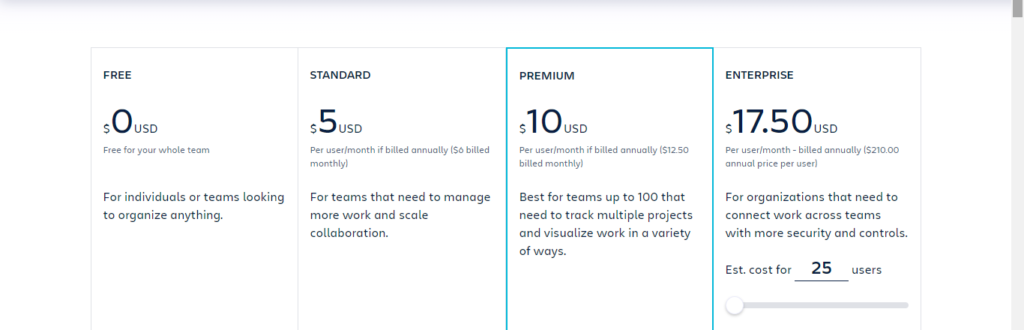
Trello has a forever-free plan to help you stay organized. The pro plan costs $5 per month for each team member, and it’s for a team that wants to scale their collaboration.
The premium plan costs $10 per month. This is a good fit if you have a team of 100 or above and want to manage projects in various ways.
The Enterprise plan costs $17.50 per month per team member. This is best for teams that want more security and control.
32. Asana
Asana is a project management tool for automating the workflow. It helps you keep your distributed team organized.
33. Monday
Monday is a tool for building your management workflow. It has many templates that can be adapted to suit your goal across various industries, including marketing, software development, project management, and more.
Word Processors
You cannot write content in a vacuum. Hence, the need for Word processors. In addition, the Word processing software you use determines how well you enjoy your writing process.
Below are some of the most popular word processors you can include in your content writing workflow.
34. Google Docs
Google Docs provides a free, distraction-free writing space where you can write content, style it, edit it, and use any text control you want, such as italic, bold, font, and more.
Here are Google Docs’ main features:
Customizable Templates
Google Docs has several templates that you can access for free and use at any time. This includes sheets, forms, and resumes. You can customize all these templates to meet your own specific needs.
Distraction-free Writing
Google Docs offer a clean and crisp interface where you can write for as long as possible without distraction.
Collaboration
You can also share your Google Docs link with your team members to work with you on a project. It’s an excellent place to collaborate on any writing project, including creating a content brief, writing, and proofreading.
35. Microsoft Word
Microsoft Word is a word processor designed by Microsoft. It can be used both online and offline.
36. Notion
Notion is a versatile note-taking software that can also be used as a project management tool where you can brainstorm, write, and plan your work.
37. Evernote
Evernote is a note-taking app that you can access across multiple devices.
Which Content Writing Tool is Best For You?
You may want to use a content writing tool for many reasons. Hence, this article covers the different use cases you might be considering.
While most of the tools mentioned in this post serve a specific purpose, Copysmith takes care of many aspects of content writing, including:
- Content ideation
- Content creation
- Content optimization
- Content enhancement
- Plagiarism checker
- Bulk content creation
- Content distribution
- In-app collaboration
- Workflow management
This makes it an all-in-one AI copywriting software for marketers and creators.
If you are looking for a writing assistant that can help you get more done in less time, then Copysmith is the best tool for you.
To see it in action, you can sign up for a 7-day free trial now. No credit card required.