
5 Best Automated Copywriting Software
Automated copywriting software are tools that help users craft killer content by automating the copywriting and content creation process using artificial intelligence.
This includes sales copywriting, product description writing, Facebook ads, email subject lines, etc.
These tools vary in content output, use cases, and features that make the users’ job easier.
We decided to write this post because our platform (Copysmith) is an AI copywriting software; hence we have a lot of experience in the industry.
That way, we can fill the knowledge gap and help anyone looking for automated copywriting software to make the right choice for their specific needs.
We cover the criteria you should consider before choosing an automated copywriting software. Afterwards, we cover how each tool mentioned in the post measures up to the criteria.
Are you working in a large marketing team and need to create great content at scale? Sign up for a 7-day free trial of Copysmith now and start writing for free. No credit card required.
Things to Consider Before Choosing an Automated Copywriting Software
Based on our experience in the AI copywriting industry, here are things you should consider before choosing an automated copywriting software.
AI copywriting templates
AI copywriting templates refer to the use cases and features that each AI writing software supports.
As you know, content types differ depending on their purpose.
How you’d write a Google ad is different from how you’d write a blog post. Hence, the templates are the number of content types an automated copywriting tool supports.
Some tools support 30 templates. Others support up to 90. At the same time, some support less than that. You should note that it’s not the number of templates that matters but how each helps you complete your copywriting tasks faster and makes you more productive as a marketer.
Content export feature
The content export feature is a must-have for automated copywriting software. This is because, in most cases, you’ll be using the generated content on the software elsewhere.
For instance, if you generated Google Ads using copywriting software, you’ll most likely post it on your Google Ads accounts.
Hence, it will be easier if the automated copywriting tool allows downloading the generated content instead of manual copy and paste. That way, you can review the final copy before it goes live.
Bulk content generation
Automation tools speed things up and minimize human errors as much as possible.
While humans cannot produce much content at once, an ideal automated copywriting software should.
This is beneficial for creating headlines in bulk for A/B Testing, social media ads, and product descriptions.
Workflow management and in-app collaboration
Content creation typically requires many people to work together. This includes the head of marketing, copywriter, editor, and sometimes even clients or customers.
Content planning, ideation, writing, editing, and so on occur among these team members,
Therefore, good automated copywriting software should simplify this by lightening the burden of going back and forth between different apps.
With a workflow where you can track the progress of each task and collaborate with everyone on your team, you save a lot of time and mental bandwidth.
Integration with third-party apps
Software hardly works alone, and integrations save you time and effort where you already work, hence the need for them.
So, another factor you should consider in automated copywriting tools is the integration with other third-party apps that can benefit you.
That way, you can work seamlessly across multiple tools without flipping from one software to another. That way, you achieve more productivity and get more done in less time.
Now, let’s look at some of the best automated copywriting tools and see how their features and use cases compare.
1. Copysmith
Copysmith is an AI copywriting software for generating marketing-related content. This includes product descriptions, social media ads, Google ads, blog posts, and others.
Copysmith was born out of the need to help marketers get over writer’s block and fight burnout. It enables you to get started with content when you can’t find an idea and generates high-quality content on-demand.
With its many stand-out features, every content creator stands to gain from Copysmith, but those who work in large teams and create much content will benefit the most.
This includes:
- eCommerce marketing teams
- Enterprise marketing teams
- Large marketing agencies
Let’s take a look at how Copysmith fares vis-a-vis the baseline criteria.
How Many AI Copywriting Templates Does Copysmith Support?
Copysmith has over 35 AI writing templates. Each of these templates satisfies a single use case and delivers excellent output for the user.
Some of the templates you’ll see on Copysmith are:
- Blog ideas
- Blog intros
- Blog outline
- Amazon product description
- Carousel ad
- Facebook ad
- Instagram ad
- LinkedIn ad text
- Ad headlines
- Ad ideas
- Listicles
- And so on
For context, below is a Facebook ad we generated using the Copysmith Facebook ad template.
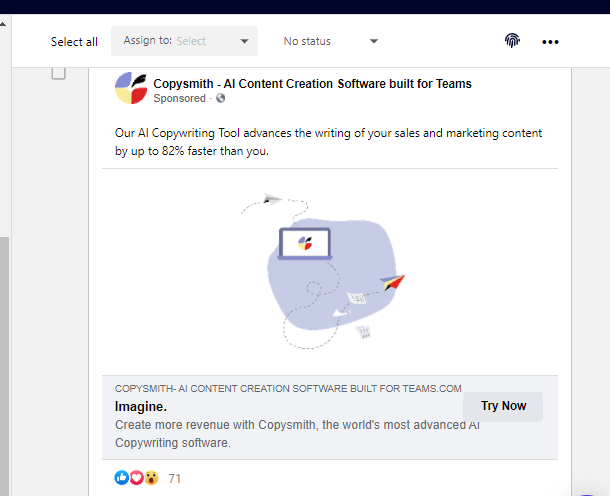
If you run an advertising agency, a template like this can help your team immensely. Instead of spending hours writing Ads to use for different campaigns, you can generate them with our software while you focus on other things that move the needle for your business.
Does Copysmith Allow You to Export Generated Content?
Yes, Copymsith allows users to export their content in different formats. This includes TXT, PDF, Docx, and CSV.
Below is an example showing you how to download the generated content in multiple formats using Copysmith.
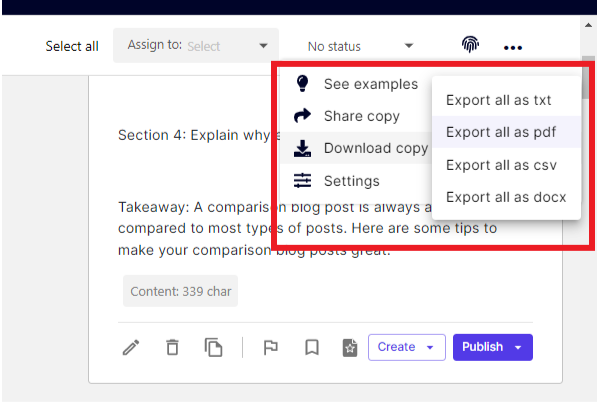
As you can see, each of these formats serves different purposes for marketers. The PDF format, for example, is helpful if you want to share the content with someone else on your team who doesn’t need edit access.
The Docx format allows other team members to edit the content further and add illustrations and images if they want to.
Does Copysmith Support the Generation of Content in Bulk?
Copysmith supports the generation of bulk content, whether this is for ads, headlines, or product descriptions.
The screenshot below shows you several templates that you can generate in bulk on Copysmith.
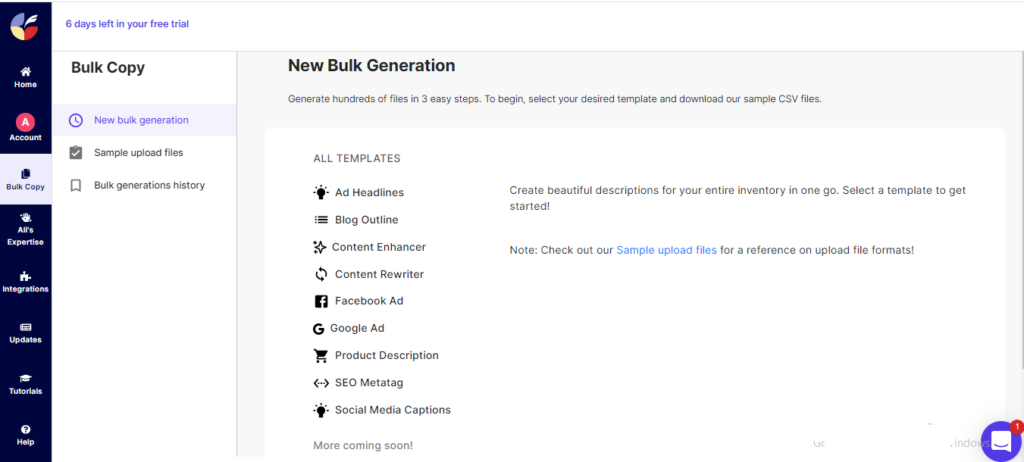
Generation of multiple headlines and ad content is essential for ad agencies as they often have to develop new ad content for A/B Testing.
eCommerce marketers also need this as they often write various product descriptions.
With Copysmith’s bulk copy generation feature, you can trim off a significant amount of the time you spend creating content. But this helps in more than just one way.
Another way is to look at it from the angle of creativity. Humans can’t generate great content at every minute of the day. A copywriter who tries such is likely to be beset by burnout, fatigue, writer’s block, and other issues.
But Copysmith is a website content writing software that can’t be affected by any of these. This enables you to create the content you need whenever you need it.
Can You Collaborate in Copysmith and Manage Your Workflow?
At Copysmith, we understand that the best content is usually a result of teamwork.
This would typically mean that marketers joggle between apps, writing in one, discussing with team members in another, seeking approval in another, and so on.
A recent survey by Harmon.ie shows that the average worker uses about nine apps each day, which leads to app fatigue. Many survey respondents affirm that their tasks could be simpler if the number of apps they use is reduced.
However, using Copysmith for content creation, this story changes for the better.
You can invite your team members in-app for collaboration by sending them an invite through their email address.
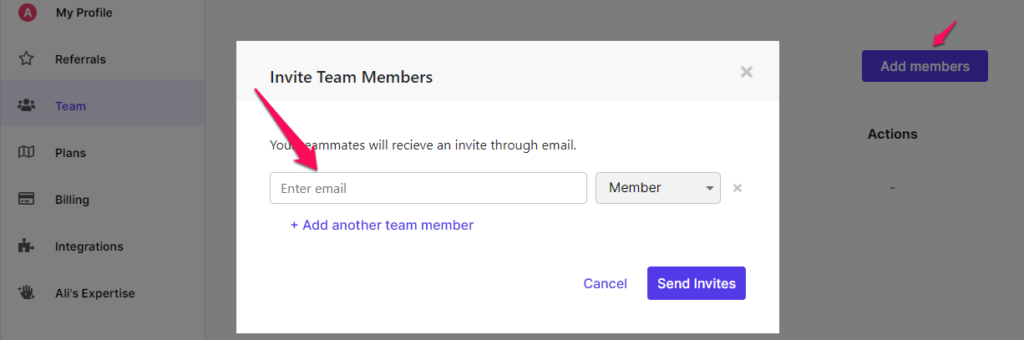
You can assign them roles in the same place:
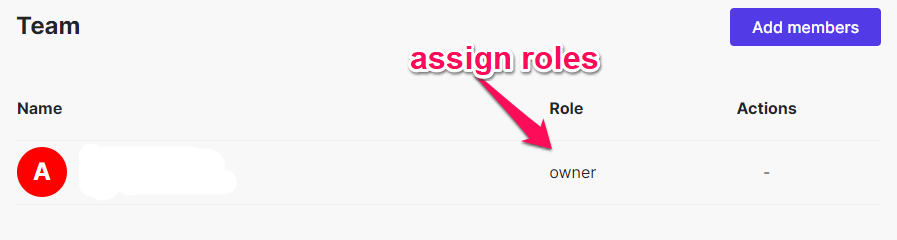
While working on tasks, you can also monitor the workflow and see how each project progresses.
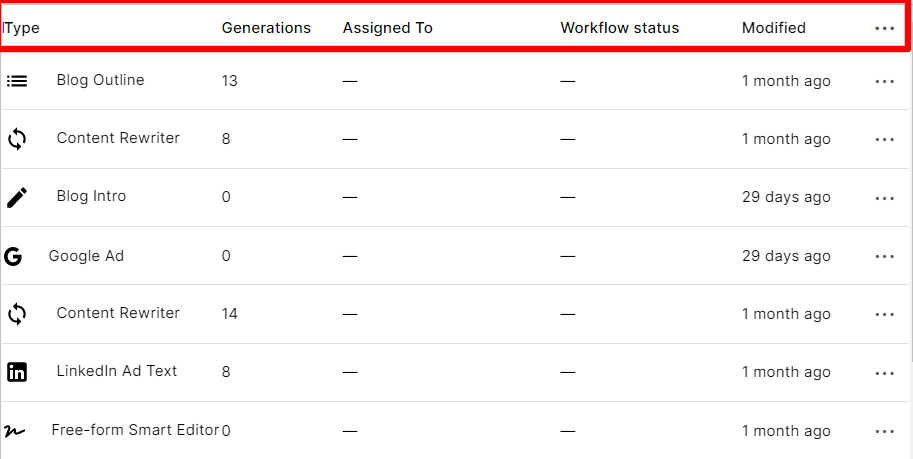
With this, you don’t need to ping your team members in Slack continuously for updates.
You can always track the progress of each task and nudge your team in the right direction—all in a single app.
How Many Third-party Apps Does Copysmith Integrate With?
Copysmith integrates with several third-party apps such as WooCommerce, Shopify, Google Ads, Zapier, Hootsuite, Frase, and more in the pipeline.
These integrations were built with Copysmith users in mind.
Let’s begin with our integration with Frase.
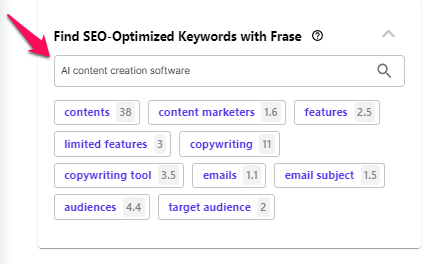
All you need to do is insert the seed keyword, and Frase recommends other secondary keywords that you can strategically include in your copy for improved search rankings.
Another essential integration of Copysmith is Google Ads. This helps marketers who create, manage and launch ads stay more productive, as they can upload their newly written ads from our platform directly into their Google ads account from their workspace.
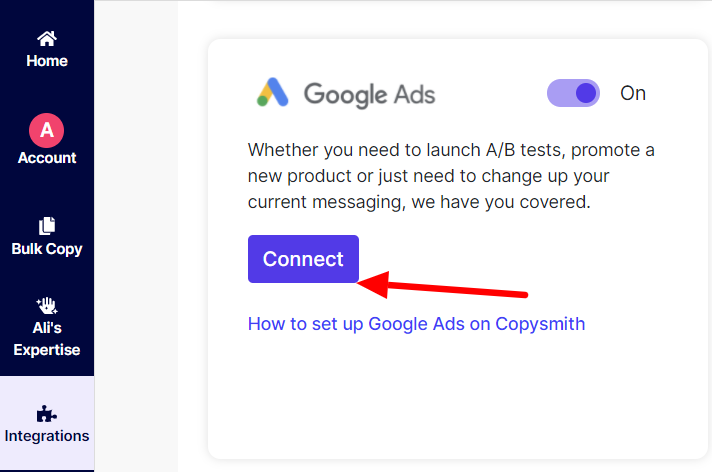
Another essential integration of Copysmith is with Hootsuite. This enables you to post or schedule posts directly to your social media accounts from your Copysmith account.
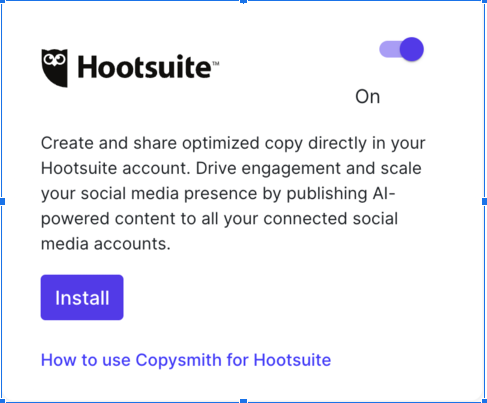
Once you install Copysmith on your Hootsuite’s account, you’ll be able to post or schedule generated social media content directly to Hootsuite and your social media platforms.
Copysmith Pricing
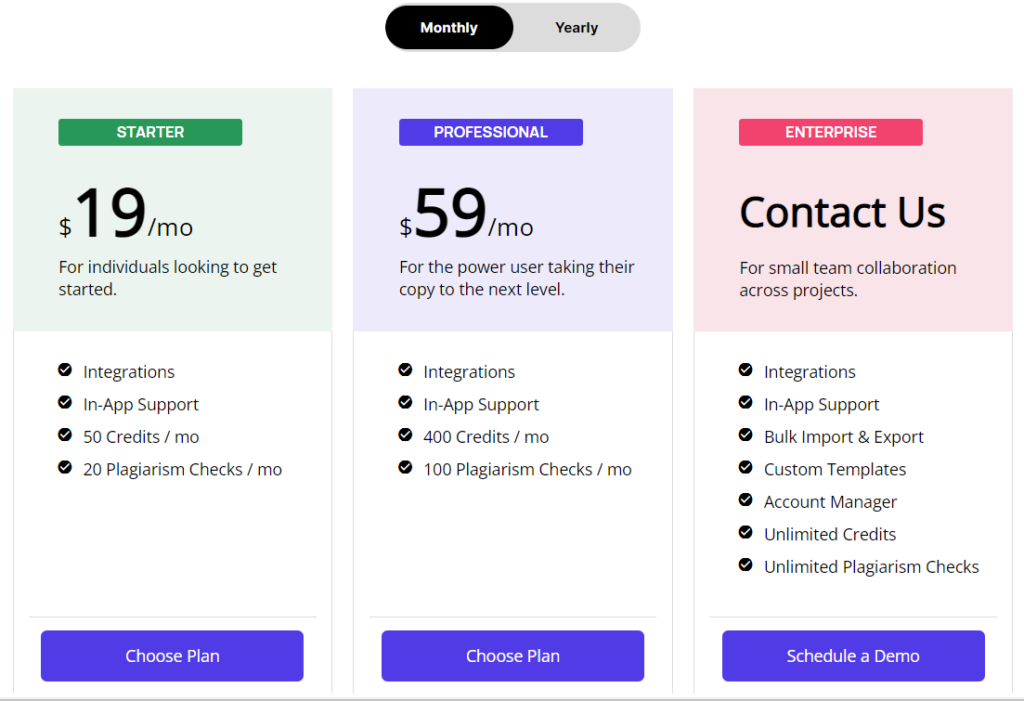
Copysmith has three pricing tiers. The lowest plan costs $19 per month. This plan is for individuals who are just getting started. It gives you access to 50 credits, 20 plagiarism checkers, access to all features, and all the integrations.
The second plan starts at $59 per month. With this, you have access to all templates, 400 credits, 100 plagiarism checks, and integrations.
The last pricing package is the custom plan. And with it, you can get access to all the available templates, integrations, content import and export, custom templates, in-app collaboration, and a dedicated account manager.
This would also give you unlimited credits and unlimited and unlimited plagiarism checks. For this, you’ll need to book a demo.
Want to see how Copysmith works before opting for any of our paid plans? Sign up for a 7-day free trial today and start writing for free. No credit card required.
2. Rytr
Rytr is an AI writing assistant that helps humans to create quality content at a faster speed.
Let’s analyze the essential features of automated copywriting software that Rytr has.
AI Copywriting Templates
Rytr has over 30 templates for different use cases. This includes:
- Business idea pitch
- Blog idea
- Blog outline
- Facebook ads
- Twitter ads
- Landing page
- Product descriptions, etc.
Content export feature
Rytr allows for downloading content in Docx and HTML formats only. With Copysmith, you have more content export options, including PDF, TXT, and CSV.
Bulk generation of copies
Rytr does not support the generation of bulk copies. So if you want to generate tons of copies at once, you’d need to look for another tool, like Copysmith, which supports this.
Workflow and in-app collaboration
Rytr has a workflow feature but does not support in-app collaboration. The workflow feature lets you keep tabs on your ongoing projects and organize them well for easy access.
Integration with third-party apps
Rytr integrates with SEO Analyzer. This feature allows users to optimize their content for relevant keywords.
Looking for other Rytr alternatives? We recently published a comprehensive article about the best Rytr alternatives and competitors.
Rytr Pricing
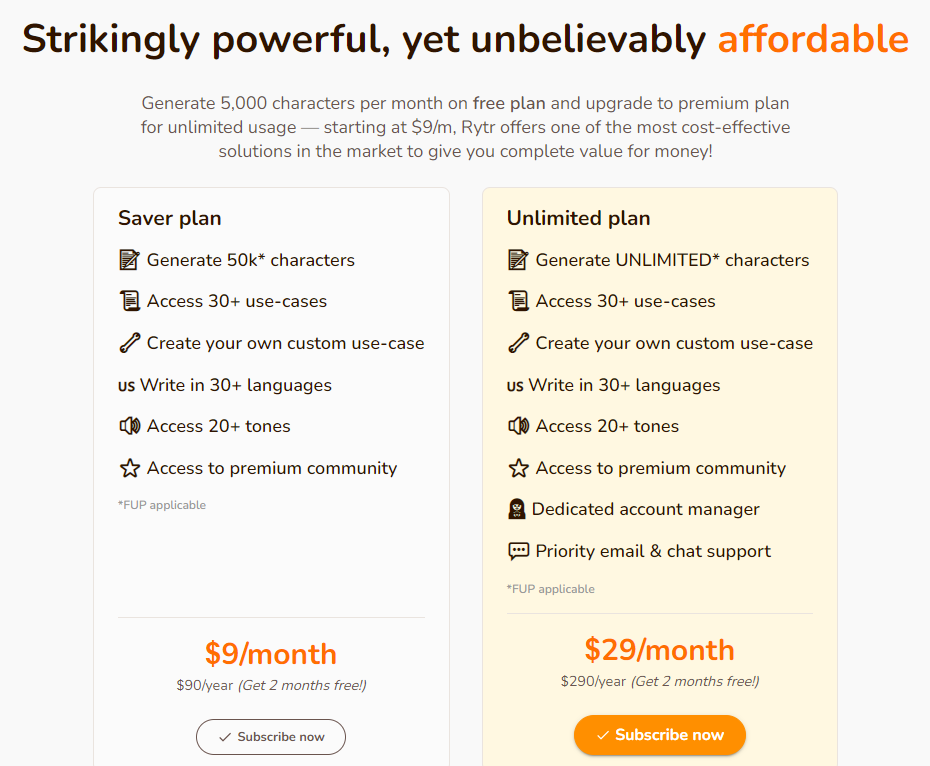
Rytr has a forever-free plan. With it, you can generate up to 5,000 characters every month, access all templates, use the in-built plagiarism checker, and join the premium community.
The second pricing plan, which costs $9 per month, lets you generate 50,000 characters, access 30+ templates, use the built-in plagiarism checker, and join the premium community.
The last pricing package is $29. This comes with unlimited characters, access to all templates and the premium community, and a dedicated account manager.
3. Jasper AI (Previously Jarvis)
Jasper AI is an AI writing tool for creating short-form and long-form content. Now, let’s take a look at how Jasper stands among its peers in terms of features.
AI copywriting templates
Jasper AI has over 90 templates for different use cases.
Some of these are:
- Product description
- Long-form assistant
- Facebook ad primary text
- Creative story
- Content improver
- Photo post captions
- YouTube video descriptions.
Content export feature
Jasper AI does not support content export. This means that you must copy and paste generated content to other platforms if you intend to use them elsewhere. With our platform, you’d be able to download your content in different formats depending on your preference.
Bulk generation of copies
Jasper AI does not support the generation of bulk content. If you have to generate many copies at once, then Copysmith is a better Jarvis alternative for that purpose.
Workflow and in-app collaboration
Jasper doesn’t have a workflow, nor does it support collaboration in-app. Using Jasper, you’ll have to find a separate app to communicate with your team members and collaborate on the writing projects. That’s another area where Copysmith saves its users a lot of time and stress.
Integration with third-party apps
Jasper is not known to integrate with any third-party app except for Surfer SEO, in which Jasper users can optimize content for relevant keywords with.
Want to know the difference between Copysmith and Jasper? Here is an in-depth Jasper vs Copysmith post we published recently.
Jasper AI Pricing
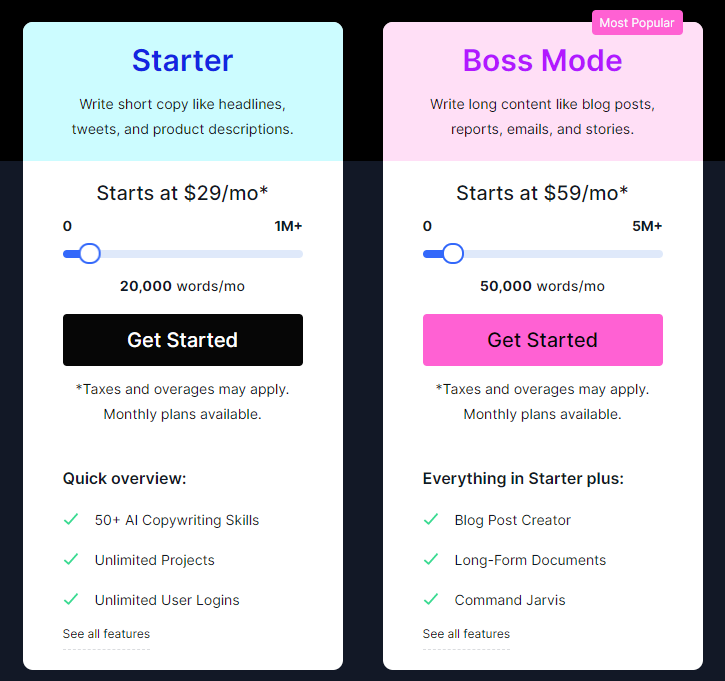
Jasper AI has two pricing plans: Starter and Boss Mode.
The Starter package is strictly for generating short copies such as ads, headlines, product descriptions, etc. This costs $29 per month, and you can generate up to 20,000 words on this plan.
The Boss Mode creates long-form content such as blog posts, reports, and emails. This starts at $59 per month and allows you to generate about 50,000 words each month.
4. Copy AI
Copy AI is an AI copywriting software for creating marketing-related content. It focuses on short copies only.
Here is how Copy AI compares to the features we mentioned previously.
AI copywriting templates
Copy AI has many templates for different use cases.
Some of them are:
- Hashtag generator
- Hook generator
- Instagram captions
- Video call to action
- YouTube description intro
- YouTube title
- Carousel post
Content export feature
Unlike Copysmith, Copy AI does not support content export. So, if you want to use the generated content from Copy AI elsewhere, you’ll have to copy and paste it manually. However, if this feature is something you care so much about, then you might consider other Copy AI alternatives.
Bulk generation of copies
Copy AI does not support generating content in bulk. To generate a lot of copies, such as product descriptions using Copy AI, you’d have to do so one after the other.
Workflow and in-app collaboration
Copy AI does support in-app collaboration.
Integration with third-party apps
Copy AI does not integrate with any third-party app. Unfortunately, this denies users the opportunity to make their essential apps work together.
Here’s an in-depth post we published recently comparing Copy AI and Copysmith.
Copy AI Pricing
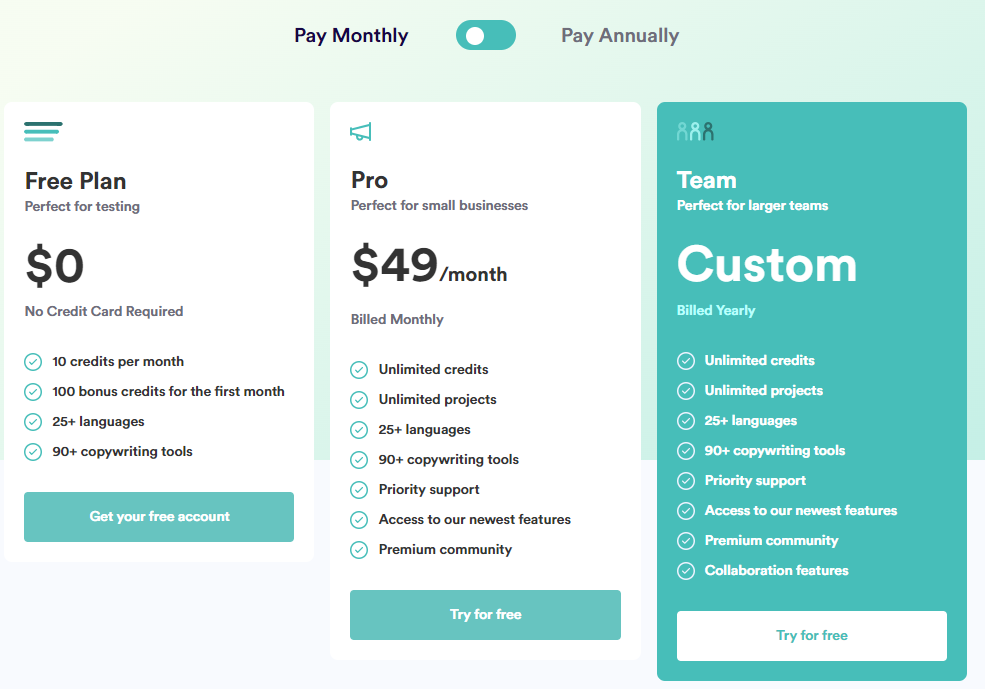
Copy AI has a forever-free plan. This gives you 100 credits in the first month and ten credits in the subsequent months. You can use any of the copywriting templates with this plan.
The second pricing plan costs $49 per month. This plan gives you access to unlimited credits, available templates, features, and the premium community.
The last pricing plan is the Custom package, and it’s for large marketing teams. It gives you access to all available features, customization, and includes collaboration features.
5. Writesonic
Writesonic is an AI copywriting tool for creating ads and marketing-related content. Below, we take a look at some of the essential features that Writesonic has.
AI copywriting templates
Writesonic has over 30 writing templates.
Some of them include:
- AI article writer
- Press release
- Landing pages
- Company and personal bios
- Article summaries
- Facebook ads
- YouTube video copy
- Google Ads
- LinkedIn ads
Content export feature
Writesonic does not support the automatic export of content. Instead, you’ll have to manually copy and paste your content to wherever you want to use them.
Bulk generation of content
Writesonic does not support the generation of content in bulk. If you work in a large marketing team and want to create content at scale, then you should consider other alternatives to Writesonic.
Workflow and in-app collaboration
Writesonic does not have a workflow or in-app collaboration feature.
Integration with third-party apps
Writesonic does not integrate with any third-party app.
Writesonic Pricing
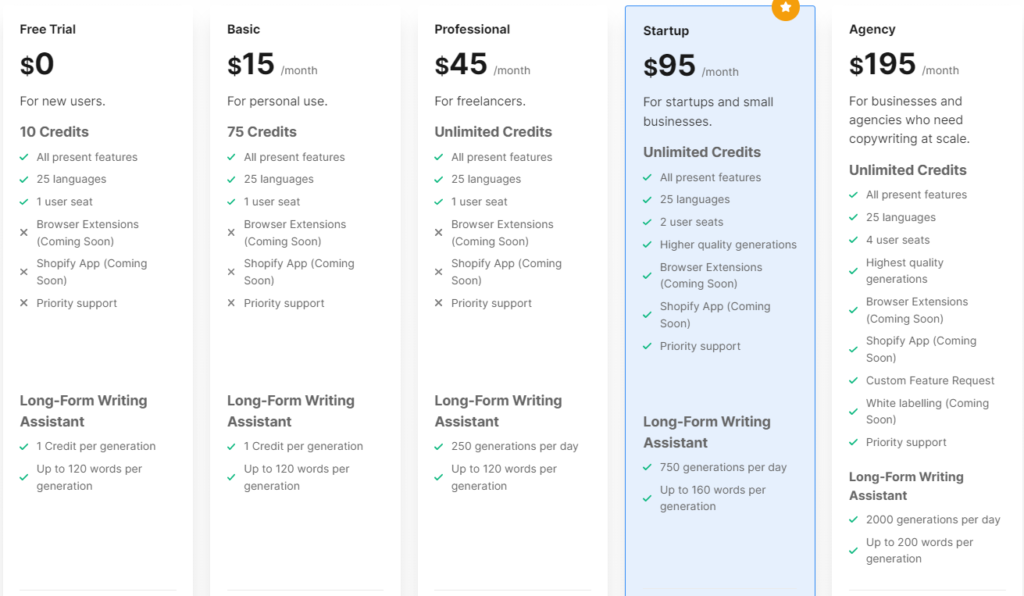
Aside from its free trial, the Writesonic Basic plan costs $15 per month. This plan is for personal use, and it gives you access to 75 credits, features, and one user seat.
The Professional plan starts at $45 per month. This gives you access to all features, one user seat, and unlimited credits.
The startup plan costs $95 per month. This gives you access to unlimited credits and features. It also allows adding two user seats.
The agency plan costs $195 per month. This allows you to use all the available features, four user seats and priority support.
What is Automated Copywriting Software?
Automated copywriting software is any tool that helps you automate your content creation or copywriting process. Examples of automated copywriting software include:
- Copysmith
- Rytr
- Jasper
- Copy AI
- Writesonic
Which Automated Copywriting Software Should You Go For?
In this post, we’ve shared with you the top five automated copywriting software based on the following criteria:
- AI copywriting templates
- Content export feature
- Bulk generation of copies
- Workflow management and in-app collaboration
- Integration with third-party apps
As you can see, most of the tools mentioned in the post lack at least two of these features above, except Copysmith, which supports every single one of them.
This is why we believe that our platform (Copysmith) is the best automated copywriting software out there.
To begin with, Copysmith is very easy to use. You’ll be fine if you watched our video tutorials, and if you don’t, you’d still be able to use Copysmith. Just spend a few minutes on the app, and you’ll find everything you need.
Aside from this, Copysmith also has other appeals such as:
- Great content output
- 15 variants of each generation
- Multiple formats download
- Bulk generation of copies
- Workflow and in-app collaboration
- Content export feature
- Integration with third-party apps
But don’t just take our word for it. You can try Copysmith yourself for free.
Sign up for a 7-day free trial of Copysmith and start writing for free. No credit card required.
Frequently Asked Questions (FAQs) About Automated Copywriting Software
Here are answers to some of the questions you may have about automated copywriting software.
The best automated copywriting software is Copysmith. This is because it’s affordable, easy to use, and has several templates and integrations that make it easy for users to generate great content at scale.
Yes, some automated copywriting software can write in multiple languages. Copysmith, for example, supports over 50 languages such as English, Arabic, German, Latin, Russian, etc.
Copywriting has been automated, but this doesn’t mean copywriters will be out of work.
These automated copywriting software expedite the process of content creation and complement writers.
Yes, automated copywriting software is worth the investment if you select the right tool.