
Anyword Vs Jasper AI: How Do These AI Writing Tools Compare?
Anyword and Jasper AI fundamentally do the same thing: help you write marketing content using AI. So, if you haven’t used either, making the right choice between them can be a long shot.
But there is more to AI content creation tools than content writing. The more marketing tasks they can help you automate, the better.
And that’s exactly what we’ll share with you in this piece. After reading this article, you’ll learn these AI writing tools’ core features, similarities, and differences.
That way, you’ll make a more informed decision and know the best choice for your marketing needs.
Read on for an in-depth comparison of Anyword and Jasper AI.
Anyword vs Jasper AI: A Side-by-Side Comparison Table
This table briefly summarizes how these two AI writing tools compare.
| Feature | Anyword | Jasper AI |
| AI copywriting templates | Supports copywriting templates such as Promotional SMS, Promotional email, LinkedIn post, Landing page copy, and Facebook ad. | Supports copywriting templates like blog topic ideas, blog post outline, blog post paragraph conclusion, and persuasive bullet points. |
| Strongest use cases | Best for creating ads and conversion-driven content. | Best for creating long-form posts. |
| Learning curve | Easy to use even without prior knowledge of how it works. | It requires you to watch tutorials to get the hang of it. |
| Plagiarism checker | Doesn’t support a plagiarism checker | Supports a plagiarism checker |
| Integration | Integrates with landing pages. | Integrates with Copyscape. |
| Community support | Has a Facebook community. | Has a Facebook community. |
| Pricing | Starts at $99 per month. | Starts at $49 per month. |
What is Anyword?
Anyword is an AI copywriting tool for creating sales and marketing content.
It focuses on writing conversion-driven posts. Its target users include:
- Startup founders
- Heads of marketing
- Social media marketers
What is Jasper AI (Previously Jarvis)?
Jasper is an AI writing assistant for creating diverse types of content. This includes blog posts, ads, landing page content, etc.
It is a good fit for you if you are a:
- Freelance writer
- Publicist
- Marketer
Anyword vs Jasper AI: AI Copywriting Templates
These are essential in an AI writing software.
The types of templates each one supports show the users it serves.
For example, if you are a blogger who wants to use an AI copywriting tool to write articles, then you need an AI writing assistant with a blog post template.
If you are an eCommerce storefront owner, on the other hand, your ideal AI writing tool should have product description templates.
So, let’s compare the copywriting templates of Anyword and Jasper AI.
For Anyword, below are its most notable templates:
- Promotional SMS
- Promotional email
- LinkedIn post
- Landing page copy
- Facebook ad
- Google search ad
- Twitter ad
- Outbrain headline
- Taboola headline
Jasper’ most important templates are the following:
- Blog topic ideas
- Blog post outline
- Long-form writing assistant
- Text summarizer
- Blog post paragraph conclusion
- Persuasive bullet points
- Titles and meta descriptions
- Google ad description
Even though they may have some templates in common, you can see that they don’t serve the same audience equally.
For example, Jarvis doesn’t have templates for Taboola and Outbrain headlines, while Anyword doesn’t have templates for persuasive bullet points, text summarizers, and Google ad descriptions.
Anyword vs Jasper AI: Strongest Use Cases
Anyword is best for creating conversion-driven posts like ads and landing page copy.
This is reflected in the number of templates it has for generating ads and the features built to help ad creators do their best work.
An excellent example is the predictive performance score, a feature that scores your content based on how likely it is to resonate with the readers and suggests areas of improvement.
So, if your goal is to create ads or write landing page copy, then Anyword is a good fit for you.
Jasper has more diverse use cases, but it’s mainly used to create long-form content, especially blog posts.
For example, Jasper’s most popular feature is Boss Mode, and it’s for creating blog posts. One of its features, Jasper Recipes, allows you to instruct the tool to write something blog-related.
Some of the templates you’ll see under this section are:
- Blog post
- Product review blog post
- Rewrite/expand blog post
- The idea factory
- Cold email.
In summary, Anyword is best for writing conversion-driven posts, and Jarvis is best for writing long-form content.
Anyword vs Jasper AI: Learning Curve
Between these two, Anyword is a lot easier to use and doesn’t require watching a particular tutorial before getting the hang of it.
Basic knowledge of navigating software will suffice to get you started. After signing up, you can choose a template and start writing immediately.
However, Jarvis isn’t so easy to use. If you’ve never used it, you’ll need to watch some how-to tutorials before you can successfully operate the software.
If you have a few minutes each day to watch and understand how the features work, that may not be a problem.
Anyword vs Jasper AI: Plagiarism Checker
Anyword doesn’t have a built-in plagiarism checker, but Jarvis integrates with one.
With Jasper AI, you can perform a plagiarism test in-app without opening another tab. Unfortunately, that’s not the case with Anyword.
Anyword vs Jasper AI: Integrations
Anyword can integrate with your website to optimize your landing page copy from time to time. However, for Jasper AI, it only integrates with Copyscape for checking your content for plagiarism.
Anyword vs Jasper AI: Community Support
Anyword has a Facebook community of about 3,000 users, while Jarvis has a Facebook community of about 50,000 members. These are support groups where users help one another and share experiences.
In these groups, you can learn from other users’ experiences and quickly seek assistance from fellow users in case you didn’t get a prompt response from the customer support representatives.
Anyword vs Jasper AI: Pricing
Here is a pricing comparison of the two tools.
Anyword Pricing
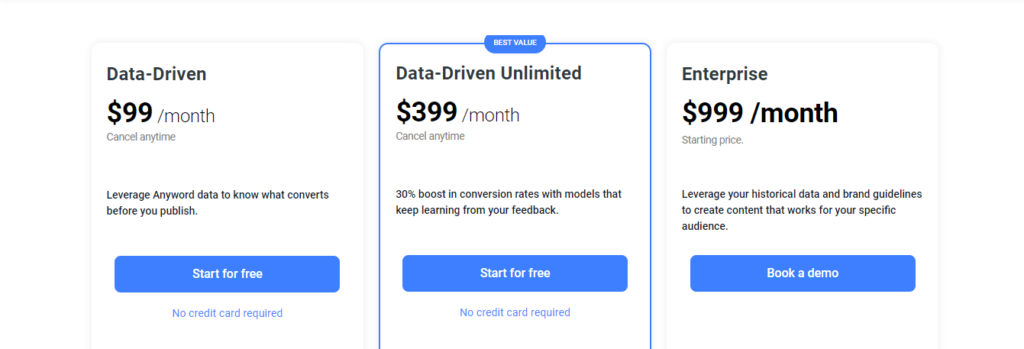
Anyword pricing starts at $99 per month. That’s for generating 30,000 words, plus access to score and analytics and basic copywriting tools.
The second pricing plan costs $399 per month. It gives you unlimited credits, five-user seats, and everything in the basic plan.
The Enterprise plan costs $999 per month and gives you access to everything in the previous plans and more options, such as brand guidelines filter, custom models, and custom number of seats.
There are other cost-effective AI writing tools out there, which we wrote about in our in-depth post on Anyword alternatives.
Jasper AI Pricing
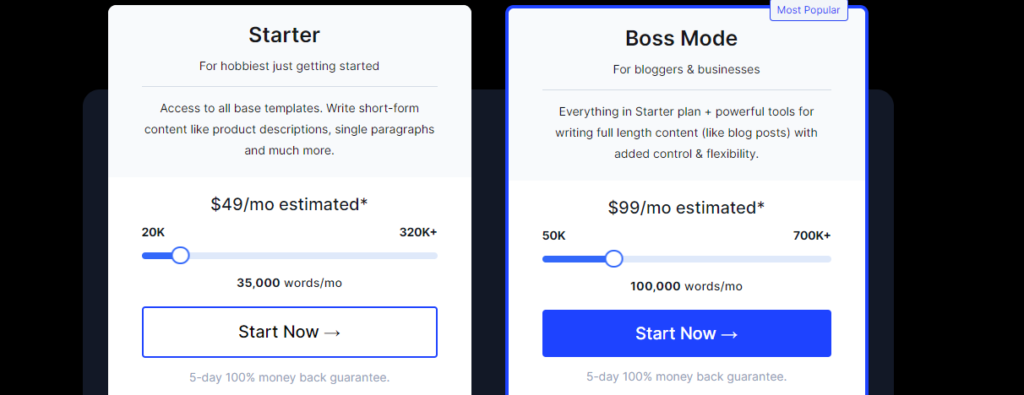
Jasper AI has two pricing plans: Basic and Boss Mode.
The Basic plan costs $49 per month. This is for creating short-form content like tweets, ads, headlines, and generation of 30,000 words.
The Boss Mode plan costs $99 per month. With this, you can generate 100,000 words and write long-form content like blog posts, emails, and stories.
Looking for the top alternatives to Jarvis? Check out this comprehensive post we wrote about the best Jasper alternatives and competitors.
Copysmith: A Better Alternative to Anyword and Jasper AI?
Copysmith is an automated copywriting software for generating marketing-related content. This ranges from product descriptions to ads to landing pages, blog posts, etc.
If you manage an eCommerce brand, work in a large agency, or a large enterprise, this is the best tool for you.
Unlike Anyword and Jasper, Copysmith is not limited to content creation only. It does a lot more than that.
Below are some of the most standout features of our platform.
Copysmith is our platform, and we built it for large marketing teams who need to create great content at scale. You can sign up for a 7-day trial and start writing for free. No credit card required.
Integrations
Copysmith integrates with a lot of third-party apps and platforms.
These integrations help our users ease their workflow and get more done in less time. Let’s briefly examine three of those integrations.
Frase
Our integration with Frase makes it possible and easy for users to create optimized content for search engines.
While generating your content in Copysmith, you’ll be required to insert your primary keyword, and Frase will suggest secondary keywords you can use in your content to make it rank better.
Here is what that would look like:
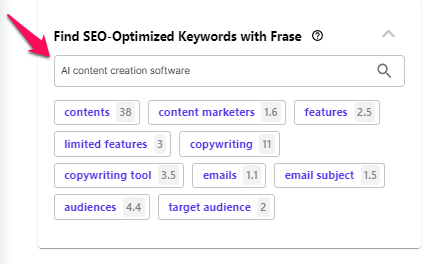
This is beneficial to many of our users, from eCommerce to SEO professionals, and so on.
Google Docs
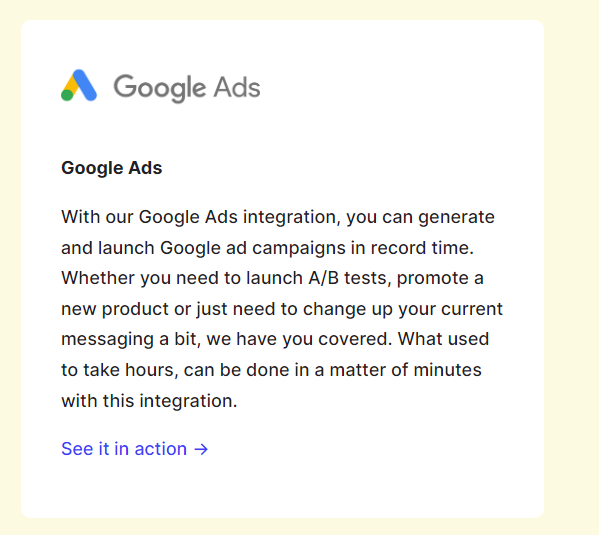
Since many content marketing teams love Google Docs, our platform integrates well with it, enabling our users to access Copysmith in Google Docs.
This can be of help in many instances. For example, Copysmith has templates for generating blog ideas, writing blog post introductions, and writing blog posts.
If you struggle with writer’s block, access to Copysmith on Google Docs means you have everything you need in a single workspace.
WooCommerce
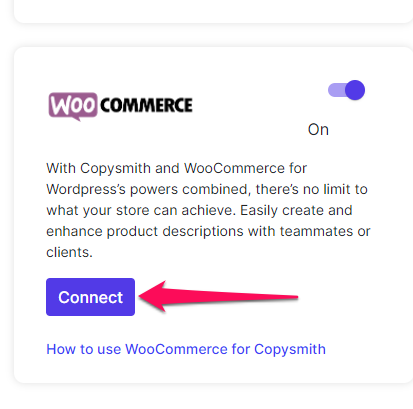
This is a huge advantage for eCommerce store owners hosting on WordPress.
Our integration allows you to access Copysmith from your website and write product descriptions without the hassle of switching between apps.
This also means eliminating copy and paste, uploading your content directly to your storefront, and updating existing content in real-time.
But these are just a few of our integrations. Others include:
- Google ads
- Shopify
- Zapier
- Hootsuite
Bulk Content Generation
Copysmith generates content in bulk.
For example, if you are in a large marketing agency with multiple clients and want to create multiple ads for different clients, this would enable you to do so seamlessly.
All you have to do is import a CSV file containing the details of your content, and Copysmith will generate the ads at a go.
Here is an example of what your CSV file could look like:
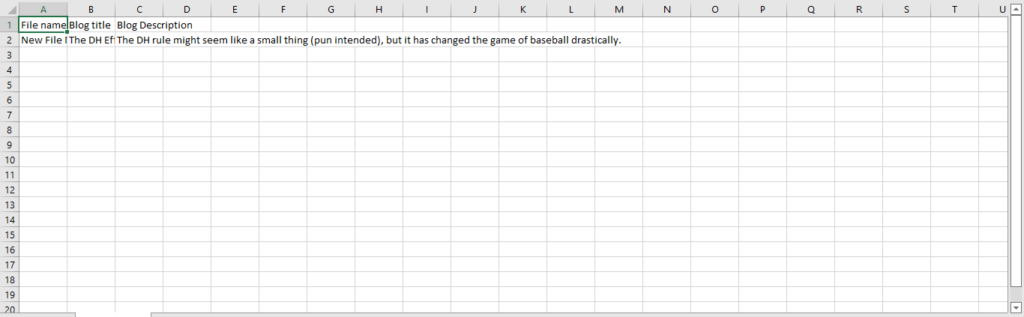
Once you have generated your content, you can export it back in a CSV format.
Workflow and In-app Collaboration
One feature that makes Copysmith appealing to large marketing teams and enterprise companies is the workflow and in-app collaboration feature.
This has helped teams save time and energy they use when switching between different workflow apps like Asana, Slack, and Google Docs.
Instead of opening Asana from time to time and returning to your writing software, you can collaborate with team members in Copysmith and monitor tasks in real-time.
To do this, you’ll invite your team members through their email addresses:
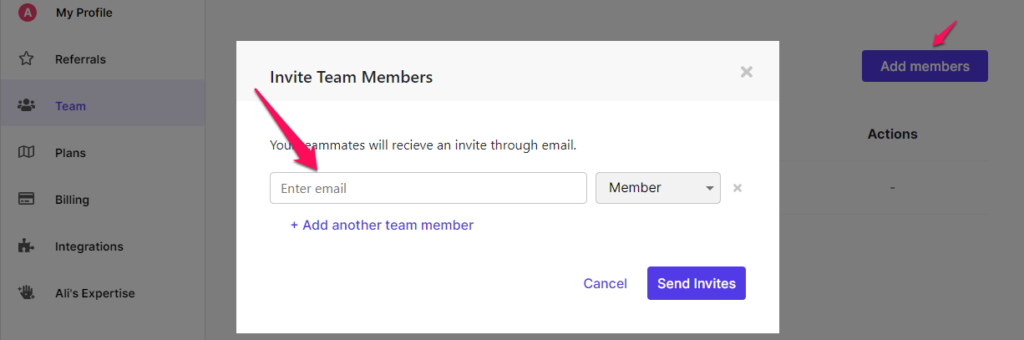
Then, you can assign them roles:
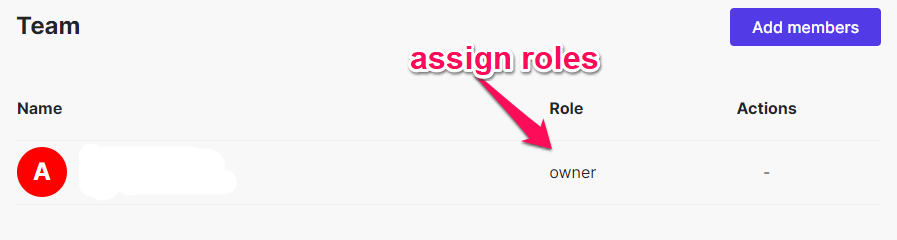
Once everyone knows their role, you can follow them closely by checking the workflow dashboard. Below is an example:
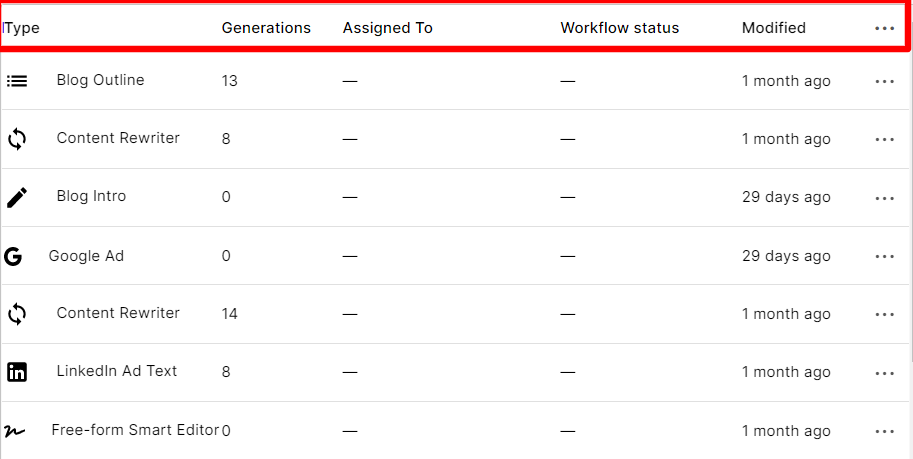
That’s it — team collaboration, content writing, and workflow management in one place.
Content Export
If you are using Copysmith to create website content, you can rest assured that you do not have to copy and paste your content after generating it.
You’ll have four download options to choose from. These include TXT, PDF, CSV, and Docx.
You can select anyone depending on your type of content and what you want to do next:
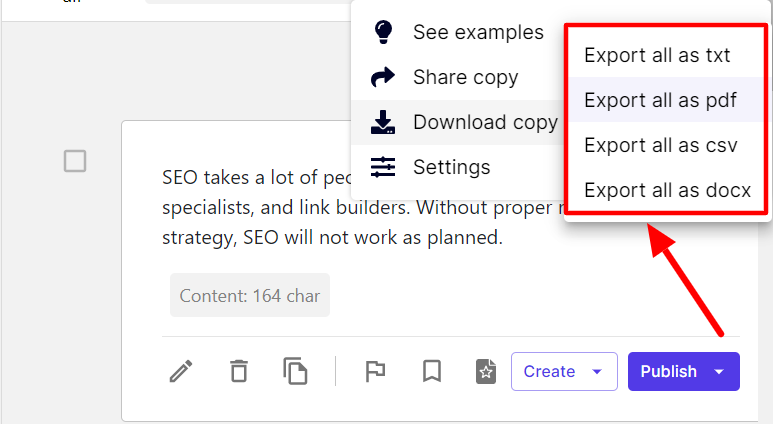
If you have just generated content in bulk, you can export it in a CSV format.
And if you want to share it with your colleagues on Slack, to take a look, you can download it in a PDF format.
These export options aim to minimize errors that may result from copying and pasting and ensure that you can put your content to use as soon as you generate it.
Built-in Plagiarism Checker
Copysmith comes with an in-built plagiarism checker. Compared to Anyword and Jarvis, our platform is better in this aspect.
First, Anyword doesn’t support this feature. So, if you want to check your generated content for plagiarism, you’ll need an external tool.
On the other hand, Jasper AI integrates with Copyscape, but it’s an additional paid add-on to your monthly subscription fee. This can get frustrating as most users don’t know that they need to upgrade until they want to use the feature.
Copysmith’s plagiarism checker is in-built and is available to all users, regardless of your plan.
Anyword vs Jasper AI: Which One Should You Choose?
The major difference between Anyword and Jasper AI is that, while Anyword is good for writing conversion-driven posts, Jasper AI is suitable for writing blog posts.
Either of them can be a good fit for you, depending on your marketing needs.
You also need to consider other valuable features such as plagiarism checker, scores and analytics before deciding on the one to go for.
That said, if you are looking for a better alternative to Anyword and Jasper AI, we believe that our platform, Copysmith, will help you immensely.
We built it for eCommerce, marketing agencies, and enterprise organizations. It also has additional features like:
- Bulk content creation
- Content export
- Integrations
- Workflow and in-app collaboration
These features are not available on Anyword and Jarvis.
But don’t just take our word for it. You can sign up for a 7-day trial today and start writing for free (no credit card required)