
Want to Switch From Copy AI? Here are 5 Alternatives You Should Consider
Copy AI was founded in October 2020 by Chris Lu and Paul Yacoubian. Since then, it’s gained prominence in the AI writing industry by building in public on Twitter.
Despite being one of the most prevalent entrants in the automated copywriting software space, most users find it hard to create long-form content and collaborate effectively with other team members in a large company using the tool.
Since our platform (Copysmith) is one of Copy AI’s competitors, we tried out other Copy AI alternatives in the market.
In this post, we’ll cover five Copy AI competitors, highlighting their key features, costs, and how to decide if it’s the best fit for you.
Let’s get started.
Looking for a Copy AI alternative that helps your ecommerce company generate high-quality content at scale and supports collaboration among your team members? Click here to sign up for a 7-day free trial of Copysmith and start writing for free(no credit card required).
5 Best Copy AI Alternatives You Should Consider
Here is a comprehensive list of the five Copy AI alternatives. Read on to see how each of them compares to Copy AI.
1. Copysmith: The Copy AI Alternative For Large Marketing Teams
Copysmith is an AI content creation tool that augments and enhances human creativity. Since launching the software in 2020, our goal has remained the same. We’re not here to replace human writers and copywriters; instead, our platform helps humans do more and create more quality content that drives growth.
Copysmith focuses primarily on serving eCommerce companies, large marketing agencies, and in-house large and enterprise marketing teams that need to generate quality content instantly and at scale.
That said, our platform also works well for solo marketing professionals, consultants, freelancers, copywriters, startup founders, online entrepreneurs, etc.
One of the reasons our platform exists is to help writers and marketers overcome writers’ block. If you’ve ever written content, you would have experienced writers’ block.
Picture this scenario…
You want to launch a new Ad campaign to promote a new eCommerce product in your store. But as soon as you sit behind your computer to write the Ads headlines and copy to use for this campaign, everything suddenly goes blank.
You tried to come up with ideas you could use for this purpose, but it wasn’t easy.
If this happens to you, what exactly will you do to ensure that your team launches your Ad campaign on time?
This is where Copysmith comes in and is one of the primary reasons we created our platform. If you’ve ever encountered writers’ block before, our AI writing assistant helps you overcome that quickly and easily.
Instead of staring at a blank screen and waiting for inspiration to write that may never come, we help you develop content ideas, Ad headlines, product descriptions, and social media captions in seconds. That way, you’d never miss deadlines, and your team saves time and effort to focus their time.
But all AI copywriting tools also help users overcome writers’ block, right?
Well, that’s true, and this is why our platform focuses more on helping writers save more time and wearing one less hat.
Truth is, as a marketer, you have a lot on your plate and many unfinished tasks on your table. Yet, you have to collaborate with other people on your team to get things done.
For example, let’s say you work as an in-house content marketer in an enterprise B2B SaaS company. You have to collaborate with other content marketers, Content team lead, Head of Content, Head of Marketing, CMO, and VP of Marketing.
In most cases, you already have a lot going and also collaborating via Trello, Google Drive, Coschedule, Slack, Airtable, Notion, Ahrefs, etc. So instead of creating another tool where you have to spend more time figuring out how to collaborate with other team members, we make it easy for you to do all these in-app.
Not only that, we have integrated with other marketing tools to make it seamless for you to get things done within a click of a button (without signing up or logging in to another software).
Want to know more about our platform?
Below are some standout features that we have, which Copy.ai doesn’t.
Copysmith Vs. Copy AI: Standout Features Of Copysmith
Copysmith is one of the best Copy AI alternatives. We recently wrote an in-depth Copy AI vs. Copysmith post comparing the two AI copywriting tools.
With that said, below are some unique features that Copysmith has, making it one of the alternatives to Copy AI.
Let’s get to them one after the other.
Best For Large Marketing Teams
Copysmith is the best AI writing assistant for large marketing teams. Think of eCommerce companies that create thousands of product descriptions, in-house enterprise and large marketing teams with 50-500 employees, and large marketing agencies working with hundreds of clients.
So, if you fall into any of these categories, you would find Copysmith as a great alternative to Copy AI.
Here are some features in Copysmith that are ideal for large marketing teams.
Bulk Generation Feature
One of the features in our platform that makes it ideal for large marketing teams is the bulk generation feature. With this feature, our platform can generate hundreds and thousands of Ad headlines, social media captions, product descriptions, SEO metatags, blog outlines, etc.
Let’s say you want to generate SEO meta descriptions for multiple clients at your agency. With this feature, all you need to do is upload a CSV with pre-filled fields such as Company Name, Page URL, Description, Target Keywords, and Keywords to Avoid. Once you do, our platform will return a corresponding set of files automatically.
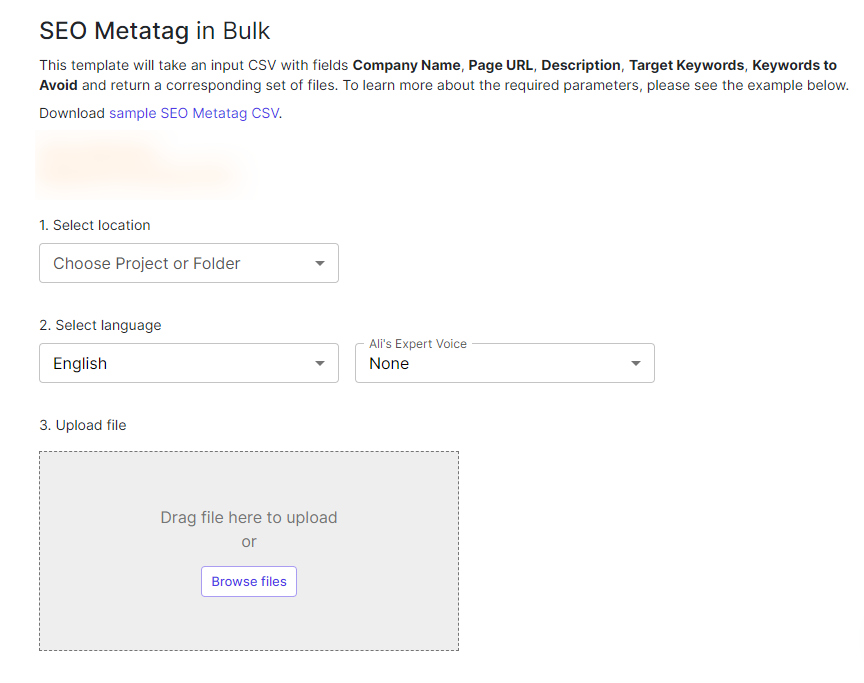
Project Sharing Feature
Our platform also makes sharing projects, folders, and files among team members seamless.
With our project sharing feature, you can choose the team member(s) you want to add to a specific project and the kind of access you want them to have.
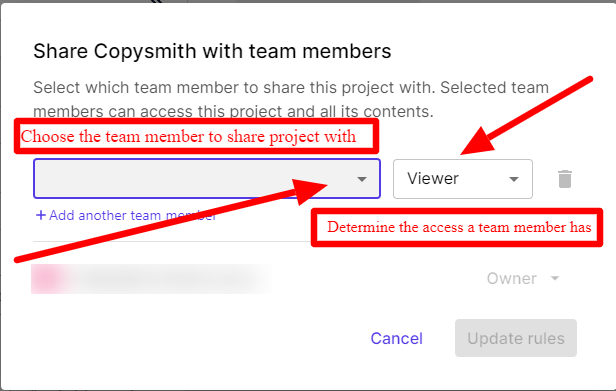
Export Feature
Once you’ve generated your copies and content on Copysmith, you might need to share it with other members of your team who want to see how it looks before approving it.
You can export generated content on Copysmith outside the platform with this feature. Right now, you can export your generations in CSV, PDF, DOCX, and TXT formats.
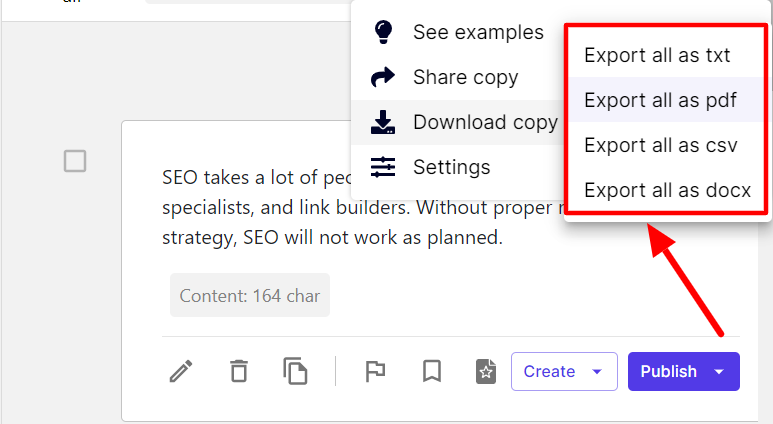
In-app Collaboration
Large marketing teams depend heavily on collaboration to get things done faster. Unfortunately, most AI writing tools, including Copy.ai, weren’t built to solve this.
This is another area where Copysmith comes in as the best AI copywriting software for large marketing teams.
With our in-app collaboration feature, you can seamlessly collaborate with other team members to get work done faster.
For example, if you own an eCommerce storefront you can create a file on Copysmith to write new product descriptions at warp speed.
Once done, you can assign this task to an in-house copywriter or freelancer to generate these descriptions.
Once they’ve completed the task, they can assign it to you for review.
You can easily edit or make suggestions in the same copy and approve them afterward. Instead of copying and pasting generated content, you can work hand-in-hand with your team members within our software.
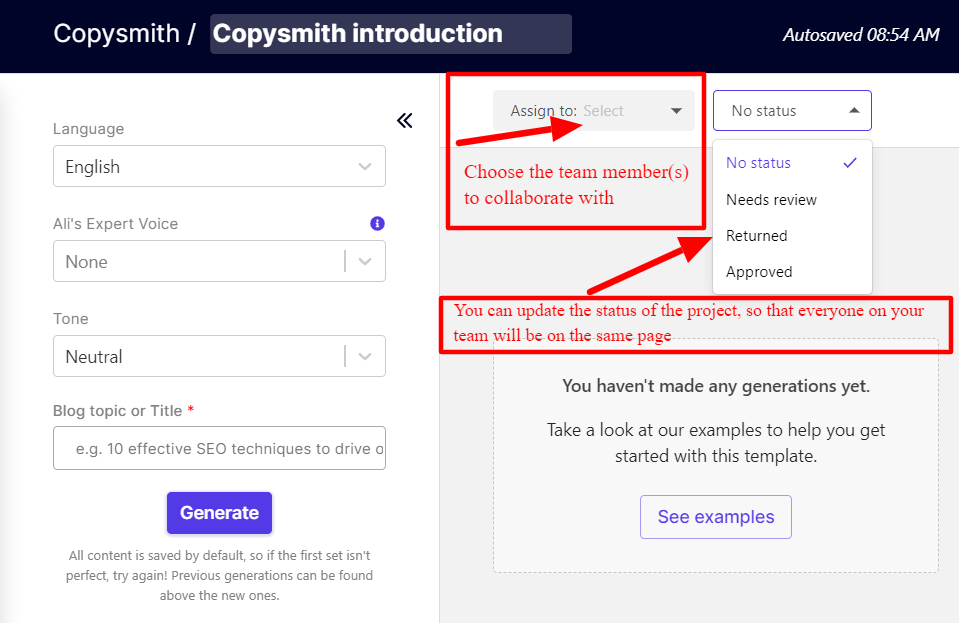
Integration With Third-party Marketing Tools
Most AI copywriting tools are built for individual marketers, SMEs, small business owners, founders, entrepreneurs. Our goal at Copysmith is to create seamless workflows across everything that marketers do. Hence, we have seamless integration with other tools that marketers use.
Here are some third-party integration features in Copysmith that you should check out.
Google Ads Integration
Copysmith integrates with Google Ads to make it easy for marketers and marketing teams to launch their Google Ad campaigns after generating the copy using the platform.
Instead of copying and pasting generated Google Ad copy to your Ads account, you can launch your campaigns directly from our platform. If you’re an Ads specialist, this saves you time and ensures that you focus on other areas that move the needle for your business.
To activate this feature, all you need to do is connect your Google Ads account to your Copysmith’s workspace.
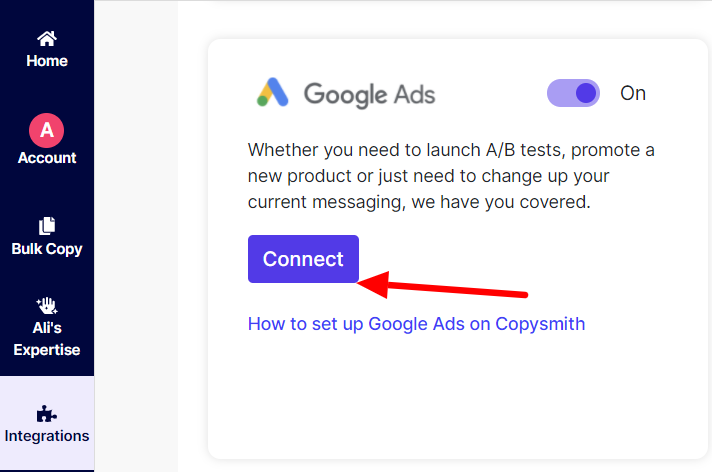
Shopify Integration
Suppose you own an ecommerce storefront on Shopify. In that case, you can leverage our integration with Shopify to launch new product descriptions as soon as you’ve generated them on the platform.
This works perfectly with the product description template in Copysmith.
To activate this integration, click on the “Shopify” icon from your template, and click on the “connect” button.
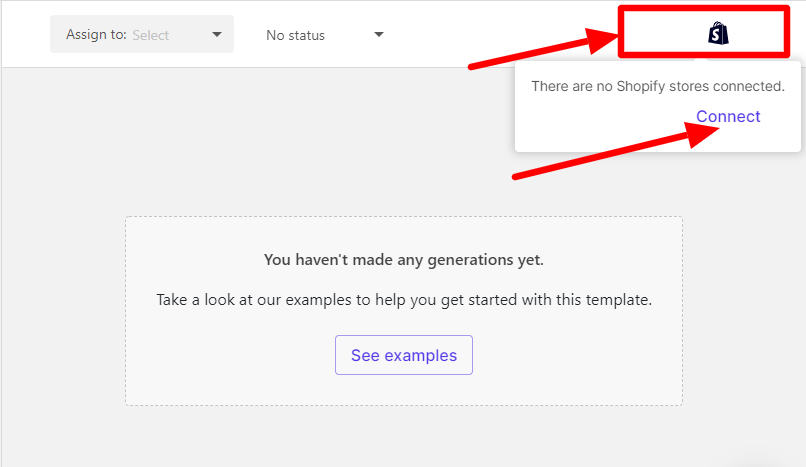
As soon as you do, your Shopify store will be integrated with Copysmith, and you can launch new product descriptions in a matter of minutes.
Frase Integration
Frase is an AI-powered SEO content optimization tool. It helps users create high-converting pieces that rank high on Google. If you run an SEO agency, Frase might probably be one of your current tech stacks.
To help our users rank better on Google with their product descriptions, Ad headlines, and blog content, we integrated with Frase.
Instead of having separate accounts on Frase and Copysmith, you can get all SEO suggestions to help you rank faster and better right in your Copysmith account (even if you’ve never used Frase before).
With this integration, you input the keyword(s) you want to rank for, and you’ll get a list of keywords you should include in your content or copy to make it rank higher.
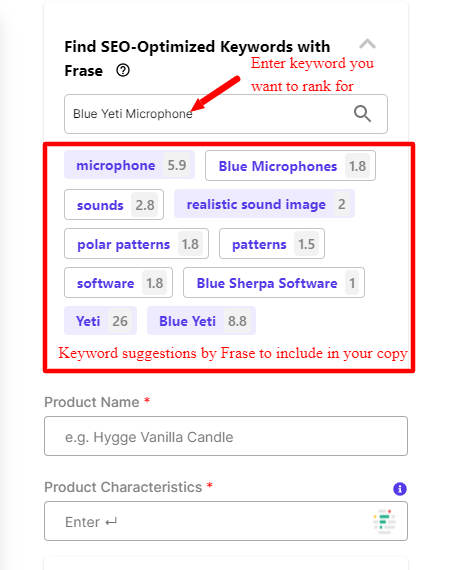
Long-form Blog Content Creation Ability
Most AI content generators (including Copy AI) were built to write short-form content. Talk of social media captions, Quora answers, product descriptions, and Ad headlines. But Copysmith takes it a step further with our free-form smart editor feature.
With this feature, you can create long-form blog posts on our platform simply by inputting a paragraph. Here’s an example below.
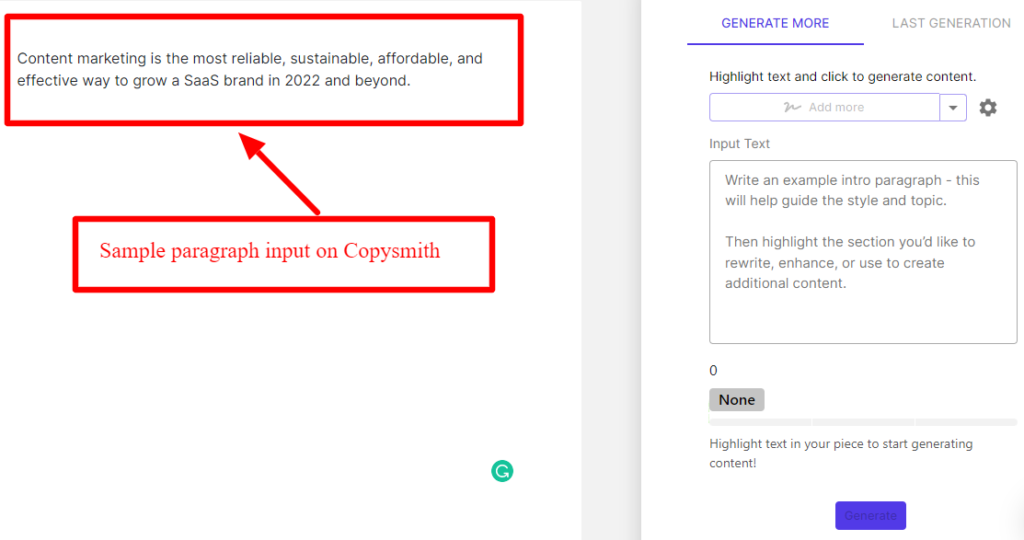
Once you do, the platform will generate long-form content that you can choose, tweak, and use. Here is an example below:
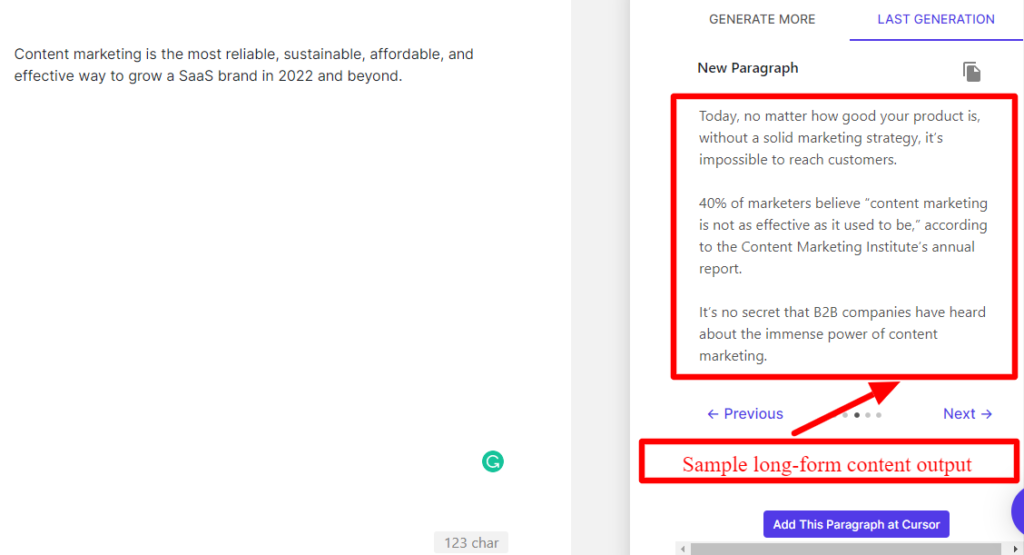
Built-in Plagiarism Checker
Copysmith has a built-in plagiarism checker, whereas Copy AI doesn’t. With this feature, you do not need to rely on third-party plagiarism checkers after generating your content with Copysmith.
All you need to do is click the plagiarism icon in the template you’re working on, and our platform will update you on the plagiarism status.
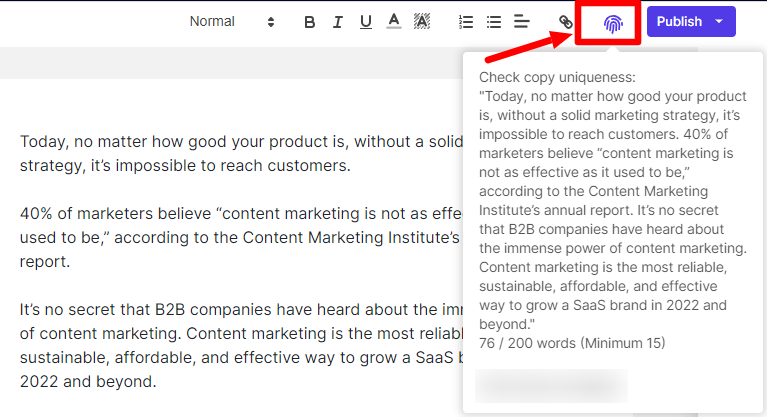
For the example above, here is the plagiarism check result.
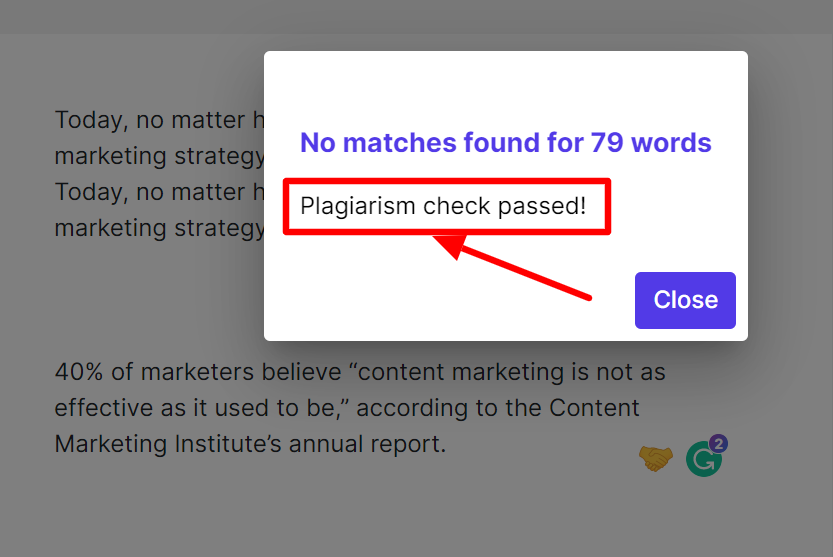
As you can see, this generated content passes the plagiarism check.
Want to generate high-quality content for your marketing team at scale within minutes instead of days? Click here to sign up for a 7-day free trial of Copysmith and start writing for free. (no credit card required)
Copysmith Pricing: How Much Does Copysmith Cost?
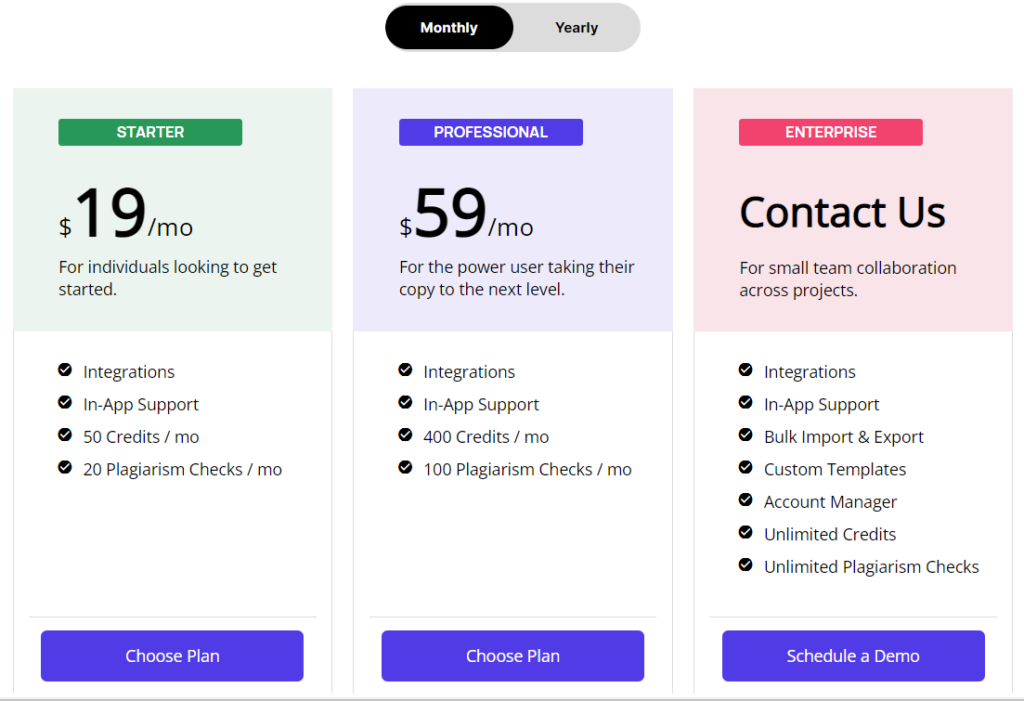
Copysmith’s pricing starts at $19 per month for the Starter plan. This gives you access to 50 credits and 20 plagiarism checks.
The Professional plan costs $59 per month. This gives you 400 credits and 100 plagiarism checks.
The Enterprise plan operates on a custom pricing model. This gives you more flexibility and customization features, on top of everything you’ll get with the professional plan. You can schedule a demo here to learn more about it.
2. Rytr
With Rytr, you can generate social media posts, write FAQs to use in your content, create a table of contents for your articles, etc.
The downside of Rytr is that it cannot write long-form content such as blog posts and sales letters. This is an area where Copysmith performs considerably better than Rytr. With Copysmith, you can generate long-form content using the free-form smart editor.
Another thing to note is that Rytr and Copy AI mainly serve small marketing teams that work individually. Unlike Copysmith, which has an in-app collaboration, and workflow queue system that makes it easy for large marketing teams to collaborate seamlessly. So if you’re looking for ways to collaborate with your team members, Rytr isn’t a perfect fit for you.
Rytr and Copy AI also operate on a freemium pricing model. With Copy AI, you can access ten free credits every month on the free plan. Rytr gives you free access to 5000 characters (between 710 and 1250 words) of AI-generated content every month on its free plan.
Looking for alternatives to Rytr? We recently published an in-depth post where we reviewed the best Rytr alternatives out there.
Rytr Pricing: How Much Does Rytr Cost?
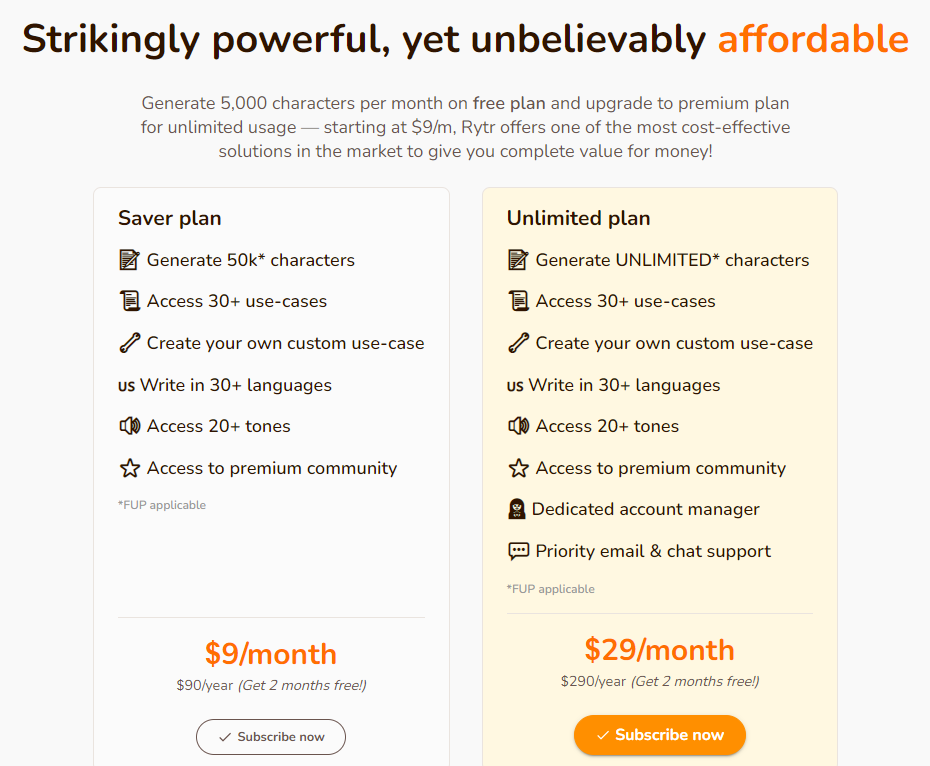
Rytr has a two-tier pricing plan. The saver plan, which is the cheapest, starts at $9 per month. With this plan, you can access 50,000 characters (between 7140 words and 12500 words) of AI-generated content every month. This means you can generate 420 words with their tool every day. The unlimited plan, which costs $29 per month, gives you unlimited characters every month.
Both plans give you access to 30+ use cases and 20+ tones. That said, it doesn’t offer you much flexibility as a marketer. When compared to Copysmith, you’ll see that our starter plan provides you with integration options with tools like Zapier, Shopify, Woocommerce, Google Docs, and Google Ads. Aside from that, you can generate your copy in more than 60 languages and also check your generated content for plagiarism.
3. Peppertype
Peppertype helps startup and medium-size companies generate a wide range of content using AI such as tweet ideas, quora answers, customer review responses, product reviews, etc.
One of the most significant downsides of using Peppertype (just like Copy AI) is that most of its plans don’t have native integration to eCommerce platforms. So if you’re an eCommerce store owner, you have to copy and paste generated product descriptions manually, making it a bit hard. This is unlike Copysmith, which integrates with ecommerce platforms like Shopify and Woocommerce, making it easy for you to launch product descriptions within a few minutes.
Another thing to note about Peppertype and Copy AI is that they can’t create long-form content. This is another area where you’ll find Copysmith’s free-form smart editor valuable, especially if you specialize in creating long-form content pieces for yourself and your clients.
While Copy AI operates on a freemium plan, Peppertype doesn’t. With Copy AI, you can use the tool for free forever (with limited access to credits). For Peppertype, you have to sign up for a free trial for a limited time.
Peppertype Pricing: How Much Does Peppertype Cost?
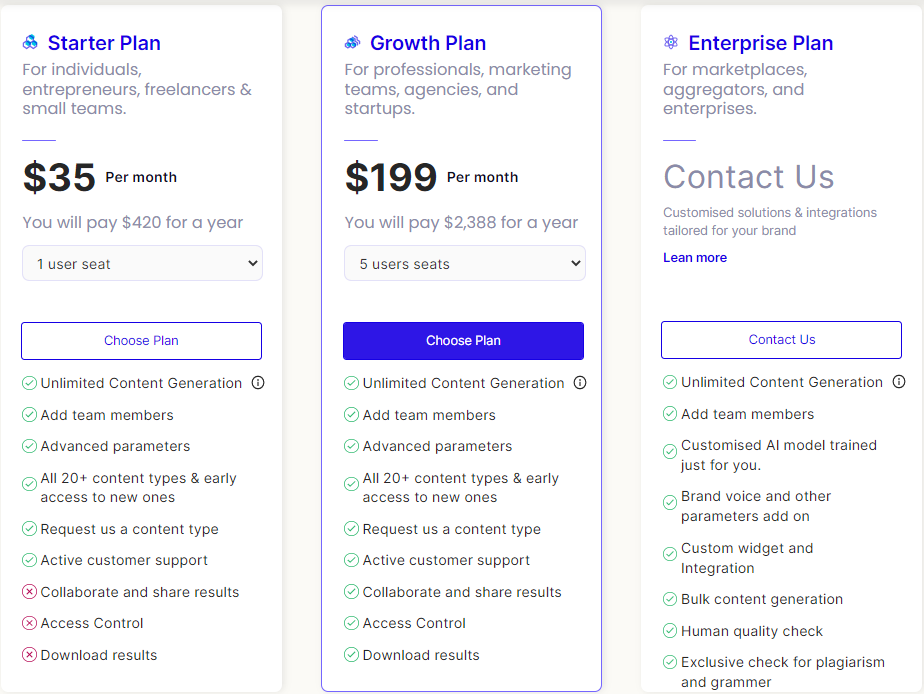
Peppertype has a three-tier pricing plan. The starter plan (which is the cheapest) starts at $35 per month. With this plan, you can generate 50,000 words and add your team members.
The growth plan costs $199 per month. With this, you can collaborate with other team members and download the results from generated content.
The enterprise plan, which operates on a custom pricing model, gives you more customization options.
While Peppertype limits its integration, brand voice, bulk content generation, and plagiarism check features to the enterprise plan alone. These are available for all users of Copysmith irrespective of the plan they choose.
We recently published an in-depth post about the best peppertype alternatives and competitors in the AI copywriting industry.
4. Anyword
Anyword helps marketers use AI to generate Ad copy, landing pages, emails, SMS, etc.
While Copy AI primarily serves freelancers and individual marketers, Anyword also caters to medium-sized and large teams. In addition, unlike Copysmith and other AI platforms that allow users to create different types of content, there’s a limit to the content types that Anyword supports with its tool.
Likewise, Anyword doesn’t include team collaboration and workflow features as perks that users get from using the software. This is unlike Copysmith, which allows users to collaborate with other team members with its team plans. Similarly, Anyword’s integration with social media and Ad accounts is limited to enterprise users. For Copysmith, users can integrate their workspace with other marketing automation tools across all plans.
The biggest downside of Anyword is the pricing, which we’ll talk much about shortly. In most cases, Anyword’s pricing goes from affordable and reasonable to completely outrageous in a one-tier jump.
Anyword offers users a 7-day free trial of their software, while Copy AI allows users to use their tool for free forever.
If you want to know more about the differences between these tools and their unique features, check out this in-depth post we recently published on Anyword Vs Copy AI.
Anyword Pricing: How Much Does Anyword Cost?
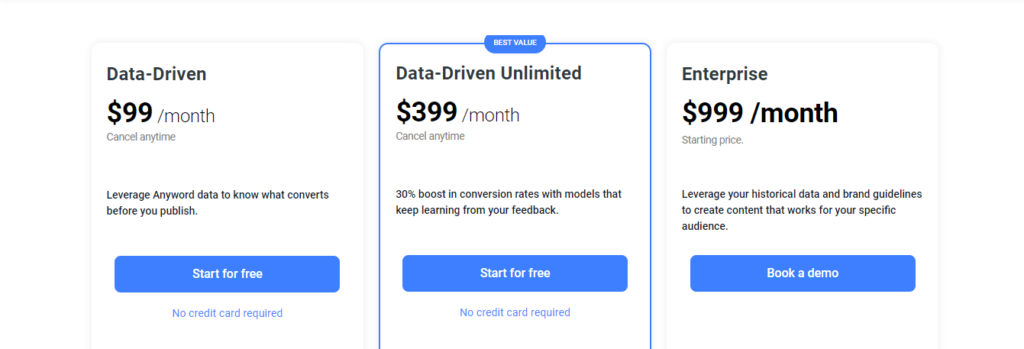
Anyword pricing starts at $99 per month. With this plan, you’ll have 30,000 credits, access to basic copywriting tools, and scores and analytics.
The second plan costs $399 per month. This gives you unlimited credits, continuous optimization of your landing page, and everything in the basic plan.
The last pricing plan is the Enterprise plan, which costs $999 per month. This will give you everything in the previous plans and other features like brand guidelines filter, custom models, and more.
Looking for more Anyword alternatives? Check out this in-depth review of the top alternatives and competitors to Anyword.
5. Jasper AI (Formerly Jarvis)
Jarvis helps creative teams generate creative stories, company bio, Quora answers, and marketing ideas, using AI.
Copy AI and Jarvis both serve a similar audience: small marketing teams, marketers, solo entrepreneurs, and freelancers.
The major difference between Copy AI and Jarvis is that, while Jarvis does well with creating long-form content, Copy AI doesn’t support this feature. Also, while Copy AI has an enterprise solution that supports marketing teams, Jarvis doesn’t offer that.
Similar to Copy AI, the downside of Jarvis is that they do not have integration features. Hence, integrating the tool with other platforms isn’t something you can do now. And if you’re a large marketing team that wants to launch campaigns faster, this can limit your output significantly.
Unlike Copy AI, which has a freemium pricing model, Jarvis allows users to try its tool for free for a limited time.
To read more about the differences between Copysmith and Jarvis, you can check out this Jarvis vs Copysmith post we published recently.
Jarvis (Jasper AI) Pricing: How Much Does Jarvis Cost?
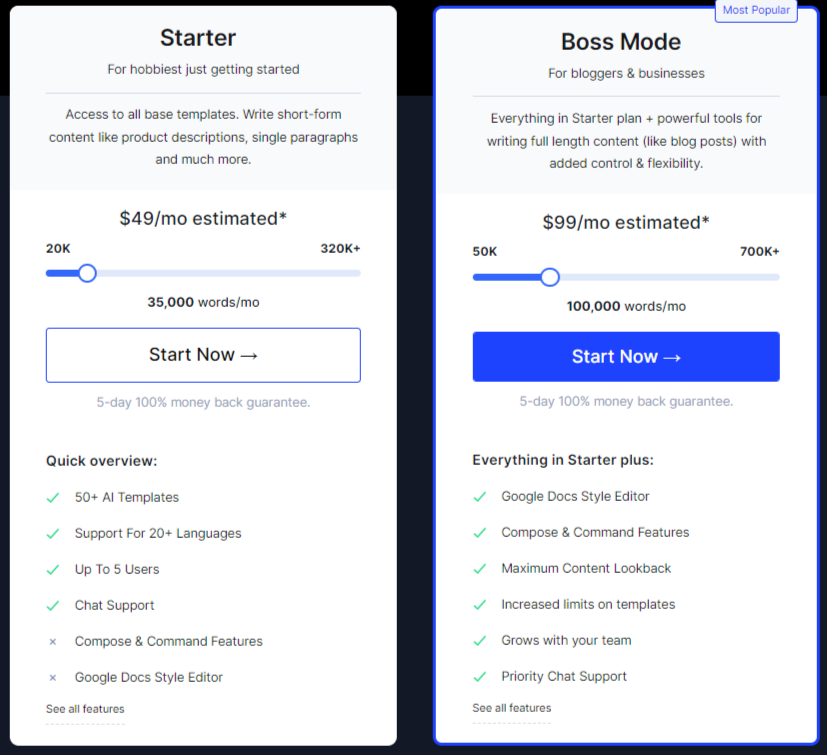
Jarvis (Jasper AI) pricing starts at $49 per month. This is for creating short-form content like tweets and headlines. And it lets you generate up to 35,000 words.
The second pricing plan, the boss mode, costs $99 per month. This generates long-form content like reports and blog posts. This plan lets you create up to 100,000 words.
While these pricing plans seem straightforward on the surface, it limits the number of words you can generate per month.
The starter plan is currently capped at 35,000 words per month. Hence, if you want to generate, say, 25,000 words in a month, you’ll have to pay more. And this increases as the word limit increases.
The boss mode is also capped at $99 per month for 100,000 words. As you can see, with Jarvis, the more AI-generated content you create, the more you’ll pay.
How To Choose The Best Copy AI Alternative For Your Marketing Needs: Key Takeaways
Choosing the best alternative to Copy AI for your marketing needs depends on many factors.
If you’re a freelancer or marketing consultant, you might prefer to go for an AI copywriting software that doesn’t exceed your budget.
Also, if you’re a large marketing team with 50 to 500 employees, you might want to go for an AI writing software that supports third-party integrations, in-app collaboration, and workflow features.
We’ve reviewed five Copy AI competitors that you can use for your marketing needs in this post.
Copysmith was built to serve ecommerce companies, large marketing teams, and in-house large and enterprise marketing teams. We have developed features and incorporated integrations that help our target audience create high-quality content at scale, launch marketing campaigns fast, and collaborate seamlessly with their team members.
If you want to see how Copysmith works, sign up for a 7-day free trial and start writing for free (no credit card required).