
7 Top Automated Content Creation Software For Your Marketing Needs
Content automation tools are gaining momentum in the marketing industry. If you are a marketer or agency with lots of content needs, you might be considering adding them to your current workflow.
Despite the growing number of these tools, it’s essential to know they’re not all the same.
Each has its uniqueness and the specific audience it was created for.
So, without an expert opinion to guide you, the chances are that you could make the wrong choice.
In this post, we will review the industry’s top automated content creation software, their core features, and what they mean for you as the end-user.
Let’s begin.
Copysmith is our platform, and we built it for eCommerce teams who need to create great content at scale. You can sign up for a 7-day trial of Copysmith and start writing for free. No credit card required.
What is Automated Content Creation?
Automated content creation involves using an AI writing tool to generate content, either partially or fully.
Depending on your specific use case, this may be for long-form or short-form content generation.
For instance, let’s say you run a social media marketing agency that creates and manages social media pages for clients. So, instead of spending hours generating Instagram captions, you could use automated content creation software to speed up the process.
That way, you’ll only focus on refining the generated content and spend more time getting more clients to grow your business.
The Best Automated Content Creation Software
Here are the top automated content creation software tools we’ll review based on our experience using them.
So, let’s dive in.
1. Copysmith: The Best Content Creation Software For Large eCommerce and Marketing Teams
Copysmith is an AI copywriting software for creating marketing-related content, such as product descriptions, Google ads, social media ads, blog posts and so much more.
We built Copysmith to support the process of creating eCommerce and marketing content that converts. Our platform is a perfect fit for you if you belong in any of these industries:
- eCommerce
- Large marketing agencies
- Enterprise organizations
Below are some of its top features to give you an idea of how it can serve you better.
Content Ideation
Copysmith has templates for your ideation stage. This is useful in case you are struggling with writer’s block or don’t just have an idea of the content type your audience would find valuable and helpful.
By using this template, it will automatically suggest some ideas you can write about, like the ones in the screenshot below:
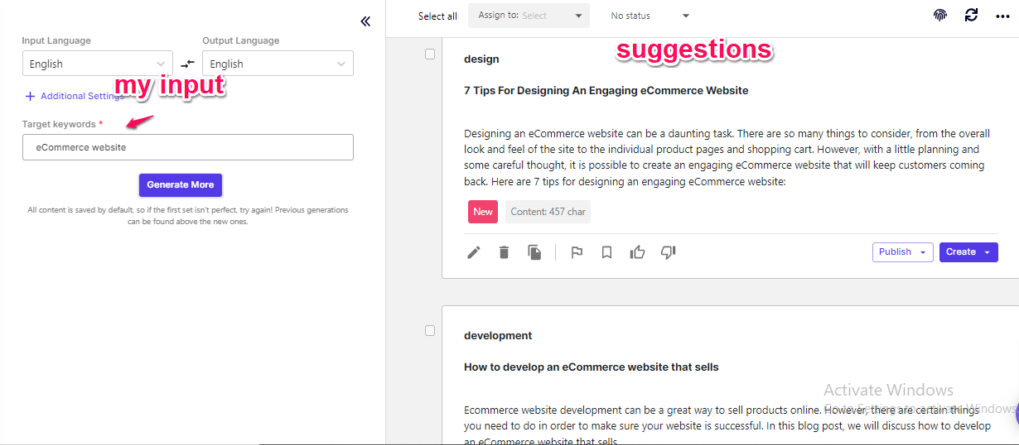
For the example above, we wanted to write about eCommerce stores. So, here are some of the ideas it came up with:
- 7 tips for designing an engaging eCommerce website
- How to develop an eCommerce site that sells
If you don’t know, you’ll get a range of content suggestions for every input you make on our platform.
As a content creator, this is a gamechanger as you no longer are stuck staring at a blank screen.
Content Creation
Creating content from scratch is one of the things automated content creation must be able to do. Copysmith has several templates for different types of content.
Below are some of them.
Product description
If you manage an eCommerce storefront, our platform offers you many types of product description templates, including:
- Amazon product description
- eBay product description
- Flipkart product description
- Etsy product description
- Instagram product description
- Sales email generator
Here is an example to show you how this feature works in real-life.
Let’s say we want to write an Amazon product description for a LED ring light. All we need to do is insert some basic information about the product, and our product description generator will handle the rest.
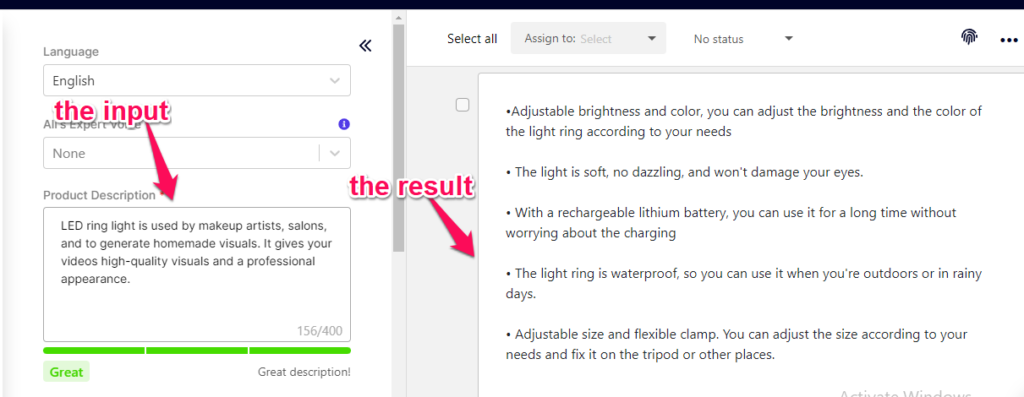
As you can see, our platform generated a detailed yet concise product description we could use for this product on Amazon.
If you want to write product descriptions for other platforms, you can do that seamlessly on Copysmith.
Blog Post
Copysmith can help you write an entire blog post with minimal input from you.
Here is an example of how we generated a blog post on “how to write a blog post” using Copysmith.
The first and the only thing, Copysmith requested from us is a blog post idea. So, we inserted the topic as shown below:
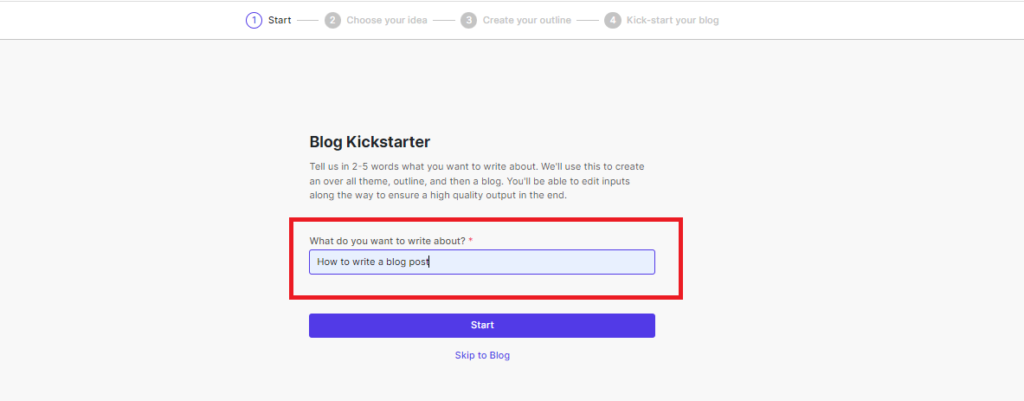
Then it suggested some headlines and introductions that will hook the reader:
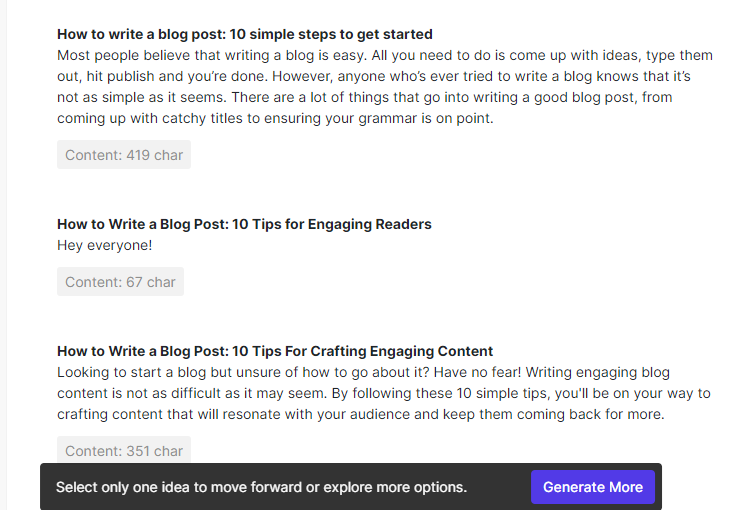
It also allowed us to generate more options if we weren’t pleased with all the suggestions.
Next, it provided us with an outline to work with:
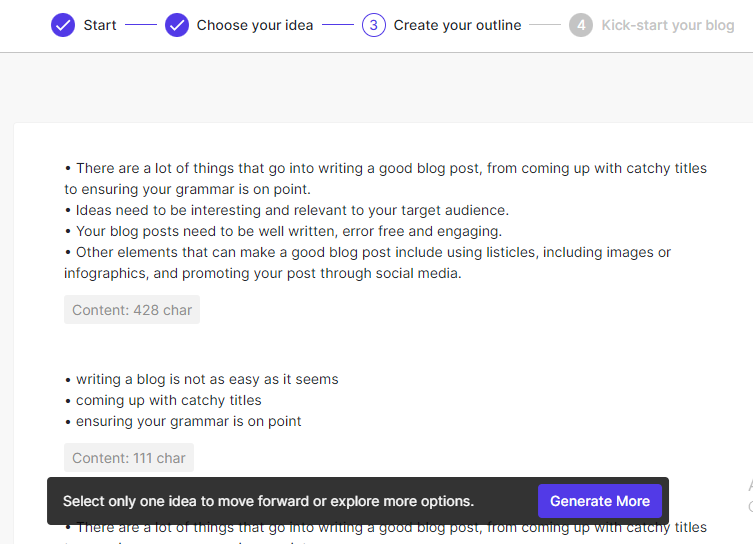
After this, it redirected us to another page where we could edit our outline if we wanted to:
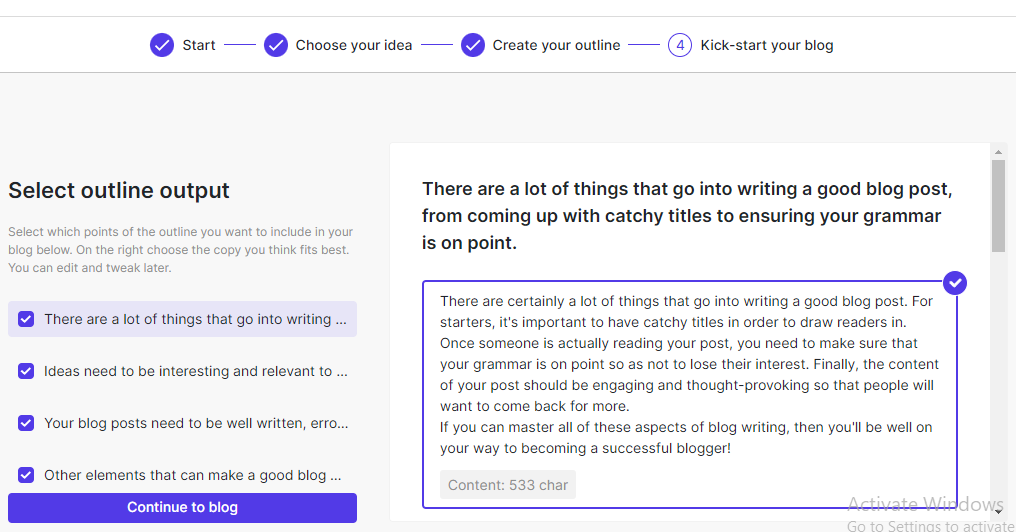
When we okayed it, it generated the blog post automatically.
Here is what it looks like:
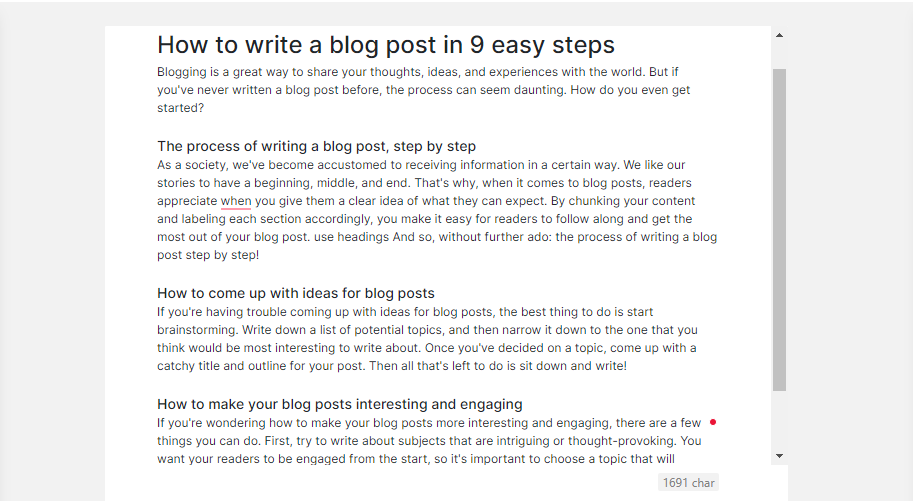
Of course, you can tweak, refine, and check the blog post for plagiarism before exporting and publishing it on your website. Our integration with Zapier streamlines the process of launching your content directly from your Copysmith workspace.
As you can see, this feature saves you time and helps increase your content creation output. If you’re a content writing agency working with multiple clients, you can use this feature to generate content briefs fast and flesh them out into blog posts in record time.
That way, you could deliver clients’ projects on time and focus more resources on attracting new ones.
Some other content types that you could create using Copysmith include:
- Headlines
- Social media captions
- Meta descriptions
Bulk Content Creation
If you are an agency, eCommerce manager, or a large enterprise, you’ll need to create content at scale.
Instead of creating them manually one after the other, what if you can do so in bulk without losing the originality and freshness in your content?
Copysmith makes that possible.
This feature covers many content types, including headlines, eCommerce product descriptions, blog post outlines, ads, etc.
Let’s say you handle a large eCommerce store on Shopify and want to create several product descriptions for some new products.
All you have to do is import a CSV file with details about each product, like this:
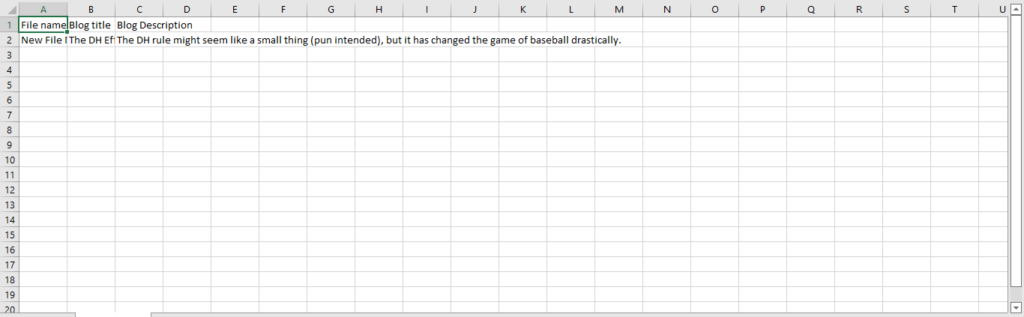
Once done, it will generate product descriptions for every one of your SKUs in minutes instead of hours.
Afterward, you can export the generated product descriptions in Docx, PDF, TXT, and CSV.
Integrations
We know that our ideal users have a lot of third-party apps and software they use from time to time.
So, we built these integrations so that they can bring the apps they love into our platform.
This makes them more productive by eliminating switching between too many apps. Here are some of those integrations:
Frase
Our integration with Frase lets users optimize their content for better search ranking.
This is useful if you are creating content to rank high on Google.
Once you type in your primary keywords, Frase will suggest secondary keywords you can use in your content to improve your ranking, like this:
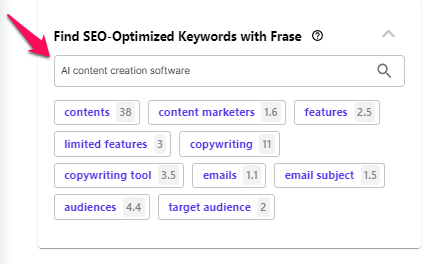
With this, you do not need to bother about on-page SEO optimization when creating content in Copysmith.
The best part…
You don’t even need a Frase account to use this feature.
WooCommerce
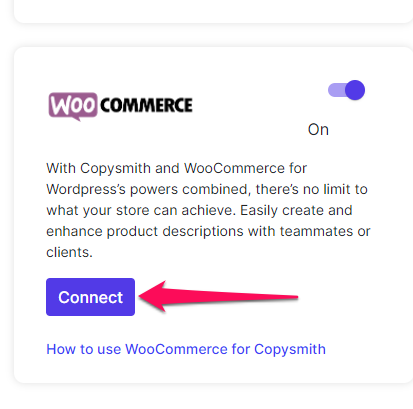
This integration is for people who run an eCommerce storefront on WordPress. It allows you to access Copysmith and create content directly in your CMS.
Being able to do this means less time spent on creating product descriptions, landing page content, updating existing content, uploading content, etc.
Hootsuite
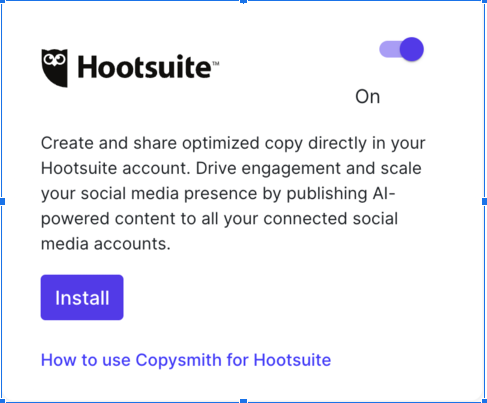
Copysmith also integrates with Hootsuite. This lets users schedule and publish generated social media posts directly to their social media platforms without leaving their workspace.
Let’s say you run a social media marketing agency. You can use this integration to ensure that your clients’ posts are published on different social media platforms on time.
That way, you won’t forget about doing so or disappoint your clients.
Plagiarism Checker
Suppose you are concerned about the originality of the content you generate using our platform. In that case, we have a built-in plagiarism checker that will test your content and give you an immediate result.
The plagiarism checker is located at the top right corner of your screen.
When you click on the button, you will get a message showing any part of your generated content that is plagiarized:
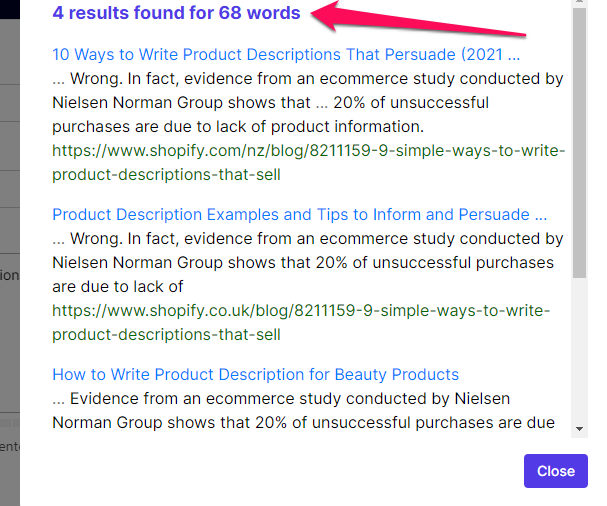
And if your content is all good, you’ll get a message like this:
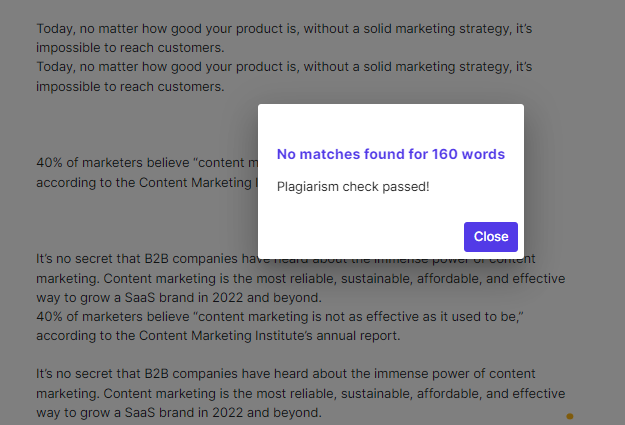
Workflow and In-app Collaboration
Another exciting part of our software is the workflow and in-app collaboration feature.
It’s a way of easing team collaboration and communication while working on content pieces.
If you work in an agency or enterprise, you can invite your team members by sending them an invite through their emails, like this:
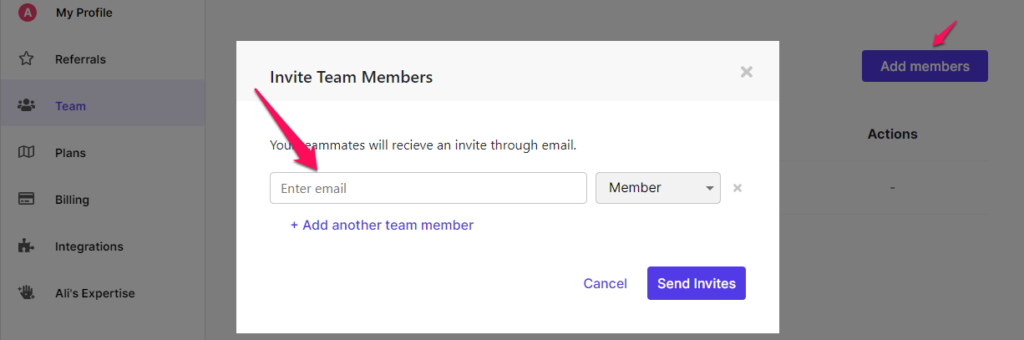
They will get an email inviting them to the platform. And once they’ve joined, you can assign each of them a role such as an editor, content strategist, copywriter, etc.
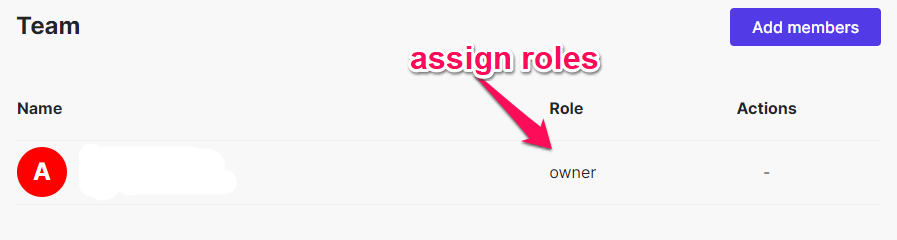
This enables your team to spend less time gathering and receiving feedback and more time creating and launching.
You can also see how your ongoing tasks progress by checking your workflow dashboard.
Here is what it looks like:
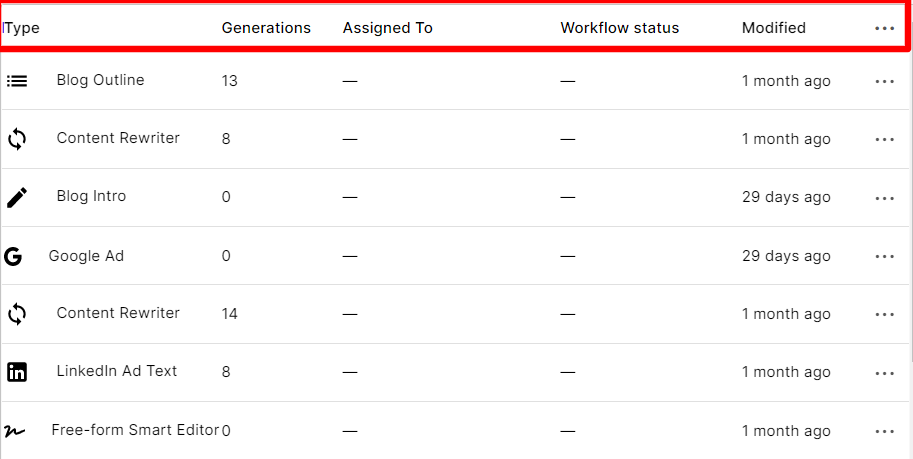
With this feature, you can potentially cut off your workflow tools and manage the content creation and workflow in a single place.
Copysmith Pricing
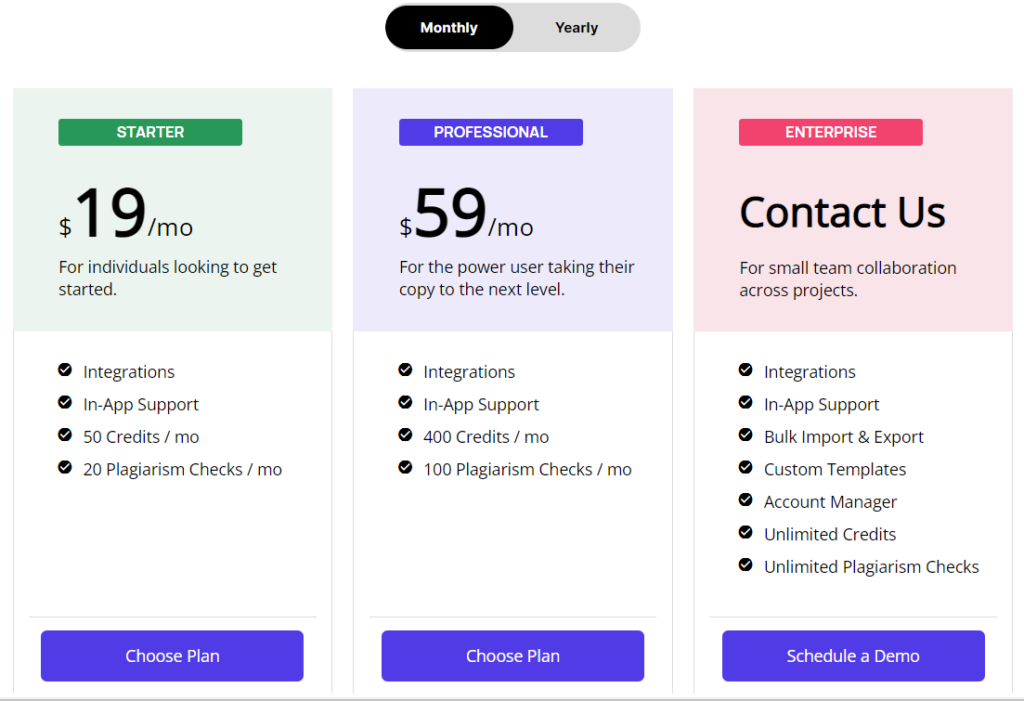
Copysmith has three pricing plans to accommodate different categories of users.
The Starter plan costs $19 per month. With this plan, you’ll get 50 credits and 20 plagiarism checks. You’ll also get in-app support and access to all our integrations.
The Professional plan is $59 per month. It gives you everything in the Starter plan and expands your credit limits to 400 and plagiarism checks to 100.
Please note that these two plans have a 7-day free trial. If you’d like to see how Copymith can help you, sign up for free now. No credit card is required.
The Enterprise plan pricing is custom, but the options with this plan to automate at scale are limitless. Here is where you’ll access our top exclusive features like bulk content creation, in-app collaboration, content export, and more.
Book a demo with our team to learn more about this and how it works.
2. Jasper AI
Jasper AI is an automated copywriting software for creating diverse types of content such as stories, editorials, and marketing content.
It creates both short-form and long-form content. Below are the most notable features of Jasper.
Copywriting Templates
Jasper has over 90 copywriting templates covering:
- Product description
- Google Ad
- Facebook Ad
- Long-form writing assistant
- Social media posts
While this shows some versatility, you should know that every AI writing assistant has its area of focus, and Jasper is not an exemption.
This brings us to the next feature.
Jasper Boss Mode
Jasper Boss Mode is its long-form writing assistant and most popular feature.
It is for writing long-form content, specifically blog posts, and that’s why Jasper’s main strength is the creation of blog posts.
Jasper Recipes
Jasper Recipes are several templates in Jasper that lets you instruct the software on what to write.
These templates are mainly focused on creating different types of blog posts, although they are grouped separately from other templates.
Want to know more about the differences between Copysmith and Jasper? Check out this in-depth Jasper AI vs. Copysmith post on our blog.
Jasper Pricing
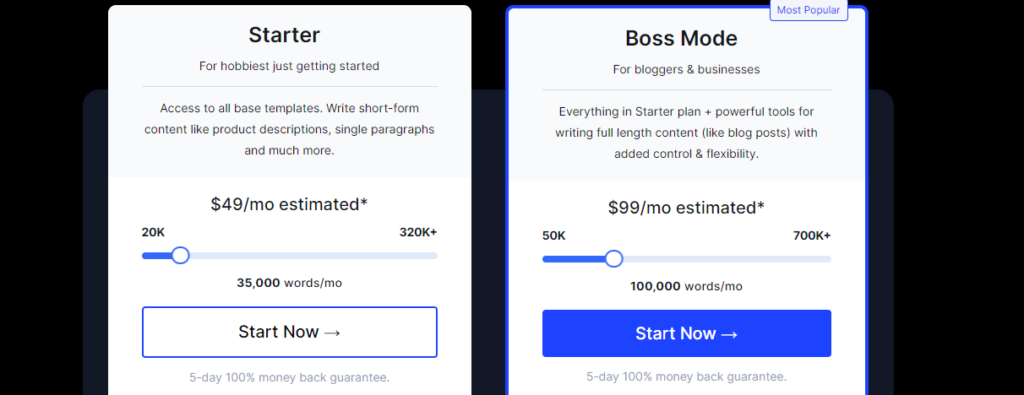
Jasper has two pricing plans: Starter and Boss Mode.
The Starter plan is for creating short-form content, such as tweets, headlines, and ads. It lets you generate up to 35,000 words and costs $49 per month.
The Boss Mode plan lets you create long-form content like blog posts, stories, and emails. This allows you to create up to 100,000 words, costing $99 per month.
There are other alternatives to Jasper. We wrote a comprehensive review of the best Jasper alternatives in the AI writing industry.
3. Peppertype
Peppertype is an AI writing software for automating content creation. It’s a good option if you are a freelance writer, but the major downside is that it doesn’t create long-form content.
Let’s check out its core features.
Copywriting Templates
Peppertype has copywriting templates for different use cases. These include:
- Blog introduction
- Blog outline
- One-liner quirky tweets
- Facebook primary ad
- Amazon product title
Content Rewriting
Peppertype has templates for rewriting your content to make it better. The content rewriter, content improver, and first-to-third person are some of those templates.
Copywriting Frameworks
Peppertype also has copywriting frameworks upon which you can model your content.
These are:
- AIDA (Attention, Interest, Desire, Action)
- BAB (Before-After-Bridge)
- PAS (Problem-Agitation-Solution)
- Feature to benefit
Each one of these models describes a reader’s emotional journey while reading your content.
BAB, which stands for Before-After-Bridge, is a way of starting your content by painting the pain points of your reader, then you show them what their world would be like after solving that problem, which is the After.
The last part shows them the solution, the Bridge from the Before to the After.
If you are unsure if Peppertype is the best fit for you, you can read our post on Peppertpye alternatives.
Peppertype Pricing
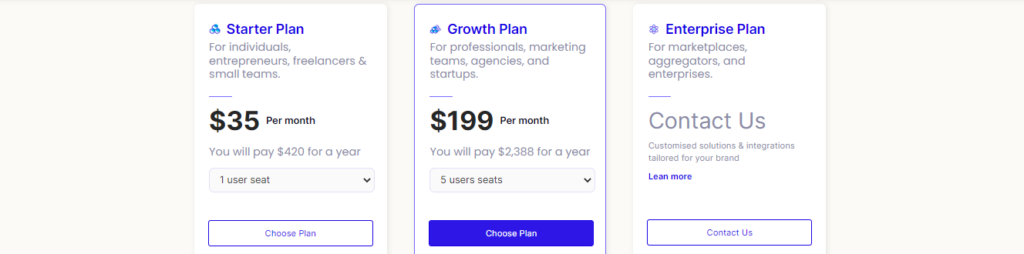
Peppertype’s starter plan costs $35 per month. It gives you 50,000 words, access to all content types, and lets you add team members.
The second pricing adds to those options by letting you collaborate and share results, download results and gives you access control. Although the word limit is the same as the first plan, this costs $165/month.
The Enterprise plan includes unlimited words, customized AI models, human quality checks, and more.
4. ClosersCopy
ClosersCopy is an AI content generator for creating different marketing copy types.
It creates both short-form and long-form content. And below are its top features.
Copywriting Templates
ClosersCopy divides its templates into three broad categories:
- SalesAI: This is for creating sales-related content like email newsletters and feature announcements.
- BlogAI: This is for creating different types of blog posts.
- StoryAI: This is for creating stories and editorials.
Content Analytics
ClosersCopy also has a content analytics feature that ranks your content on readability, SEO, etc.
Having these insights will help you refine your content and make it better.
Thesaurus Integration
Another advantage of using ClosersCopy is its Thesaurus integration. This lets you look up new words, synonyms, and antonyms to use in your content to make it more powerful.
ClosersCopy Pricing
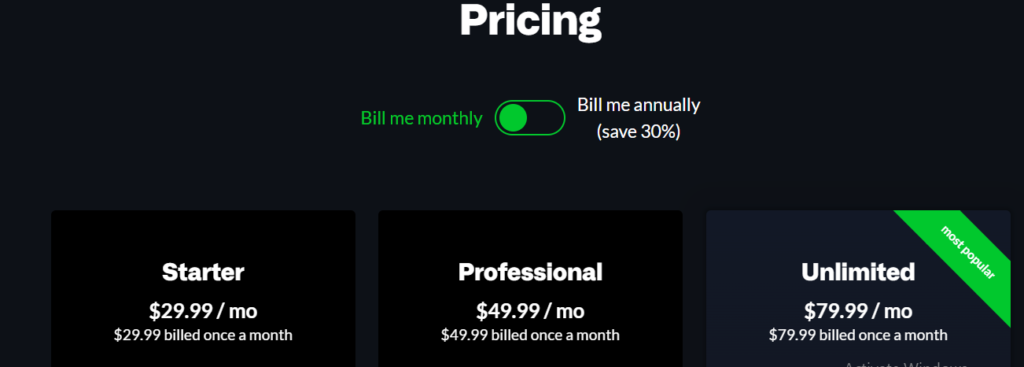
ClosersCopy pricing plan starts at $49.99 per month. This gives you 300 AI runs, 50 SEO audits, and insights.
The second pricing plan is $79.99 per month. It gives you unlimited AI writing, unlimited SEO checks, and insights.
The final pricing plan on ClosersCopy costs $99.99 per month. It gives you everything in the previous plans and five user seats.
There are AI writing tools that have more features compared to ClosersCopy. You can check out our piece on ClosersCopy alternatives to learn more about them.
5. Anyword
Anyword is an AI copywriting software for creating ads and sales-related content.
It has other use cases too, but it’s a perfect fit for ad specialists.
Let’s assess Anyword’s top features.
Copywriting Templates
Anyword has many AI copywriting templates, but it’s focused on ads such as:
- Facebook Ad
- Google Search Ad
- Twitter Ad
- Taboola Ad
- Pinterest Ad
- Outbrain headline
But that’s not at all. It also comes with other features to make your ad creation easier and your ad better. Read one to see what those features are.
Content Score and Analytics
Content score analytics is one of Anyword’s features for making your copy more compelling.
This gives you insights into how likely your content will resonate with the readers and offers suggestions on how to improve it.
Preset Keyword Library
Anyword has a preset keyword library, a library of keywords you want to use in your copy to make it better or give it a new angle.
Some of the keywords you can save in it revolve around things like new product arrival, coupons, feature updates, etc.
Anyword Pricing
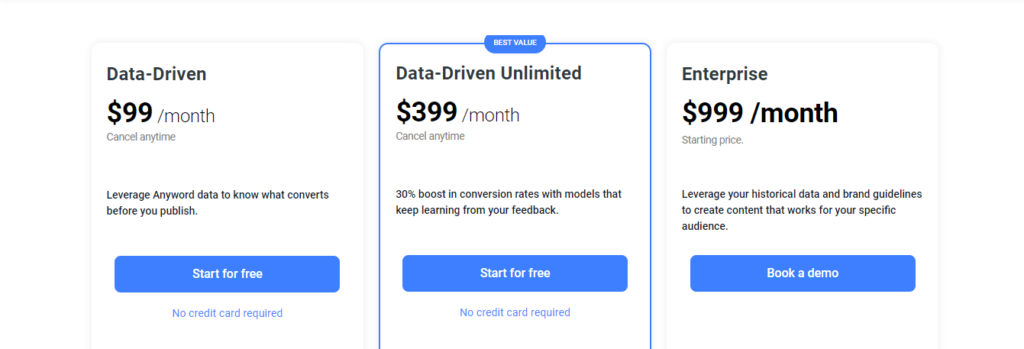
The basic plan on Anyword costs $99 per month. This is for basic copywriting tools, scores and analytics, and generation of 30,000 words.
The second plan costs $399 a month. It gives you unlimited credits, continuous website copy optimization, five-user seats, and everything in the previous plan.
The last plan costs $999 per month. This comes with everything in the previous plans and others, such as brand guidelines filter, custom models, and API access.
As you can see, Anyword is a bit pricey. So, we have reviewed some Anyword alternatives that are more pocket-friendly. Click on the link above to read about them.
6. Copy AI
Copy AI is an AI writing tool for creating blog posts, ads, social media posts, etc.
It is a perfect fit for startup owners who can’t afford a copywriter yet.
Here are its significant features.
Copywriting Frameworks
Copy AI has many copywriting frameworks, focusing primarily on creating social media content.
Its social media section has 16 tools covering different content needs. These include:
- Instagram captions
- Hashtag generator
- Instagram product descriptions
- Short text hook
- Relatable experience
If you are a social media content creator, Copy AI has many exciting features for you.
First Draft Wizard
The First Draft Wizard is Copy AI’s long-form writing tool. It helps you develop a blog post from scratch in minutes.
Multiple Variants For Each Content
For every content you create on Copy AI, you get multiple versions and can select the one that’s most suitable to your goal.
Another tool that does this is Copysmith. But our platform offers a lot more automation options than Copy AI. Check out this comparison post on Copysmith vs. Copy AI to learn more.
Copy AI Pricing
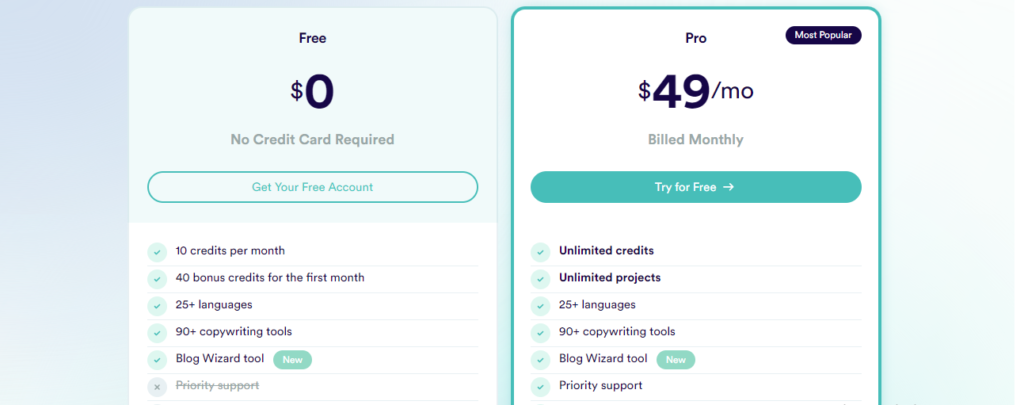
Copy AI has a forever-free plan. This gives you ten free monthly credits, plus access to its available templates.
The Pro plan costs $49 per month. With this plan, you’ll get unlimited credits, unlimited projects, access to all templates, and priority support.
7. Writesonic
Writesonic is an AI content creation tool with a focus on marketing-related content. This includes blog posts, emails, Google ads, product descriptions, etc.
Let’s discuss its prominent features.
Copywriting Templates
Writesonic copywriting templates include:
- AI article writer
- Landing pages
- Content ideas intros and outlines
- Article summaries
- Amazon product titles
Out of all these, the AI article writer is the core template.
Copywriting Frameworks
Writesonic also comes with copywriting frameworks upon which you can model your content.
The two frameworks it has are PAS (Problem-Agitation-Solution) and AIDA (Attention, Interest, Desire, Action).
Exists as a Plugin
For easy access, Writesonic also exists as a plugin. If you’re hosting your website on WordPress, this makes it easy for you to access a writing assistant directly from your dashboard.
Writesonic Pricing
Writesonic has a forever-free plan that gives you ten credits every month. With it, you’ll have one user seat and access to all basic features.
The first pricing plan costs $15 per month. This gives access to 100 credits, all basic features, a long-form writing assistant, and Semrush integration.
The second plan costs $25 per month. It gives you everything in the previous plan and expands your credit limit to 750.
The Professional plan, which is the third plan, gives you everything in the previous plans plus unlimited credits. This costs $45 per month.
The last plan costs $95/month. This gives you access to everything in the previous plans and two user seats.
If you need an AI copywriting platform that creates long-form content and has more templates, you’ll find more options in these Writesonic alternatives.
Benefits of Automated Content Creation Software
On the surface, it appears that automated content creation software is merely for content creation.
But do they have any positive effect on your business? The answer is yes, and here are some of those benefits.
Overcoming Writer’s Block
Writer’s block is a concept that most creators are familiar with. However, some automated content creation software can help you if you’re struggling with it.
Take Copysmith, for instance. Its content ideation template is a good partner in brainstorming content ideas.
Generating High-quality Marketing Copy Faster
Whether you are a writer who could get tired at some point in the day or a business owner who can’t afford to hire a writer, automated content creation software can help you create the content you need on-demand.
Combating Burnout
As a marketer, you’ll always have much on your plate. However, using automated content creation tools means wearing one less hat and reducing your chances of burnout.
Which Automated Content Creation Software is Best For Your Marketing Needs?
Automated content creation tools are not the same. While all of them help you create content faster, if you consider how fast the industry is moving, you’d realize that the best software should be able to automate as many processes as possible.
While some of these tools, such as Jasper, Copy AI, and Writesonic, focus majorly on content creation, others take things a notch higher by providing more automation options.
Copysmith, for example, allows you to generate content in bulk. This isn’t a common feature, yet the advantages are numerous.
That’s one of its many perks. There are others, such as:
- Content import and export
- In-app collaboration
- Workflow management
- Integrations
If you’d like to see Copysmith in action, sign up for a 7-day free trial now. No credit card required.
Frequently Asked Questions about Automated Content Generation Software
Here are answers to some popular questions about automated content generation software.
What is the Best AI Content Creation Software?
Copysmith is the best AI content creation software. This is evident in its number of templates, the content quality, and the automation opportunities it offers.
How Do You Automate Content Creation?
You automate content creation using automated content creation tools.
What is Content Automation?
Content automation helps in automating your content creation process. For example, instead of creating outlines yourself, you can instruct automated copywriting software to write them for you.