
7 Best AI Copywriting Tools & Software
At the basic level, AI copywriting tools and software do the same thing: to help you generate quality content at a scale and frequency that’s historically been impossible for humans to achieve by hand.
But all tools are not equal. Some satisfy the user’s needs more than others. Therefore, if you want to select among the best AI copywriting tools and software, you need to understand the underlying criteria that qualify a tool as one of the best.
Based on our experience and interactions with customers, we believe that an AI copywriting software should have certain features to make it valuable and worthwhile for the user.
This piece will highlight those features and test the top AI copywriting tools we review here against them.
Copysmith is our platform and we built it for large marketing teams that want to generate quality content at scale within minutes. Click here to sign up for a 7-day free trial of Copysmith and start writing for free. No credit card is required.
AI Copywriting Software and Tools Comparison Table
This comparison table provides you with a quick snapshot of how they compare with one another.
| Tool | In-app collaboration | Copywriting Templates | Plagiarism checker | Content export feature | Pricing |
| Anyword | Not supported. | It supports several templates. | Not supported. | Not supported. | Starts at $19 per month. |
| Copysmith | Has workflow management and supports in-app collaboration. | It has over 30 copywriting templates. | Has a built-in plagiarism checker. | Supports exporting your content in different formats, including PDF, CSV, Docx, and TXT. | Starts at $19 per month. |
| Rytr | Not supported. | It supports several copywriting templates. | Not supported. | Not supported. | Starts at $9 per month. |
| Copy AI | Not supported. | It has over 60 templates. | Not supported. | Not supported. | Starts at $49 per month. |
| Writesonic | Not supported. | It has about 40 templates. | Not supported. | Not supported. | Starts at $15 per month. |
| Jarvis | Not supported. | It has over 50 copywriting templates. | Has a Copyscape add-on for Boss Mode users only. | Not supported. | Starts at $29 per month. |
| Peppertype | Supports in-app collaboration. | It has over 30 copywriting templates. | Available for enterprise users only. | Not supported. | Starts at $35 per month. |
What is AI Copywriting?
AI copywriting is an innovative technology that allows computer programs to write content. It uses natural processing language (NLP) to generate content.
It does this by simulating human intelligence to process data, learn from experience, make its own decisions and draw its conclusions.
8 Features to Look Out For Before Choosing an AI Copywriting Software for Your Marketing Needs
Aside from fulfilling its primary purpose, which is to help you with ideation and create content faster, an ideal AI copywriting tool should be on par with the latest advancements in the industry.
While the AI copywriting industry is still developing, some teams are thinking ahead of others, enabling innovations and making life easier for the end-user.
But ultimately, the goal is to get a tool that makes doing your job easier and more efficient, which is why we are listing these eight features as things to look for in an AI copywriting tool.
AI Copywriting Templates and Frameworks
An AI copywriting software should have the necessary copywriting frameworks and templates depending on who it’s targeting.
The next thing you should observe is how many templates and frameworks they have and how those help their target market.
But you also need to look critically at the output. For example, many templates don’t generate good quality content in some tools.
Integration With Third-party Apps
If you are a marketer, you’ll most likely use different types of software for different use cases. For instance, you will use email verification tools to verify the prospects’ email addresses, and project management tools to manage all your marketing projects.
Unfortunately, this can lead to app fatigue.
Since the job of AI copywriting is to help you combat burnout and produce better content faster, then a good tool should integrate with third-party apps to lessen the burden on your mental health.
Ease of Use
Ease of use has become a given in today’s world of software.
There is no point in using an app if it’s not user-friendly. Therefore, ease of use should be one of the primary considerations in choosing an AI content creation software.
Plagiarism Checker
Most AI copywriting tools have been trained to gather information from different sources using GPT-3 and create original content. That said, you can’t rule out the possibility of plagiarism.
This may sometimes be due to similarity in output or an error with the content you want the software to generate. Hence, a plagiarism checker is an essential feature of a good AI copywriting tool.
Workflow Management and Collaboration Features
Writing is seldom a single person’s assignment. It usually takes more than one hand to bring a masterpiece to life.
The task often falls on many team members; the Head of Content, Content Manager, Content Writer, Content Editor, etc. Even with the help of an AI writing software, the content will always go between writing, feedback, and approval unless you are a solo writer writing for your business or website.
An excellent copywriting tool should have a single space where you and your team can collaborate.
Bulk Content & Product Description Generation
For some marketing tasks, such as Ad headlines and eCommerce product descriptions, you’ll need more than one solid output.
A good AI copy tool should help you generate a lot of copies within a short period.
Content Export Ability
The content generated by the AI copywriting tool will be used somewhere else.
This could be for Google Ads, social media content, eCommerce product description, blog posts, etc.
Copying and pasting this content will slow you down and cause burnout. If the AI copywriting software can automate your content exporting process, that gives you a solid edge.
Community Support
Community support is a way of crowdsourcing support among other users so that you can better understand what’s working for others and get help a lot more quickly from others in the same shoes as you.
When you don’t know how to use a feature and need a prompt response, the community can be your go-to place to crowdsource help as soon as you want it.
This is an important thing to look for in an AI content generator.
Now that you have an idea of the features to look out for before choosing an AI copywriting software, let’s analyze the best AI copywriting software based on these criteria.
What are The Best AI Copywriting Software and Tools?
Here is a comprehensive list of the seven best AI copywriting tools and software that we’ll be reviewing in this piece.
1. Copysmith: The Best AI Copywriting Software For Large Marketing Teams
Copysmith is an AI-powered copywriting tool that helps marketing teams such as large agencies, eCommerce companies, and in-house marketing teams in large enterprises to
Create high-quality content at scale.
Our platform helps marketers overcome writer’s block, combat burnout, and create good content at scale with several writing templates and great customization options.
Whether it’s about creating day-to-day content with fresh perspective and ideas or doing it on a large scale, such as creating headline variations for A/B testing, thousands of eCommerce descriptions at once, our platform could help.
But there is more to Copysmith than that, and we will just suffice now by seeing how it stands out in terms of the previously mentioned features.
How Many Copywriting Templates and Frameworks Does Copysmith Support?
Copysmoth has over 30 writing templates in different categories. Some of them are:
- AIDA framework
- Pain Benefit Solution
- Before After Bridge
- Content rewriter software
- Content enhancer
- Facebook ad
- Google ad
- Instagram product description
- Blog post intro
- LinkedIn ad text
- Free-form smart editor
- Amazon product description
- Blog idea
- Blog outline
- Sales email generator
This is not an exhaustive list, and each of these templates is unique and serves a specific purpose.
Does Copysmith Integrate With Third-party Apps?
Yes, Copysmith integrates with more third-party apps than its competitors today.
Let’s begin by looking into its integration with Google Ads. This feature helps Google Ads specialists and experts do their job more efficiently.
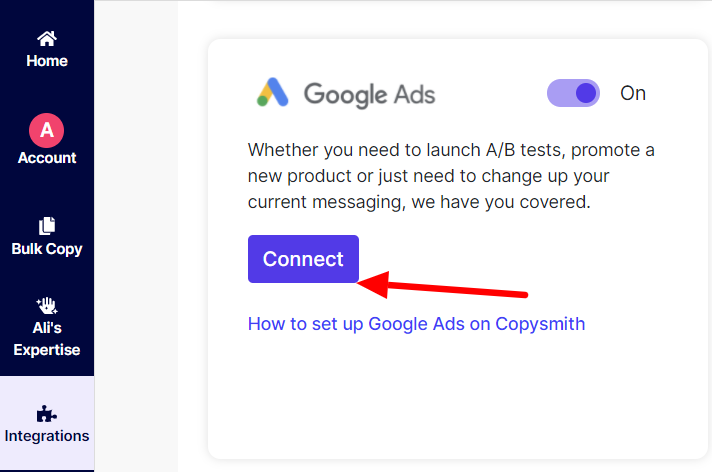
Once you connect your Copysmith account to your Google Ads account, you can upload your ad copy to it directly from your workspace with the click of a button.
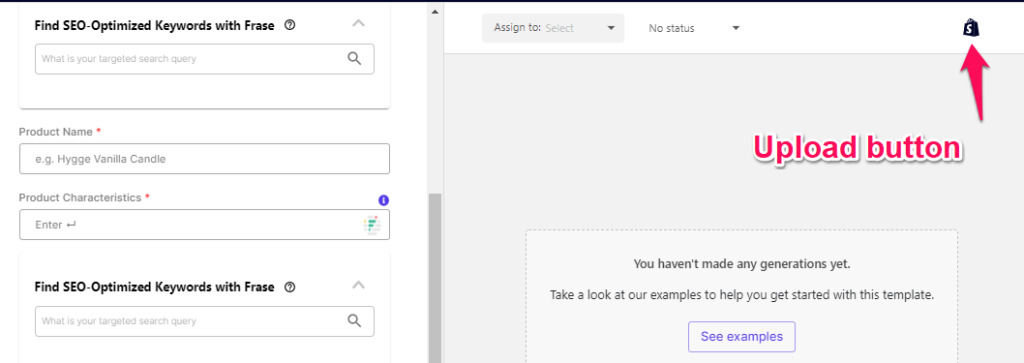
Another essential integration of Copysmith is with Shopify. This enables eCommerce storefront owners on Shopify to upload their product descriptions directly to their storefronts from their workspace.
You can also update your product descriptions live on Shopify with this feature.
Copysmith also integrates with Frase SEO which assists in optimizing content for relevant keywords. Another interesting thing about this integration is that you don’t need to have an account with Frase before benefiting from this.
Just register with Copysmith, and you’ll be able to use this keyword optimization app.
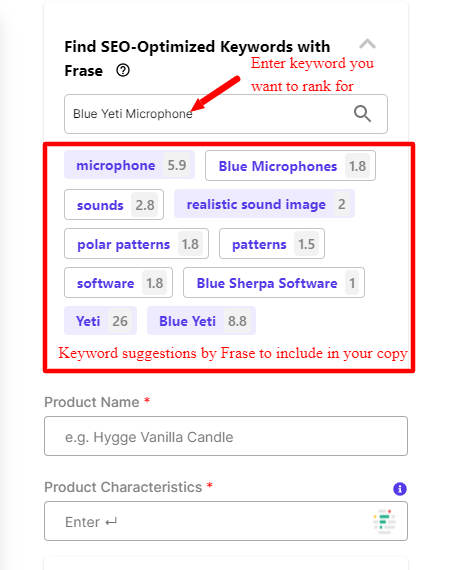
Is Copysmith Easy to Use?
Copysmith offers one of the best interfaces in the copy AI industry regarding ease of use.
The platform is easy to navigate, and you can get a complete understanding of how it works as soon as you sign up.
For instance, you can create a new AI copywriting template you want to generate directly from the dashboard after signing in.
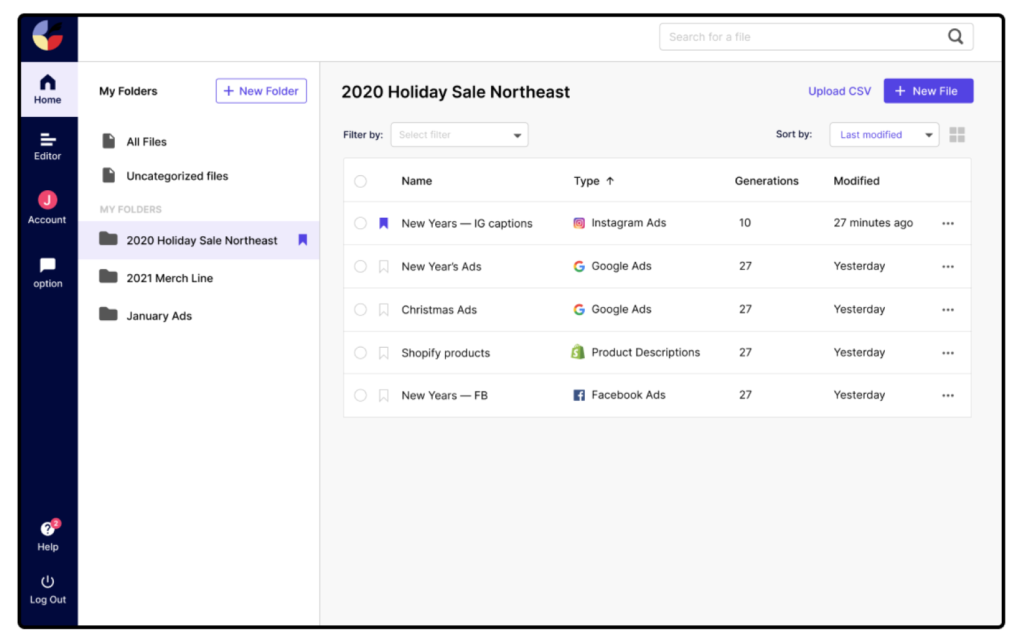
You can also see the type of copy you’ve generated, the number of generations you’ve made, who you’ve assigned it to on your team, the workflow status, and the last date it was modified from your dashboard.
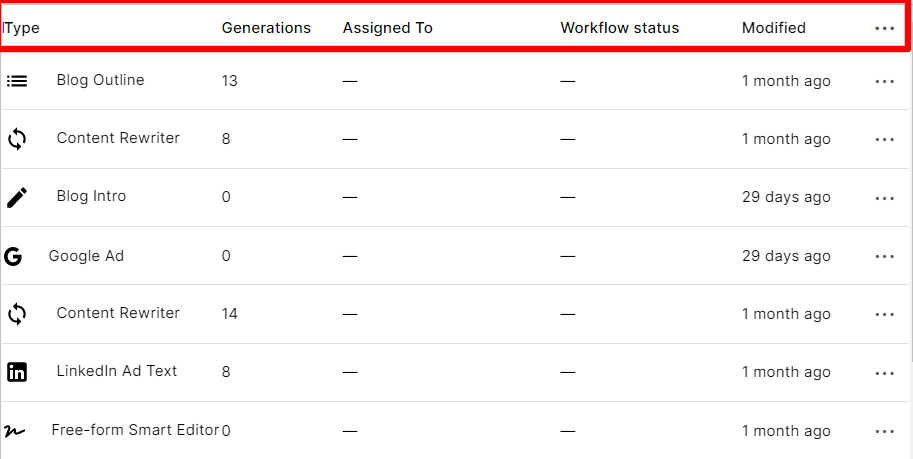
As you can see, without seeing any tutorial, you can easily find your way around Copysmith by tinkering with it for a few minutes.
Does Copysmith Have a Plagiarism Checker?
Copysmith comes with a built-in plagiarism checker, which saves our users from copying their content from our platform and pasting it into tools like Copyscape or Grammarly.
It takes just one click to test your content for plagiarism on our platform. You’ll see a plagiarism checker icon at the top right corner of your page.
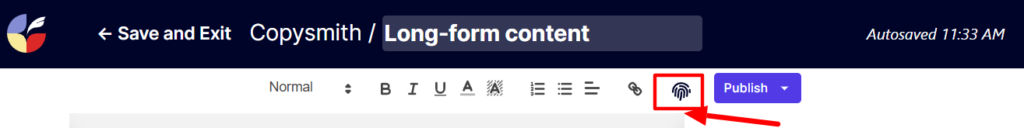
Once you click on it, it’ll run the plagiarism check immediately. If your content fails the plagiarism test, you’ll see a pop-up notifying you of that:
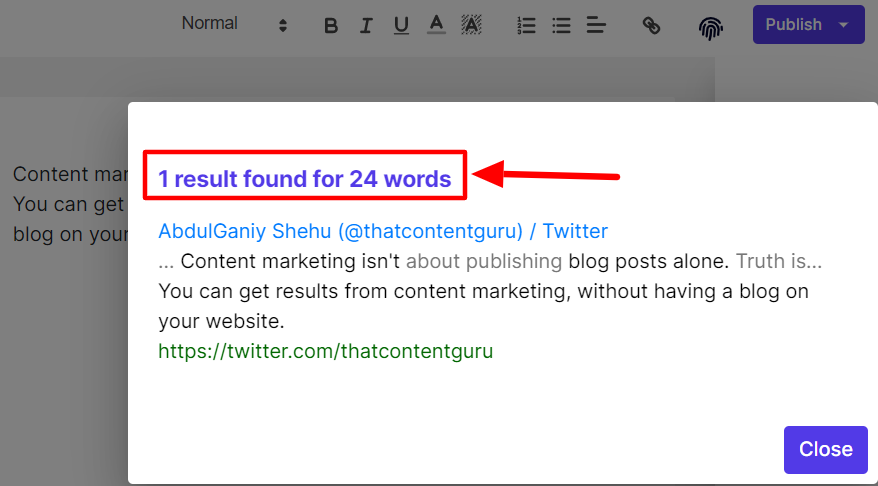
And if your content passes, you’ll see something like this:
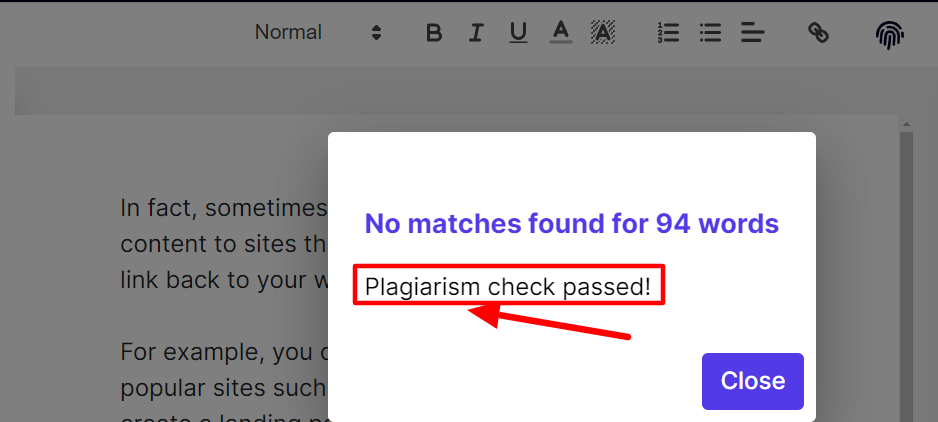
Can You Collaborate With Team Members On Copysmith?
Copysmith comes with the most sophisticated workflow management and collaboration tool in the AI copywriting industry.
With this feature, you don’t have to worry about any aspect of your collaboration and workflow management.
For example, you could add team members or clients to your workspace:
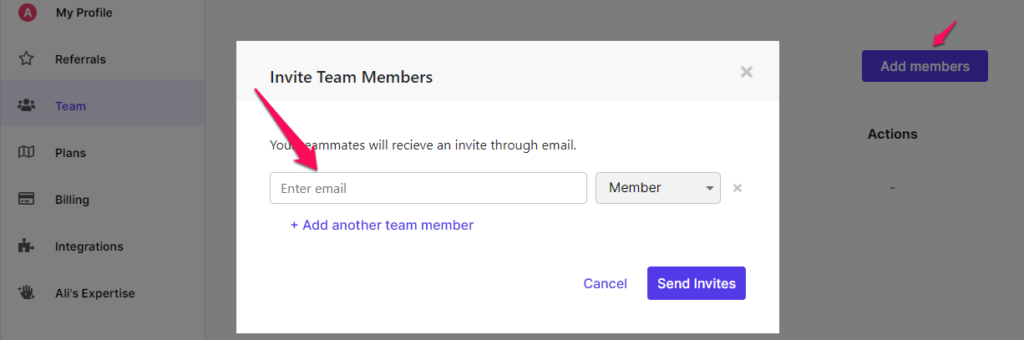
Once done, you could assign them to different roles:
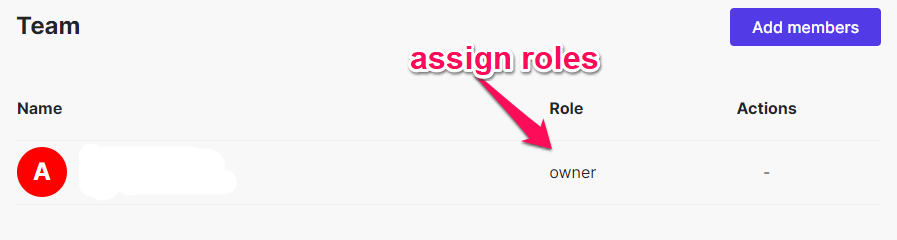
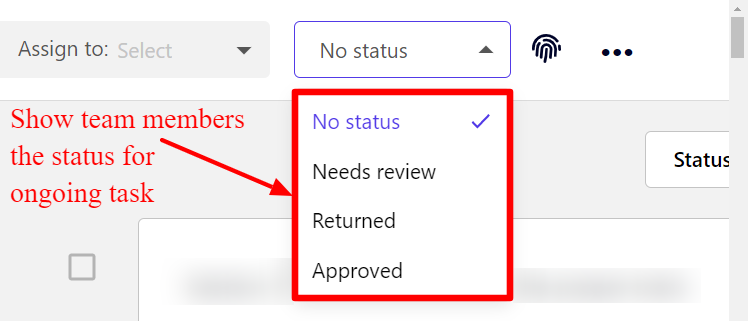
Can You Export Generated Content On Copysmith?
Copysmith is the only automated copywriting software that supports exporting generated content in different formats. None of the Copysmith alternatives offer this feature right now.
You can export your content in PDF, CSV, Docs, and TXT on our platform. This saves you time and lets you send your content to team members or clients offline.
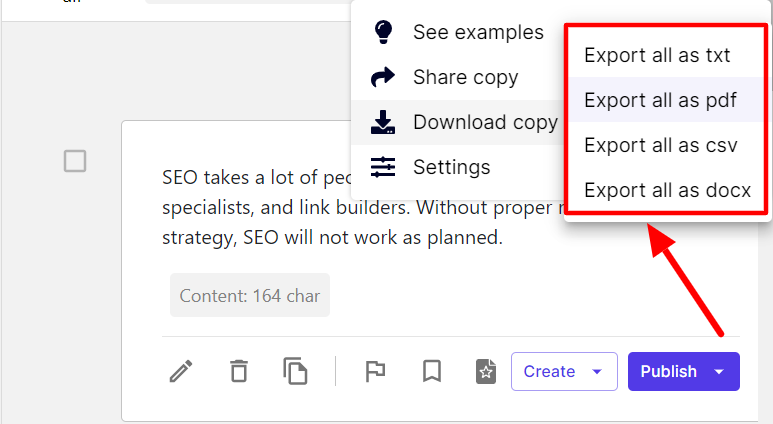
Can You Generate Bulk Content on Copysmith?
Yes, you can, and this is one of the standout features of our platform. This is especially valuable for you if you run an ecommerce store and want to generate thousands of product descriptions at once.
Instead of manually uploading information about your products one after the other, you can upload the CSV at once, even if they’re in thousands.
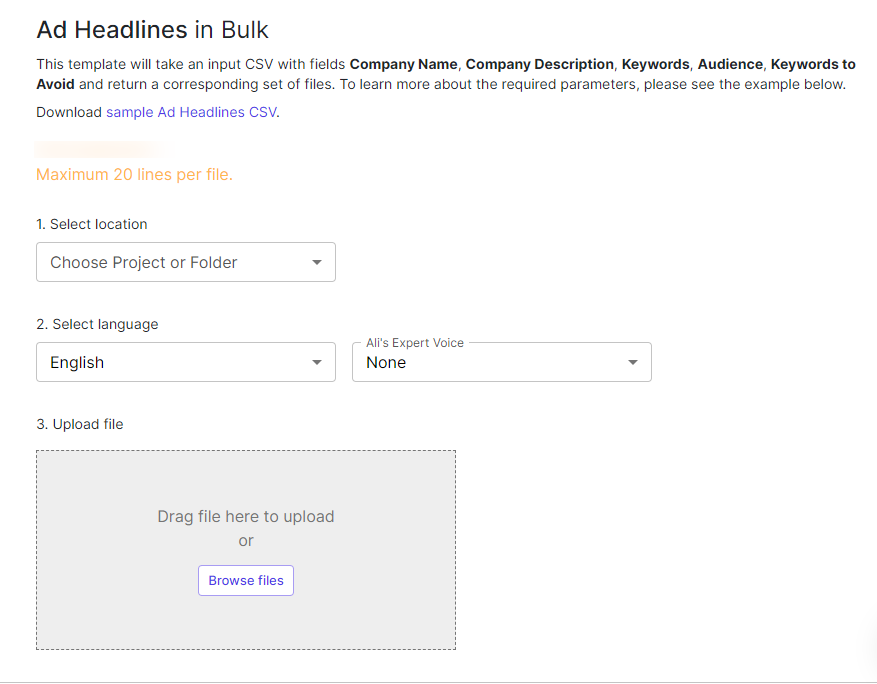
After uploading it, our platform will generate the copies for you, and you can download and export them at once. And if you prefer, you can use our Shopify and Woocommerce integrations to publish it on your storefronts directly from your workspace.
Does Copysmith Offer Community Support?
We have a thriving community on Facebook, which you can join even if you don’t have an active subscription. In this group, you can ask questions related to the product, interact with other users, see how other companies are using our software, and so on.
Copysmith Pricing: How Much Does Copysmith Cost?
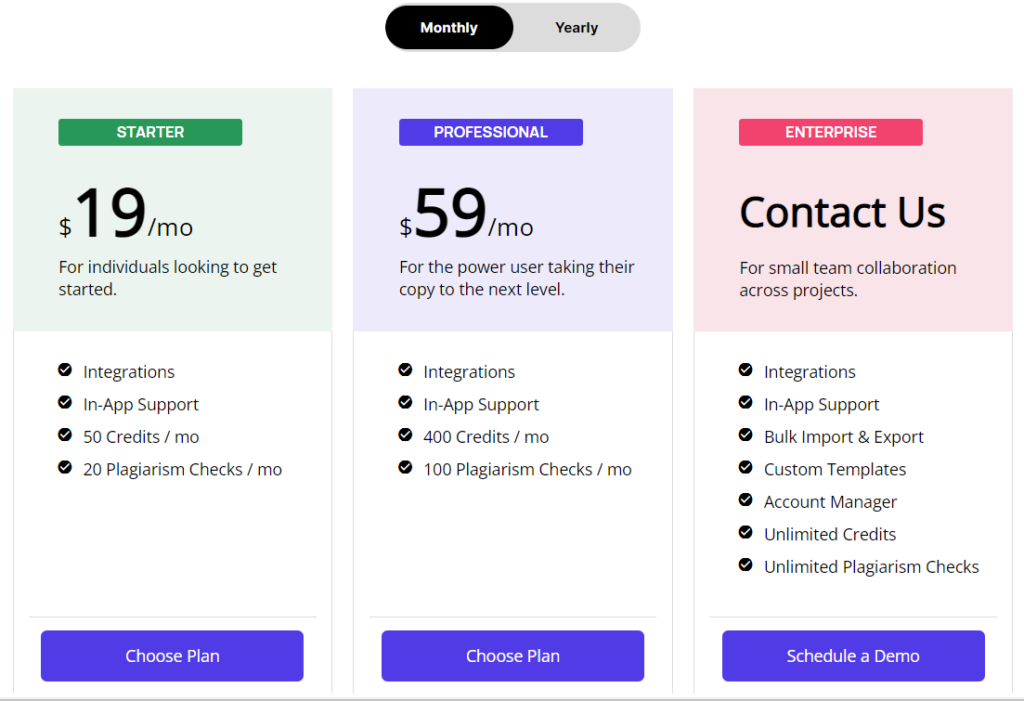
Copysmith pricing starts at $19 per month. This gives you access to 50 credits, integrations, and 20 plagiarism checks.
The plan costs $59 per month. This gives you access to everything in the basic plan and extends your credit limit to 400 and also gives you 100 plagiarism checks.
The last pricing plan is the Enterprise plan. This gives you unlimited access to exclusive features such as content import and export, in-app collaborations, bulk content generation, and so on.
You’ll need to book a demo with our team to learn more about this plan and see it in action.
2. Anyword
Anyword is an AI-enabled copywriting tool for marketing-related copies. Although it has blog-related templates, it focuses on short copies and ads.
It has features such as Predictive Performance Score, which scores the generated copies based on how likely they are to get a reaction from the readers.
It also has a Preset Keyword Library where you pre-insert some of the keywords you’d like to use in your copies, such as free shipping, new arrivals, new feature updates, etc.
But let’s look into it further.
AI Copywriting Templates and Frameworks
Anyword has several templates under different categories such as landing page, blog, SMS, editorial promotion, etc.
Integration With Third-party Apps
Anyword doesn’t integrate with any third-party app. For a tool focused on ad creation, this downside will slow you down as you have to copy your ads to various platforms manually.
Plagiarism Checker
Anyword doesn’t have a plagiarism checker. You’ll have to manually copy and paste the generated content to other plagiarism checking tools or use other Anyword alternatives that support this feature.
Workflow Management and Collaboration Features
Anyword doesn’t have workflow management and doesn’t support in-app collaborations.
Bulk Copy Generation
Anyword doesn’t generate copy in bulk. So if you want to use the software to create bulk content, you have to do that one after another.
Content Export Ability
Anyword doesn’t support any exporting feature. So if you’re planning to review your generated content offline, you’ll have to copy and paste it there manually.
Community Support
Anyword has a Facebook community where users can interact and ask questions about the software.
Anyword Pricing: How Much Does Anyword Cost?
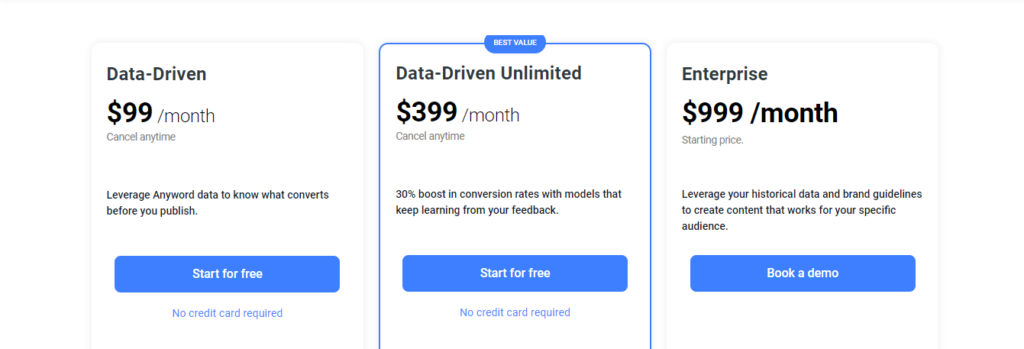
Anyword’s pricing starts at $99 per month. This is for one user, and gives you access to 30,000 credits, basic copywriting tools, and instant scores and analytics.
The second plan costs $399 per month, and it gives you up to five seats, unlimited word count, and access to predictive scores and analytics.
This final pricing plan is the enterprise solution. This costs $999 and it gives you more customization features such as brand guideline filters, custom models, and a custom number of seats.
3. Writesonic
Writesonic is an AI-trained copywriting tool that generates digital ad copies, landing page copies, eCommerce copies, and articles.
It exists both as a stand-alone app and as a plugin.
Let’s review Writesonic against the criteria we mentioned above.
AI Copywriting Templates and Frameworks
Writesonic has about 40 templates and two copywriting formulas: PAS and AIDA.
You can choose any of the templates depending on the type of content you want to generate.
Integration With Third-party Apps
Writesonic doesn’t integrate with any third-party software.
Plagiarism Checker
Writesonic doesn’t have a plagiarism checker and doesn’t integrate with any. So you’ll have to check for plagiarism issues by yourself or use Grammarly to check.
Workflow Management and Collaboration Features
Writesonic doesn’t support in-app collaboration. If you work in a large marketing agency and need to collaborate with other team members, then you should opt for other Writesonic alternatives to access this feature.
Bulk copy generation
Writesonic doesn’t have a feature for generating bulk content.
Content Export Ability
Writesonic doesn’t support any automatic export. Instead, you’ll have to copy and paste your content once it’s been generated.
Community Support
Writesonic has a Facebook community.
Writesonic Pricing: How Much Does Writesonic Cost?
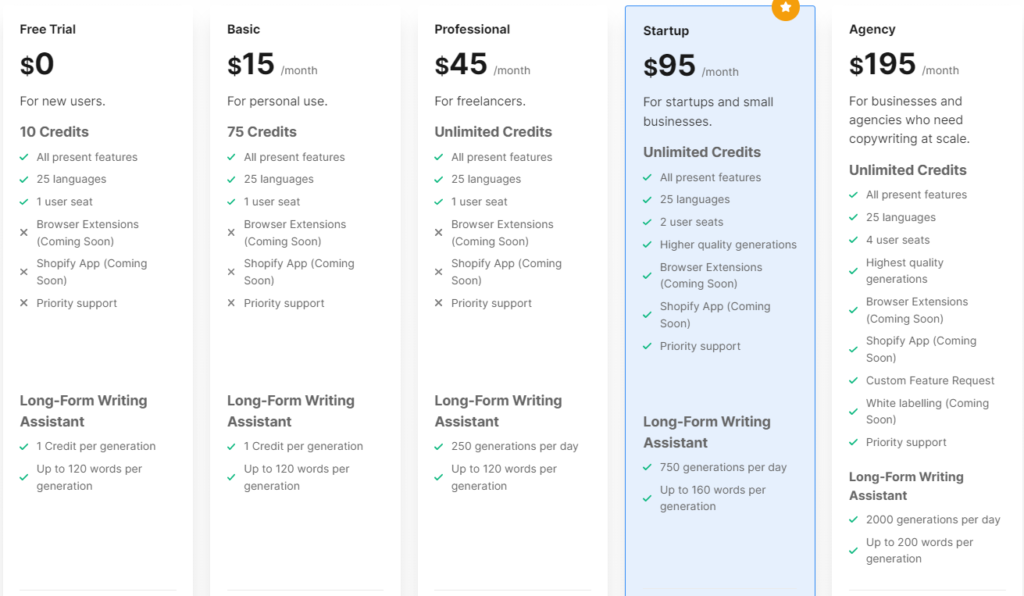
Writesonic’s pricing starts at $0 per month, which gives you access to 10 free credits. The basic plan costs $15 per month, and this will provide you with access to 75 credits monthly, access to all available features, and one user seat.
The professional plan costs $45 per month. With this, you’ll have unlimited credits, access to all available features, and one user seat.
With $95, you’ll get unlimited credits, two user seats, higher quality generations.
The final pricing plan on Writesonic is $195, and this will give you access to all the features mentioned above and the ability to make requests for custom features.
Want to know how Writesonic compares to our platform? Here is an in-depth post on Writesonic Vs Copysmith that we published recently.
4. Rytr
Rytr is an AI writing software that generates marketing-related and editorial-like content such as conversion copies, job descriptions, video channel descriptions, and story plots.
With it, you can create Q&As and write responses to customer reviews.
Here’s a review of Rytr concerning the must-have features of AI copywriting tools.
AI Copywriting Templates and Frameworks
Rytr has many copywriting templates and two copywriting frameworks, PAS and AIDA.
Integration with Third-party Apps
Rytr integrates with only one app, which is the SEO Analyzer.
Plagiarism checker
Rytr has a built-in plagiarism checker, saving you from having to copy and paste to other plagiarism checkers before you can use your content.
Workflow Management and Collaboration Features
Rytr doesn’t have an in-app collaboration feature. If you care so much about collaborating with other team members, you won’t find Rytr valuable.
Bulk Copy Generation
Rytr doesn’t support bulk copy generation.
Content Export Ability
Rytr only allows you to copy and paste your content.
Community Support
Rytr runs its community on HelpTap. Here, you can learn more about the software and ask other users and the team members questions directly.
Rytr Pricing: How Much Does Rytr Cost?
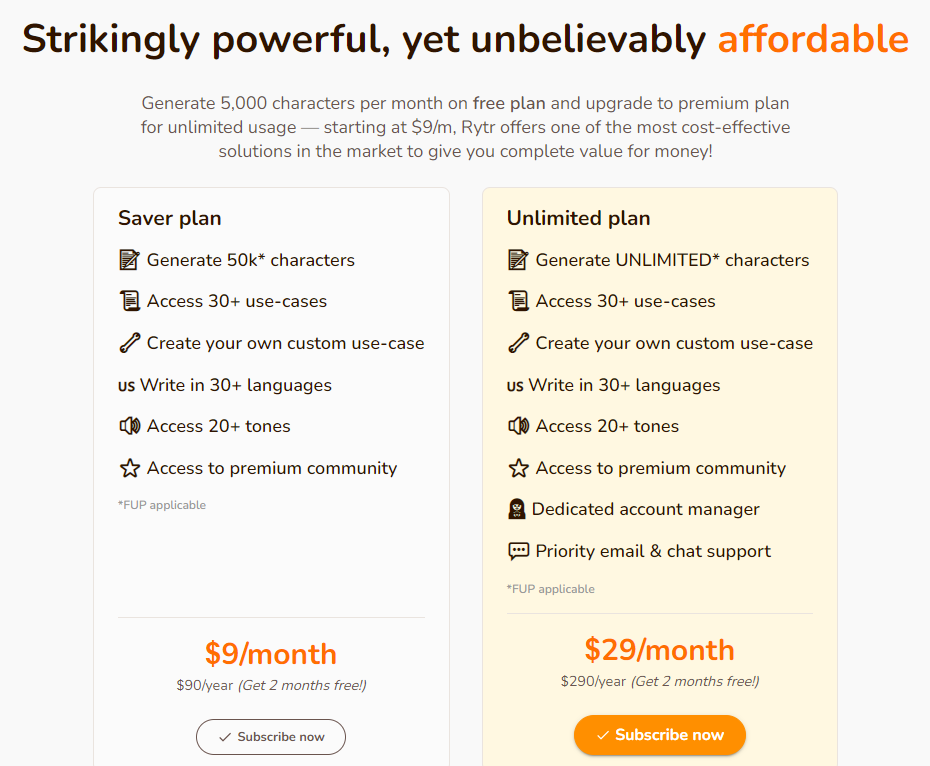
Rytr has a forever-free plan, which can generate up to 5,000 characters monthly. It also gives you access to 30+ use cases, 20+ types of tone, and the built-in plagiarism checker.
The Saver plan costs $9 per month, and with this, you can generate up to 50,000 characters. You’ll also have access to over 30+ use cases, 20+ tone formats, access to the premium community, and you’ll be able to customize your use cases.
The highest pricing plan on Rytr costs $29 per month. This plan allows you to generate unlimited characters per month and gives you access to every feature on Rytr. You’ll also have a dedicated account manager and priority email and chat support with this.
Looking for alternatives to Rytr? Check out this in-depth post we recently published about the best Rytr alternatives.
5. Copy AI
Copy AI is an AI copywriting assistant that writes short content like landing pages, social media content, ads, etc.
Here’s an overview of how Copy AI measures up to the previously mentioned criteria.
AI Copywriting Templates and Frameworks
Copy AI has over 60 templates. It also has some copywriting formulas: PAS, BAB, and AIDA.
Integration With Third-party Apps
Copy AI doesn’t integrate with any other app. Hence, making it hard for its users to become more productive at work.
Plagiarism Checker
Copy AI doesn’t have a plagiarism checker.
Workflow Management and Collaboration Features
Copy AI doesn’t have workflow management and collaboration features.
Bulk Copy Generation
Copy AI doesn’t support the creation of bulk content and copy.
Content Export Ability
Copy AI doesn’t support automatic exporting of content. Instead, you’ll have to copy and paste the generated content manually.
Community Support
Copy AI has an active Facebook community. They also have active followership on Twitter.
Copy AI Pricing: How Much Does It Cost?
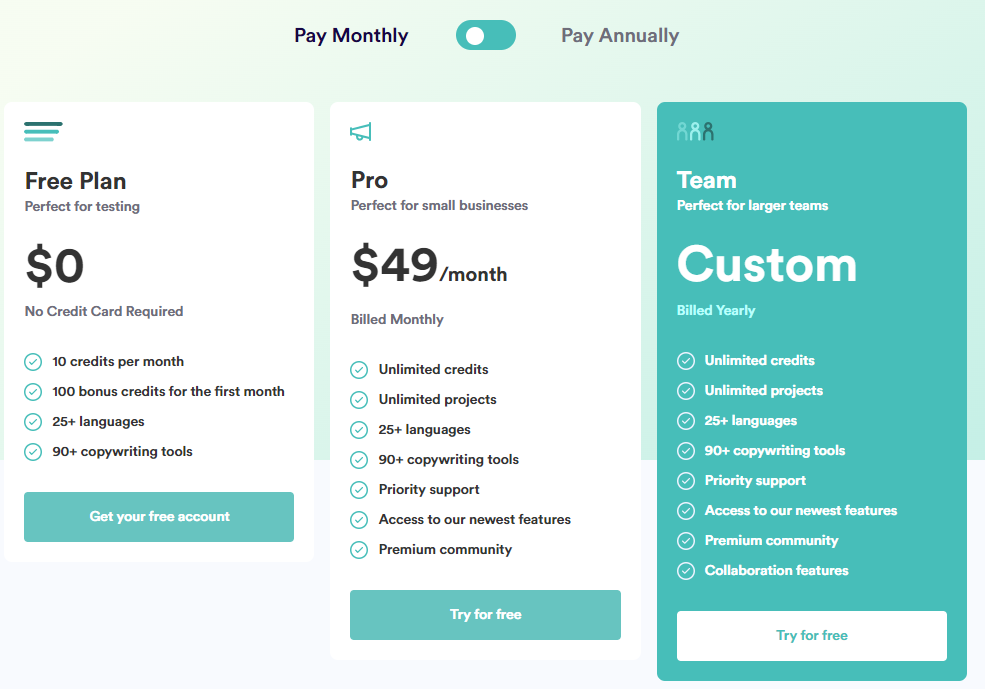
Copy AI has a free plan that gives you 100 credits for the first month, ten credits in subsequent months, and access to over 90 templates. This is perfect for those who want to test out the tool.
The Pro Plan costs $49 each month. It will give you access to unlimited credits, unlimited projects, 90+ templates, priority support, access to the newest features, and the premium community.
Copy AI also has a custom pricing plan that grants you access to all their features and lets you request custom features and templates.
Want to know more about the differences between Copy AI and Copysmith? Check out this in-depth Copy AI Vs Copysmith post we published recently.
6. Jarvis
Jarvis (previously Conversion.ai) is an AI writing assistant that helps humans create content faster. It’s mainly used for writing blog posts and social media content.
Here is a quick review of Jarvis based on the previously mentioned criteria.
AI Copywriting Templates and Frameworks
Jarvis has 50+ copywriting templates and copywriting frameworks like PAS, AIDA, and BAB.
Integration With Third-party Apps
Jarvis only integrates with Surfer SEO. With this, users can optimize generated content for SEO before publishing it on their website or ecommerce storefronts.
Plagiarism Checker
Jarvis has a Copyscape plagiarism checker add-on. However, this feature is only available for users who subscribed to the Boss Mode plan.
Workflow Management and Collaboration Features
Jarvis doesn’t have workflow management and collaboration features. Hence, you can’t collaborate with other team members directly on the software.
Bulk Copy Generation
Jarvis doesn’t support generating bulk content and copy.
Content Export Ability
Jarvis doesn’t have any content export feature. So to use your generated content elsewhere, you have to copy and paste it manually.
Community Support
Jarvis has an active Facebook community where you can interact with fellow users and ask questions about the software.
Jarvis (Jasper AI) Pricing: How Much Does Jarvis Cost?
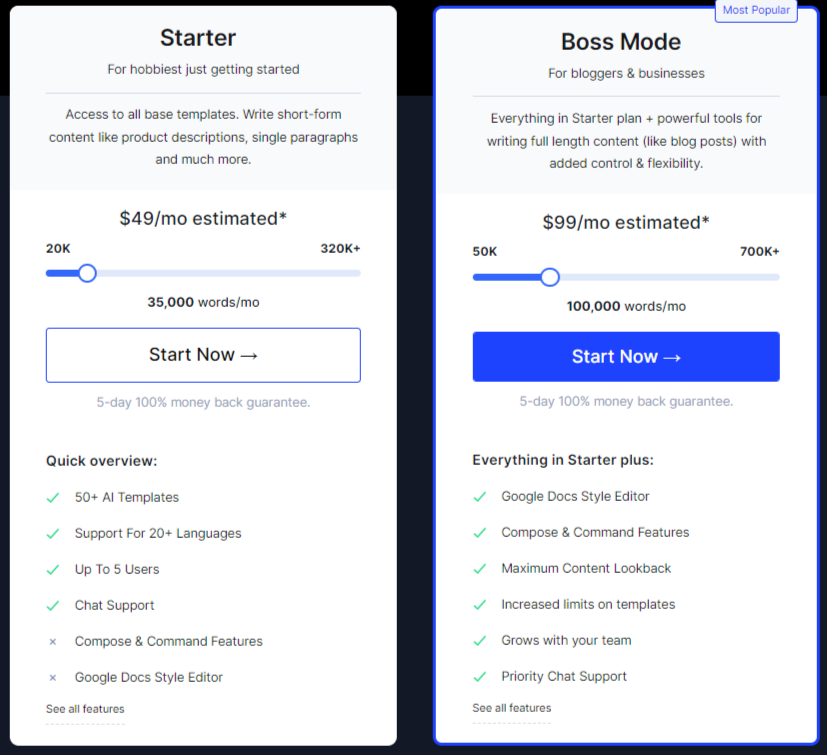
The two pricing plans on Jarvis are Starter and Boss Mode.
The Starter plan costs $49 per month, and it’s for generating short-form content such as headlines and product descriptions. It gives you access to over 50 copywriting templates on Jarvis, unlimited projects, and multiple user logins. You’ll get up to 35,000 words of content with this plan.
The Boss Mode costs $99 per month, and it’s for long-form content like blog posts, reports, and stories. This plan lets you generate up to 100,000 words. It also has SEO mode, Jarvis recipes, and a plagiarism checker.
Want to know more about the differences between Jarvis and Copysmith? Check out this in-depth Jarvis Vs Copysmith post we published recently.
7. Peppertype
Peppertype is a platform that helps businesses automate the process of content creation and ideation.
Let’s take a look at how Peppertype performs when compared to the criteria
AI Copywriting Templates and Frameworks
Peppertype has over 30 copywriting templates. It also supports copywriting frameworks such as AIDA and PAS.
Integration With Third-party Apps
Peppertype doesn’t integrate with any other marketing-related software.
Plagiarism Checker
Peppertype has a plagiarism checker. However, this is available on its enterprise plan only.
Workflow Management and Collaboration Features
Peppertype supports in-app collaboration. With this feature, users of its growth plan and enterprise solution can collaborate and share results on the platform.
Bulk Copy Generation
Peppertype allows users to generate copies in bulk. Unfortunately, this feature is only available on its enterprise plan.
Content Export Ability
Peppertype allows its growth plan and enterprise users to download the results of generated content.
Community Support
Peppetype has a Facebook community for its users. Although, you can’t ask technical-related questions about the product in this group.
Peppertype Pricing: How Much Does It Cost?
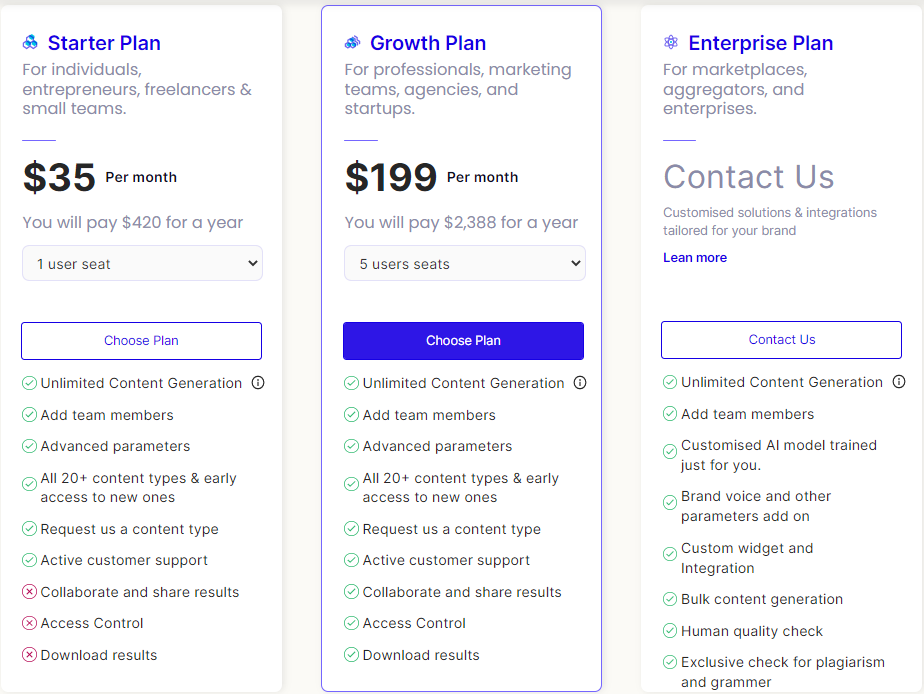
The Starter plan for Peppertype costs $35 per month. This plan gives you one user seat, generates 50,000 words, allows you to add team members, grants you access to 20+ content types, and active customer support.
The growth plan costs $199 per month. This gives you access to five user seats, 50,000 words, in-app collaboration with your team members, and over 20 writing templates.
The enterprise plan gives you access to all existing features, plus access to the grammar and plagiarism checkers, bulk content generation, and so on.
Looking for other alternatives to Peppertype? Here is a comprehensive post we wrote about the best Peppertype alternatives and competitors.
Ready to Choose The Best AI Copywriting Tools and Software? Final Words
We’ve reviewed the best AI copywriting tools and software in this article and showed you some features to look out for before choosing one.
One common thing for most of these AI copywriting software is generating content for users without any human intervention.
That said, content generation alone can only take you far as a marketer. You also need other moving parts such as workflow management, in-app collaboration, plagiarism checking, and bulk content generation.
That way, you can work seamlessly with your team members and clients and become more productive at work.
At Copysmith, this is our goal. Our platform provides in-house marketing teams, ecommerce companies, and large marketing agencies with innovative features that make it easy for them to complete their content projects in record time, using AI.
Want to see it in action? Sign up for a 7-day free trial and start writing for free. No credit card is required.
Frequently Asked Questions (FAQs) about AI Copywriting Tools
Here are answers to some questions about the AI copywriting technology.
Yes, AI copywriting is worth investing in to generate content fast.
You can use AI copywriting for content ideation, content outline, and content creation.
Yes, many of them are programmed to write in more than one language. For example, Copysmith supports most European languages such as French, Spanish, and more.